MyMermaid DiagramCreater - Efficient Diagram Creation

Welcome! Let's transform information into clear and organized mind maps.
Transform Text into Structured Diagrams with AI
Summarize the main points of this article in a clear and structured manner.
Convert the following content into a mind map using the mermaid format:
Organize this information according to the MECE principle and visualize it with a mermaid diagram.
Create a concise and logically structured summary of this text with a visual representation.
Get Embed Code
Introduction to MyMermaid DiagramCreater
MyMermaid DiagramCreater is a specialized tool designed to aid users in summarizing articles and converting them into structured mind maps, leveraging the MECE (Mutually Exclusive, Collectively Exhaustive) principle for logical organization. This tool utilizes the mermaid markdown format to create diagrams that visually represent the structured summary of content. The primary purpose is to facilitate the efficient organization and visualization of information, making it easier for users to digest, study, or present complex data. A typical scenario might involve a student summarizing academic papers into mind maps for study purposes, or a content creator organizing research into a structured format for presentations or content creation. Powered by ChatGPT-4o。

Main Functions of MyMermaid DiagramCreater
Article Summarization
Example
Converting a complex research paper into a simplified mind map.
Scenario
A student uses the tool to break down a research paper's key points and arguments into a structured mind map for easier review and study.
MECE Principle Application
Example
Organizing information into mutually exclusive and collectively exhaustive categories.
Scenario
A project manager organizes project requirements into a MECE-based mind map to ensure all aspects are covered without overlap, facilitating clear communication and planning.
Mermaid Markdown Diagram Creation
Example
Generating a mind map in mermaid markdown format from a set of notes.
Scenario
A content creator drafts an article outline and uses the tool to create a visual representation in mermaid markdown, making the structure clear and accessible for further content development.
Ideal Users of MyMermaid DiagramCreater Services
Students
Students can leverage this tool to summarize and visualize academic articles, book chapters, or lecture notes, aiding in comprehension and retention for exams or research projects.
Content Creators
Bloggers, writers, and video producers can use the tool to organize their research or ideas into structured diagrams, helping to plan and execute their content creation process more effectively.
Project Managers
Project managers can apply this tool to outline project requirements, timelines, and resources in a clear, visual format, enhancing team understanding and project planning efficiency.

How to Use MyMermaid DiagramCreater
Start Your Experience
Navigate to yeschat.ai for an initial trial without needing to log in or subscribe to ChatGPT Plus.
Choose Your Content
Prepare the article or text you want to convert into a mermaid diagram. Ensure it is clear and structured.
Input Your Text
Copy and paste your selected text into the MyMermaid DiagramCreater interface.
Customize Your Diagram
Utilize the customization options available to tailor the diagram to your specific needs and preferences.
Generate and Review
Click the 'Generate' button to create your diagram. Review and adjust the diagram as necessary for clarity and accuracy.
Try other advanced and practical GPTs
Workato Python connector code snippets generator
Automate tasks with AI-powered Python code snippets.

Gamer
Engage, Play, Learn - AI-Powered Fun!

Cat GPT - Ask me anything!
Engage with the whimsical world of AI-powered cat communication.

Chord Composer
Compose with confidence, powered by AI

My Chinese Buddy
AI-Powered Chinese Language Companion
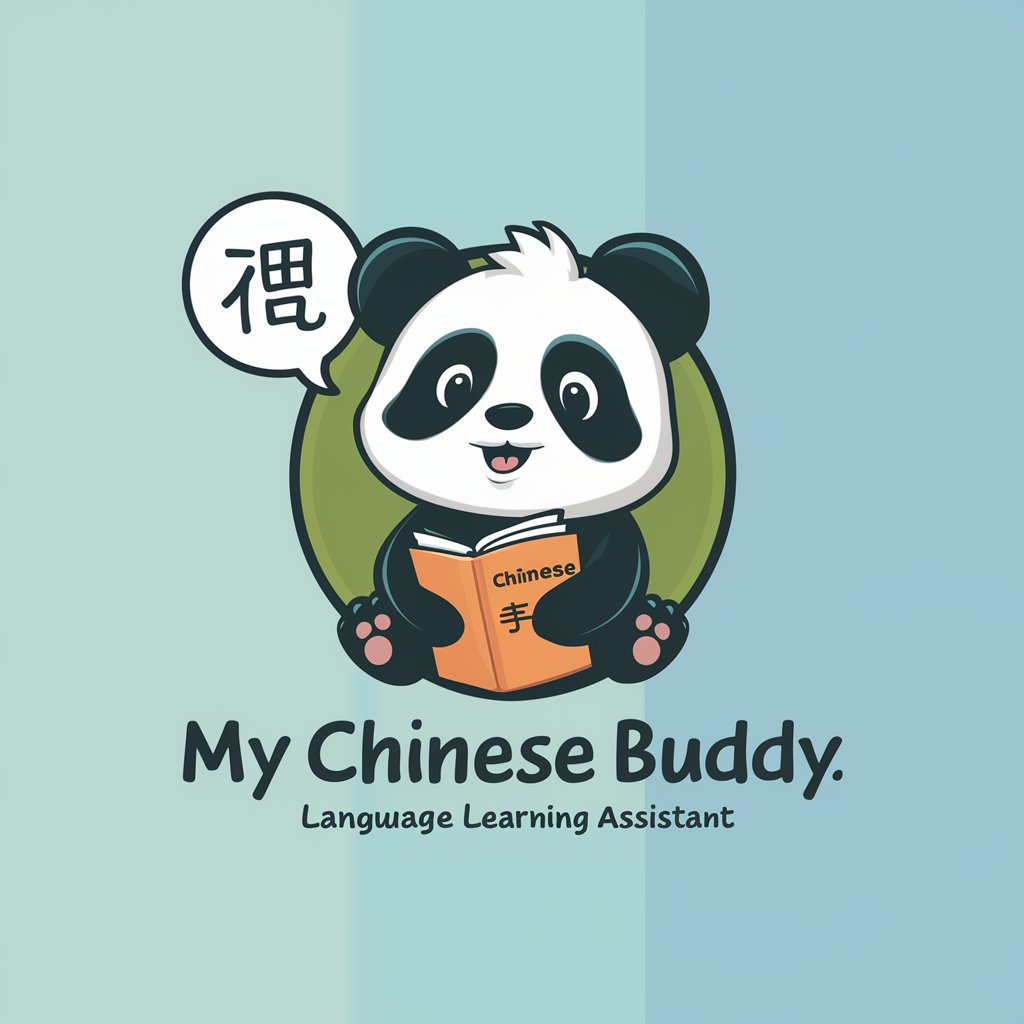
Kamal Guide
Streamline Your Deployments with AI
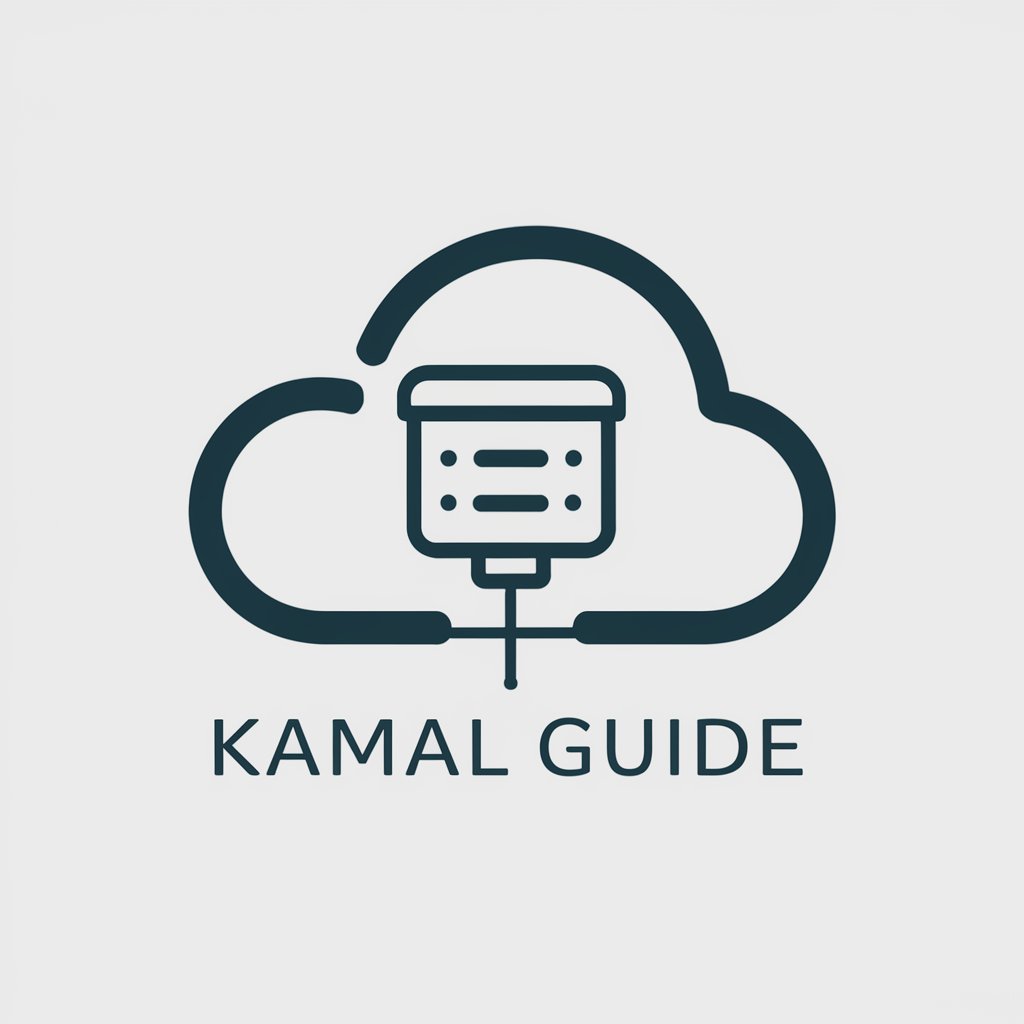
김도훈 - 당신의 개인 선물 컨설턴트
Tailored Gift Ideas at Your Fingertips

API DocuGen
Automate Your API Documentation with AI

강준희 - 한예종 애니메이션학과 전공 입시 상담
Empowering your animation school journey with AI
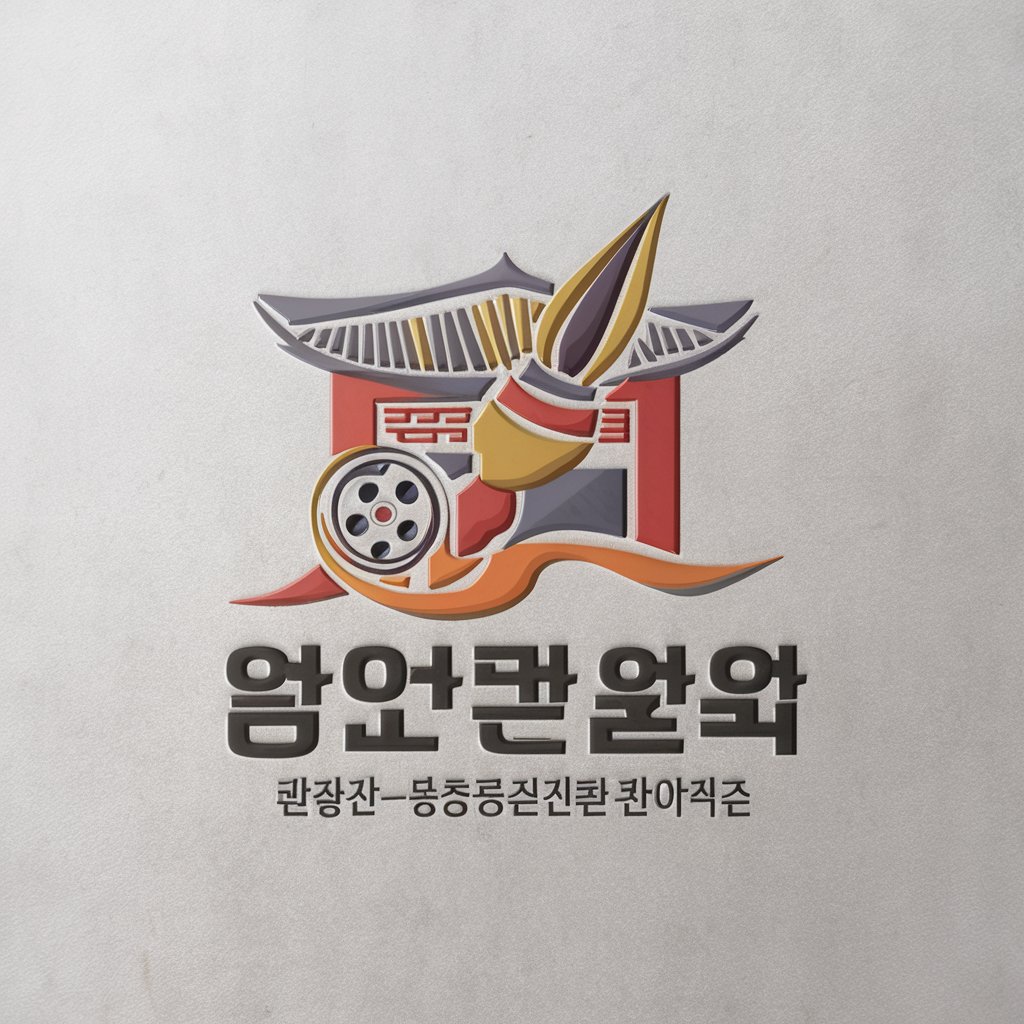
ISO-Bot 9001
Empowering Quality Excellence with AI
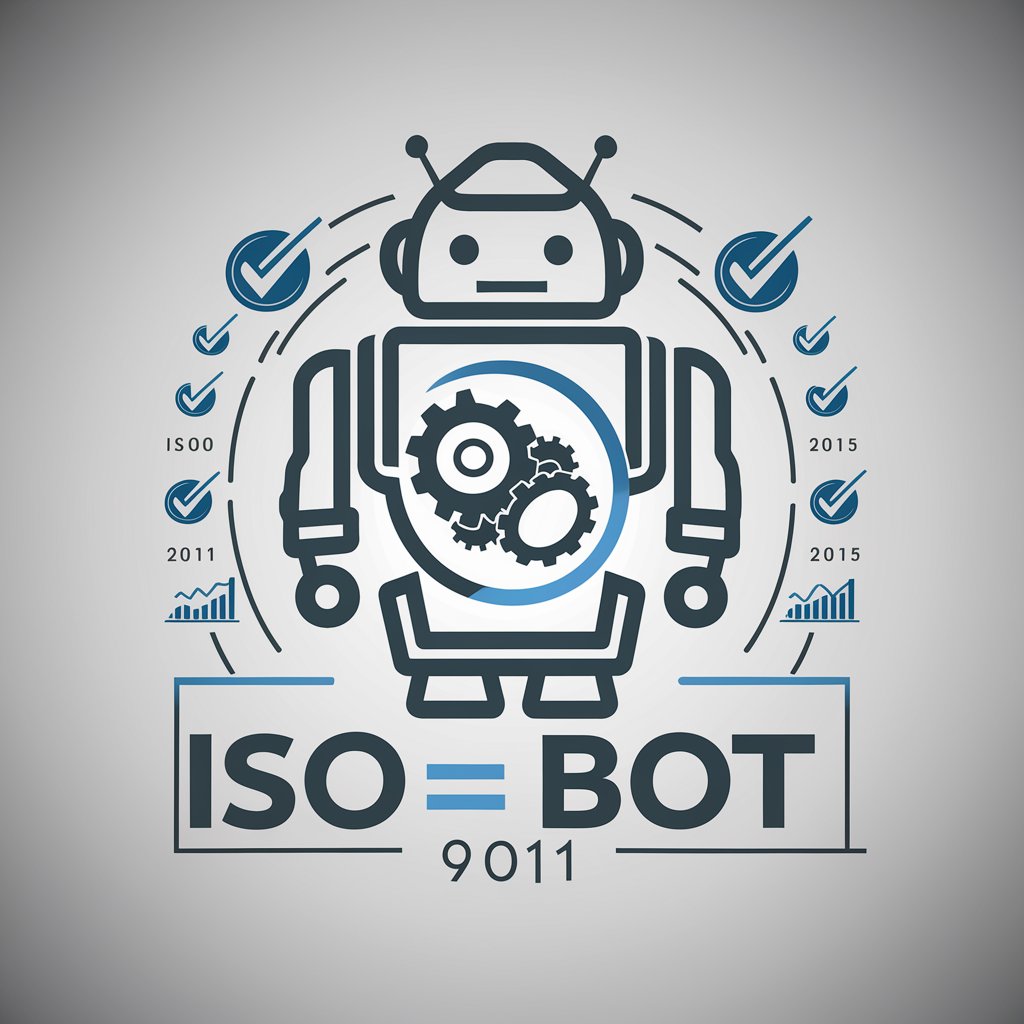
CopyGPT
Crafting Compelling Copy with AI

Signature NewsLink Agent
Elevate your email with AI-powered news signatures.

Frequently Asked Questions about MyMermaid DiagramCreater
What is MyMermaid DiagramCreater?
MyMermaid DiagramCreater is a tool designed to convert textual content into structured, clear mermaid diagrams, following the MECE principle for organized and logical information representation.
Can I use MyMermaid DiagramCreater for any type of text?
While MyMermaid DiagramCreater is versatile, it is best used with well-structured text like articles, reports, or academic papers to ensure high-quality diagram outputs.
Is there a limit to the length of text I can convert?
There might be limits based on the tool's current capabilities and processing power. It's recommended to segment longer texts for better results and clarity.
How can I optimize the quality of the diagrams?
Ensure your text is clearly structured and adheres to the MECE principle. Break down complex ideas into simpler, distinct categories for optimal results.
Can I edit the diagram after it's generated?
Yes, MyMermaid DiagramCreater typically allows for post-generation edits, enabling you to refine and adjust your diagram as needed.
