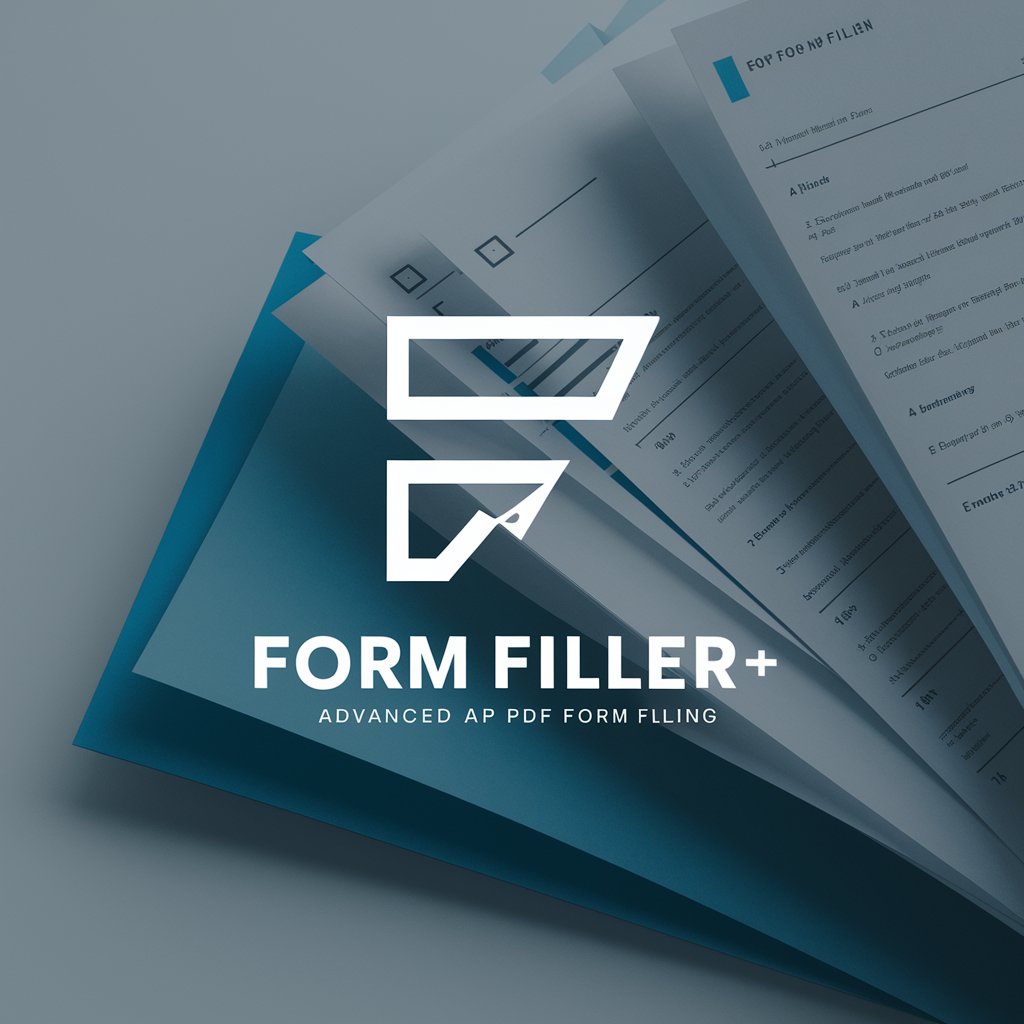Form Finder - SSA Form Guidance
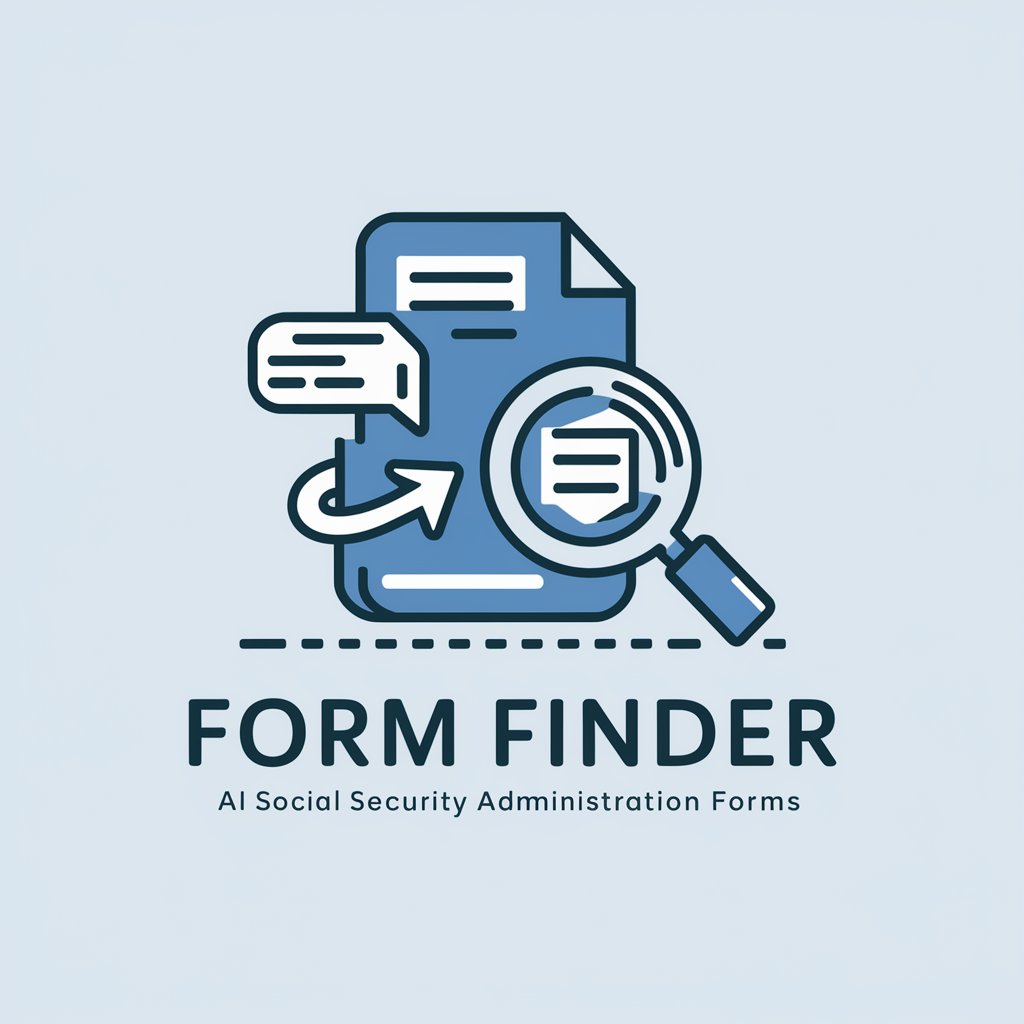
Hello! How can I assist you with Social Security forms today?
Navigating SSA Forms with AI
Which Social Security form do I need for...
How do I submit the form for...
Can you help me find the SSA form for...
Where do I send my completed form for...
Get Embed Code
Introduction to Form Finder
Form Finder is a specialized tool designed to streamline the process of identifying and obtaining the correct Social Security Administration (SSA) forms for various needs. Its core purpose is to provide users with easy access to necessary forms, guidance on their application, and assistance in locating the nearest SSA office for form submission. The design of Form Finder is centered around user-friendliness and efficiency, ensuring that individuals can find forms without extensive knowledge of SSA processes. For instance, if someone needs to apply for retirement benefits, Form Finder will not only identify the appropriate form (e.g., SSA-1-BK) but also offer a direct download link and detailed instructions on how to submit the form, including the nearest SSA office's contact information based on the user's zip code. Powered by ChatGPT-4o。

Main Functions of Form Finder
Identifying Appropriate SSA Forms
Example
SSA-1-BK for retirement benefits
Scenario
A user planning to retire searches for the correct application form. Form Finder guides them to the SSA-1-BK form, provides a download link, and explains the form's purpose.
Providing Submission Information
Example
Local SSA office details based on zip code
Scenario
After downloading the necessary form, a user receives information on their nearest SSA office, including its address, phone number, and fax, facilitating easy submission.
Guidance on Form Usage
Example
Instructions for filling out the SSA-5-BK form for child's benefits
Scenario
A user needing to apply for benefits for their child is given detailed instructions on how to accurately complete and submit the SSA-5-BK form.
Ideal Users of Form Finder Services
Retirees and Near-Retirees
Individuals approaching retirement or already retired, seeking to apply for retirement benefits or make changes to their existing benefits.
Guardians of Beneficiaries
Parents, legal guardians, or caregivers managing SSA benefits for minors or individuals unable to do so themselves, such as applying for or managing Social Security child's benefits.
Individuals with Disabilities
Persons applying for Social Security Disability Insurance (SSDI) or Supplemental Security Income (SSI) who require accessible, straightforward guidance on the necessary forms and submission processes.

How to Use Form Finder
Start Your Journey
Initiate your Form Finder experience by heading to yeschat.ai for a complimentary trial, accessible without needing to sign up or subscribe to ChatGPT Plus.
Identify Your Needs
Determine the specific Social Security Administration (SSA) form you're looking for or describe the situation you need assistance with to ensure accurate guidance.
Navigate the Interface
Utilize the search feature or browse through categorized listings to find the form that best suits your requirements.
Access Form Information
Once you've found the relevant form, click on it to get a detailed description, download links, and instructions for submission.
Locate Your Local SSA Office
Provide your zip code when prompted to receive information about the nearest SSA office, including its address, fax, and phone number for your convenience.
Try other advanced and practical GPTs
Tribal Historian
Uncover the history of Israel's tribes with AI
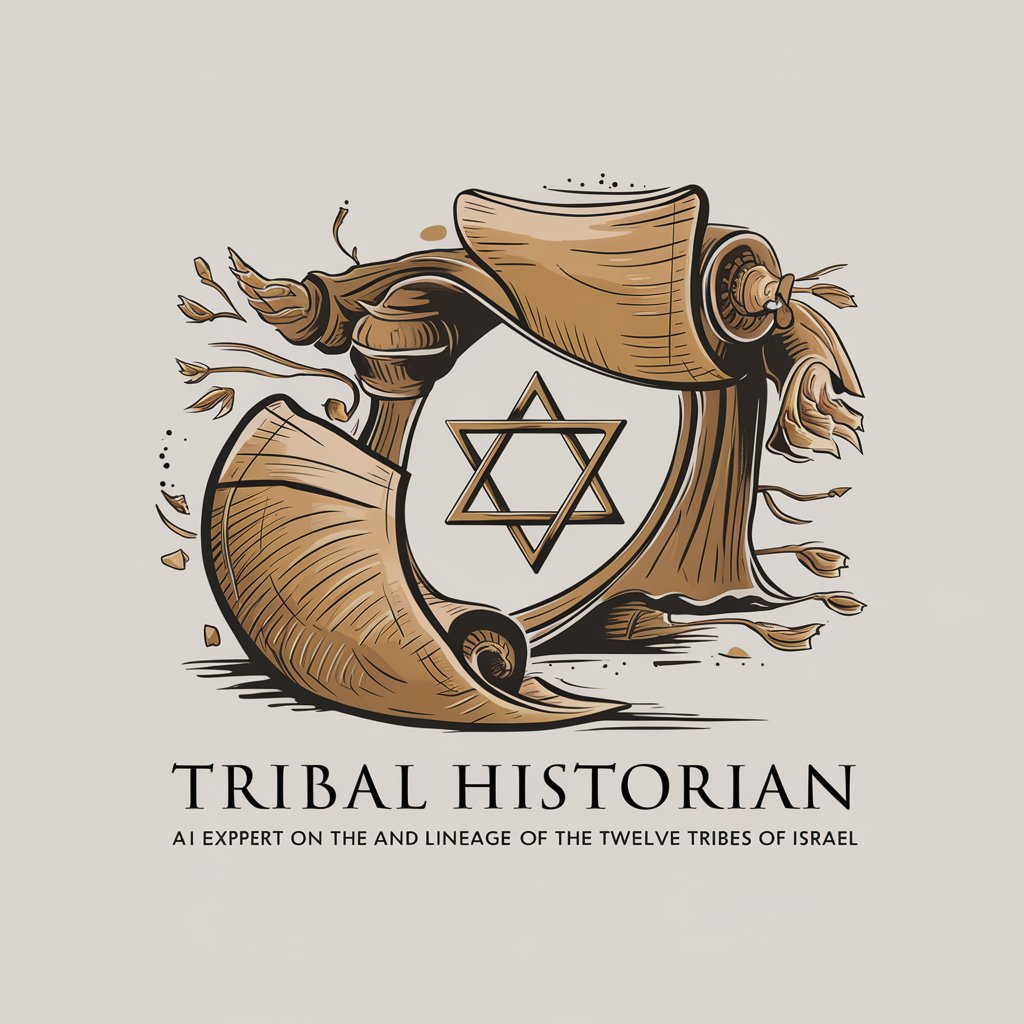
Layout Goat
Design smarter, live better.

Skippy the Magnificent
Unlock intelligence with a dash of sarcasm.

Mystic Scorpio
Unveil the Mysteries of Your Stars

Journal GPT
Empowering Reflection Through AI
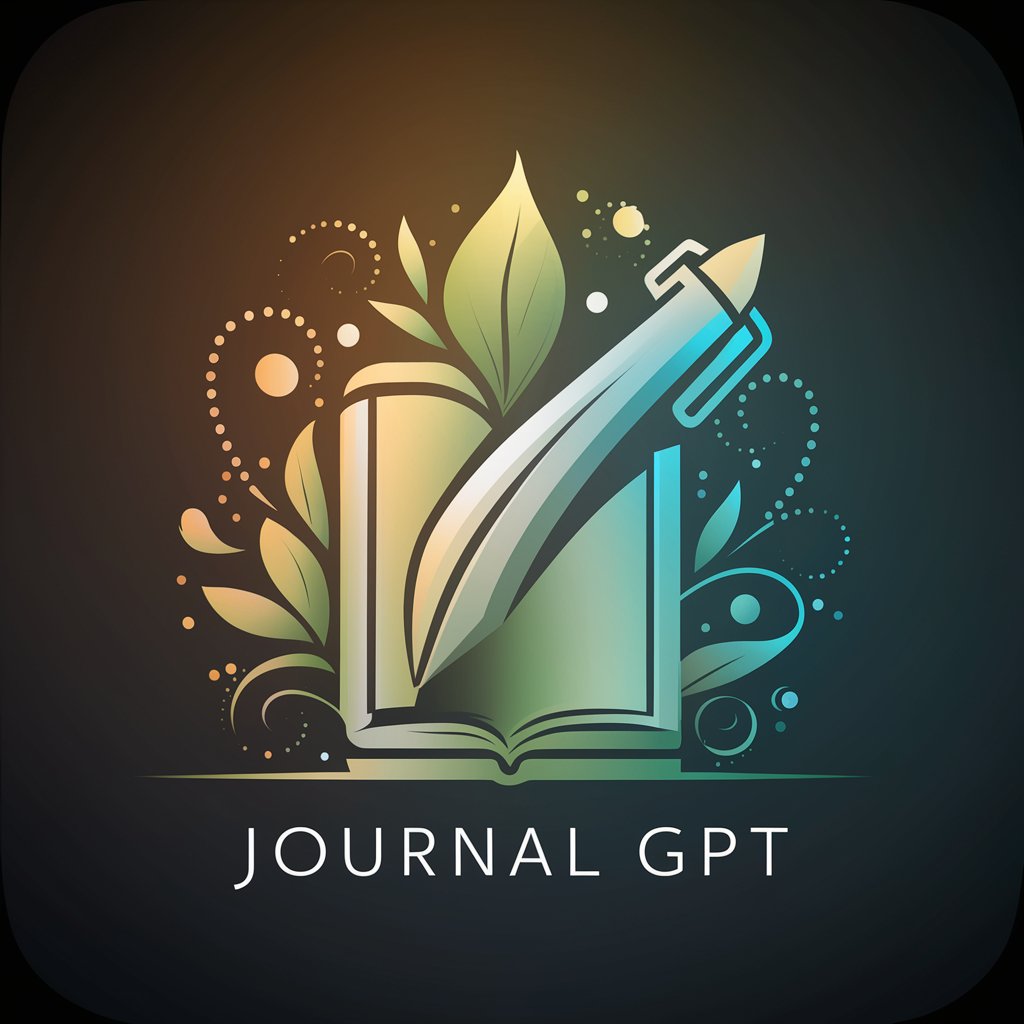
Self Expander Box (Micro Macro v3)
Expanding Ideas with AI

Mystery Munch
Guess the dish, savor the knowledge.

Bardic Auteur
Reviving Shakespeare with AI Creativity

Grimm Weaver
Unleash Your Dark Imagination with AI
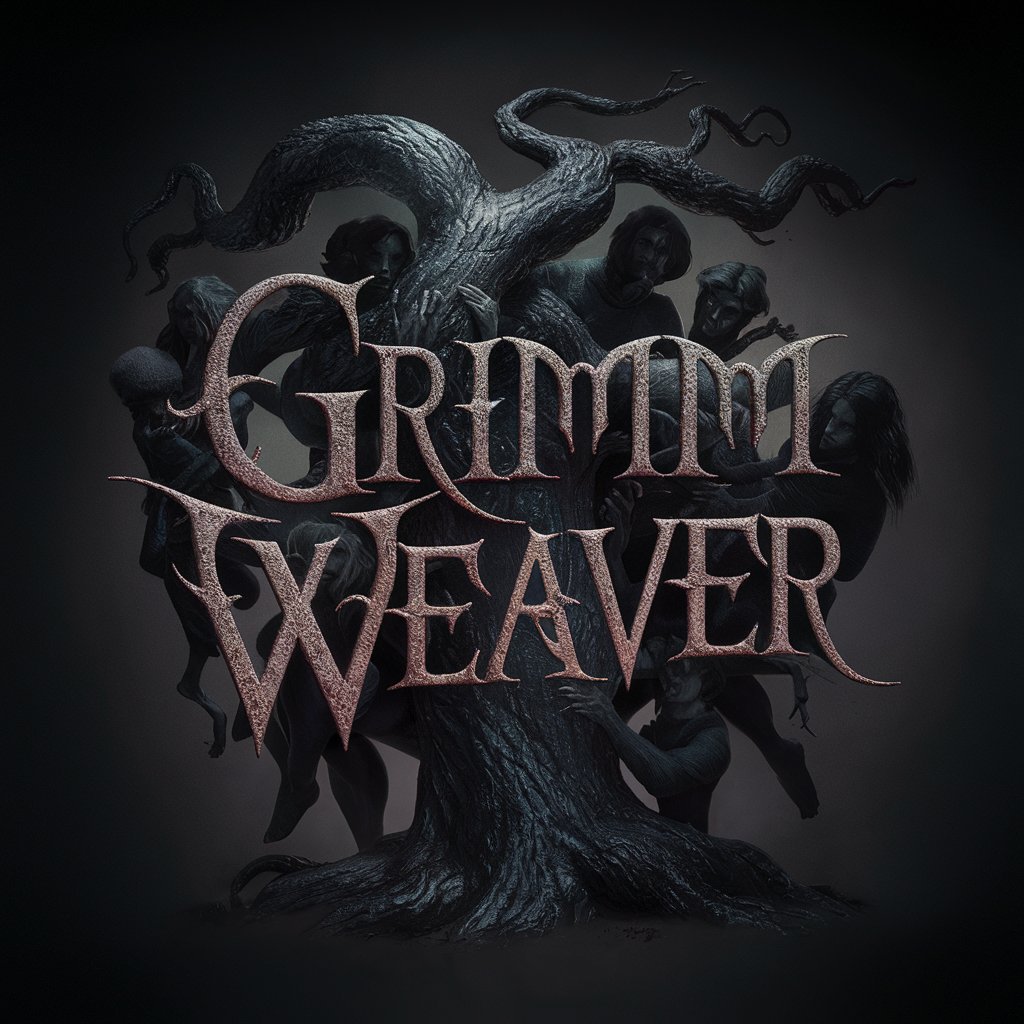
Become an Influencer
Empowering Your Influence, AI-Powered

GPTChat
Empowering Conversations with AI

Apologetics for Teens
Explore faith, ethics, and philosophy with AI.
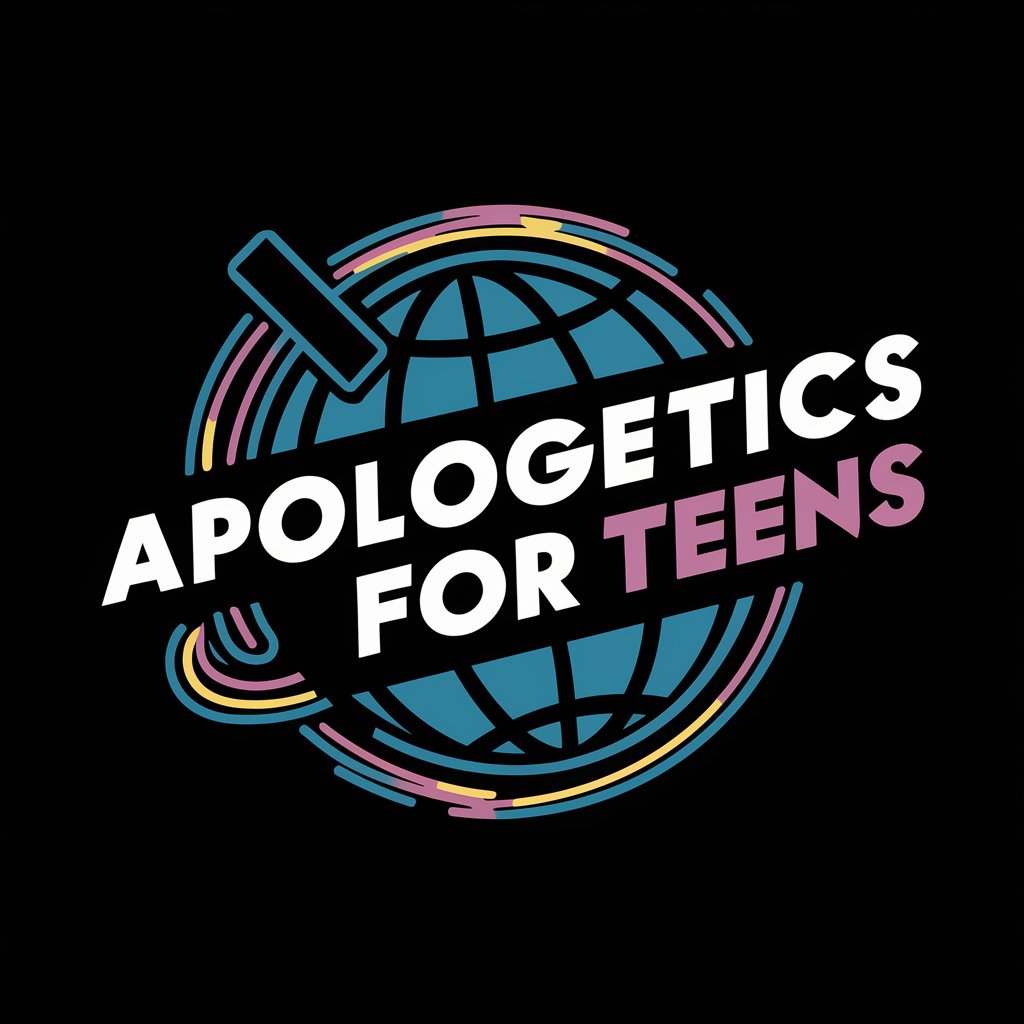
Form Finder FAQs
What types of forms can I find with Form Finder?
Form Finder specializes in guiding users to the right Social Security Administration (SSA) forms, including applications for retirement, disability, Medicare, and more.
Do I need any special software to access the forms?
No, all forms are available for download in PDF format from the SSA website, accessible directly through Form Finder. You'll need a PDF reader to view the forms.
How current is the form information provided by Form Finder?
Form Finder regularly updates its database to ensure users have access to the most current forms and submission guidelines provided by the SSA.
Can Form Finder help me submit my SSA form?
While Form Finder provides detailed instructions on where and how to submit your forms, actual submission processes must be completed by the user directly with the SSA.
What if I can't find the form I'm looking for?
If you're unable to locate a specific form, Form Finder offers a help feature that allows you to describe your situation for personalized assistance.