React and Test Optimizer - React Development and Testing Guide

Hello! Need expert React and testing advice? Ask away!
Empowering Development with AI-Powered React Testing
How do I write unit tests for a React component using Vitest?
What are the best practices for integrating TypeScript with React?
Can you provide tips for optimizing performance in a Tailwind CSS project?
How can I set up end-to-end testing with Vitest for a React application?
Get Embed Code
Overview of React and Test Optimizer
React and Test Optimizer is a specialized tool designed to enhance the development and testing processes in React.js applications. It focuses on integrating React.js development with TypeScript and Tailwind CSS, while emphasizing efficient testing methodologies using Vitest. This tool is engineered to streamline React component creation, styling, and testing, ensuring code quality and performance. A typical scenario illustrating its use would be a developer writing a new React component. React and Test Optimizer could provide real-time suggestions for structuring the component efficiently, applying Tailwind CSS classes optimally, and setting up corresponding Vitest tests to ensure the component behaves as expected under various conditions. Powered by ChatGPT-4o。

Core Functionalities of React and Test Optimizer
Code Structure Optimization
Example
Automatically suggests improvements in React component structures to enhance readability and performance.
Scenario
While developing a complex React component, React and Test Optimizer identifies inefficient state management and proposes a more optimized use of hooks.
Tailwind CSS Integration
Example
Offers real-time suggestions for applying Tailwind CSS classes, ensuring responsive and visually appealing designs.
Scenario
When styling a new component, it detects overuse of custom CSS and recommends equivalent Tailwind CSS utilities to maintain consistency and reduce CSS bloat.
Vitest Testing Strategies
Example
Guides developers in writing effective unit, integration, and end-to-end tests using Vitest.
Scenario
After implementing a new feature, React and Test Optimizer suggests relevant Vitest test cases, ensuring comprehensive coverage and identifying potential edge cases.
Target User Groups for React and Test Optimizer
React Developers
Developers working with React.js who seek to optimize their code and ensure high-quality, maintainable components. They benefit from the tool's expertise in React best practices and efficient coding patterns.
Front-End Developers Emphasizing Design
Front-end developers focusing on UI/UX who use Tailwind CSS. This tool helps them integrate Tailwind CSS more effectively, ensuring responsive and visually appealing interfaces.
Quality Assurance Engineers
QA engineers who specialize in testing React applications. They gain from the tool's guidance on writing and maintaining a robust test suite using Vitest, covering various aspects of testing such as unit, integration, and end-to-end tests.

Guidelines for Using React and Test Optimizer
1. Start with a Trial
Visit yeschat.ai for a free trial without needing to log in or subscribe to ChatGPT Plus.
2. Set Up Your Environment
Ensure you have Node.js installed and a basic understanding of React.js, TypeScript, and Tailwind CSS.
3. Explore Features
Familiarize yourself with the interface and experiment with React component optimization and testing strategies.
4. Implement Tests
Use Vitest to write unit, integration, and end-to-end tests for your React components, leveraging the tool's guidance.
5. Analyze and Optimize
Utilize the tool's suggestions to refine code performance and test efficiency, applying best practices for clean and maintainable code.
Try other advanced and practical GPTs
Mr & Mrs. PASS
Elevate Your Certification Journey with AI

Kabbalah Mind
Empowering spirituality with AI insight.

AI Pest Control Near Me & Extermination
Smart Pest Solutions at Your Fingertips

Yoga Whisperer
AI-Powered Yoga and Wellness Advisor

Catchy Headline Creator
Craft Headlines That Captivate, Powered by AI

Historical Dr. Bucke
Reviving the past through AI-powered dialogue
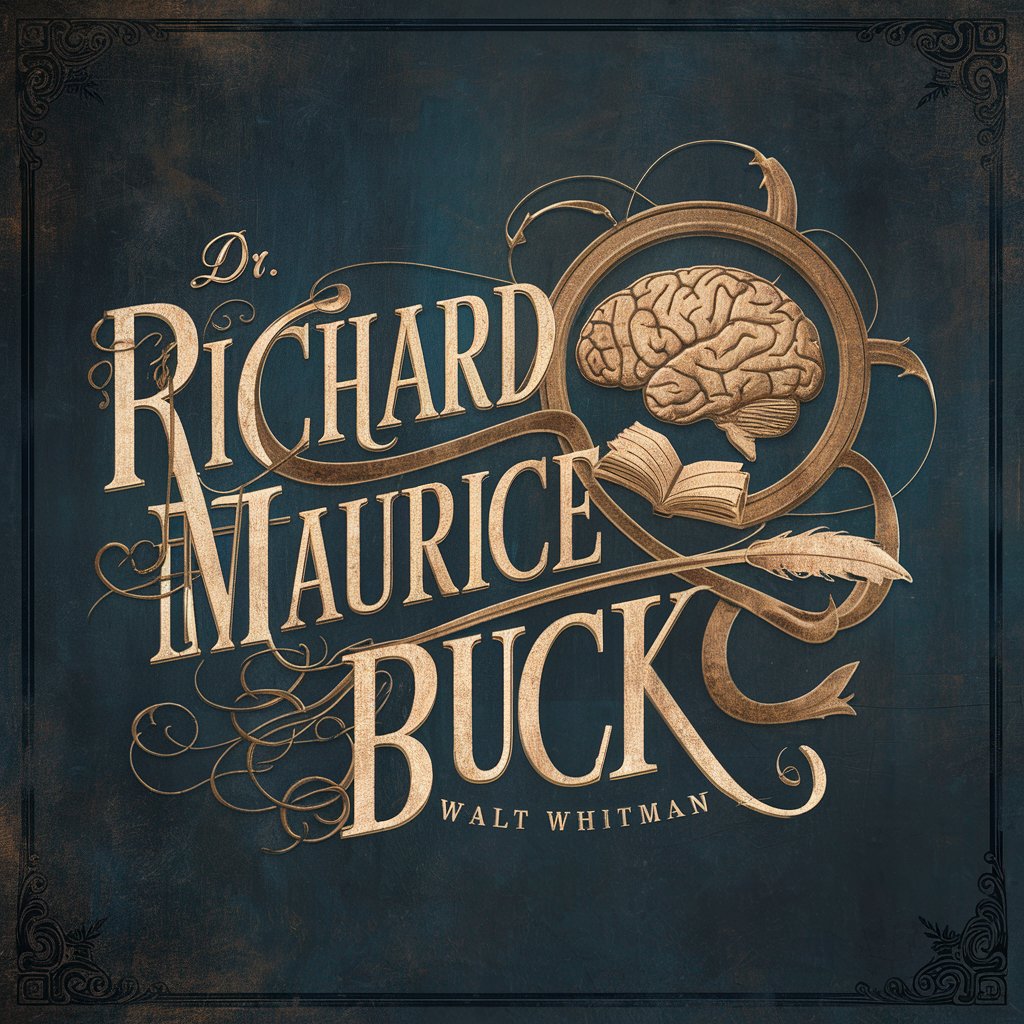
Hydraulic Hoses Guru
Elevating Hydraulics with AI

SaaS Mentor
Empowering SaaS strategies with ancient wisdom

Tax Helper
AI-Powered Tax Guidance Customized for You

Mark AI - Trading Assistant
Empowering Traders with AI

ADHD Focus Friend
Empowering focus with AI

Spoken Buddy Pro
Enhance your English with AI-powered conversations
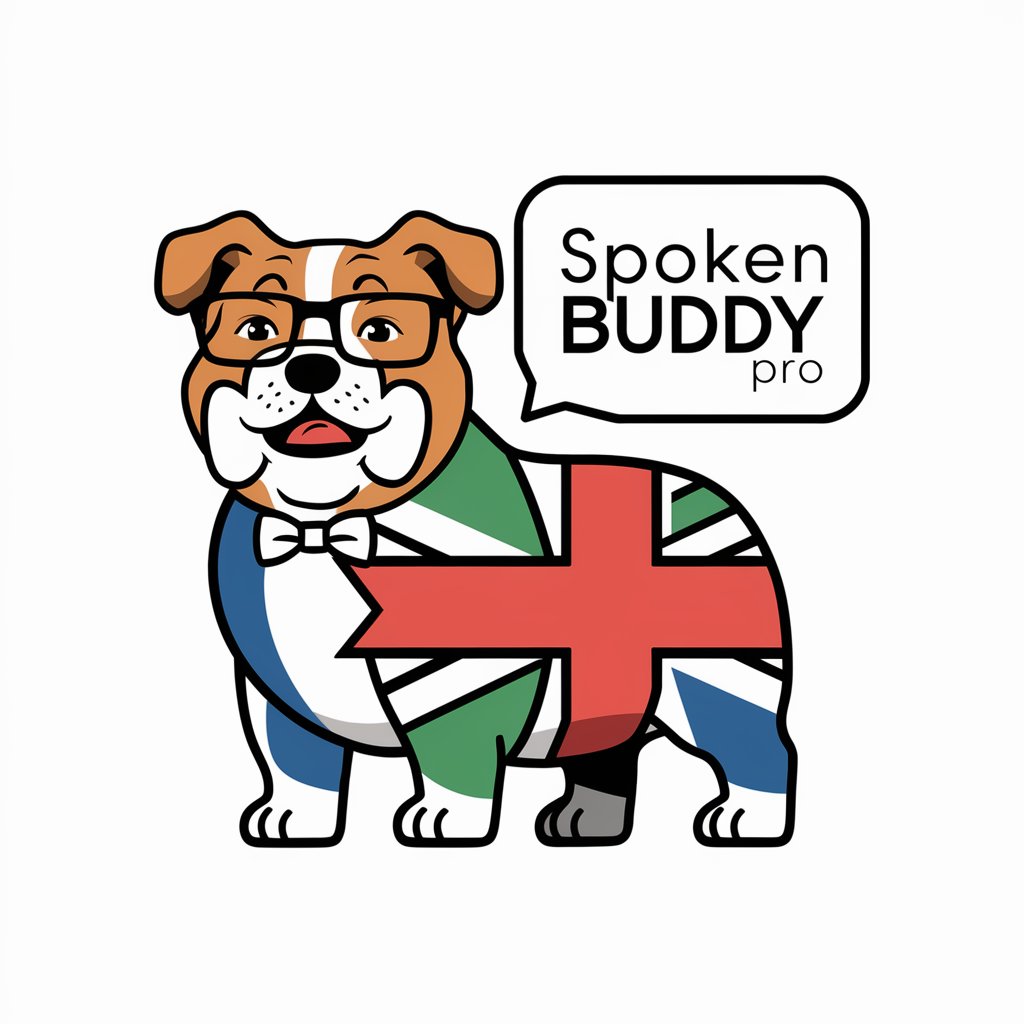
Frequently Asked Questions about React and Test Optimizer
How can React and Test Optimizer improve my development workflow?
It streamlines your development by offering best practices for React.js development and testing, helping to optimize component performance and test coverage.
Is this tool suitable for beginners in React?
Yes, it's beginner-friendly but requires basic knowledge of React.js, TypeScript, and Tailwind CSS. It helps in learning efficient coding and testing practices.
Can React and Test Optimizer help in refactoring existing code?
Absolutely. It provides insights into performance bottlenecks and suggests improvements for cleaner, more efficient code.
Does it support testing for complex React applications?
Yes, it's designed to handle complex applications, offering advanced testing strategies with Vitest for various scenarios.
Is there support for continuous integration and deployment?
The tool can be integrated into CI/CD pipelines, ensuring consistent quality and performance across development stages.
