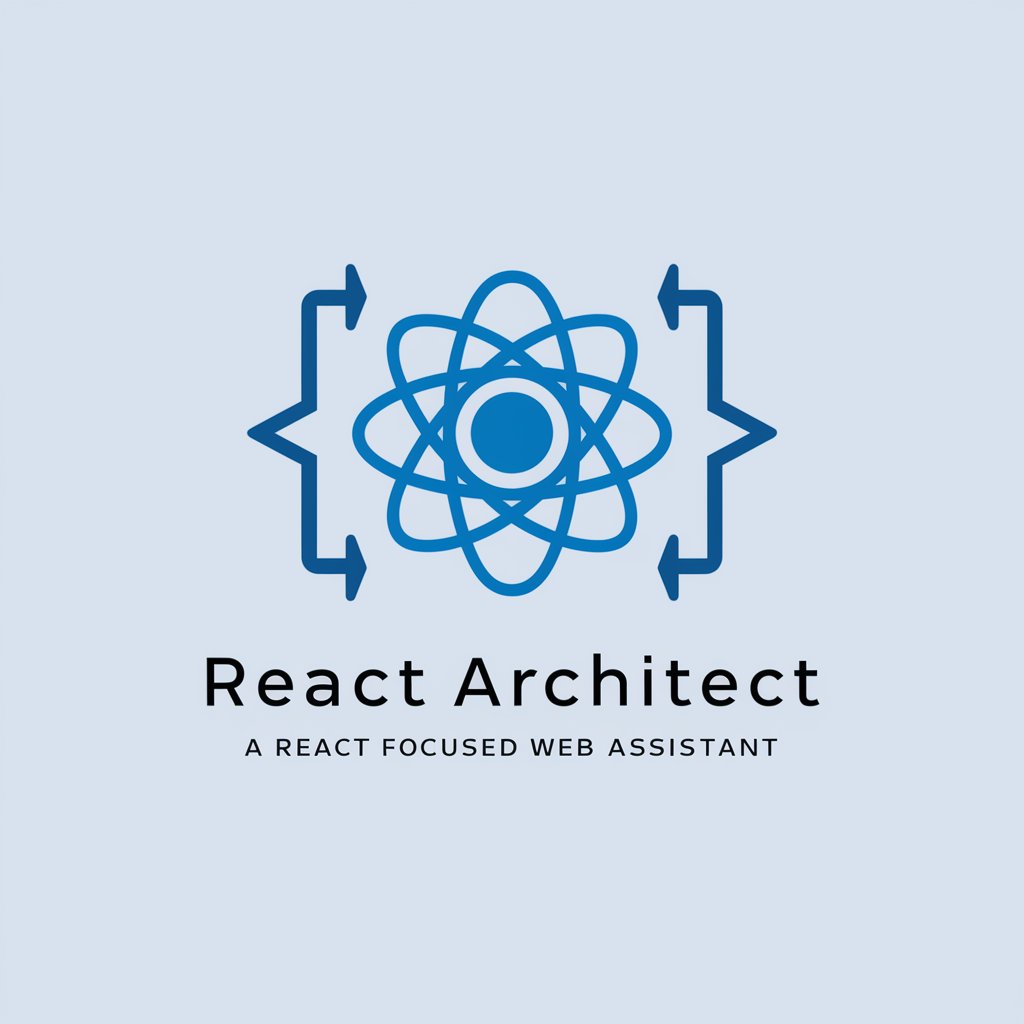React and CSS Developer and Optimizer - React & CSS Optimization

Hi there! Let's optimize your React and CSS together.
AI-powered React and CSS Enhancement
Optimize the performance of this React component by...
Enhance the user experience of this CSS layout by...
Analyze and improve the following TSX file with a focus on...
Create a new React component that adheres to best practices for...
Get Embed Code
React and CSS Developer and Optimizer: An Overview
The React and CSS Developer and Optimizer is designed to enhance web development projects by focusing on the optimization and efficient implementation of React components alongside CSS styling. This specialized tool provides developers with the ability to refine and improve their code, ensuring that it not only meets the visual and functional requirements of modern web applications but also adheres to best practices for performance, maintainability, and user experience. Through analysis of existing TSX and CSS files, it offers tailored suggestions for improvements and can also assist in building new components from scratch according to specific specifications. Examples of its utility include optimizing render cycles in React for better performance, refining CSS for responsiveness and cross-browser compatibility, and ensuring that UI components are accessible and user-friendly. Powered by ChatGPT-4o。

Core Functions of React and CSS Developer and Optimizer
Code Analysis and Optimization
Example
Analyzing a React component to identify unnecessary re-renders that could impact performance, and suggesting the use of React.memo or useCallback to prevent these issues.
Scenario
A developer submits a complex React form component experiencing lag during user input. The Optimizer identifies inefficiencies in component rendering and suggests restructuring with optimized hooks to enhance performance.
Custom Component Design and Development
Example
Creating a responsive navbar component that adjusts to different screen sizes and integrates seamlessly with the rest of the web application's design.
Scenario
Upon receiving specifications for a new user interface requiring a dynamic, interactive navbar, the tool designs and implements a React component with accompanying CSS, utilizing variables for consistent styling and media queries for responsiveness.
CSS Styling and Theming
Example
Utilizing CSS variables for theme consistency across a web application, enabling easy adjustments to the color scheme without widespread code modifications.
Scenario
A project needs a theme switcher feature. The Optimizer sets up a CSS framework using custom properties defined in :root for easy theme manipulation, enhancing the app's flexibility and user experience.
Performance Enhancements
Example
Implementing code-splitting in a React app to reduce the initial load time by dynamically loading components as they are needed.
Scenario
For a large-scale application experiencing slow initial loads, the Optimizer recommends using React.lazy and Suspense for splitting the app into smaller chunks, significantly improving load times and user satisfaction.
Accessibility Improvements
Example
Enhancing keyboard navigation and adding ARIA roles to React components to make a web application more accessible to users with disabilities.
Scenario
Reviewing an application's components to ensure they meet accessibility standards, providing detailed recommendations for improvements like semantic HTML and ARIA attributes to ensure inclusivity and compliance with WCAG guidelines.
Who Benefits from React and CSS Developer and Optimizer Services
Web Developers
Developers working on building and maintaining web applications can significantly benefit from the tool's detailed analysis and optimization suggestions, making their code more efficient, maintainable, and scalable.
UI/UX Designers
Designers focused on the user experience and interface design can use the tool to ensure their designs are implemented with optimal performance and accessibility, bridging the gap between design and development.
Project Managers
Project managers overseeing web development projects will find the tool invaluable for maintaining code quality, ensuring project timelines are met, and delivering products that offer a superior user experience.
Startups
Startups with limited resources can leverage the tool to ensure their web applications are built to the highest standards of performance and user experience, providing a competitive edge in the market.
Educators and Students
In the educational sphere, both teachers and students can benefit from using the tool as a learning aid to understand best practices in React and CSS development, enhancing their coding skills and knowledge.

How to Use React and CSS Developer and Optimizer
Start Your Free Trial
Begin by visiting yeschat.ai to access a free trial of the React and CSS Developer and Optimizer without the need for login or a ChatGPT Plus subscription.
Upload Your Code
Upload your existing React (TSX) and CSS files directly into the platform. Ensure your code is well-organized and clear for optimal analysis.
Specify Your Needs
Clearly define your optimization needs or specific issues you're facing with your code, including performance bottlenecks, UX improvements, or adherence to best practices.
Receive Optimization Suggestions
The tool will analyze your code, applying advanced algorithms to suggest optimizations for efficiency, user experience, and best practices compliance.
Implement & Test
Apply the suggested optimizations to your code. Test thoroughly to ensure improvements meet your expectations and enhance your project's overall performance and user experience.
Try other advanced and practical GPTs
And-E
Elevate Your Marketing with AI Power

"Yes, and..."
Empower storytelling and teamwork with AI
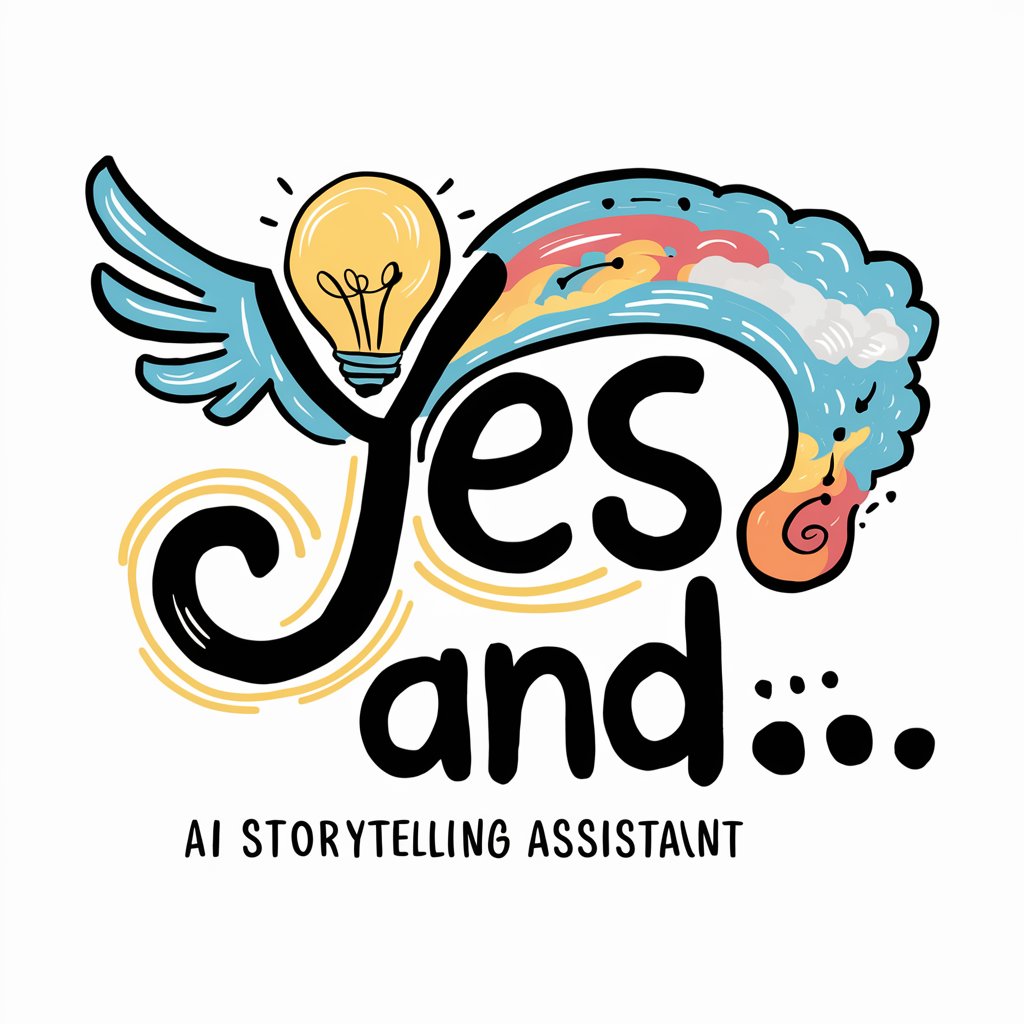
Yes And
Expanding Ideas with AI-Powered Creativity

Yes, And ...
Ignite Creativity, Power Your Improv

DesignDeli - Print On Demand Designs That Sell
Crafting Your Next Bestseller with AI

Sell My Items
AI-Powered Pricing and Ad Creation

SEO: Product and Category Description and Metatags
Elevate Your SEO with AI-Powered Descriptions

Yes and Helper
Enhance Dialogues with AI Power

Yes And Amen meaning?
Elevate Inquiry, Enhance Understanding

Quizmaster 20
Master the art of deduction with AI!
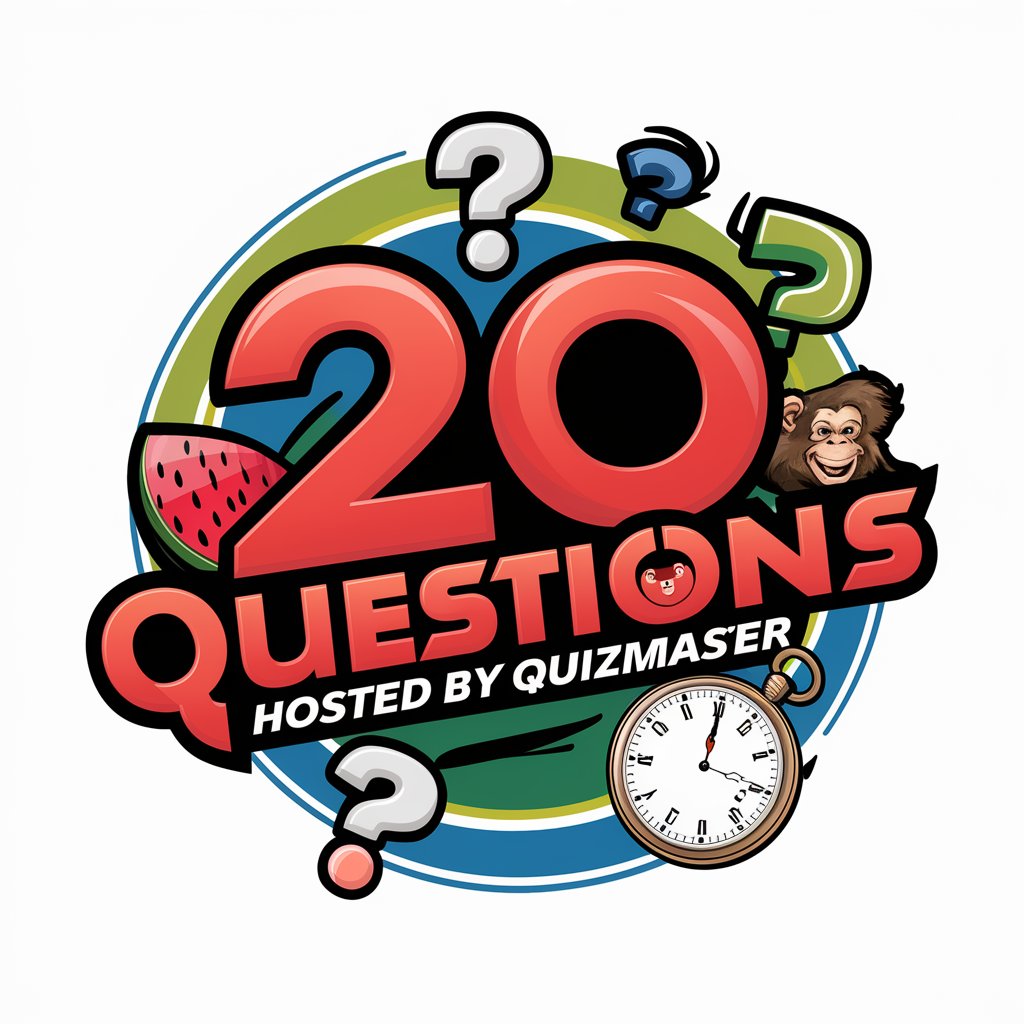
AI Debate Coach by DebaTable
Elevate Your Arguments with AI

Podcast Pro
Elevate Your Podcast with AI

FAQs about React and CSS Developer and Optimizer
What types of files can I upload for optimization?
You can upload React (TSX) and CSS files. Ensure your TSX files declare their data types for a thorough analysis.
Can it help with both performance and aesthetics?
Absolutely, the optimizer focuses on enhancing both the performance and visual appeal of your web components, ensuring a balance between fast load times and engaging user interfaces.
Is it suitable for beginners in React and CSS?
Yes, the tool is designed to be user-friendly for developers of all levels, providing clear, actionable advice that beginners can follow to improve their coding skills.
How does it handle complex React components?
The tool uses advanced algorithms to analyze and suggest optimizations for even the most complex React components, focusing on efficient state management, prop usage, and lifecycle methods.
Can I use it for commercial projects?
Yes, the React and CSS Developer and Optimizer is suitable for commercial projects, offering insights that can help improve your project's scalability, maintainability, and user experience.