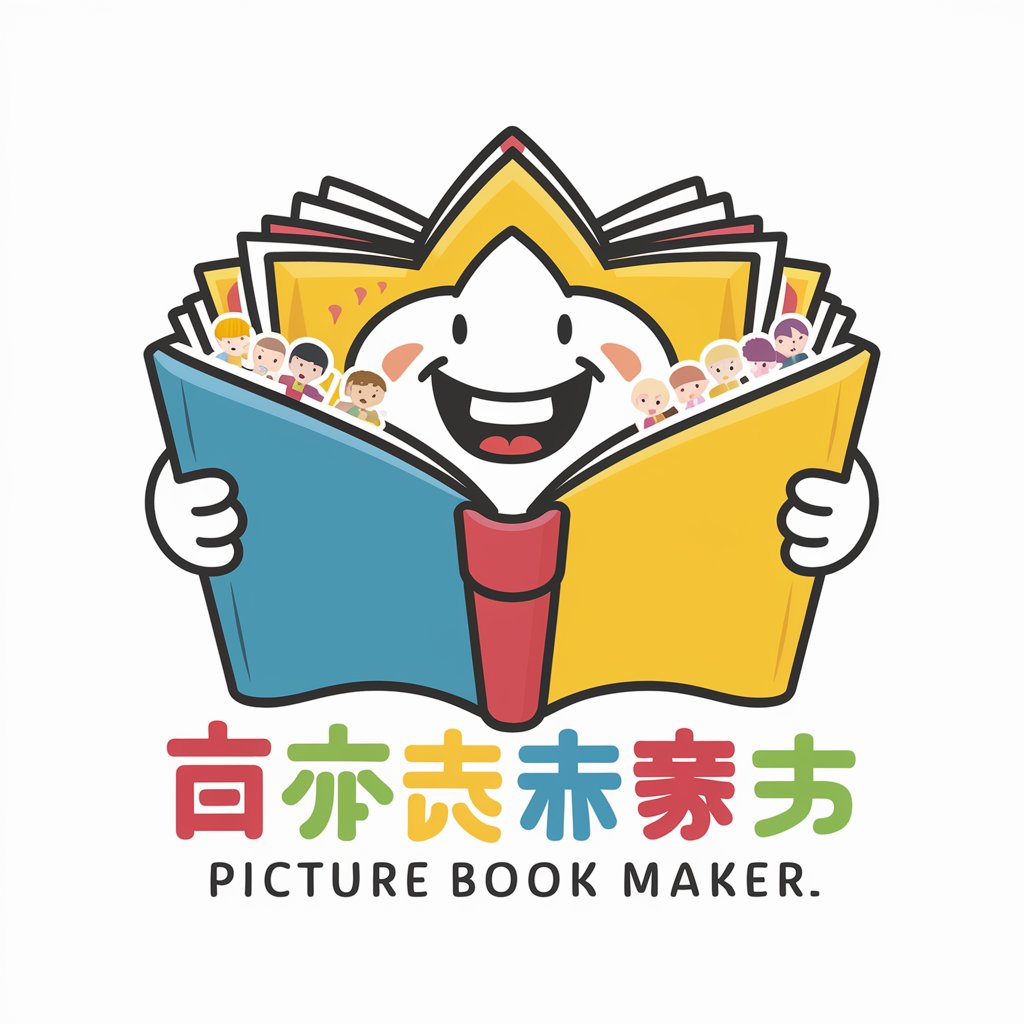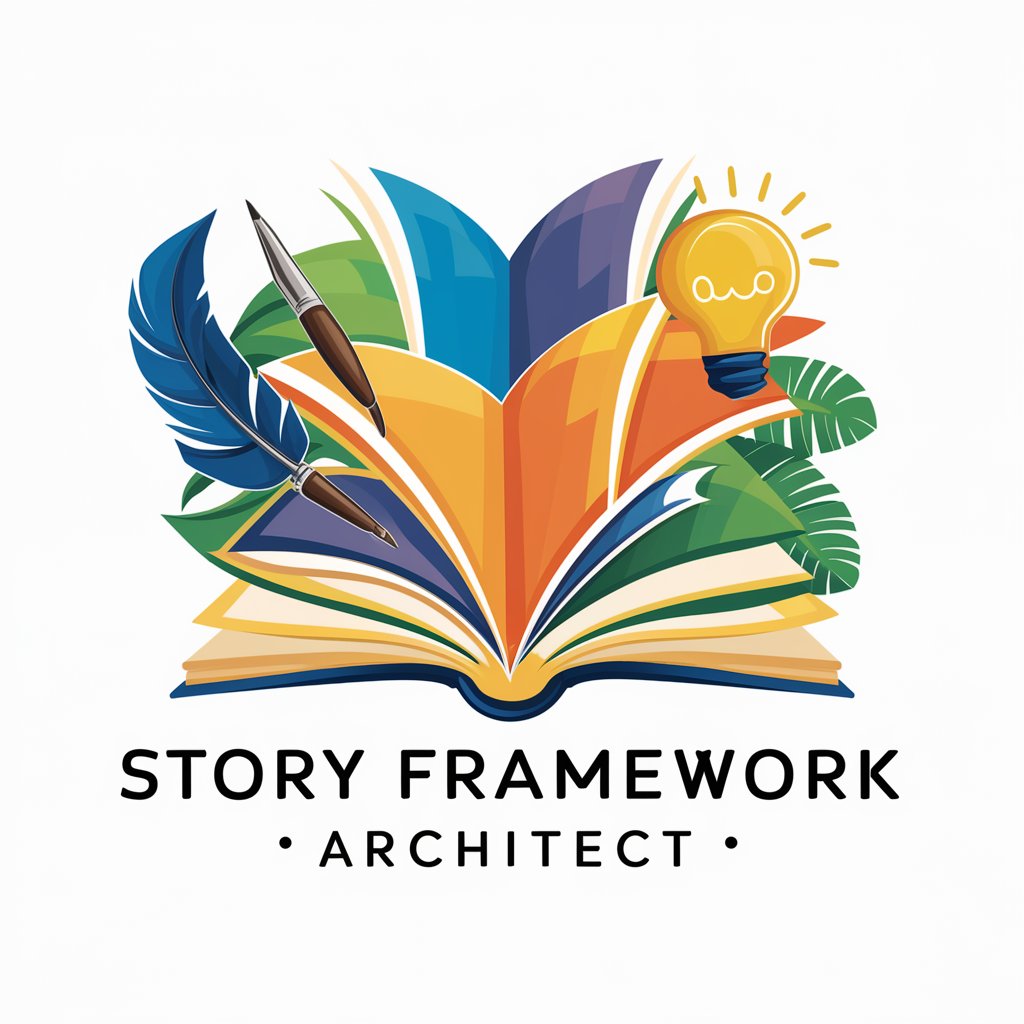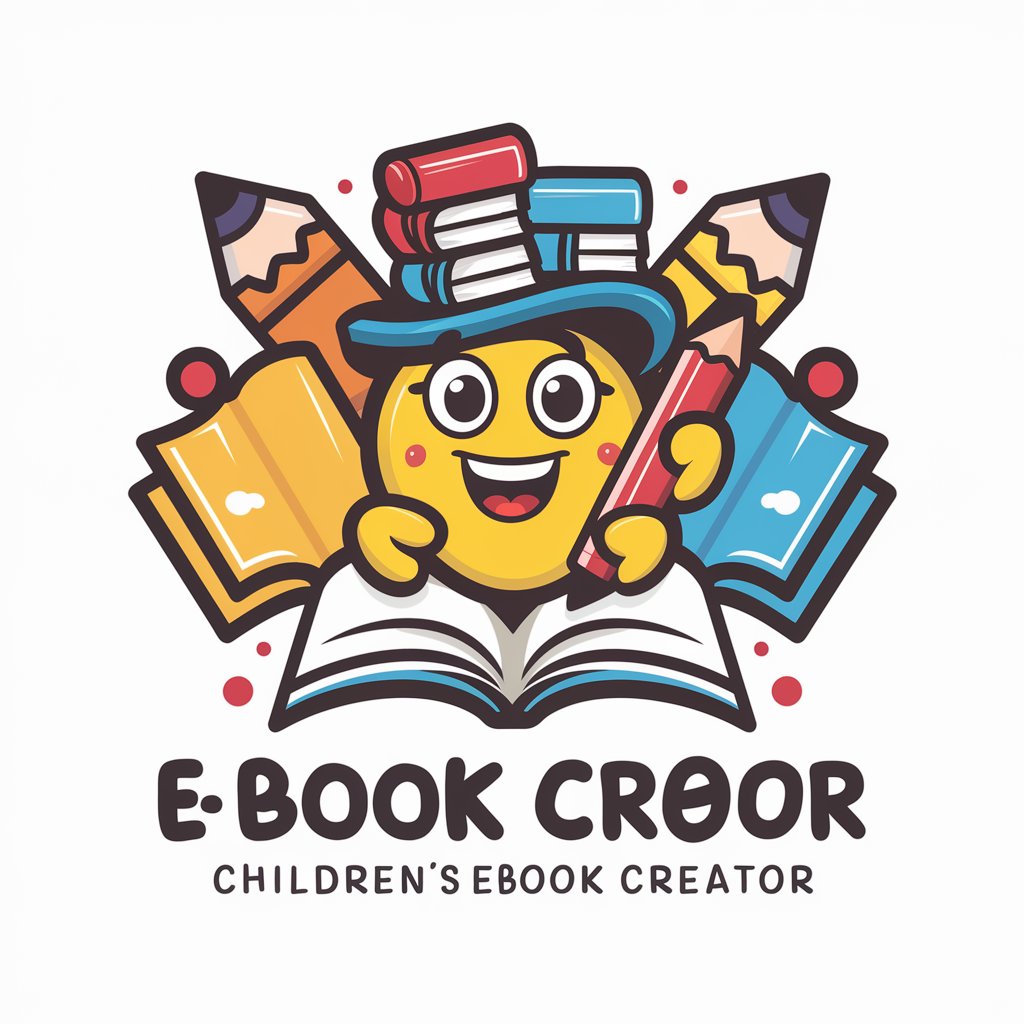幼児向け絵本の作成者 オート - Toddler Picture Book Creation
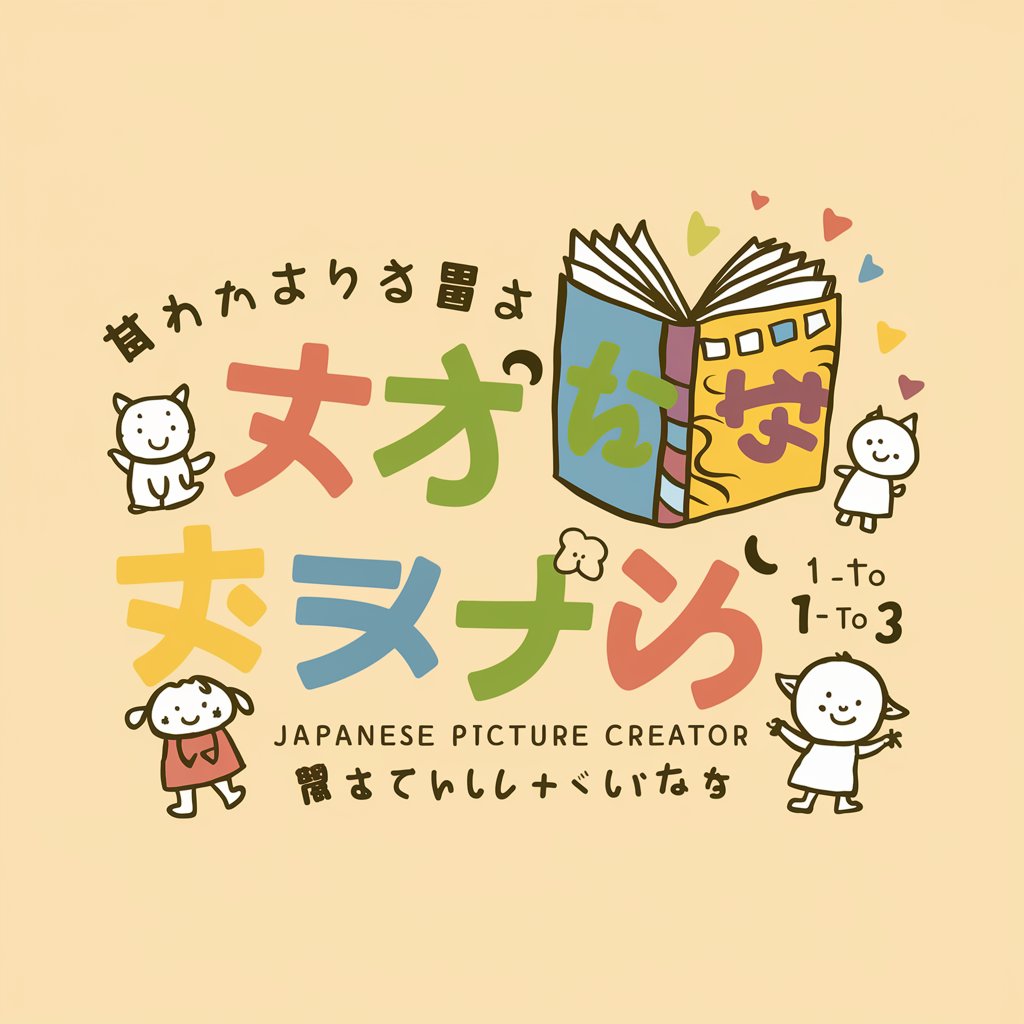
Welcome to our delightful world of toddler picture books!
Bringing Stories to Life with AI
Create a heartwarming story about a curious little bunny who...
Design a scene where a friendly bear and a clever fox...
Illustrate a vibrant garden where children play with butterflies...
Write a playful rhyme about a magical forest where animals...
Get Embed Code
Introduction to 幼児向け絵本の作成者 オート
幼児向け絵本の作成者 オート, translated as 'Toddler Picture Book Creator Auto', is a specialized AI designed to assist in creating picture books for toddlers aged 1 to 3. This AI is engineered with a deep understanding of children's early developmental stages, focusing on delivering content that is visually appealing, easy to understand, and engaging for young minds. By leveraging AI technology, 幼児向け絵本の作成者 オート simplifies the process of picture book creation, from conceptualizing stories to designing illustrations and compiling them into a ready-to-publish format. An example scenario involves the AI generating a storyline based on themes like friendship or nature, breaking it down into scenes, creating detailed scene descriptions for illustrations, and finally generating images and text for each page, all while adhering to developmental appropriateness for toddlers. Powered by ChatGPT-4o。

Main Functions of 幼児向け絵本の作成者 オート
Storyline Creation
Example
Generating a simple yet captivating story about a lost puppy finding its way home with the help of new friends.
Scenario
A user seeking to create a new picture book without a clear story idea can utilize this function to receive a cohesive, theme-based storyline.
Scene Breakdown and Description
Example
Describing a scene where the lost puppy meets a kind squirrel, including details for illustrative purposes such as the expressions on their faces, the setting in a colorful autumn forest, and their initial conversation.
Scenario
This helps illustrators and writers visualize and create detailed images and text for each scene, ensuring the story flows smoothly from one page to the next.
Image Generation
Example
Creating a unified image that includes panels for each scene, such as the puppy's journey through different landscapes meeting various characters.
Scenario
This is particularly useful for users who may not have access to professional illustrators but wish to see their story come to life visually.
HTML and CSS Compilation
Example
Combining text and images into a single HTML file with embedded BASE64 image formats and custom CSS for a consistent look.
Scenario
Ideal for creators looking to publish their picture book in a digital format, easily shareable online or through email.
Ideal Users of 幼児向け絵本の作成者 オート Services
Children's Book Writers
Writers who specialize in content for young children but may need assistance in developing their ideas into visual stories. They can benefit from the AI's ability to generate storylines, scene descriptions, and ready-to-illustrate content.
Parents and Educators
Parents looking to create personalized stories for their children or educators needing custom materials for classroom storytelling can utilize the AI to quickly produce age-appropriate, engaging content.
Illustrators and Designers
Professionals or amateurs in the field of illustration and design can leverage the AI's capabilities to gain inspiration for scenes, characters, and layouts, speeding up the creative process.

How to Use Toddler Picture Book Creator Auto
1. Start Your Experience
Visit yeschat.ai for a hassle-free trial without needing to sign up, including access without ChatGPT Plus.
2. Choose Your Storyline
Select a pre-defined storyline or input your own ideas to create a custom narrative suitable for toddlers aged 1 to 3.
3. Customize Characters and Scenes
Define the characters and scenes by providing descriptions or selecting from available templates. Adjust settings like character appearance and scene backgrounds.
4. Generate and Review Images
Use the AI to generate images for each scene. Review and revise these images to ensure they match your vision and are appropriate for your audience.
5. Finalize and Download
Compile your picture book, combining text and images. Preview your book, make any necessary adjustments, and download it in your preferred format.
Try other advanced and practical GPTs
Geo Locator
Discover the World with AI-Powered Insights

Swiss Allocations Familiales
Navigating Family Allowances with AI

Paseo En Trineo meaning?
Your Gateway to Comprehensive AI Insights

Run 'Em Off meaning?
Clarifying Complex Text with AI

En Esto Creo (El Credo) meaning?
Empowering Understanding Through AI

Él Reinará meaning?
Empowering content creation with AI

Tu Amor Es Mi Libertad meaning?
Unlocking Creativity and Understanding with AI

Mi Amor Es Más Joven Que Yo meaning?
Empower Your Words with AI

Es Por Ti meaning?
Unlocking Knowledge with AI

Et L'amour Créa La Femme meaning?
Empowering Creativity with AI

Oh! La, La L'amour! meaning?
Ignite your love life with AI creativity.
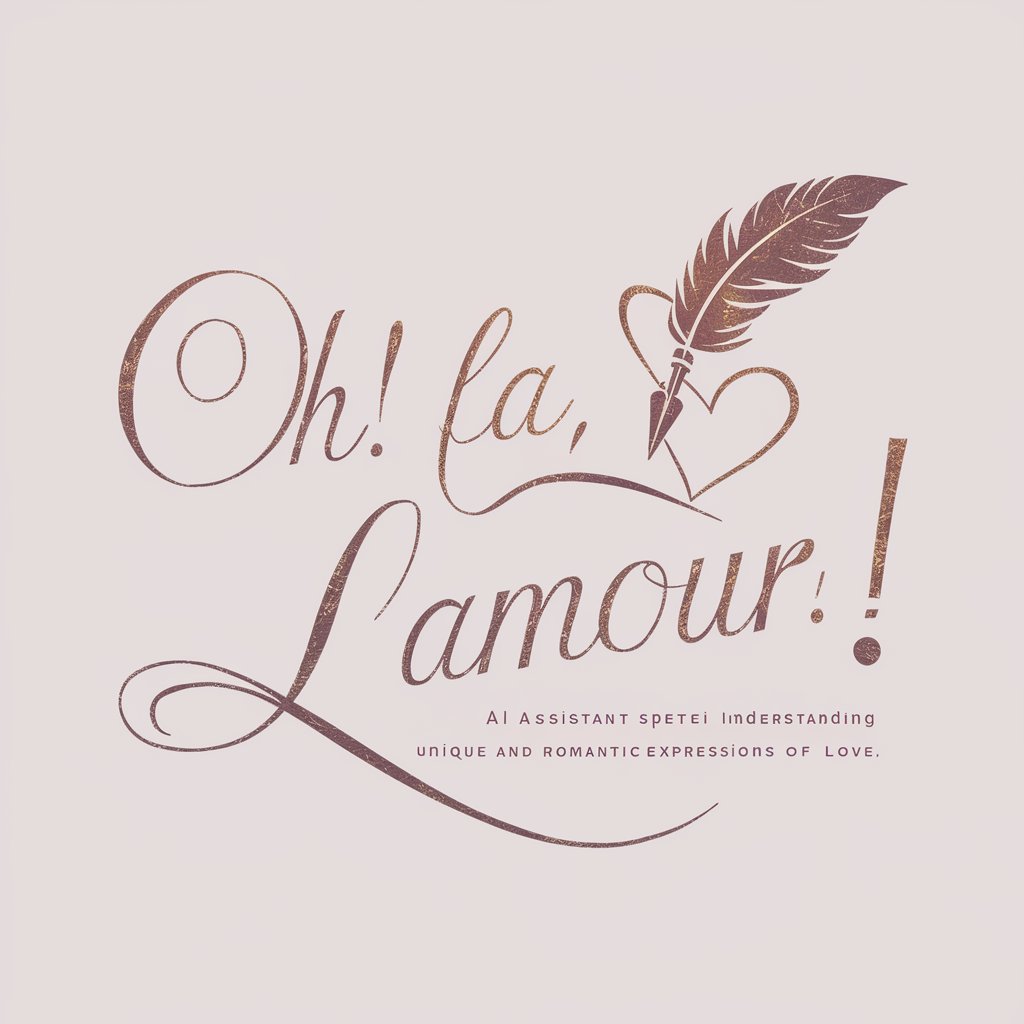
Nostalgie meaning?
Rediscover the past with AI

FAQs About Toddler Picture Book Creator Auto
What age group is Toddler Picture Book Creator Auto designed for?
It's specifically designed for creating picture books for toddlers aged 1 to 3, focusing on simple, engaging stories and colorful images.
Can I customize the characters in my book?
Yes, you can customize the characters in your book. You can define their appearance, including clothing, hair color, and more to fit your story's needs.
Is it possible to use my own story ideas?
Absolutely! While we offer a selection of pre-defined storylines, you're encouraged to input your own story ideas for a truly custom book.
How do I revise the generated images?
After images are generated, you can review them and request revisions based on your preferences, ensuring they perfectly align with your vision.
What formats can I download my picture book in?
You can download your completed picture book in various formats, including PDF and digital formats suitable for e-readers and tablets.