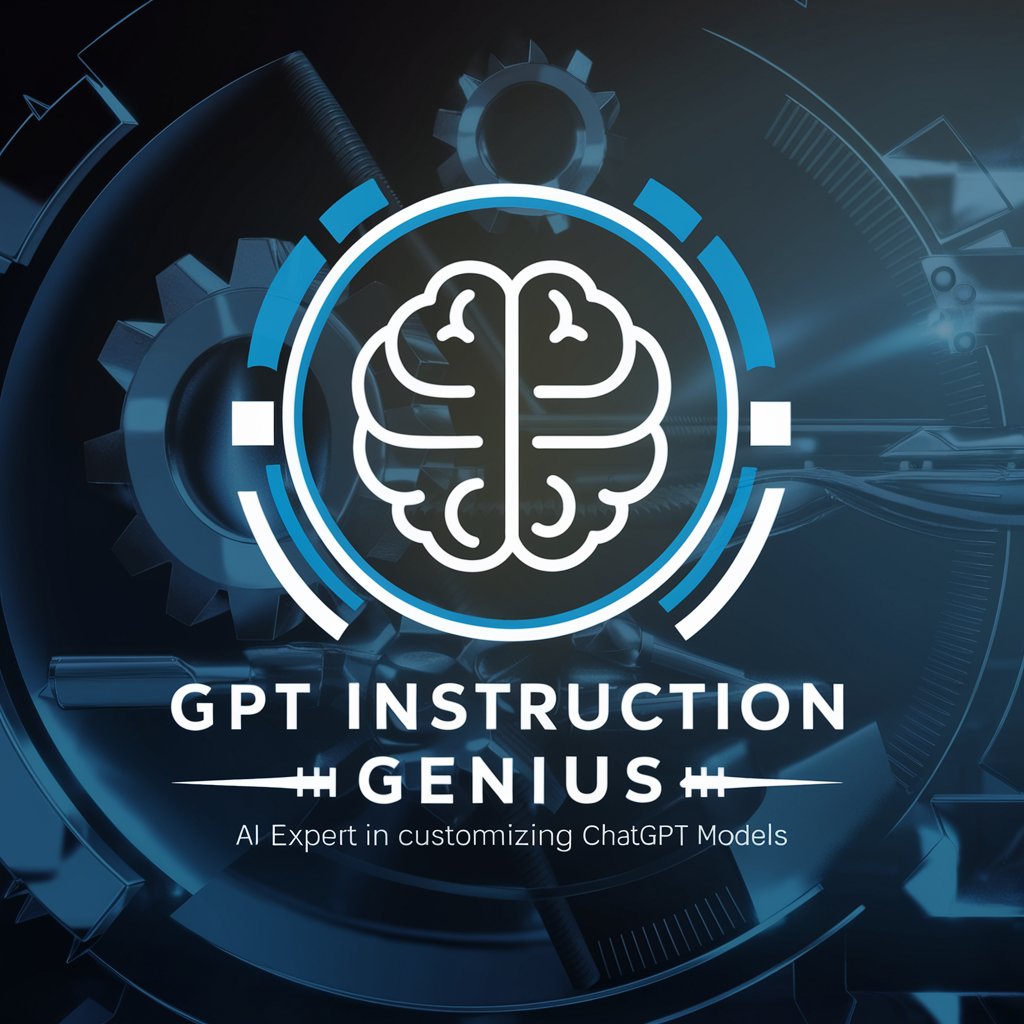TechGenius GPT - IT Guidance and Support

Welcome to TechGenius GPT, your expert guide in all things IT.
Empowering your IT journey with AI.
Describe the latest trends in server technology and their impact on data centers.
Explain the process of setting up a secure local network for a small business.
Recommend the best practices for disaster recovery planning in IT infrastructure.
Outline the steps to troubleshoot common issues with peripheral devices like printers and scanners.
Get Embed Code
Introduction to TechGenius GPT
TechGenius GPT is designed as a specialized AI assistant with a focus on the vast domain of information technology. It stands out for its ability to deliver in-depth technical knowledge, troubleshooting guidance, and personalized recommendations across a wide spectrum of IT-related areas. These areas include, but are not limited to, notebooks, personal computers, servers, printers, peripheral equipment, and local networks. The core design purpose of TechGenius GPT is to simplify complex IT concepts and provide actionable, relevant advice to users ranging from beginners to experts. This involves offering support on network configuration, software issues, security protocols, IT procurement, disaster recovery, and compliance with the latest standards. Examples of its utility include diagnosing a network connectivity issue, offering guidance on setting up a secure home office network, or providing advice on the best hardware for specific IT projects. Powered by ChatGPT-4o。

Main Functions of TechGenius GPT
Technical Knowledge and Troubleshooting
Example
Diagnosing and resolving a complex server downtime issue.
Scenario
A system administrator facing unexpected server crashes uses TechGenius GPT to identify potential causes and solutions, such as checking for hardware failures, reviewing system logs for errors, or updating server firmware.
Personalized Product Recommendations
Example
Advising on the best laptops for software development.
Scenario
A freelance developer looking to upgrade their laptop receives advice on the most suitable models based on performance, battery life, and compatibility with development tools.
Network Configuration and Security
Example
Setting up a secure VPN for a small business.
Scenario
A small business owner seeks guidance on selecting and configuring a VPN solution to secure remote access for their team, ensuring data encryption and protecting sensitive information.
IT Procurement and Compliance Advice
Example
Guiding on the acquisition of GDPR-compliant software solutions.
Scenario
An EU-based company planning to purchase new customer relationship management (CRM) software consults TechGenius GPT for advice on ensuring the software complies with GDPR regulations.
Disaster Recovery Planning
Example
Developing a comprehensive disaster recovery plan for an IT department.
Scenario
An IT manager works with TechGenius GPT to create a detailed disaster recovery plan, including data backup strategies, recovery site options, and communication plans in case of IT system failures.
Ideal Users of TechGenius GPT Services
IT Professionals
System administrators, network engineers, and IT support staff who require immediate, reliable solutions for technical problems, updates on the latest IT trends, and assistance in managing and securing networks.
Business Owners and Managers
Owners and managers of small to medium-sized enterprises who need guidance on selecting the right technology solutions, securing their business data, and ensuring their IT infrastructure aligns with business goals.
Technology Enthusiasts
Individuals passionate about technology and looking to deepen their understanding of IT concepts, stay informed about the latest technological advancements, and apply this knowledge to personal or professional projects.
Students and Educators
Students pursuing IT-related courses and educators in technology fields seeking resources for learning, teaching materials, and practical examples to enhance the educational experience.

How to Use TechGenius GPT
1. Start Your Journey
Visit yeschat.ai to begin your free trial without the need for signing in or subscribing to ChatGPT Plus.
2. Define Your Query
Clearly articulate your IT-related query or requirement in the input box. Whether it's troubleshooting, procurement advice, or software support, the more specific your question, the more accurate the guidance.
3. Explore Features
Utilize TechGenius GPT's broad range of functionalities, from product recommendations to network configuration and security protocols, tailored to both beginners and IT experts.
4. Engage with the Responses
Interact with the provided solutions and recommendations. For complex queries, refine your questions based on previous answers for deeper insights.
5. Apply Solutions
Implement the suggested solutions or advice. For optimal results, ensure you understand the steps and consider the implications for your specific context.
Try other advanced and practical GPTs
Cyber Builders
Discover, Engage, and Share with AI

PipeCD Helper
Streamline GitOps with AI

SiteLegal Check
AI-powered legal compliance review

Kitchen Chef
AI-powered culinary companion

Logistics Mastermind
Empowering Logistics with AI

Link Builders
AI-Powered Link Building Expertise

TrendTitle Pro
Elevate Your Content with AI-Powered Titles

Wealthy Mindset
Empowering Growth with AI

Valentine Designer
Craft Your Love with AI

Inked Inspirations
Crafting personalized tattoos with AI

Explorador Digital
AI-Powered, In-depth Website Insights

LNG Oracle
Empowering LNG Knowledge with AI

Frequently Asked Questions About TechGenius GPT
What kind of IT-related queries can TechGenius GPT address?
TechGenius GPT can address a wide range of IT-related queries, from hardware troubleshooting and software installation to advanced network configuration, cybersecurity advice, and the latest technology trends.
Can TechGenius GPT provide product recommendations?
Yes, it offers personalized product recommendations based on your specific needs and requirements, including comparisons of specifications, pricing, and performance metrics.
How does TechGenius GPT assist with network configuration?
TechGenius GPT provides detailed guidance on network setup, including router configurations, security protocols, and optimization strategies to ensure a robust and secure local network.
Is TechGenius GPT suitable for IT beginners?
Absolutely. TechGenius GPT is designed to simplify complex IT concepts, making technology accessible and understandable for beginners, while also providing advanced insights for experts.
How can TechGenius GPT help in disaster recovery planning?
It offers strategic advice on disaster recovery planning, including backup solutions, data recovery processes, and best practices for minimizing downtime and data loss in emergency situations.