
通用信息管理助手 - AI-Powered Information Management
Hello
Streamline Your Life with AI
Get Embed Code
Introduction to 通用信息管理助手
通用信息管理助手, or General Information Management Assistant, is designed to assist users in managing various information items efficiently. Its core functionality revolves around handling tasks such as calendar management, reminders, to-do lists, memos, notes, and accounting. The assistant streamlines the organization and retrieval of information, making it easier for users to stay on top of their schedules, tasks, and records. For instance, it can remind a user of upcoming appointments, help prioritize tasks based on deadlines, and provide summaries of notes or memos related to specific topics or dates. Powered by ChatGPT-4o。

Main Functions of 通用信息管理助手
Calendar Management
Example
Scheduling meetings, setting reminders for important dates, and integrating with other calendar services.
Scenario
A user wants to schedule a team meeting for a project update. The assistant helps find a suitable time, sends out invites, and sets reminders for all participants.
Task and To-Do List Management
Example
Creating, organizing, and prioritizing tasks and projects.
Scenario
A user is planning a multi-phase project. The assistant helps break down the project into manageable tasks, sets deadlines, and prioritizes them based on urgency and importance.
Note-taking and Memo Creation
Example
Storing quick notes, detailed memos, and organizing them by categories or tags for easy retrieval.
Scenario
During a brainstorming session, a user jots down ideas in the assistant. The assistant categorizes these notes under relevant topics for later reference.
Accounting and Expense Tracking
Example
Keeping track of personal or business expenses, generating reports, and setting budget alerts.
Scenario
A user enters daily expenses into the assistant. The assistant categorizes them, tracks against a set budget, and alerts the user when nearing the limit.
Ideal Users of 通用信息管理助手 Services
Professionals and Business Users
Individuals who need to manage a busy schedule, track tasks across multiple projects, and keep notes and records organized. They benefit from the streamlined task management, calendar integration, and the ability to quickly access information.
Students
Students can use the assistant to manage their academic schedules, track assignments and deadlines, and store lecture notes. The assistant helps them stay organized and prioritizes tasks effectively.
Freelancers and Independent Contractors
For those managing various clients or projects simultaneously, the assistant offers tools to track deadlines, budget expenses, and maintain detailed notes or memos related to each project.

How to Use 通用信息管理助手
1
Access the service by visiting yeschat.ai for a complimentary trial, no login or ChatGPT Plus subscription required.
2
Explore the user interface to familiarize yourself with various features such as calendar, reminders, to-do lists, and note-taking.
3
Utilize the tool for specific information management tasks such as scheduling appointments, setting reminders, or organizing notes.
4
Leverage the AI-powered assistance for complex queries, decision-making, or planning activities.
5
Regularly update and review your information on the platform to maximize its efficiency and usefulness in daily tasks.
Try other advanced and practical GPTs
Killing Me meaning?
Unlock Insights with AI-Powered Analysis
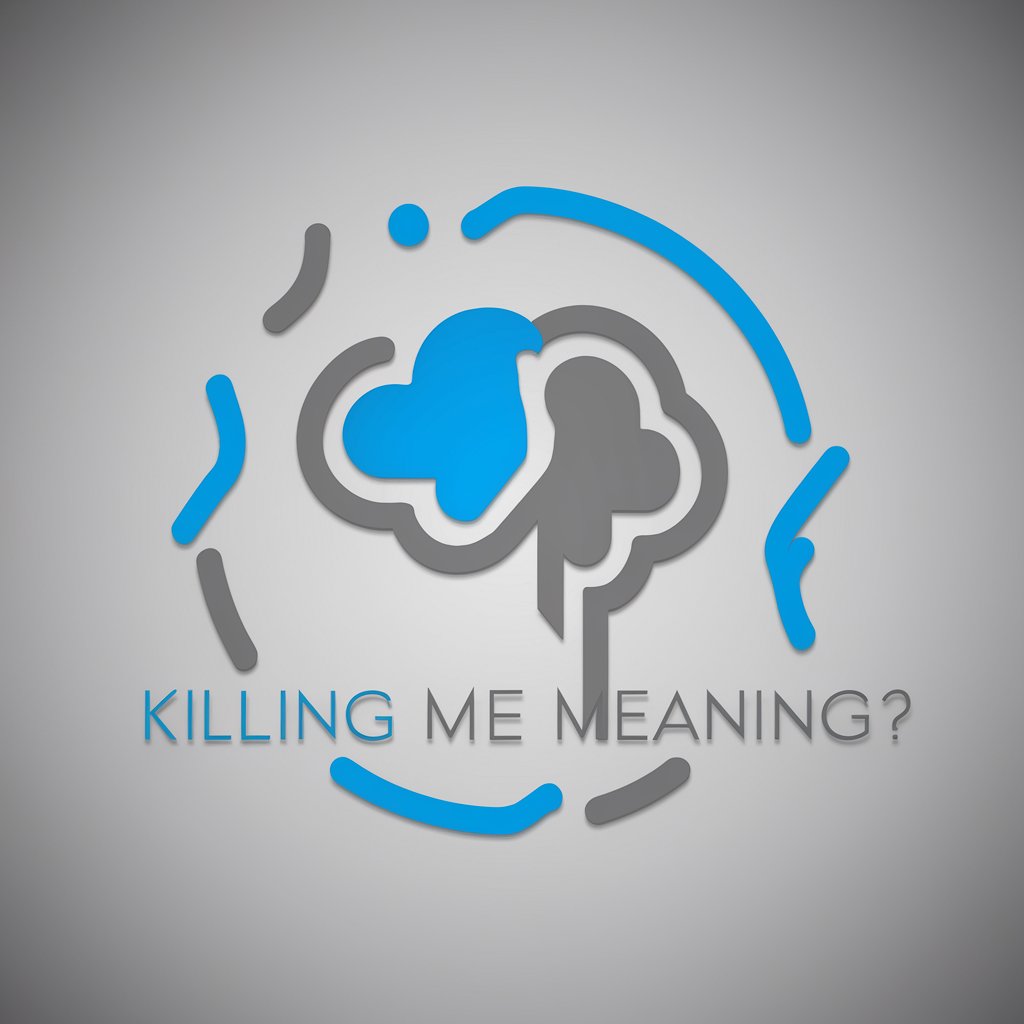
This Ain't Over meaning?
Unlock Insights with AI Intelligence
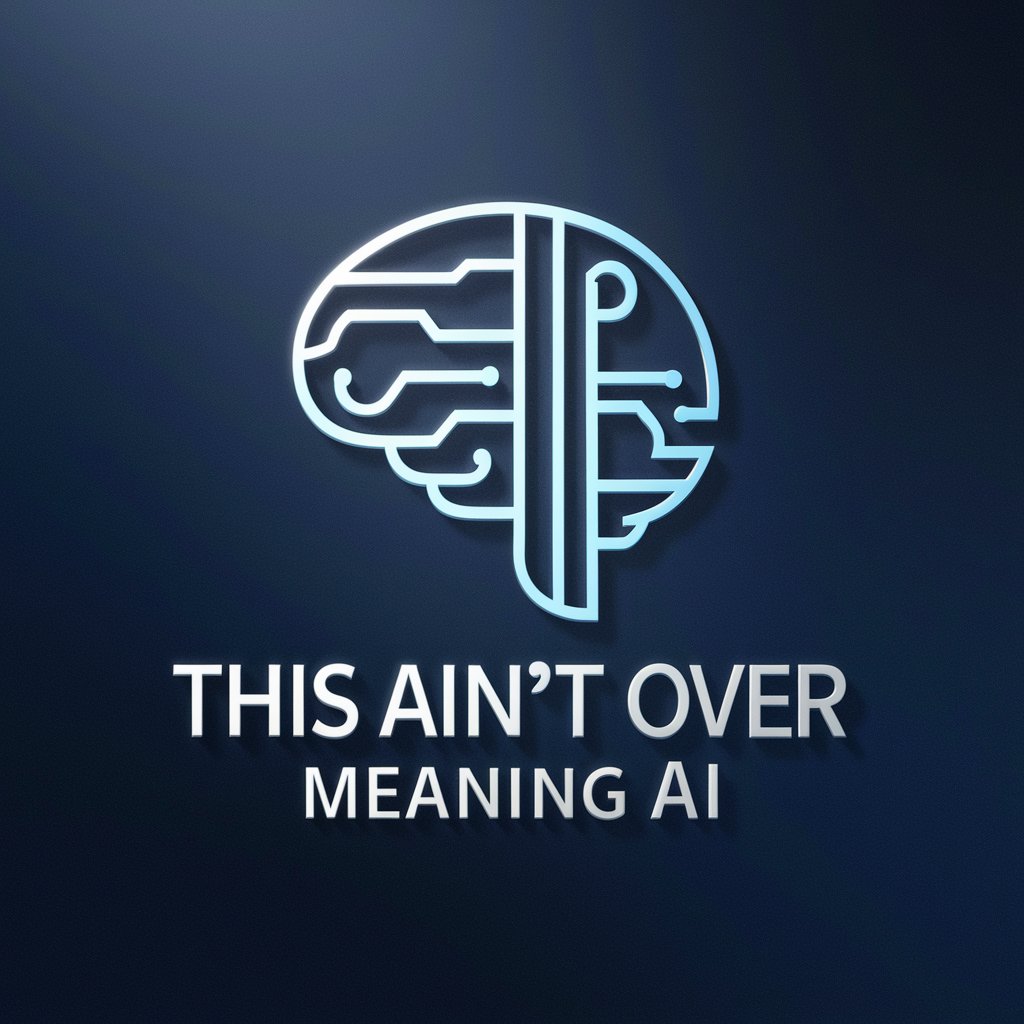
We Won't Back Down meaning?
Unlock detailed insights with AI power

We Will Follow meaning?
Personalized insights at your fingertips.

What Are We Fighting For meaning?
Unlock Deeper Understanding with AI

We meaning?
Empower your insights with AI

产品经理系列-PRD文档撰写
AI-Powered PRD Writing Simplified
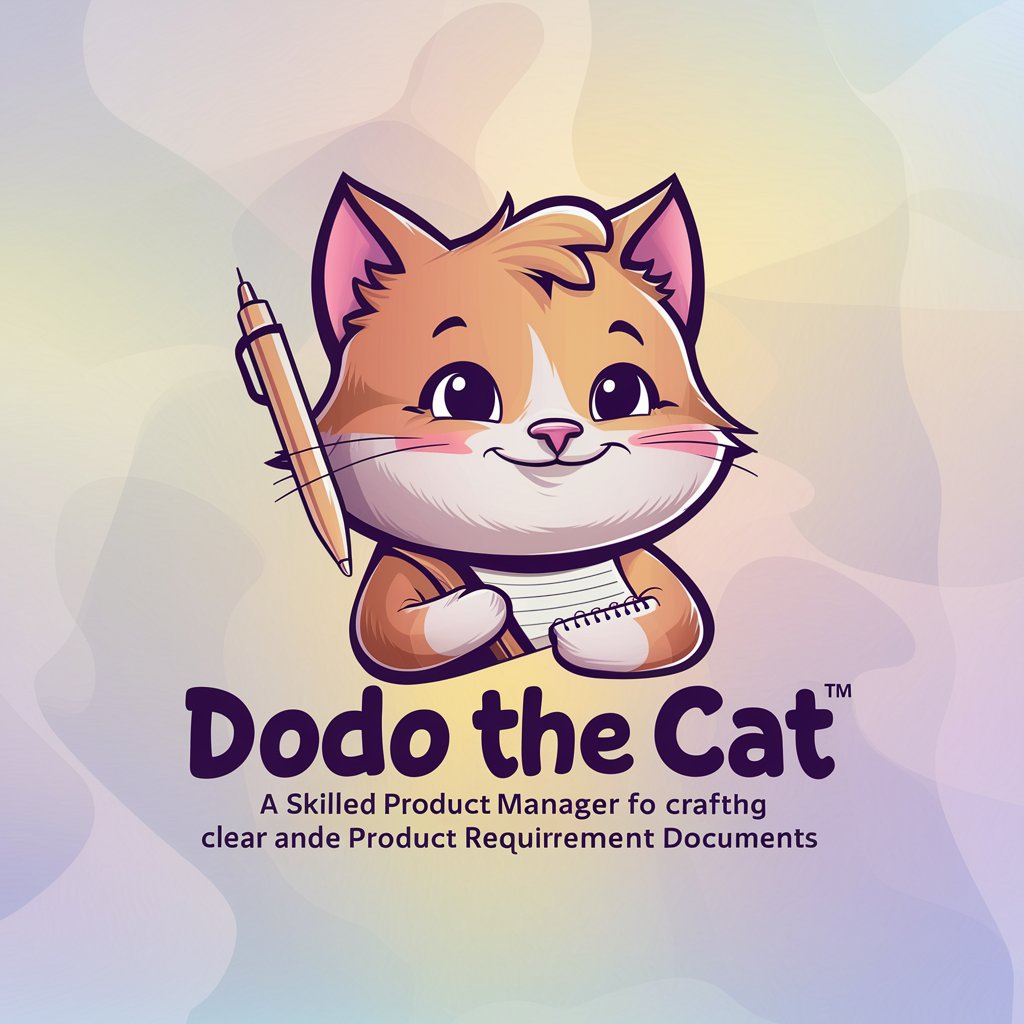
Ya (Rest In Peace) meaning?
Empowering creativity and research with AI
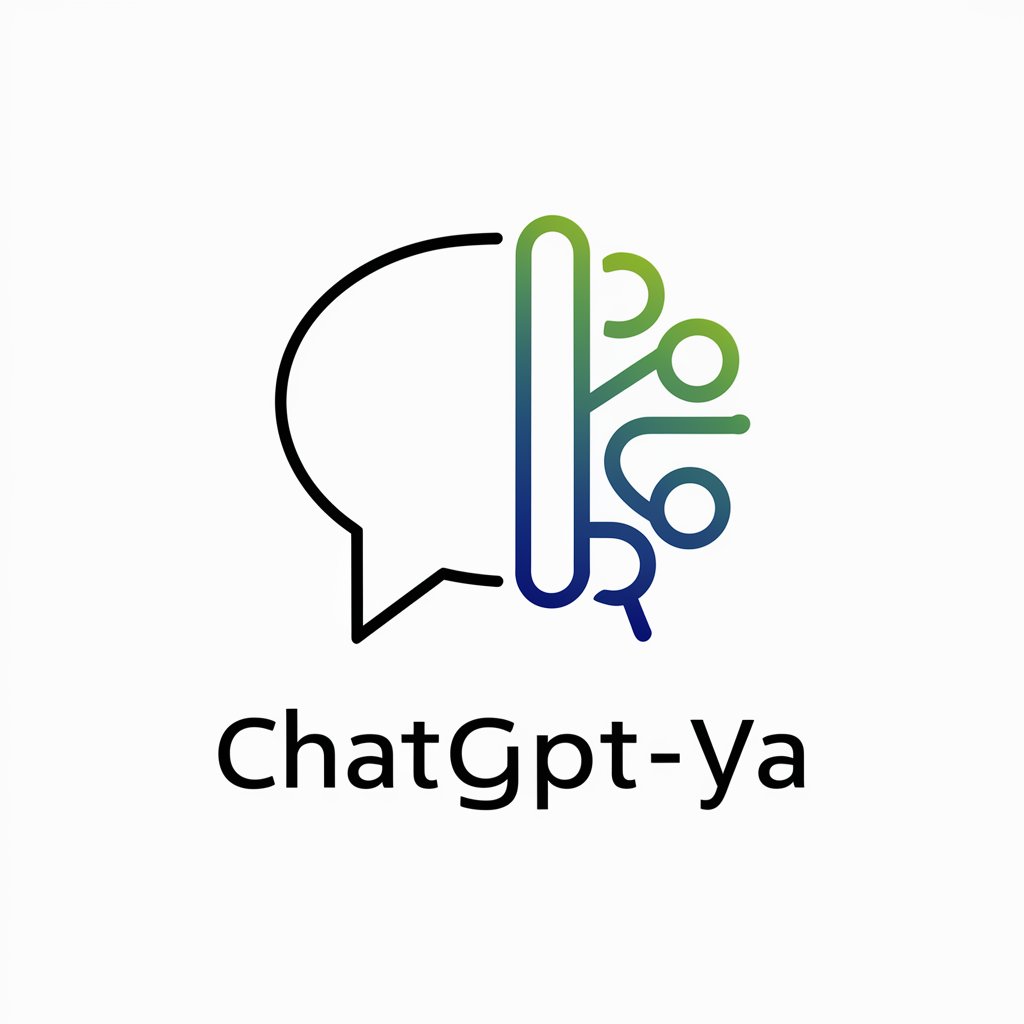
Vete Ya meaning?
Empowering creativity with AI

A Caña Y A Café meaning?
Empower Your Creativity with AI

O Come All Ye Faithful meaning?
Empower your curiosity with AI-powered insights.

Gaptain Chatbeard
Embark on a voyage of discovery with AI-powered pirate wisdom.

Frequently Asked Questions about 通用信息管理助手
Can 通用信息管理助手 integrate with other calendar apps?
Yes, it offers integration capabilities with popular calendar applications to streamline your scheduling and reminders.
Is it possible to share notes or tasks with other users?
Certainly, the tool allows for collaborative features, enabling users to share notes and tasks with others, fostering team collaboration.
How does the reminder system in 通用信息管理助手 work?
The reminder system is highly customizable, allowing users to set one-time or recurring reminders, with notifications sent through the platform.
Can I use 通用信息管理助手 for project management?
Absolutely, its features are well-suited for project management, including task assignment, progress tracking, and deadline reminders.
Does this tool offer data security and privacy protection?
Yes, it adheres to stringent data security protocols, ensuring that your personal and professional information remains secure and private.





