3D Wallpaper - 3D Wallpaper Customization

Welcome! Let's create amazing 3D wallpapers together.
Elevate your screen with AI-powered 3D art.
Design a stunning 3D wallpaper for an iPhone that features...
Create an ultra-realistic 3D effect wallpaper suitable for a desktop screen...
Develop a vibrant and dynamic 3D wallpaper for an Android device...
Generate a serene and artistic 3D wallpaper for an iPad, incorporating...
Get Embed Code
Introduction to 3D Wallpaper
3D Wallpaper specializes in creating dynamic, visually stunning wallpapers that incorporate a sense of depth and immersion, transforming the screen of your device into a window to another world. By utilizing advanced graphic design techniques and 3D modeling software, we craft images that seem to pop out of the screen, offering an enhanced, interactive user experience. For example, imagine a wallpaper where a serene forest scene is brought to life with the illusion of depth; trees in the foreground appear closer to the viewer, while a distant mountain range fades into the horizon, creating a realistic sense of space. Another scenario could involve an abstract geometric design, where shapes and patterns shift perspective as the device's screen is moved, thanks to gyroscope integration on smartphones and tablets. These examples highlight the immersive potential of 3D wallpapers in personalizing digital spaces with visually captivating and interactive elements. Powered by ChatGPT-4o。

Main Functions of 3D Wallpaper
Personalization and Enhancement of Device Aesthetics
Example
An iPhone user applies a 3D wallpaper featuring a galaxy theme, where stars and planets appear to float over the background, providing a sense of depth and movement.
Scenario
This function is particularly applied when users wish to personalize their device with a unique, eye-catching background that enhances the visual appeal of their screen, offering a more engaging interaction with their device.
Interactive Wallpapers
Example
An Android device utilizes a 3D wallpaper where the image changes perspective as the user tilts the device, creating an interactive experience that responds to the user's movements.
Scenario
This function is applied in scenarios where users seek a more dynamic interaction with their device, beyond static images, making the user experience more engaging and personalized.
Optimization for Various Screen Types and Resolutions
Example
A PC user selects a 3D wallpaper optimized for ultra-wide monitors, ensuring that the image perfectly fits the screen without stretching or pixelation, preserving the 3D effect across the entire display.
Scenario
This function addresses the need for high-quality wallpapers that are tailored to the specific dimensions and resolutions of different devices, ensuring that the 3D effect is maintained without compromise.
Ideal Users of 3D Wallpaper Services
Tech Enthusiasts and Early Adopters
Individuals who are always on the lookout for the latest technological advancements and innovations. They would appreciate the cutting-edge 3D designs that push the boundaries of traditional wallpapers, seeking to personalize their devices with unique and interactive backgrounds.
Digital Artists and Designers
Professionals or hobbyists in the digital art and design sphere who value aesthetics and creativity. They might use 3D wallpapers as a source of inspiration or as a means to express their personal style through their devices, appreciating the depth and realism that these wallpapers bring to their digital workspace.
General Users Seeking Personalization
This broad group includes anyone looking to personalize their device beyond the standard options available. They benefit from 3D Wallpaper services by finding unique, high-quality backgrounds that reflect their personality and interests, enhancing their daily interaction with their device.

How to Use 3D Wallpaper
Start Your Journey
Begin by exploring 3D wallpaper options without any commitment; visit yeschat.ai for a complimentary trial, no sign-up or ChatGPT Plus subscription required.
Choose Your Design
Browse through an extensive collection of 3D wallpapers. Consider your device's screen size and personal taste to select the perfect design.
Customize
Utilize available tools to customize the wallpaper's colors, patterns, and 3D effects to match your device's aesthetics and your personal style.
Download
After customization, download the wallpaper in the appropriate resolution and format for your device, ensuring optimal display quality.
Apply
Apply the downloaded wallpaper on your device. For the best experience, follow your device's guidelines for setting a new wallpaper, ensuring it looks great in both locked and unlocked states.
Try other advanced and practical GPTs
GptOracle | My Personal Motivator
Empower Your Growth with AI-Driven Motivation

GptOracle | The Crisis Management Consultant
Strategic AI-powered Crisis Resolution
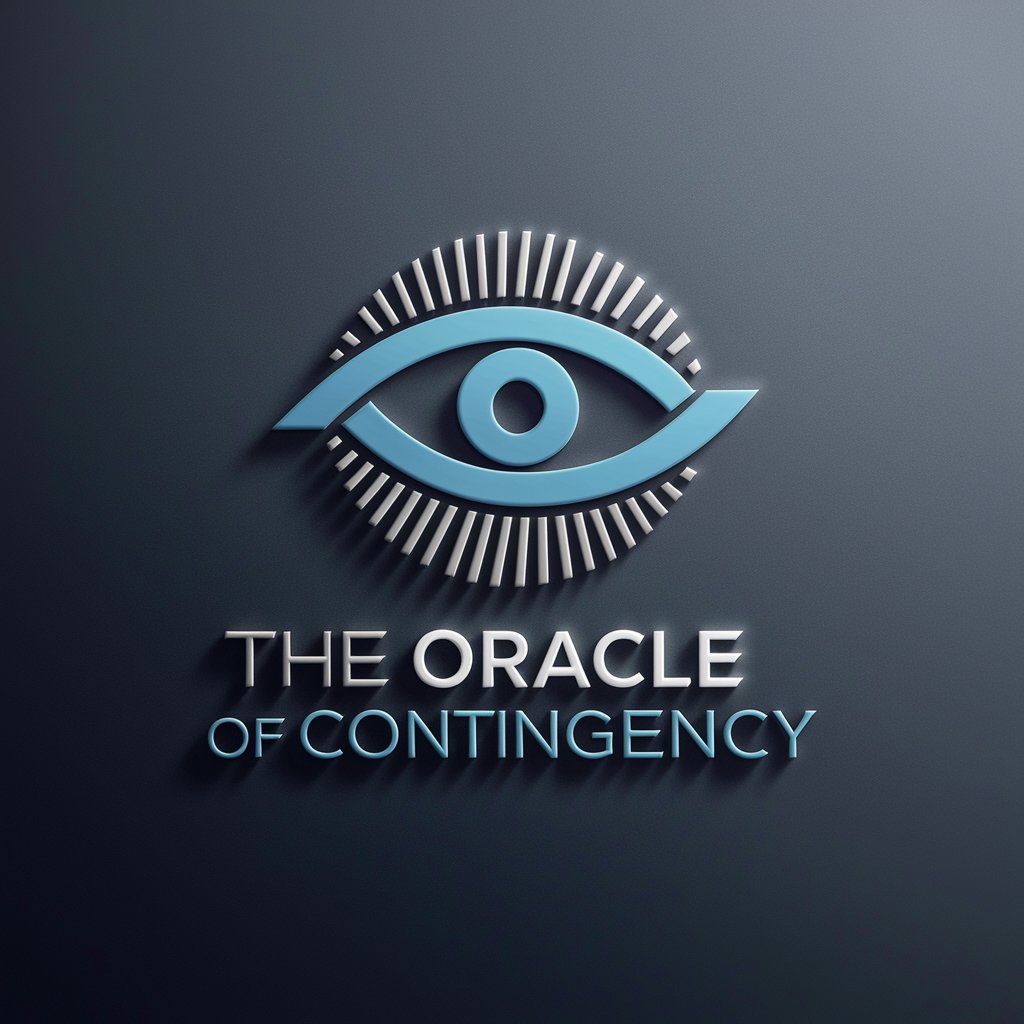
BreakFree Career Builder
Empower Your Career with AI Guidance

GptOracle | The Emotional Support Specialist
Empathetic AI for Emotional Support

GptOracle | The Expert in Arts and Humanities
Illuminating the spectrum of human creativity.

水墨连环画
Bringing Stories to Life with AI

Elderly Chats
Engaging companionship through AI

MBA Admission Consultant
Empowering Your MBA Journey with AI

Abstract Art Generator
Crafting Unique Abstract Art with AI

Book a Private Jet GPT
Elevate Your Travel with AI

React-Catalyst
Build Full-Stack Apps with AI Power

Surprise Planner
Discover Joy with AI-Powered Surprises

Frequently Asked Questions about 3D Wallpaper
What devices are compatible with 3D wallpapers?
3D wallpapers are versatile and can be customized for a wide range of devices including iPhones, Android smartphones, iPads, Macs, and PCs, ensuring a perfect fit for any screen size and resolution.
Can I customize a 3D wallpaper to fit my personal style?
Absolutely! You have the freedom to adjust colors, patterns, and the intensity of 3D effects to create a wallpaper that reflects your personal style and fits seamlessly with your device's aesthetics.
How do I ensure my 3D wallpaper looks good on my device?
For optimal display, choose a wallpaper with a resolution that matches or exceeds your device's screen resolution. Pay attention to aspect ratio to ensure the wallpaper covers your screen without stretching or pixelation.
Are there any tips for a better 3D wallpaper experience?
For a more immersive experience, select wallpapers with deep 3D effects and high contrast colors. Experiment with different levels of depth until you find a look that feels both comfortable and engaging.
Is there a way to preview how a wallpaper will look on my device before downloading?
Yes, most platforms offering 3D wallpapers provide a preview feature. This allows you to see how the wallpaper will look on your device's screen, helping you make an informed decision before downloading.
