Lesson Planner - Customized Lesson Planning

Hi there! Let's create an effective lesson plan together.
Crafting Tailored Educational Experiences with AI
What topic and grade level are you planning for?
Can you tell me about your students' prior knowledge on this topic?
What is the primary learning goal for your lesson?
Do you have any preferred instructional methods for this lesson?
Get Embed Code
Introduction to Lesson Planner
Lesson Planner is a specialized instructional tool designed to assist educators in the development of comprehensive and effective lesson plans. This digital assistant streamlines the planning process through a step-by-step conversation, guiding teachers to consider the topic, grade level, duration, students' prior knowledge, and the learning goals of the lesson. For example, a teacher aiming to create a lesson plan on photosynthesis for a 5th-grade science class would be prompted to discuss the students' existing understanding of plant biology, the specific objectives they hope to achieve with the lesson, and their preferred instructional methods, such as direct instruction, group work, or hands-on experiments. Lesson Planner then uses this information to create a customized lesson plan, offering suggestions for activities, assessments, and potential adjustments based on the teacher's feedback. Powered by ChatGPT-4o。

Main Functions of Lesson Planner
Guided Lesson Planning
Example
Assisting in the development of a lesson plan on World War II for a high school history class, focusing on causes, key events, and outcomes.
Scenario
The teacher is guided through identifying learning goals, assessing prior knowledge on the subject, and selecting appropriate instructional strategies such as discussion, multimedia resources, and primary document analysis.
Customization and Adjustment
Example
Modifying a lesson plan for teaching fractions to accommodate different learning styles and incorporating more visual aids and hands-on activities.
Scenario
Based on the teacher's feedback that students are struggling with abstract concepts, Lesson Planner suggests incorporating manipulatives and visual representations to enhance understanding.
Feedback and Reflection
Example
After teaching a lesson on the water cycle, the teacher reflects on student engagement and understanding, seeking advice on improving future lessons.
Scenario
Lesson Planner offers strategies for incorporating more interactive elements, like experiments or digital simulations, and suggests revisiting key concepts with varied instructional approaches.
Ideal Users of Lesson Planner Services
New Teachers
New teachers who are developing their teaching style and curriculum can benefit greatly from Lesson Planner's structured guidance, helping them to design effective and engaging lesson plans while building confidence in their instructional decisions.
Experienced Educators Seeking Innovation
Veteran teachers looking for fresh ideas or wanting to incorporate new instructional strategies into their lessons will find Lesson Planner's suggestions for activities and assessments valuable for reinvigorating their teaching practices.
Special Education Teachers
Teachers working in special education settings can utilize Lesson Planner to tailor lesson plans that accommodate diverse learning needs, ensuring all students have access to meaningful and accessible educational experiences.

How to Use Lesson Planner
1
Start by visiting yeschat.ai to access a free trial without the need for a login or a ChatGPT Plus subscription.
2
Select the 'Lesson Planner' feature from the available tools to begin crafting your lesson plan.
3
Provide details about the lesson you're planning, including the topic, grade level, and duration, to tailor the planning process.
4
Specify your instructional preferences, such as direct instruction, group work, or hands-on activities, for a customized lesson plan.
5
Review and adjust the generated lesson plan as needed, ensuring it meets your educational goals and the needs of your students.
Try other advanced and practical GPTs
36
Unlocking the Mysteries of 36 with AI

Locksmith Honolulu, Hawaii AI Assistance
AI-Powered Locksmith Support

LaTeX to Maple Converter
Seamlessly convert LaTeX to Maple code.
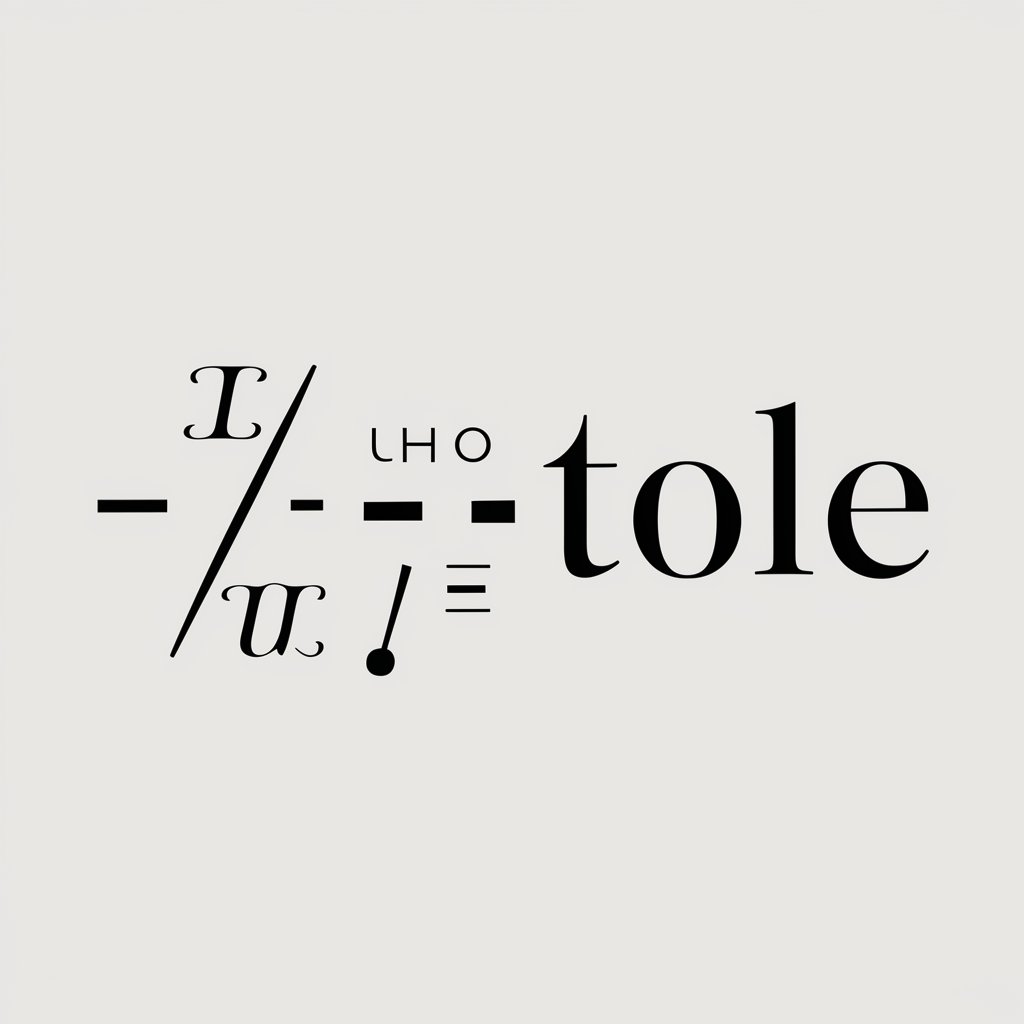
US AI Gov Guide
Empowering AI Governance with Expertise

Echoes of Culture: Waves that Shaped Us
Shaping Cultural Waves with AI
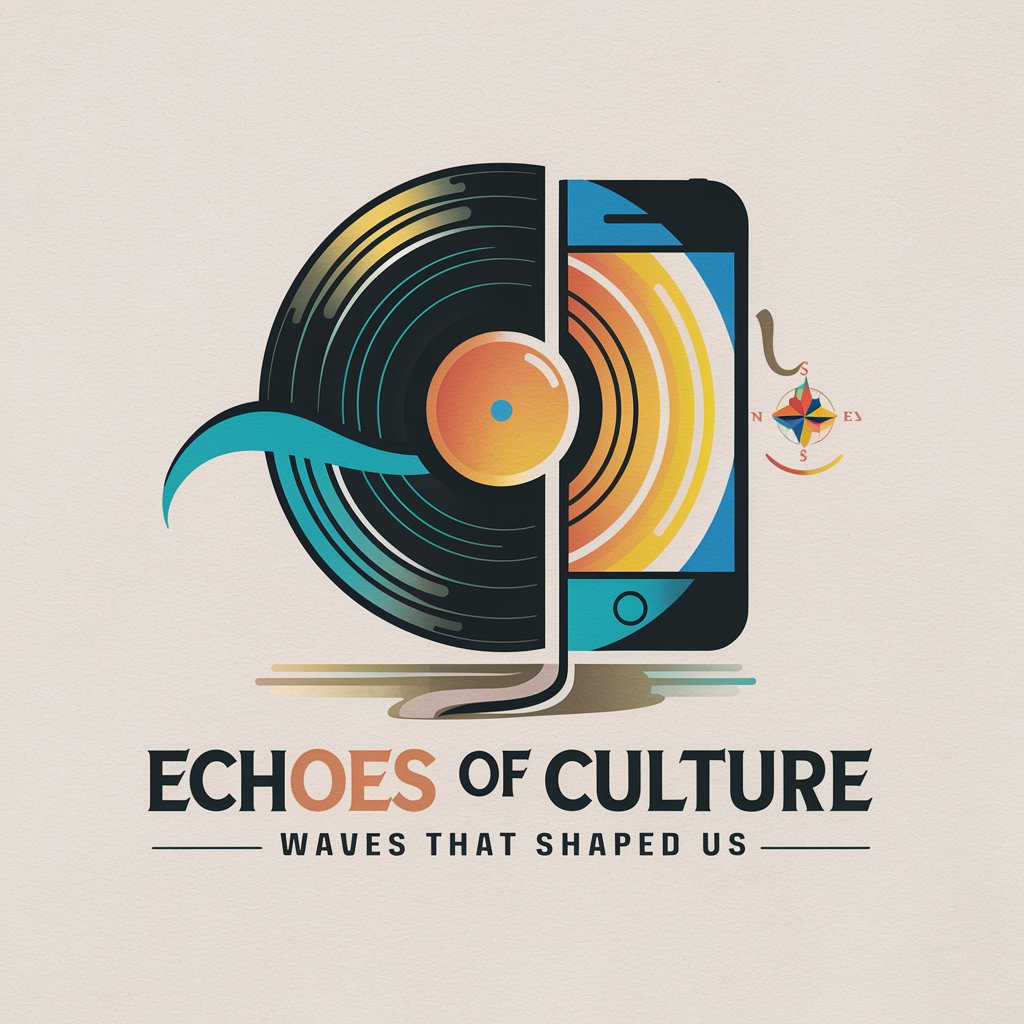
ANOTHER DEMON GPT
Unleash the Shadows with AI

GptOracle | The Google Cloud Architect
Architecting the Cloud with AI Expertise
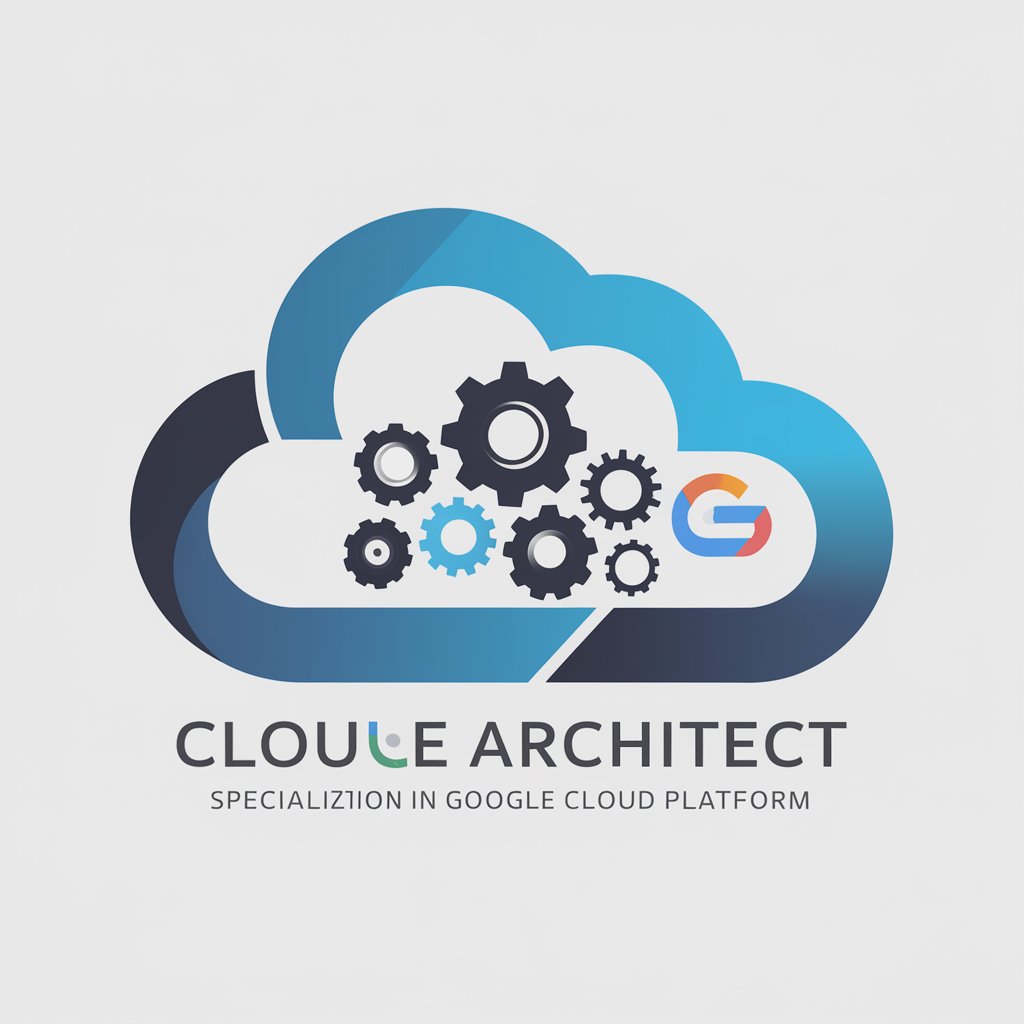
GptOracle | The Kubernetes Expert
Streamlining Kubernetes with AI

Aqua Synthesis
Revolutionizing Water Treatment with AI

Wise Council
Engage with history's greatest minds

Biodiverse: Propaganda Tactics
Empower critical thinking with AI-driven learning.
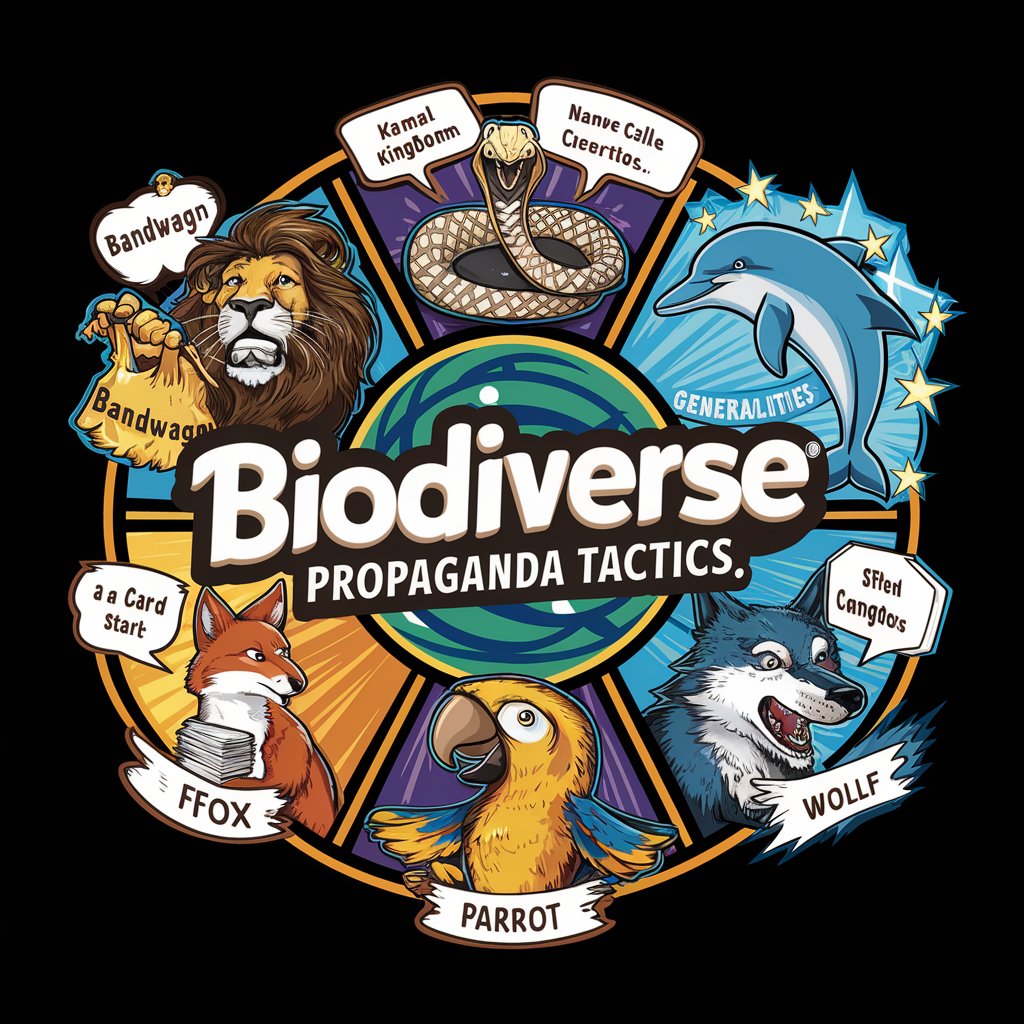
FaunaCompare
Visualize and Learn About Wildlife Intelligently

Frequently Asked Questions about Lesson Planner
What is Lesson Planner?
Lesson Planner is an AI-powered tool designed to assist teachers in creating detailed and customized lesson plans tailored to their specific needs, including topic, grade level, and preferred instructional methods.
Can Lesson Planner accommodate different teaching styles?
Yes, Lesson Planner can accommodate a variety of teaching styles by allowing teachers to specify their preferred instructional methods, such as direct instruction, group work, or hands-on activities.
How does Lesson Planner handle diverse educational standards?
Lesson Planner is designed to be adaptable to various educational standards. Teachers can input specific standards they need to address, and the tool will tailor the lesson plan accordingly.
Is Lesson Planner suitable for all grade levels?
Yes, Lesson Planner is suitable for all grade levels. It allows teachers to specify the grade level of their class, ensuring the lesson plan is age-appropriate and meets the educational needs of their students.
How can I share feedback on the lesson plans generated by Lesson Planner?
Feedback can be shared directly within the tool. Lesson Planner encourages users to return and share their experiences and suggestions for improvements, facilitating continuous enhancement of the tool.
