LaTeX to Maple Converter - LaTeX Equation Conversion
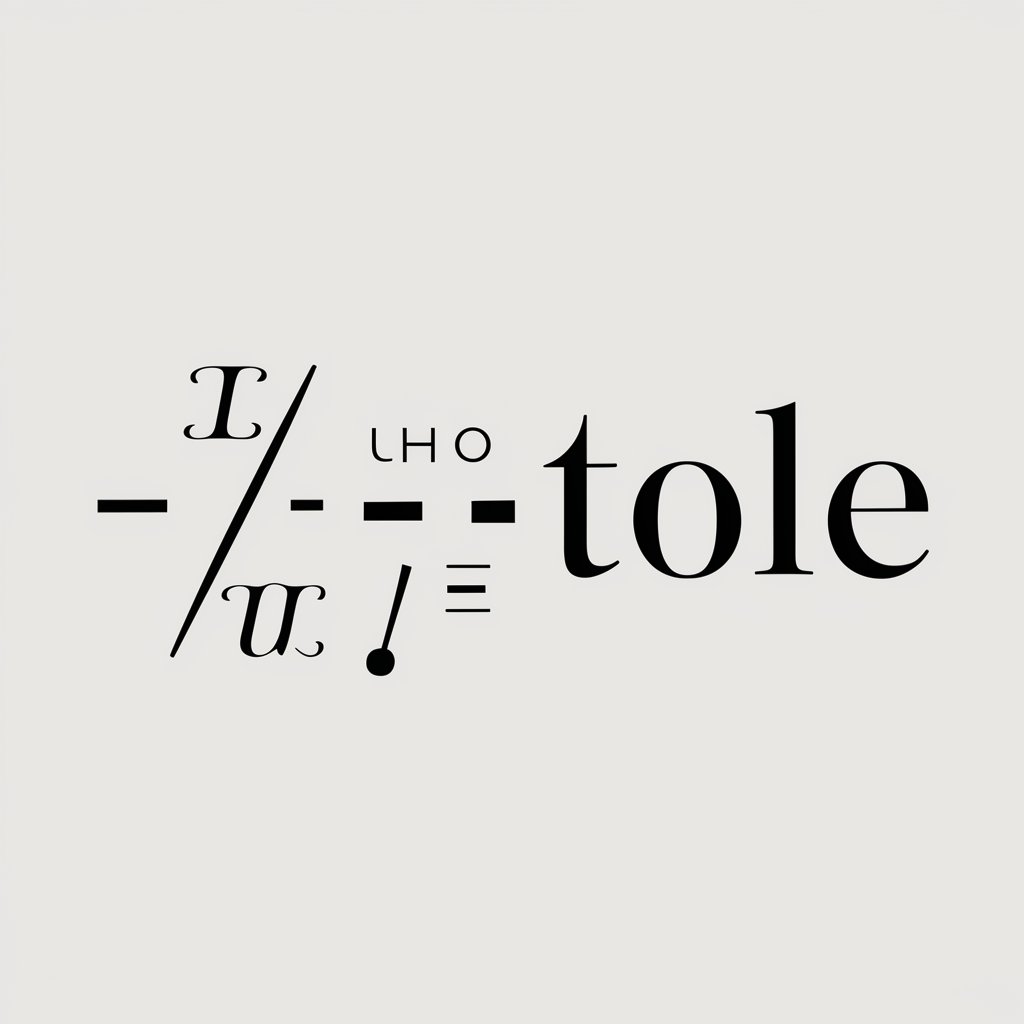
Welcome to the LaTeX to Maple Converter!
Seamlessly convert LaTeX to Maple code.
Convert the following LaTeX equation to Maple syntax:
Translate this LaTeX expression to Maple, ensuring underscores and equals signs are correctly converted:
Please provide the Maple version of this LaTeX formula:
How would this LaTeX notation look in Maple syntax?
Get Embed Code
Overview of LaTeX to Maple Converter
The LaTeX to Maple Converter is designed to facilitate the transition from LaTeX mathematical expressions to Maple's syntax, making it easier for users to integrate mathematical content into Maple for further computational tasks. This tool is particularly useful for converting the LaTeX syntax, widely used in academic and scientific documentation, into a format that Maple can interpret for symbolic and numeric computations. For instance, a LaTeX expression like '\frac{d}{dx}x^2' would be converted to Maple's differentiation syntax 'diff(x^2, x)'. Powered by ChatGPT-4o。

Core Functions of the LaTeX to Maple Converter
Conversion of LaTeX equations to Maple format
Example
LaTeX: \begin{equation} a_x + b = c \end{equation} becomes Maple: a__x + b := c;
Scenario
Useful in transferring equations from academic papers into Maple for solving or further manipulation.
Adaptation of LaTeX variables to Maple syntax
Example
LaTeX: x_1 becomes Maple: x__1;
Scenario
Facilitates the use of subscripted variables from LaTeX documents in Maple's environment, preserving the variable naming conventions.
Conversion of mathematical functions and operations
Example
LaTeX: \sin(x) + \log(y) becomes Maple: sin(x) + ln(y);
Scenario
Helps in translating standard mathematical functions from LaTeX to their Maple equivalents, maintaining the integrity of mathematical expressions.
Target User Groups for LaTeX to Maple Converter
Academics and Researchers
Individuals engaged in mathematical, engineering, or scientific research who often use LaTeX for documentation and need an efficient way to import and manipulate equations in Maple for analysis or simulation.
Students in STEM Fields
Students working on assignments, projects, or theses that require converting LaTeX-based mathematical content into Maple for computations, simulations, or to verify solutions.
Educators and Instructors
Teachers and professors who create and share educational content in LaTeX and need to convert this content into Maple for demonstrating concepts, solving equations, or creating interactive Maple-based applications for students.

Using the LaTeX to Maple Converter: A Step-by-Step Guide
1
Visit yeschat.ai to access a free trial instantly, without the need for signing up or subscribing to ChatGPT Plus.
2
Prepare your LaTeX expressions, ensuring they are correctly formatted and free of syntax errors for the most accurate conversion.
3
Input your LaTeX code into the provided text box. For multiple expressions, separate them clearly or input them one at a time.
4
Click the 'Convert' button to initiate the conversion process. The tool will automatically apply conversion rules, including changing underscores and equals signs.
5
Review the converted Maple code. Copy it for use in your Maple environment. For any complex expressions, consider manual adjustments if necessary.
Try other advanced and practical GPTs
US AI Gov Guide
Empowering AI Governance with Expertise

Echoes of Culture: Waves that Shaped Us
Shaping Cultural Waves with AI
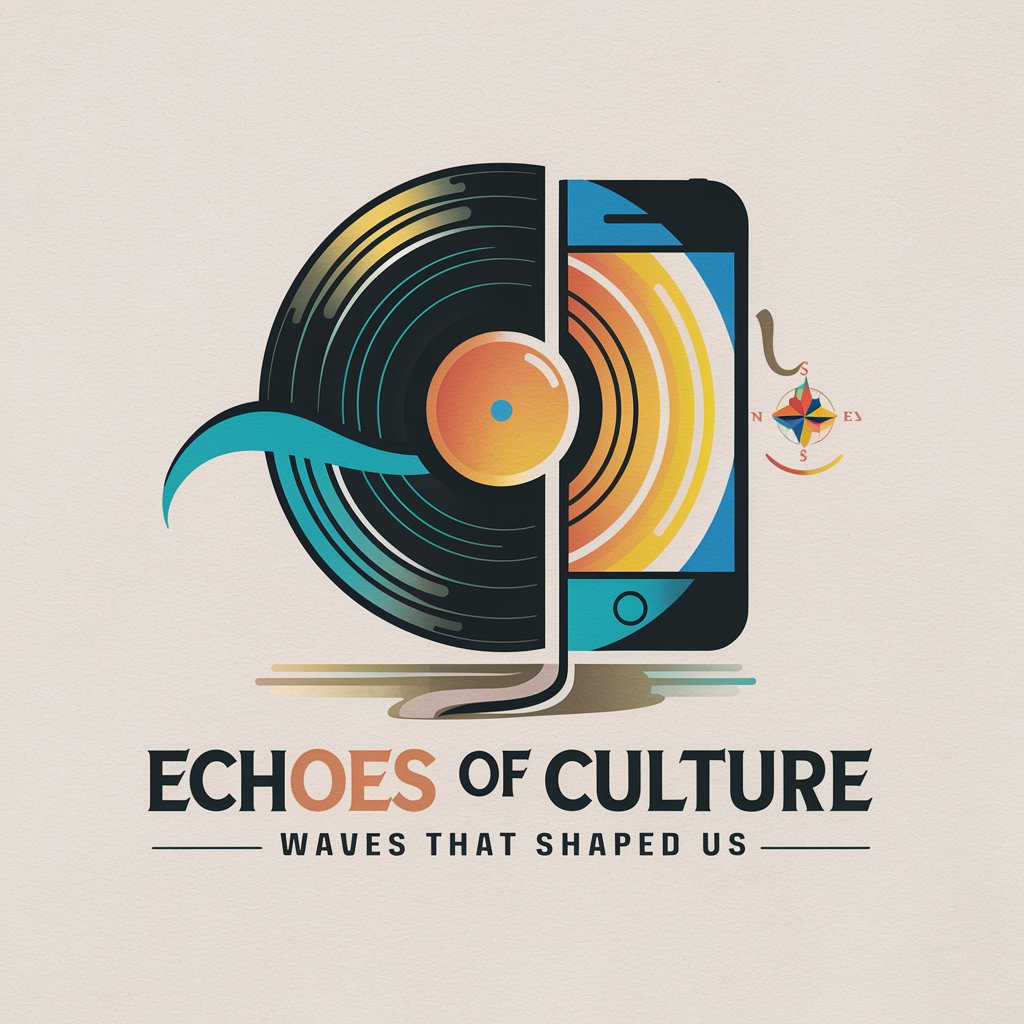
ANOTHER DEMON GPT
Unleash the Shadows with AI

Ai-Assisted Rehab & Detox Near Me
Navigating Recovery with AI

Diabetes Reversal Coach
AI-powered path to diabetes reversal.

No-tClosedAI API Assistant
Elevate your coding and learning with AI.

Locksmith Honolulu, Hawaii AI Assistance
AI-Powered Locksmith Support

36
Unlocking the Mysteries of 36 with AI

Lesson Planner
Crafting Tailored Educational Experiences with AI

GptOracle | The Google Cloud Architect
Architecting the Cloud with AI Expertise
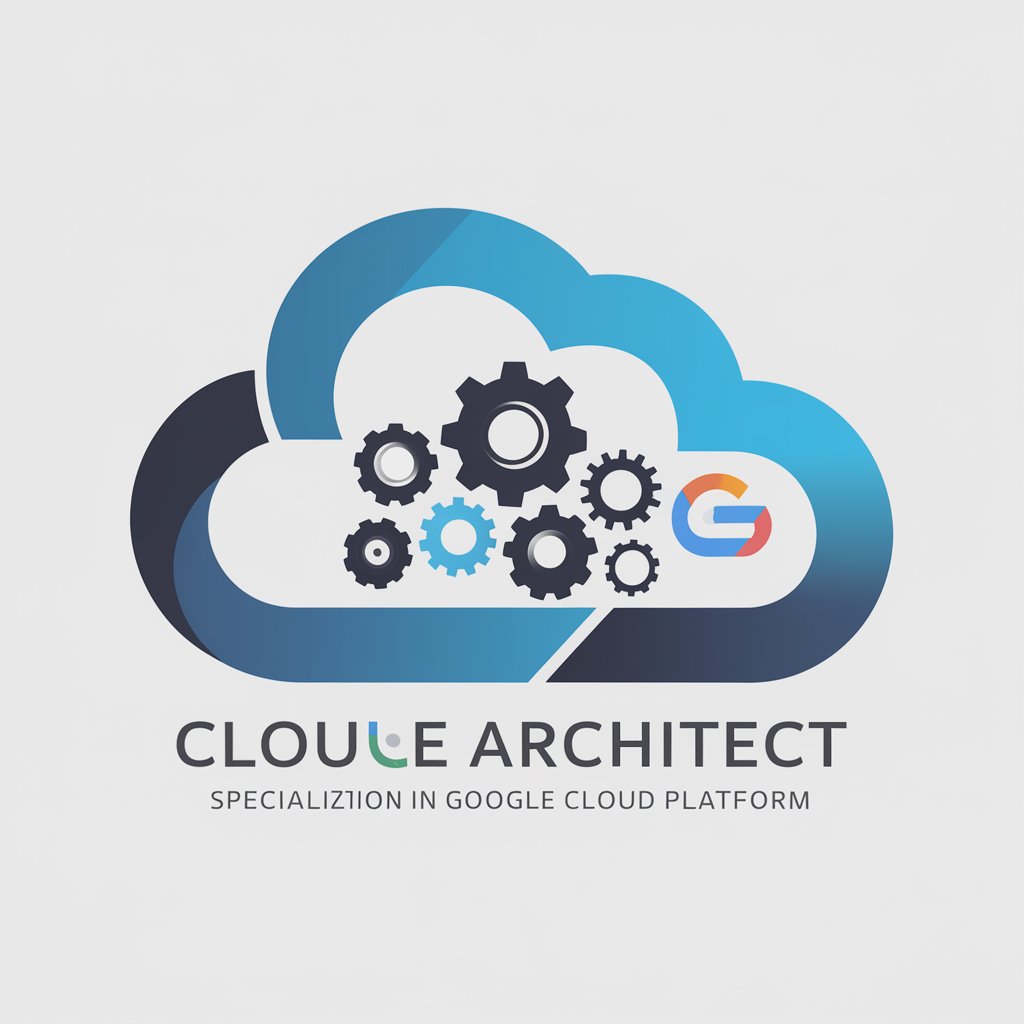
GptOracle | The Kubernetes Expert
Streamlining Kubernetes with AI

Aqua Synthesis
Revolutionizing Water Treatment with AI

Frequently Asked Questions about the LaTeX to Maple Converter
What is the main purpose of the LaTeX to Maple Converter?
The LaTeX to Maple Converter is designed to translate mathematical expressions written in LaTeX format into Maple syntax, making it easier for users to integrate these expressions into Maple for computational purposes.
Can it convert complex LaTeX equations?
Yes, the converter is capable of handling complex LaTeX equations, but the accuracy of conversion might vary based on the complexity and specificity of the LaTeX syntax used. Users are advised to review the converted code for any necessary adjustments.
How does the converter handle LaTeX commands not directly supported by Maple?
For LaTeX commands without direct Maple equivalents, the converter attempts to provide the closest possible syntactical translation. However, some manual tweaking might be required by the user to achieve the desired outcome in Maple.
Is there a limit to the number of LaTeX expressions I can convert at one time?
While there's no strict limit, converting a large number of expressions in a single session may require careful separation and organization of the input for the best results. Performance might also depend on the tool's current load and processing capabilities.
Does the converter support the conversion of LaTeX documents or just mathematical expressions?
The primary focus of the converter is on mathematical expressions within LaTeX. While it can process some LaTeX document structures for conversion, full document conversion with formatting and text may not be supported and could require additional manual adjustments.
