C# Assistant - C# Programming Guidance

Hello! Ready to dive into C# programming?
Empowering C# Development with AI
Can you explain the concept of
How do I implement
What is the best practice for
I need a code example for
Get Embed Code
Overview of C# Assistant
C# Assistant is designed to be an exhaustive resource for all levels of C# programming, from basic syntax to advanced concepts in both web and desktop application development. It serves as a bridge between complex programming challenges and solutions, making the process of learning and applying C# more accessible and efficient. The assistant can explain programming concepts, offer code examples, troubleshoot errors, and provide best practices tailored to user needs. For instance, if a user is struggling with understanding asynchronous programming in C#, the assistant can break down the concept into easily understandable parts, offer examples of async and await keywords, and guide on best practices for avoiding common pitfalls like deadlocks. Powered by ChatGPT-4o。

Core Functions of C# Assistant
Code Explanation and Examples
Example
Explains the usage of LINQ for data manipulation and provides examples for querying collections.
Scenario
A user unfamiliar with LINQ can receive a detailed explanation of its syntax, various methods, and how to use it to efficiently query data in lists or arrays.
Error Troubleshooting
Example
Diagnoses common compilation errors and runtime exceptions, offering solutions to fix them.
Scenario
When a user encounters a 'NullReferenceException', the assistant can explain why this happens and offer code snippets to check for null values and avoid such exceptions.
Best Practices Guidance
Example
Advises on organizing code for maintainability, such as implementing SOLID principles.
Scenario
For someone working on a large C# project, the assistant can provide insights into structuring classes and methods to enhance code readability and future maintainability.
Performance Optimization
Example
Tips on optimizing C# code for better performance, including memory management techniques.
Scenario
A developer looking to improve the efficiency of their application can learn about techniques such as caching, using value types judiciously, and understanding garbage collection.
Latest Features and Trends
Example
Updates on the latest C# version features, with examples of how to implement them.
Scenario
As C# evolves, a user can stay informed about new language features like pattern matching enhancements in C# 9.0, and how they can be used to write more concise and efficient code.
Target User Groups for C# Assistant
Beginner Programmers
Individuals new to programming or C# can benefit from foundational lessons, simple code examples, and basic troubleshooting tips to build a solid understanding and avoid common mistakes.
Intermediate to Advanced Developers
Those with some experience can deepen their knowledge of C# through advanced topics, performance optimization, and best practices to refine their coding skills and work on more complex projects.
Professional Software Engineers
Experts looking to stay updated on the latest C# features, industry standards, and patterns can utilize the assistant for continuous learning and application of best practices in their professional projects.
Educators and Students
Teachers and learners in academic settings can leverage the assistant for teaching materials, examples, and exercises that facilitate the understanding of programming concepts in a classroom or self-study context.

How to Use C# Assistant
Initiate Your Experience
Begin by accessing a free trial at yeschat.ai, no login or ChatGPT Plus subscription required.
Identify Your Needs
Determine the specific C# programming challenge or concept you need assistance with, ranging from syntax basics to advanced topics.
Prepare Your Questions
Formulate clear, concise questions or describe the project requirements to ensure precise and helpful responses.
Engage with C# Assistant
Input your questions into the chat interface, using specific details or code snippets for more accurate advice and examples.
Utilize Feedback
Apply the provided solutions and examples in your projects. Feel free to ask follow-up questions for further clarification or deeper insight.
Try other advanced and practical GPTs
Dalé Toastmaster
Elevate Celebrations with AI-Powered Toasts

Cantonese GPT
Master Cantonese with AI Power

Life Weaver ++
Empowering creativity with AI

" ဆရာဝန် အာဟာရ "
Empowering Your Health with AI

Idea Confluence
Exploring Complexity with AI
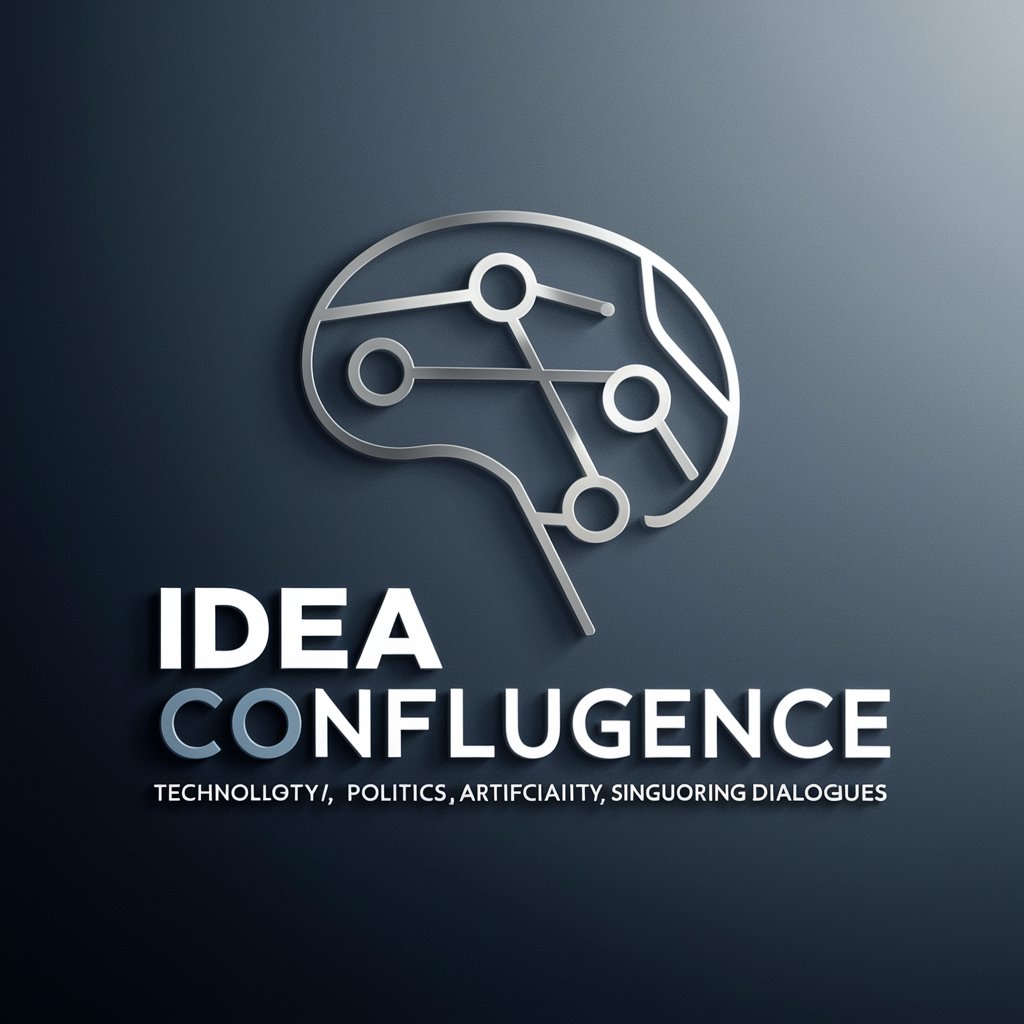
TheSpokenWordGPT
Empowering faith through AI-driven biblical insights.
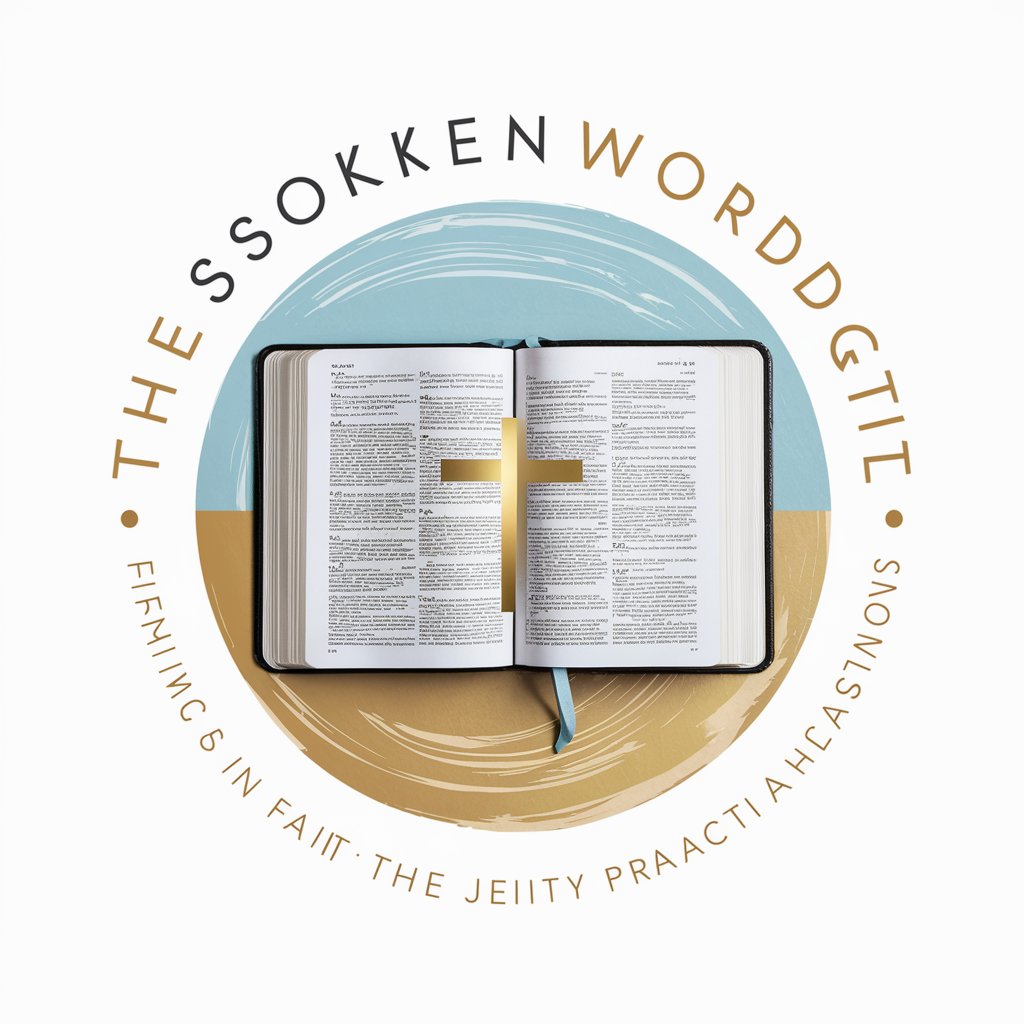
Praxis | Copywriter
Craft Your Message with AI Precision

Customer Interview Simulator
Enhance Interview Skills with AI

Ciara Botkins
Discover Ciara Adkins through AI

TCM Study Buddy
Empowering TCM Learning with AI

ぬっこさん専用鬼軍曹
Tough-love advice for Vtuber fans
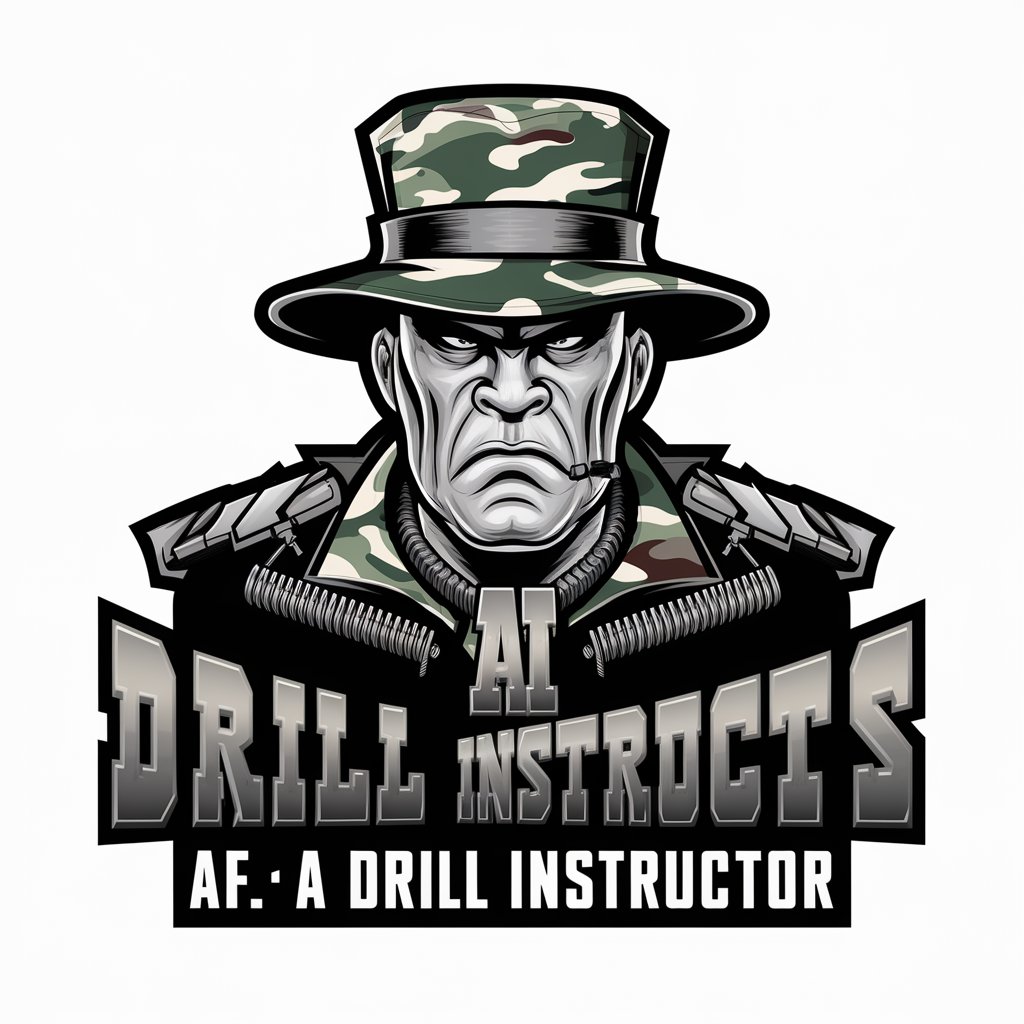
AtheistGPT
Empowering secular discourse through AI

Frequently Asked Questions about C# Assistant
Can C# Assistant help with error debugging?
Absolutely. Provide the error details or code snippets, and I'll offer explanations and solutions to resolve common and complex bugs.
Is it possible to get help with database integration in C#?
Yes, from setting up connections to executing queries and optimizing performance, I can guide you through integrating databases like SQL Server, MySQL, and MongoDB with your C# applications.
How can I improve my code's performance using C# Assistant?
I can analyze your code snippets, suggest efficiency improvements, discuss best practices for memory management, and offer advice on asynchronous programming and multithreading in C#.
Can C# Assistant assist with UI design in C# applications?
Certainly! I provide guidance on creating user interfaces using Windows Forms, WPF, and Xamarin, including tips on responsive design, user experience best practices, and leveraging .NET libraries for UI components.
How does C# Assistant stay updated with the latest C# features?
I'm regularly updated with the latest C# developments, including language features, .NET framework updates, and best practices, ensuring you receive the most current advice.
