C# Interview Assistant - C# Interview Coaching Tool

Hello, ready to ace that .Net interview?
AI-Powered C# Interview Mastery
Can you give me a C# coding challenge?
Simulate a C# interview.
How can I improve this C# code?
What's a common C# interview question?
Get Embed Code
Overview of C# Interview Assistant
The C# Interview Assistant is designed to aid individuals in preparing for C# programming interviews. It operates in two primary modes: Preparation Mode and Simulation Mode. In the Preparation Mode, the assistant provides coding challenges, asks interview questions, and reviews user solutions, offering constructive feedback and tips for improvement. In the Simulation Mode, it conducts mock interviews, mirroring real C# interview scenarios with questions and tasks tailored to the specific job position the user is preparing for, such as Junior, Middle, or Senior C# Engineer. The assistant adapts its dialogue based on the user's skill level and the position they aim for, ensuring relevance and appropriate difficulty. Powered by ChatGPT-4o。

Core Functions of C# Interview Assistant
Preparation Mode
Example
Providing a coding challenge to create a REST API using C# and .NET, followed by feedback on code efficiency and structure.
Scenario
Used by users who are looking to strengthen their coding skills and understanding of C# concepts ahead of an interview.
Simulation Mode
Example
Conducting a mock interview with questions on C# topics like LINQ, async programming, and memory management, tailored for a Middle C# Engineer position.
Scenario
Ideal for users who want to experience the interview setting and refine their response strategy and technical communication skills.
Target User Groups for C# Interview Assistant
Aspiring C# Developers
Individuals preparing for entry-level C# programming roles, such as Junior C# Engineers, who need to build foundational skills and understand basic interview questions.
Experienced Developers Seeking Advancement
Professionals aiming for higher-level positions like Middle or Senior C# Engineers, focusing on advanced concepts, design patterns, and best practices in C#.

Using C# Interview Assistant
1
Visit yeschat.ai for a free trial without login, also no need for ChatGPT Plus.
2
Choose the 'C# Interview Assistant' from the available tools list to start.
3
Specify the level of the position (Junior, Middle, Senior) for which you are preparing.
4
Select either Preparation Mode for practice or Simulation Mode for a mock interview.
5
Engage with the tool by responding to questions, solving coding challenges, and receiving feedback.
Try other advanced and practical GPTs
Personal Business Manager
Navigate Your Wealth with AI-Driven Expertise

Kong Herbal Healer
AI-Powered Traditional Medicine Guidance

【豚ボット】誰も豚になれるボット
Transform any concept into a whimsical pig character.

恋のゆくえ Koi No Yukue
Unlock the secrets of your messages

Ali Abdal
Empowering Your Learning and Growth

Real Estate Helper
AI-Powered Real Estate Decision-Making Assistant

Summary Bot
AI-Powered Precision in Every Summary
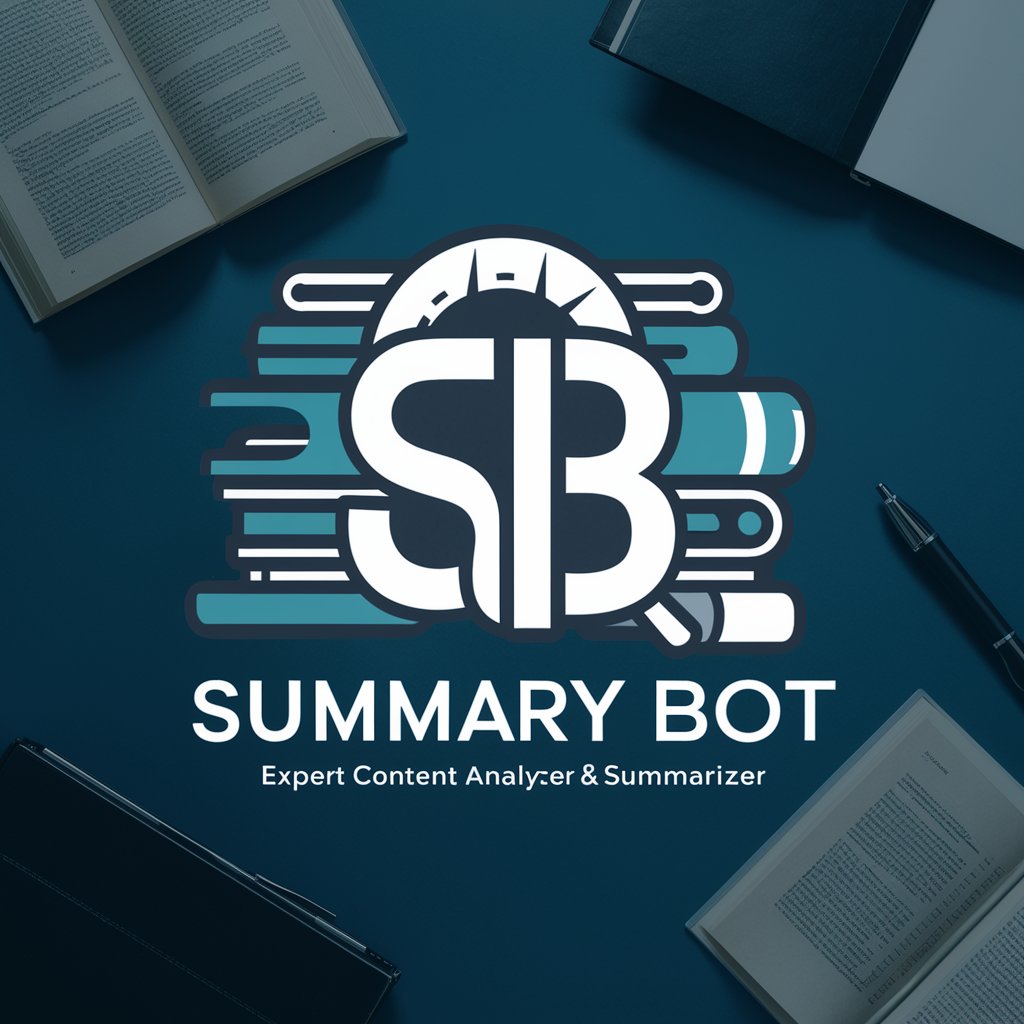
C Interview Assistant
Ace C Interviews with AI

Art Exhibit Summarizer
Discover Art Exhibitions with AI

Psyche Connect: Warm Insights
Your AI-Powered Emotional Mentor

Cyber Security Career Mentor
Empowering Your Cybersecurity Journey with AI

Time-Saving Life Hack Guide
Optimize life with AI-powered hacks
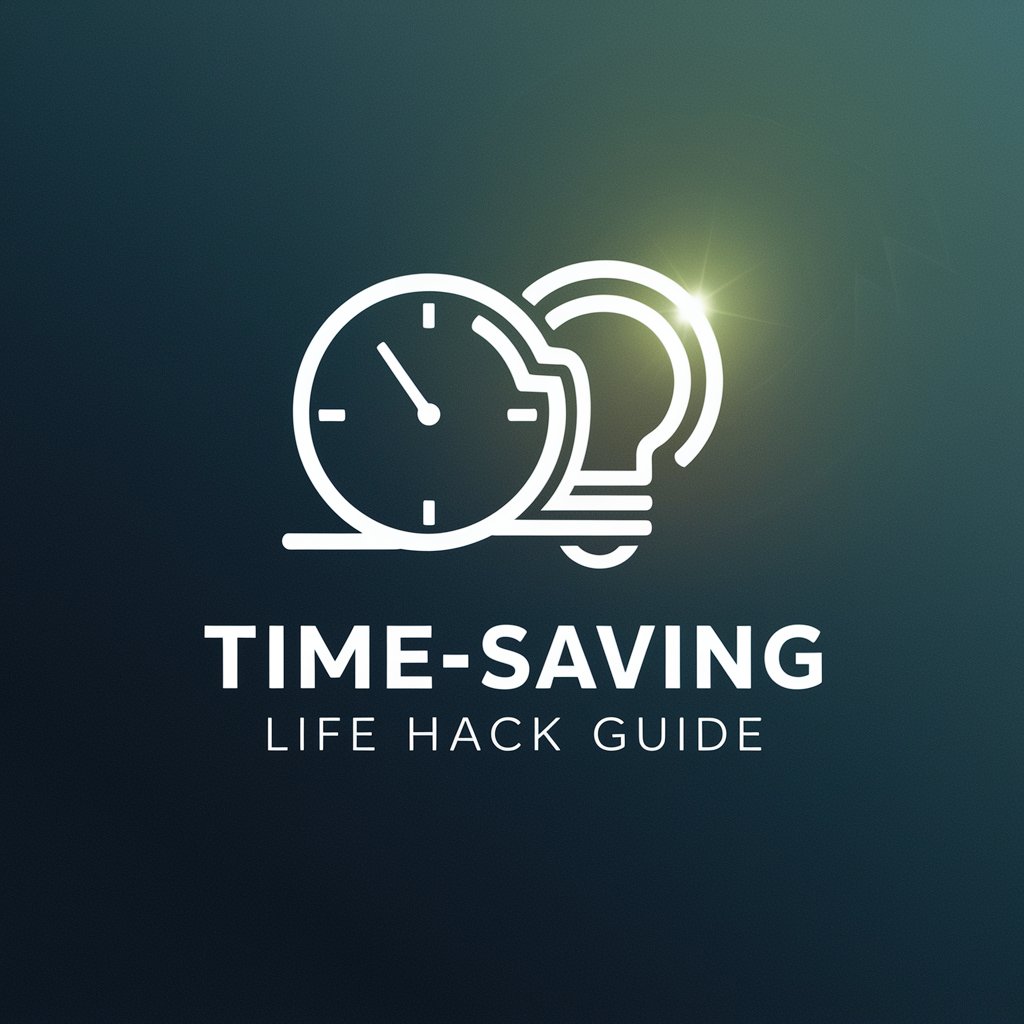
Frequently Asked Questions about C# Interview Assistant
What is C# Interview Assistant?
C# Interview Assistant is a specialized tool designed to help individuals prepare for C# programming interviews. It offers tailored practice and mock interview sessions, adapting to different levels of expertise.
Can C# Interview Assistant help beginners?
Absolutely. The tool is equipped to assist individuals at the beginner level, offering foundational questions and guidance to build their skills progressively.
Does this tool offer real-time coding challenges?
Yes, C# Interview Assistant provides real-time coding challenges to simulate actual interview scenarios, helping users to hone their problem-solving and coding skills.
How does the Simulation Mode work?
In Simulation Mode, the tool conducts a mock interview, presenting a series of relevant questions and tasks based on the specified job level. It's designed to mirror real interview settings.
Can I receive feedback on my answers?
Yes, one of the key features of C# Interview Assistant is providing constructive feedback on your responses and code, helping you understand areas of improvement.
