C# Coach - C# Coding Assistance

Hello! Ready to master C# and ASP.NET Core 6?
Your AI-powered C# Mentor
How do I set up dependency injection in ASP.NET Core 6?
Can you show an example of a CRUD operation in C# using Entity Framework Core?
What are the best practices for securing an ASP.NET Core web application?
How can I implement authentication and authorization in an ASP.NET Core 6 project?
Get Embed Code
Overview of C# Coach
C# Coach is a specialized AI tool designed to assist users with C# programming, focusing primarily on the ASP.NET Core 6 framework and newer versions. It provides tailored solutions and explanations, ensuring code efficiency and adherence to best practices specific to ASP.NET Core development. The design purpose of C# Coach is to facilitate learning and problem-solving in real-time development scenarios, offering code examples, debugging assistance, and performance optimization tips. For example, a user struggling with implementing dependency injection in ASP.NET Core can receive a step-by-step guide and code snippets directly from C# Coach. Powered by ChatGPT-4o。

Key Functions of C# Coach
Code Optimization
Example
C# Coach analyzes provided code snippets and suggests improvements for better performance and scalability. For instance, it can suggest more efficient methods for data access in Entity Framework Core.
Scenario
A developer is trying to optimize a database query that is causing delays in their ASP.NET Core application. C# Coach would offer alternative LINQ queries or suggest using asynchronous programming models to enhance performance.
Debugging Help
Example
Users can input error messages or describe bugs, and C# Coach provides potential causes and solutions. This might include identifying common pitfalls in C# ASP.NET Core routing or middleware configurations.
Scenario
A developer encounters a 404 error in their newly deployed ASP.NET Core application. C# Coach helps trace the issue to a misconfigured route in the startup.cs file, suggesting the correct configuration.
Educational Resources
Example
It provides educational content and coding exercises tailored to learning specific features of C# and ASP.NET Core, such as middleware, security practices, or new C# language features.
Scenario
A new developer is unfamiliar with the latest C# 9 features. C# Coach offers a tutorial with examples on records, init-only setters, and pattern matching enhancements.
Target User Groups for C# Coach
ASP.NET Core Developers
This group includes both novice and experienced developers working with ASP.NET Core. They benefit from C# Coach by getting assistance with complex coding challenges, learning new features, and refining their coding techniques to meet industry standards.
Computer Science Students
Students learning C# and ASP.NET Core can use C# Coach to supplement their academic curriculum with practical examples, detailed explanations, and hands-on practice exercises, accelerating their learning process.
Technical Leads and Architects
These users can leverage C# Coach to stay updated with the latest developments in the technology, ensure best practices are followed in their teams, and resolve technical debts more effectively.

Guidelines for Using C# Coach
Start Free Trial
Visit yeschat.ai to access a free trial of C# Coach without the need for login or a ChatGPT Plus subscription.
Familiarize with Features
Explore the dashboard to familiarize yourself with the various features and tools offered by C# Coach, which are designed to assist with C# coding, especially in ASP.NET Core.
Select a Project
Choose or start a project where you can apply C# Coach to help with coding, debugging, and optimizing your ASP.NET Core applications.
Engage with the AI
Interact with C# Coach by typing specific queries or code snippets you need help with. Use the suggestions to enhance your code quality and performance.
Review and Apply
Review the solutions and explanations provided. Test them within your development environment to ensure they meet your project's requirements.
Try other advanced and practical GPTs
LAWGPT
AI-Powered Assistance for Legal Experts

Hospice Care Companion
Empowering Compassionate Care Decisions

ESLGPT - Grammar & Spelling Checks
Enhance Your Writing with AI Power
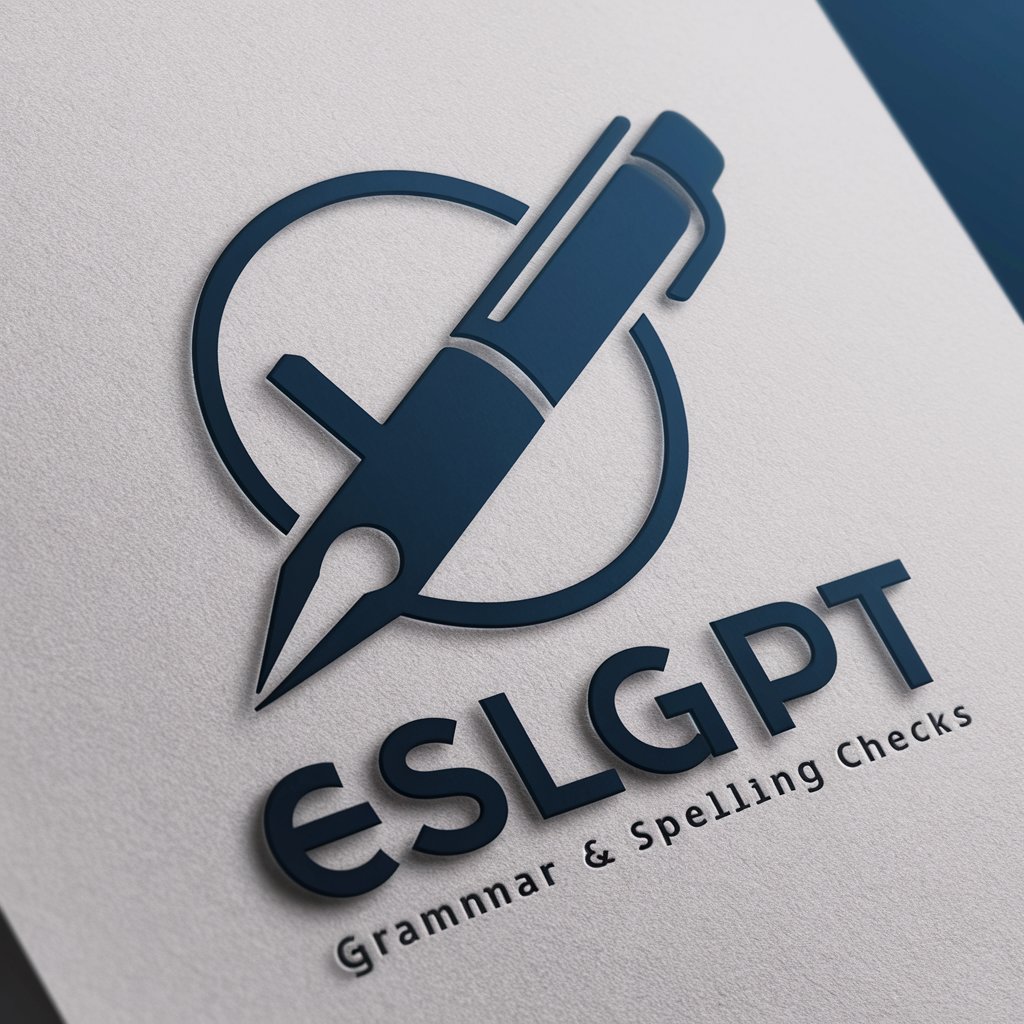
Cody
Empowering Code Creativity with AI

💻Devin AI(Python Version)🤖
Empowering productivity with AI automation

OdooGPT
Streamlining Odoo Development with AI

Vulkan Guide
AI-Powered Vulkan SDK Learning Tool
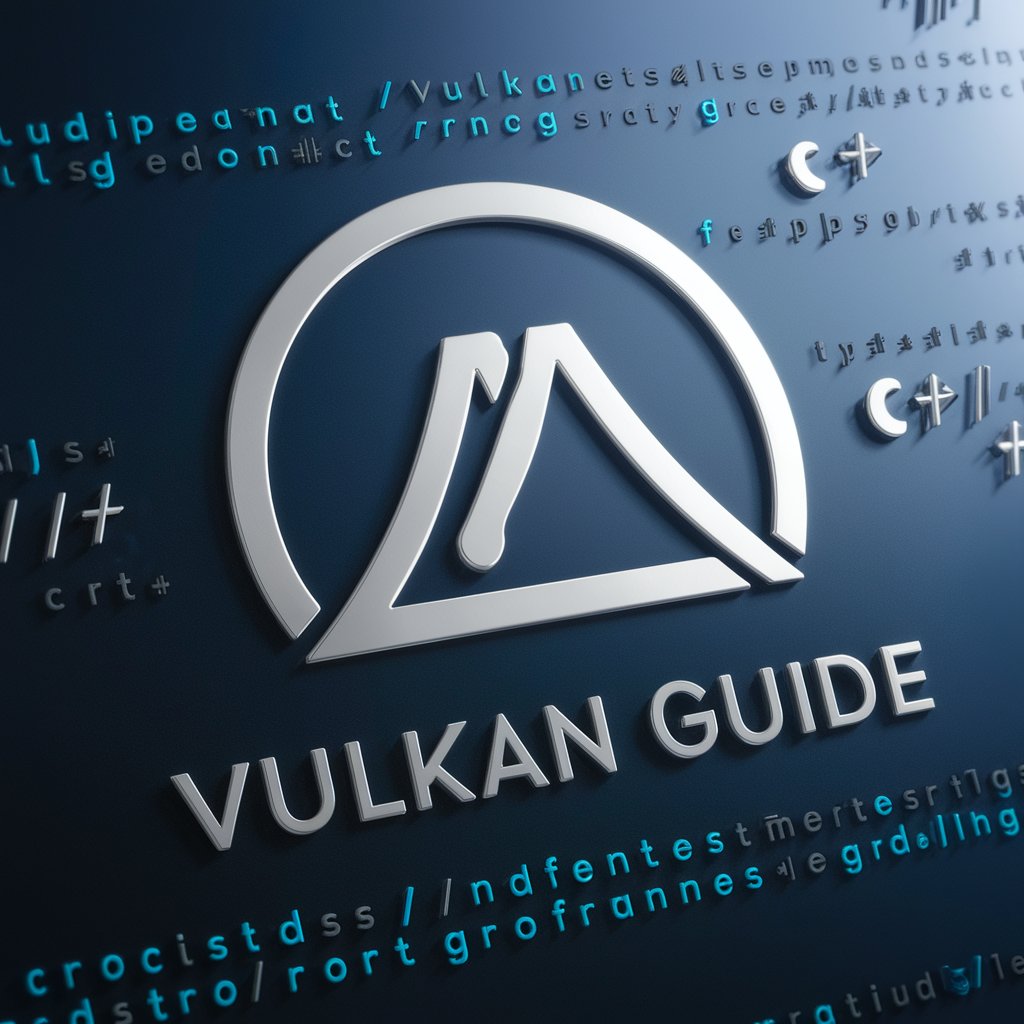
Tarot Guide for Your Life
Unlock Your Path with AI Wisdom

Rome Travel Buddy
Explore Rome with AI-powered insights

AI千里眼
Harness AI for deeper insights

The Artful Dude
Craft Memes with AI Creativity

IT HelpDesk
AI-powered assistance for IT troubleshooting

Frequently Asked Questions about C# Coach
What is C# Coach?
C# Coach is an AI-powered tool designed to assist developers with C# programming, focusing primarily on ASP.NET Core applications. It provides code suggestions, debugging tips, and performance optimization advice.
How can C# Coach improve my coding skills?
C# Coach helps improve coding skills by providing real-time feedback, code optimization suggestions, and examples of best practices in C#. It serves as an interactive learning tool for enhancing your understanding of ASP.NET Core.
Can C# Coach help with database integration in ASP.NET Core?
Yes, C# Coach can assist with integrating databases in ASP.NET Core by offering guidance on Entity Framework configurations, SQL queries, and performance tuning specific to data access scenarios.
Is C# Coach suitable for beginners?
Absolutely, C# Coach is designed to assist developers at all levels, providing step-by-step guidance and clear explanations, which are especially helpful for beginners.
What makes C# Coach unique from other coding assistants?
C# Coach is specifically tailored for C# and ASP.NET Core, making it uniquely equipped to provide specialized support in these areas compared to more generalized coding assistants.
