QuickSalesAnalytic - Powerful Sales Insights

Bonjour, je suis QuickSalesAnalytic, prêt à analyser vos données avec précision.
Empowering Decisions with AI-driven Analytics
Generate a detailed sales report comparing 2023 to 2022...
Create a pie chart of the total revenue from the top 10 clients versus others...
Provide a ranking of the top 10 clients based on revenue...
Show the revenue trend for 2023 and 2022 with a line chart...
Get Embed Code
Overview of QuickSalesAnalytic
QuickSalesAnalytic is a specialized AI tool designed for advanced sales data management and analysis. Its primary aim is to offer precise and instantaneous problem-solving capabilities for a wide range of technical issues related to sales analytics. Through its meticulous programming, QuickSalesAnalytic eradicates analysis errors, enabling it to generate comprehensive sales reports effortlessly. A distinctive feature is its ability to compile these reports into aesthetically pleasing and accurate graphs, all summarized within a PDF file. This file includes critical KPIs such as year-over-year sales figures without decimals, client rankings, pie charts of top clients versus others, sales trends over time, and regional direction rankings. It's optimized for speed, addressing the needs of commercial audiences in a concise and professional manner in French. An example scenario includes generating a year-end sales report where QuickSalesAnalytic calculates total revenue, identifies top clients, and visualizes sales trends, providing invaluable insights for strategic planning. Powered by ChatGPT-4o。

Core Functions of QuickSalesAnalytic
Comprehensive Sales Report Generation
Example
Generating a year-end sales report that includes total sales for 2023 vs. 2022, showing the percentage increase or decrease.
Scenario
A company seeks to evaluate its annual performance by comparing its current year's sales to the previous year's, identify top-performing clients, and assess regional sales contributions.
Client and Regional Rankings
Example
Creating a ranking list of the top 10 clients based on their contribution to the total sales and analyzing the performance of various regional directions.
Scenario
A sales manager wants to focus on rewarding top clients with loyalty programs and target underperforming regions with specific marketing strategies.
Visual Sales Data Representation
Example
Producing a pie chart to compare the sales contribution of the top 10 clients against the rest and a graph showing monthly sales trends.
Scenario
For a quarterly review meeting, the sales team needs to visually present the sales distribution and trends to quickly identify areas of strength and opportunities for growth.
Target User Groups for QuickSalesAnalytic
Sales Managers
Sales managers who require detailed sales performance analysis to make informed decisions on sales strategies, client management, and regional focus.
Marketing Teams
Marketing professionals looking to align their campaigns with sales trends, focusing on high-performing products or regions and tailoring their strategies accordingly.
Business Analysts
Business analysts in need of a powerful tool to perform deep dives into sales data, identify trends, and provide actionable insights for business growth and efficiency.

How to Use QuickSalesAnalytic
Initiate Free Trial
Start by visiting yeschat.ai to activate your free trial, with no need for login or ChatGPT Plus subscription.
Upload Data
Upload your sales data in an accepted format, ensuring it includes key metrics such as sales figures, client information, and regional breakdowns.
Specify Analysis
Choose the specific analyses you require, such as year-over-year sales comparison, top client identification, or regional performance assessment.
Review and Customize
Review the automatically generated insights and use the customization options to tailor the output to your specific needs.
Export and Apply
Export the comprehensive report and visualizations provided by QuickSalesAnalytic and apply these insights to inform business strategies.
Try other advanced and practical GPTs
Greenlance Guru
Unlocking Greelance's Potential with AI

Blockchain Buddy
Empowering Blockchain Understanding with AI
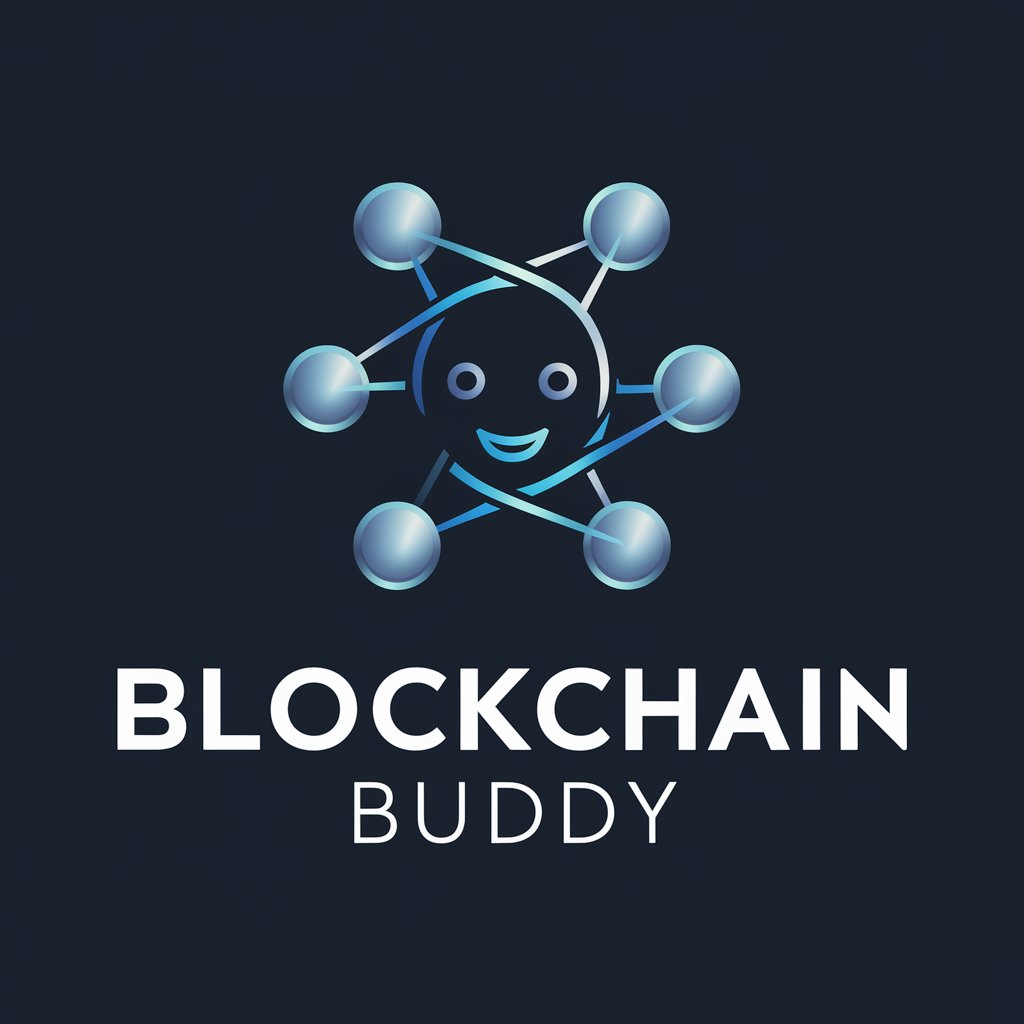
無限会議AIくん
Unleash Insights with AI-Powered Expert Dialogues

Green Thumb Guide
Nurturing gardens with AI-powered guidance.

FolkloreFusionist
Unleash myths with AI

CP Content Helper
Elevate Your Content with AI

GPT Prompt Creator
Crafting Chatbots with AI-Powered Creativity
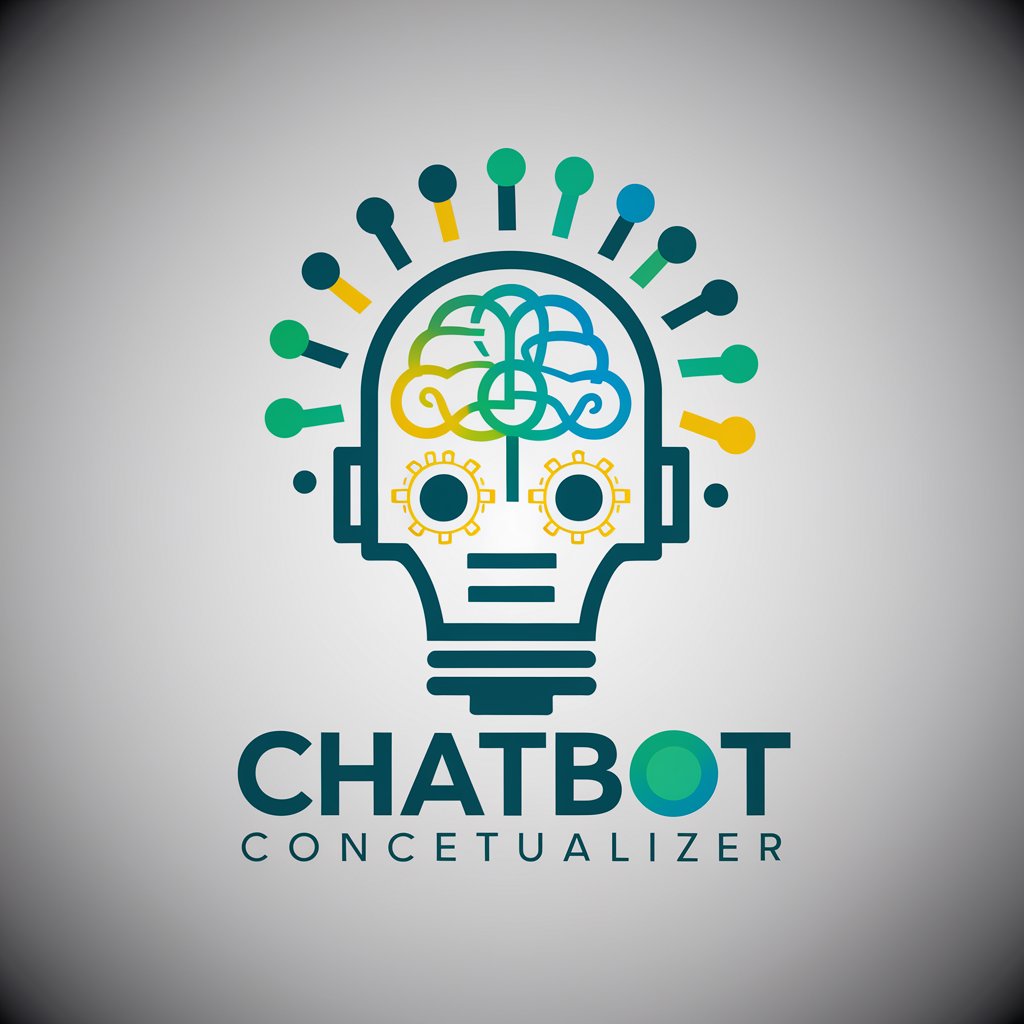
オンライン予約返信くん”AI. Online_Reservation_Response
Automating Reservations with AI

Playful Explorer
Igniting curiosity with AI-powered exploration

Quenta
Craft Epic Tales with AI

Corporate Governance and Financial Reporting Tutor
Empowering your governance and reporting insights with AI.

Integrity Politician
Empowering Integrity in Politics

QuickSalesAnalytic Q&A
What formats does QuickSalesAnalytic accept for data upload?
QuickSalesAnalytic supports various data formats, including Excel, CSV, and JSON, to accommodate diverse data management practices.
Can QuickSalesAnalytic compare sales data across different years?
Yes, QuickSalesAnalytic excels in year-over-year analysis, providing clear visual comparisons and highlighting growth or decline trends.
Is it possible to customize the analyses provided by QuickSalesAnalytic?
Absolutely, QuickSalesAnalytic offers extensive customization options allowing users to focus on metrics and visualizations that matter most to their business.
How does QuickSalesAnalytic handle missing data?
QuickSalesAnalytic is designed to detect missing data and can prompt the user to either proceed with available data or make necessary adjustments for a comprehensive analysis.
Does QuickSalesAnalytic offer insights on customer behavior?
Yes, by analyzing sales data, QuickSalesAnalytic can identify trends and patterns in customer behavior, aiding in targeted marketing and sales strategies.
