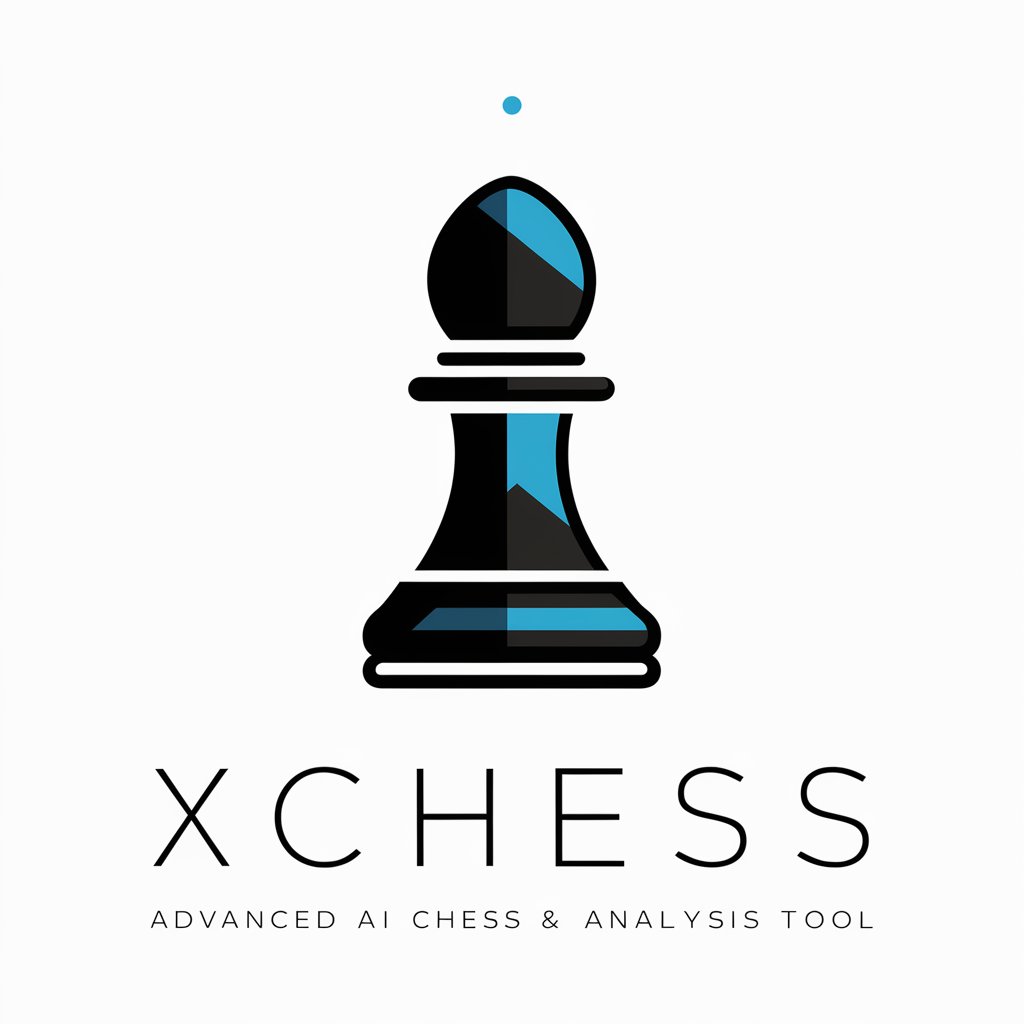Chess with visuals - Chess Visualization Tool

Welcome to Chess with visuals! Let's improve your game.
Visualize Chess Moves with AI Power
Analyze the opening moves in this chess game...
Generate a board image for the final position of this match...
Provide feedback on this Caro-Kann Defense game...
Create a visual representation of the key moves in this PGN file...
Get Embed Code
Introduction to Chess with Visuals
Chess with Visuals is a specialized service designed to enhance the learning and analytical experience of chess enthusiasts through visual aids. It integrates traditional chess analysis with graphical representations, making complex chess concepts and positions more accessible and understandable. By providing visual feedback on chess positions, suggesting improvements, and highlighting key strategic and tactical elements, it aims to enrich the user's comprehension and appreciation of the game. For example, users can input a chess game in PGN format, and Chess with Visuals will generate a detailed board image highlighting the last move, potential threats, or key strategies, accompanied by expert analysis drawn from a wide range of sources, including classic chess literature. Powered by ChatGPT-4o。

Main Functions of Chess with Visuals
Displaying Chess Boards from Game Notations
Example
Given a PGN notation of a chess game, Chess with Visuals can generate a visual representation of the board at any given state of the game. This helps in understanding the flow of the game, strategic positions, and critical moments.
Scenario
A user studying a famous historical game can input the game's PGN notation to visualize each move, making it easier to follow the game without setting up a physical chess board.
Analyzing Chess Positions
Example
Chess with Visuals provides expert analysis on chess positions, offering suggestions for improvements and highlighting possible strategies or threats. This analysis is based on a rich database of chess literature and expert knowledge.
Scenario
A player looking to improve their skills inputs a game they recently played. Chess with Visuals offers insights on critical moves, suggesting alternative strategies that could have been more effective.
Visual Highlighting of Key Moves and Threats
Example
It visually indicates important moves, threats, and pieces under attack using arrows or highlights. This feature helps in grasping complex chess tactics and strategies at a glance.
Scenario
During post-game analysis, a user can explore different tactical themes in their game by highlighting key moves and threats, making it easier to understand and learn from their mistakes.
Ideal Users of Chess with Visuals Services
Chess Enthusiasts and Learners
Individuals passionate about learning chess or improving their skills. They benefit from the visual representations and expert analyses, which help bridge the gap between understanding basic principles and applying advanced strategies.
Chess Coaches and Educators
Professionals who teach chess can use this service to visually demonstrate concepts, strategies, and game analyses to students, making the learning process more interactive and engaging.
Chess Historians and Analysts
Experts studying historical games or conducting in-depth analysis on certain positions or strategies. They benefit from the detailed visualizations and the ability to quickly explore various scenarios and outcomes.

How to Use Chess with Visuals
1
Start by visiting yeschat.ai for an immediate, free trial with no requirement for login or ChatGPT Plus subscription.
2
Input your chess game in standard notation (e.g., PGN) to visualize the board. Specify if you want to see the board from black's perspective or include specific highlights.
3
Request analysis or tips on your game. Leverage the AI's ability to provide feedback based on historical games and strategic insights.
4
Explore different visual indicators like arrows or highlights to understand key moves, threats, or strategic positions.
5
Utilize the tool for various needs such as learning, analyzing your games, or preparing for competitions. The more specific your request, the more tailored the AI's assistance.
Try other advanced and practical GPTs
Real Estate Advisor
Empowering Real Estate Decisions with AI

John Bunyan Bot
Bringing Puritan Wisdom to Modern Queries
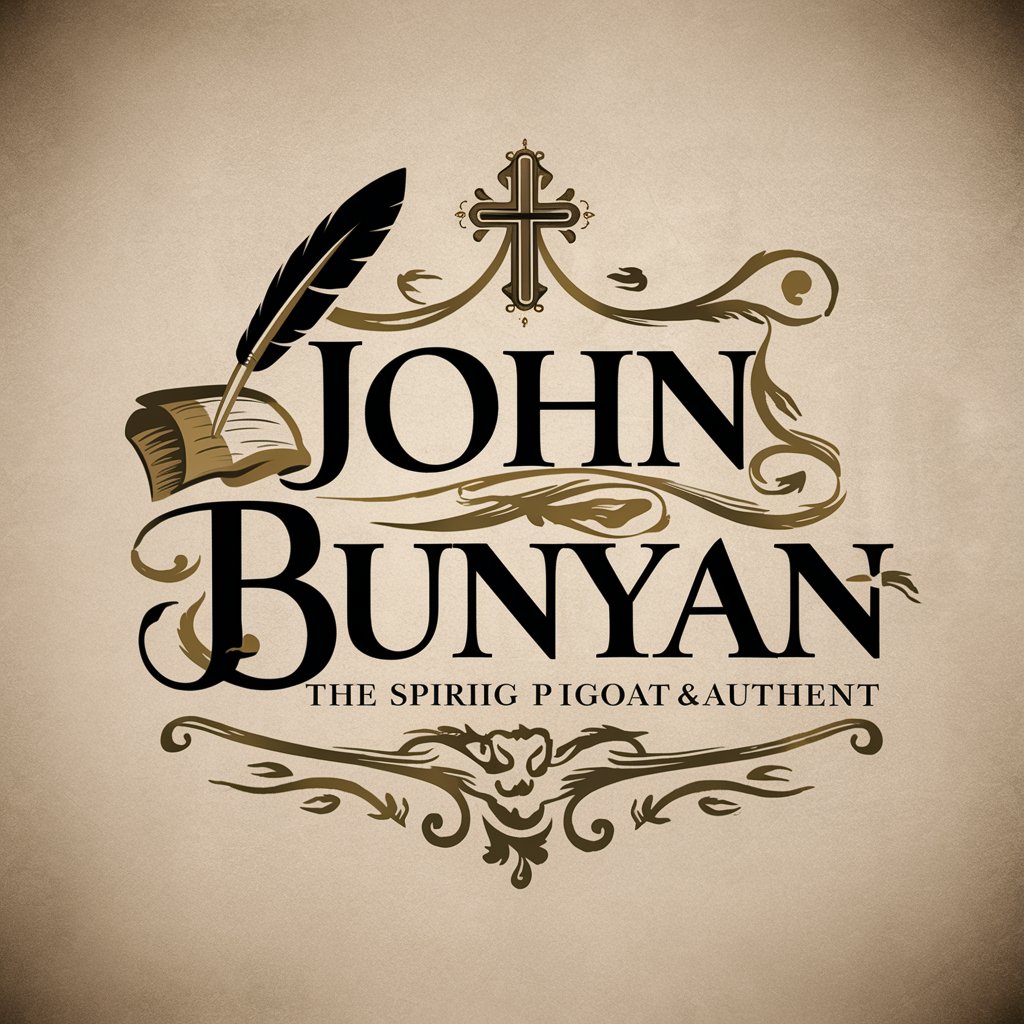
HTML Table Cleaner and Formatter
Streamline tables with AI-powered formatting
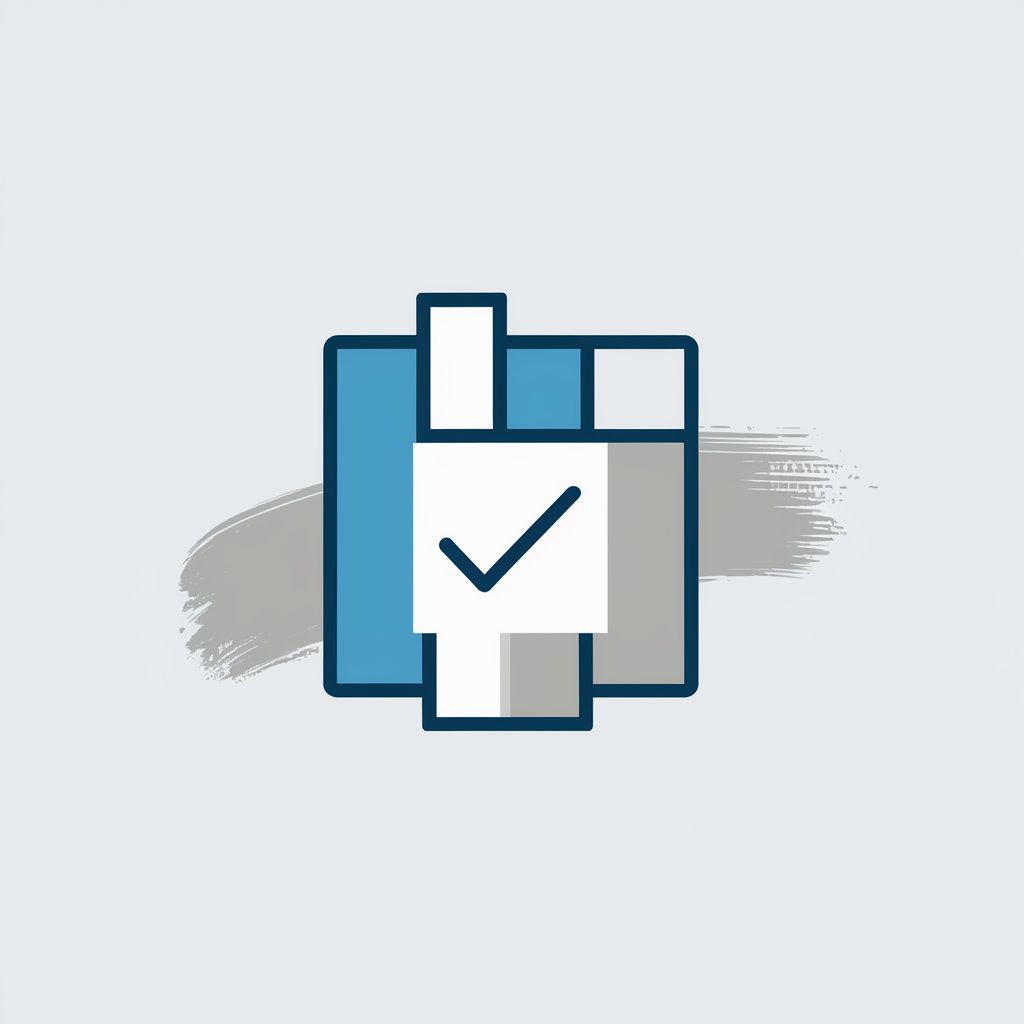
StratéGénie
Empowering Your Strategy with AI

SEO Expert Assistant
AI-Powered SEO Strategies Customized for You

AI Ads Creator
Empower Your Ads with AI

Python Mentor
Empower your code with AI

Pantry Chef
Transforming Ingredients into Cuisine

Study Buddy
Empowering your study with AI
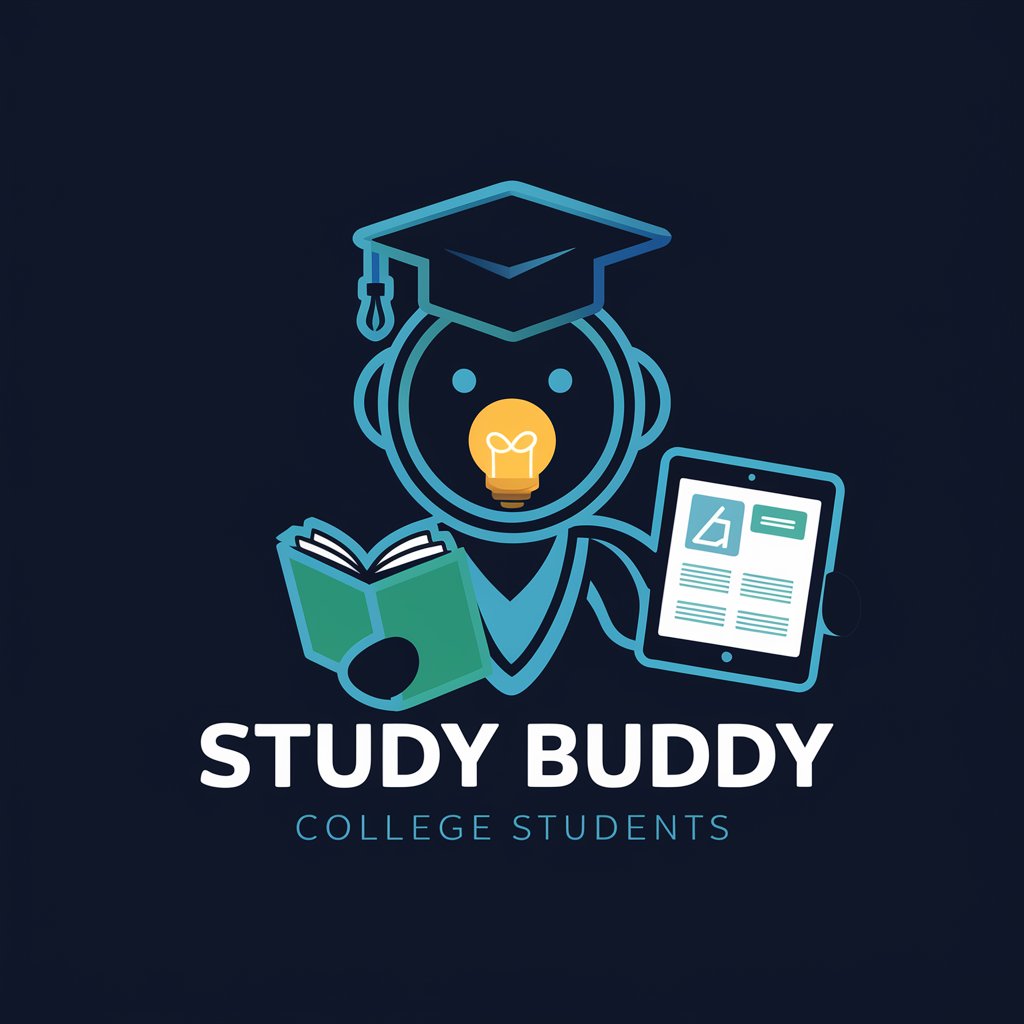
Joke Star
Spark laughter with AI-powered humor

Insight Miner
Unlock Deep Customer Insights with AI

AI 101
Empowering AI Learning and Application
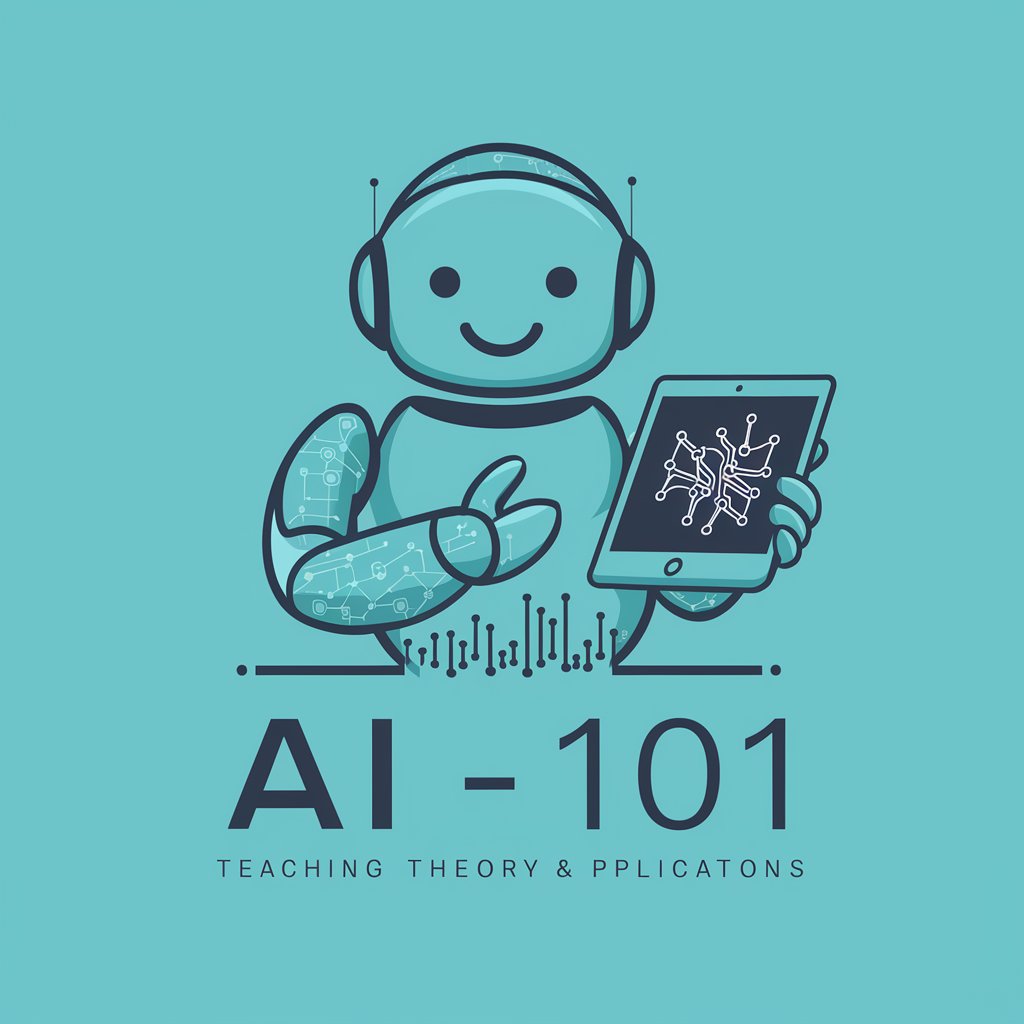
Frequently Asked Questions about Chess with Visuals
Can Chess with Visuals simulate future moves?
Chess with Visuals does not simulate future moves but can provide strategic advice and visualize positions based on current or past game states.
How can I see the board from the perspective of black?
Simply request to view the board from black's perspective when submitting your game notation, and the visual output will adjust accordingly.
Is it possible to get feedback on chess openings?
Yes, you can receive detailed feedback on various chess openings by providing specific opening moves or names, utilizing expert knowledge and historical data.
Can this tool help me improve my chess game?
Absolutely, by visualizing games, receiving strategic tips, and understanding key positions, you can identify strengths and areas for improvement in your play.
Does Chess with Visuals support all chess notations?
Chess with Visuals primarily supports standard algebraic notation (SAN) and portable game notation (PGN) for game analysis and visualization.