Excel Assistant - AI-powered Excel Aid

Hello, how can I assist you with Excel today?
Empowering Your Excel Experience with AI
How can I use Excel to...
What is the best way to format...
Can you help me create a formula for...
What are the steps to create a pivot table...
Get Embed Code
Introduction to Excel Assistant
Excel Assistant is designed to provide expert guidance and support for Microsoft Excel users, enabling them to maximize the software's capabilities for a variety of tasks. It is built to assist with formula creation, data analysis, spreadsheet optimization, and troubleshooting, among other functions. The design purpose centers around enhancing productivity, ensuring accuracy, and facilitating complex data manipulation tasks that users might encounter. For example, an Excel user trying to analyze sales data can use Excel Assistant to understand how to apply advanced formulas like VLOOKUP or INDEX(MATCH) for merging datasets or to receive advice on creating dynamic charts that automatically update with new data. Powered by ChatGPT-4o。

Main Functions of Excel Assistant
Formula Assistance
Example
Guiding users through the process of creating and debugging complex formulas.
Scenario
A user is trying to create a nested IF statement to categorize sales data but encounters errors. Excel Assistant can provide step-by-step guidance to correct the formula and explain how each part of the formula works.
Data Analysis Techniques
Example
Offering insights into using Excel's data analysis tools, such as PivotTables, charts, and conditional formatting.
Scenario
A market researcher wants to analyze consumer feedback. Excel Assistant helps them set up a PivotTable to summarize data and conditional formatting to highlight key trends.
Spreadsheet Optimization
Example
Advising on best practices for spreadsheet design, structure, and optimization to enhance performance.
Scenario
A financial analyst has a spreadsheet that's slow to open and update. Excel Assistant suggests ways to optimize formulas and remove unnecessary calculations to improve efficiency.
Troubleshooting and Debugging
Example
Assisting users in identifying and resolving errors in their spreadsheets.
Scenario
A user receives a #VALUE! error in a complex spreadsheet. Excel Assistant helps diagnose the issue, suggesting possible causes like mismatched data types and how to fix them.
Ideal Users of Excel Assistant Services
Business Professionals
Individuals in roles such as finance, marketing, and operations who rely on Excel for data analysis, reporting, and decision-making. They benefit from using Excel Assistant by enhancing their efficiency and ensuring the accuracy of their work.
Students and Academics
Learners and educators who use Excel for research, data management, and analysis in academic projects. Excel Assistant can help them understand complex functionalities and apply them effectively in their studies.
Data Analysts and Scientists
Professionals who use Excel as part of their toolkit for preliminary data analysis, cleaning, and visualization. Excel Assistant supports them by offering advanced techniques and shortcuts to streamline their workflows.

Guidelines for Using Excel Assistant
Start Your Journey
Begin by visiting yeschat.ai to access a free trial, no login or ChatGPT Plus subscription required.
Identify Your Needs
Determine the specific Excel-related task you need assistance with, such as data analysis, formula creation, or visualization.
Interact with the Assistant
Provide clear and detailed descriptions of your Excel challenges or questions to ensure accurate and helpful responses.
Apply Suggestions
Implement the provided guidance and solutions within your Excel workbook, adjusting as necessary for your specific context.
Optimize Usage
For best results, consider providing sample data or specific scenarios, and use the feedback loop to refine your queries.
Try other advanced and practical GPTs
SEO Assistant
Empower Your SEO with AI

SovereignFool: Conspiracy Clarifier
Unraveling Conspiracies with AI Precision

Your AI Teacher: Basic PowerShell
Empowering beginners with AI-driven PowerShell guidance.
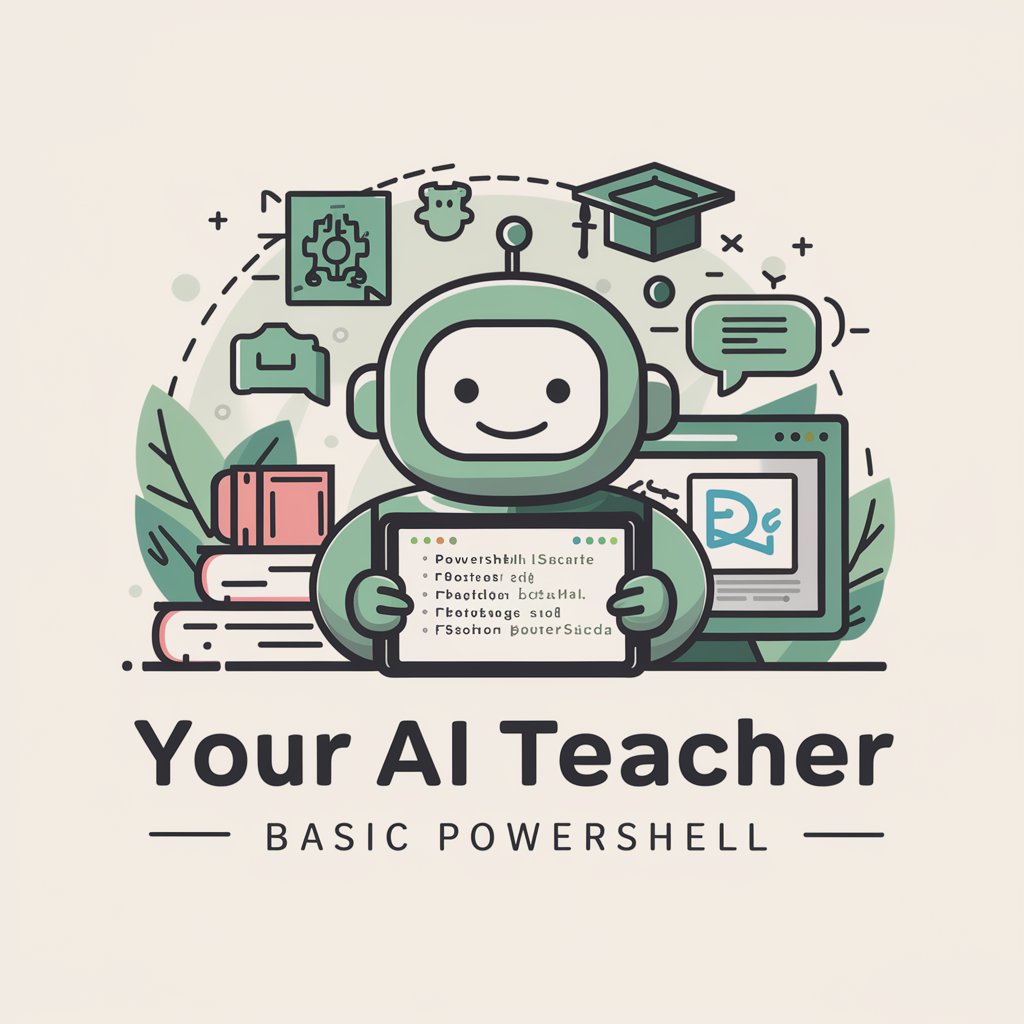
SovereignFool: PetCare Partner
Empowering Pet Care with AI

Meal Planner Partner
Nourish wisely with AI-powered meal planning

SovereignFool: Relationship Rekindler
Empowering Love with AI Insights
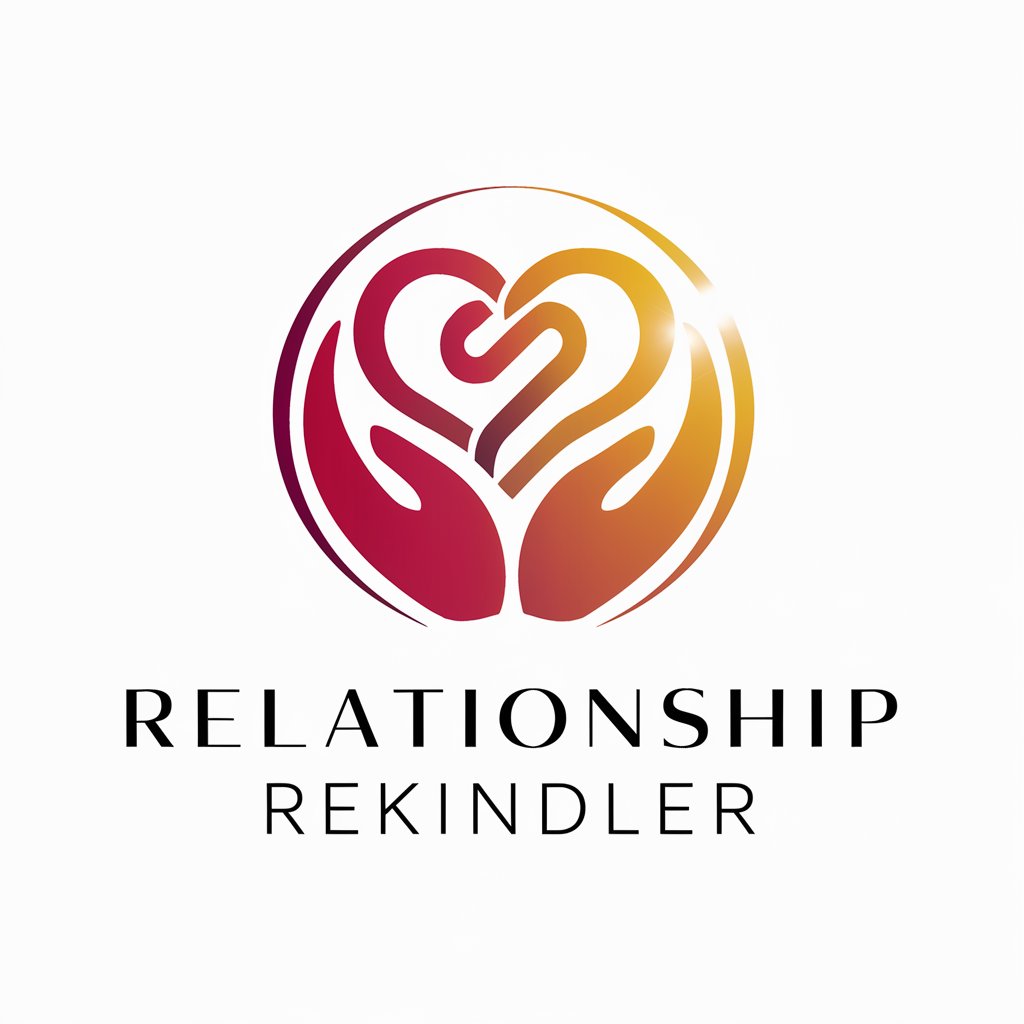
Post Wizard
Crafting Professional Content, Simplified.

Word Assistant
AI-powered Microsoft Word guidance.

Sage des finances
AI-Powered Financial Guidance

Historicophiles
Empower your historical curiosity with AI.

Dementia Writer
Empowering Dementia Communication with AI

SQL Assistant
Your AI-Powered SQL Companion

Frequently Asked Questions about Excel Assistant
What types of Excel problems can Excel Assistant help solve?
Excel Assistant can assist with a wide range of issues, including complex formula creation, data analysis techniques, pivot table configurations, chart and graph design, and troubleshooting errors.
Can Excel Assistant provide guidance on using Excel macros?
Yes, it can offer advice on creating and implementing macros, including VBA code snippets, to automate repetitive tasks within Excel.
Is Excel Assistant suitable for Excel beginners?
Absolutely, it's designed to provide assistance to users of all skill levels, from beginners needing help with basic functionalities to advanced users looking for optimization techniques.
How can Excel Assistant aid in data visualization?
It can suggest the most appropriate types of charts or graphs for your data, provide step-by-step guidance on setting them up, and offer tips for enhancing their visual appeal.
Can I use Excel Assistant for financial modeling?
Yes, it can provide insights into best practices for financial modeling, assist with complex functions relevant to financial analysis, and offer guidance on structuring your models for clarity and efficiency.
