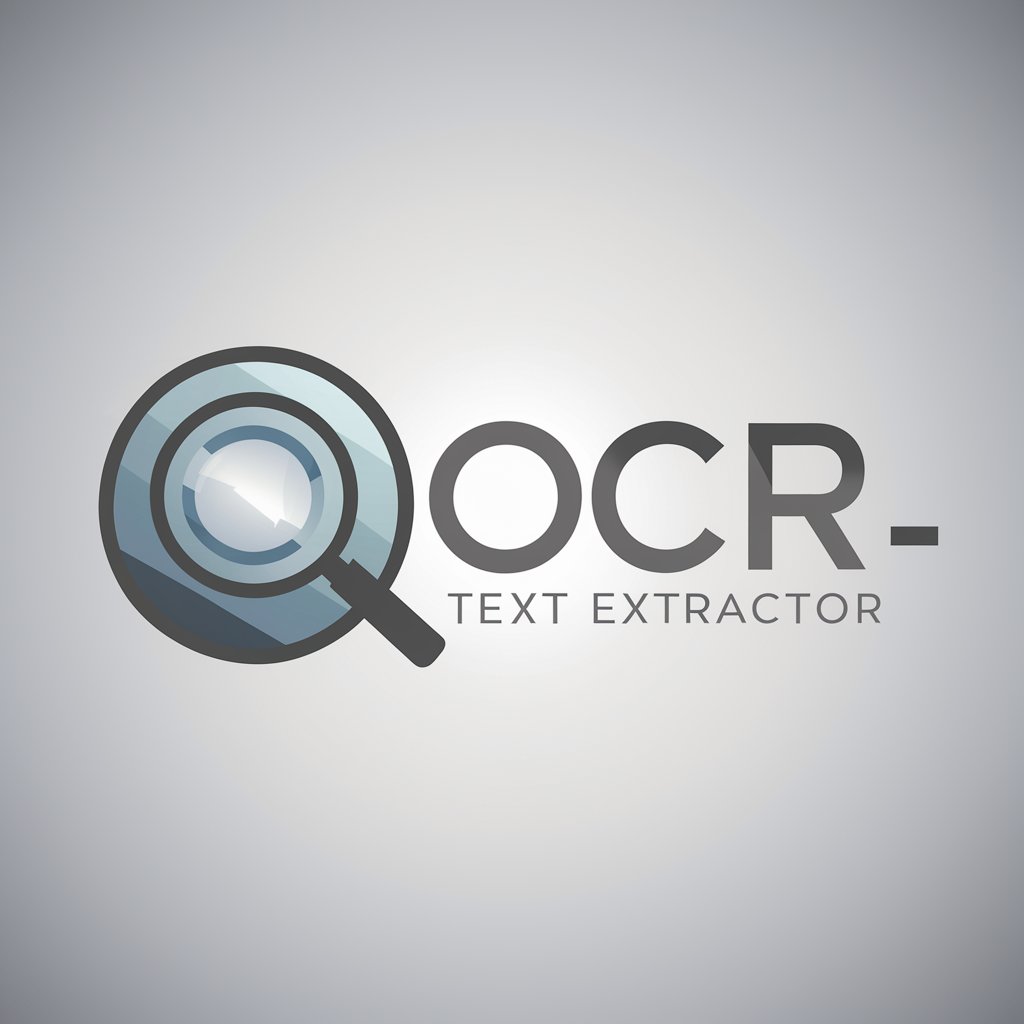OCR Assistant - Text Extraction & Translation

Welcome to OCR Assistant, your expert in text recognition and document analysis.
Power your text tasks with AI efficiency
Analyze this scanned document for text recognition:
Translate the following text from French to English:
Identify and extract key information from this image:
Convert this handwritten note into digital text:
Get Embed Code
Introduction to OCR Assistant
OCR Assistant is designed as a sophisticated tool that employs Optical Character Recognition (OCR) technology to convert different types of documents, such as scanned papers, PDF files, or images containing text, into editable and searchable data. Its core function revolves around accurately recognizing and transforming text within images into a digital format that users can edit, search through, and store more efficiently. This tool is particularly useful in digitizing printed documents, automating data entry processes, and facilitating easy access to information locked in image-based files. For example, OCR Assistant can convert a photographed contract into a Word document, allowing for easy editing and review. Powered by ChatGPT-4o。

Main Functions of OCR Assistant
Text Recognition and Conversion
Example
Converting scanned paper documents into editable text formats.
Scenario
A library digitizes its rare book collection, making it searchable and accessible online.
Multilingual OCR
Example
Recognizing and translating text from images in multiple languages.
Scenario
A business analyzes customer feedback forms filled out in various languages to understand global market trends.
Document Analysis
Example
Extracting structured information from unstructured documents.
Scenario
An insurance company processes claims forms faster by extracting key data points like names, dates, and claim amounts automatically.
Handwriting Recognition
Example
Interpreting handwritten notes into digital text.
Scenario
A researcher digitizes handwritten field notes from historical archives for academic analysis.
Ideal Users of OCR Assistant Services
Academics and Researchers
These users benefit from converting handwritten notes or old texts into digital formats for easier analysis and sharing. OCR Assistant facilitates their research by making source materials more accessible and searchable.
Business Professionals
For professionals dealing with high volumes of paperwork, such as contracts, invoices, and forms, OCR Assistant streamlines document management and data entry tasks, saving time and reducing errors.
Librarians and Archivists
These users require efficient tools to digitize books, manuscripts, and archives. OCR Assistant aids in preserving historical documents and making them available to a wider audience online.
Government Agencies
Agencies can utilize OCR Assistant to digitize public records and documents, enhancing transparency and accessibility for citizens while improving data management practices internally.

How to Use OCR Assistant
Start Your Journey
Begin by visiting yeschat.ai to access a complimentary trial, with no requirement for login or a ChatGPT Plus subscription.
Select Your Task
Choose from the available OCR tasks such as text extraction, document analysis, or language translation. Ensure your document or image is ready for upload.
Upload Your Document
Upload the document or image file from which you need to extract text. Supported formats include PDF, JPG, PNG, and more.
Customize Settings
Adjust any necessary settings for your specific task, such as language preferences for OCR extraction or translation options.
Receive and Use Results
After processing, download or directly use the extracted text, translated content, or analyzed data. Utilize the output for your specific needs, like data entry, content creation, or academic research.
Try other advanced and practical GPTs
SovereignFool: AnomalyAnalyst
Unveiling Mysteries with AI-Powered Analysis
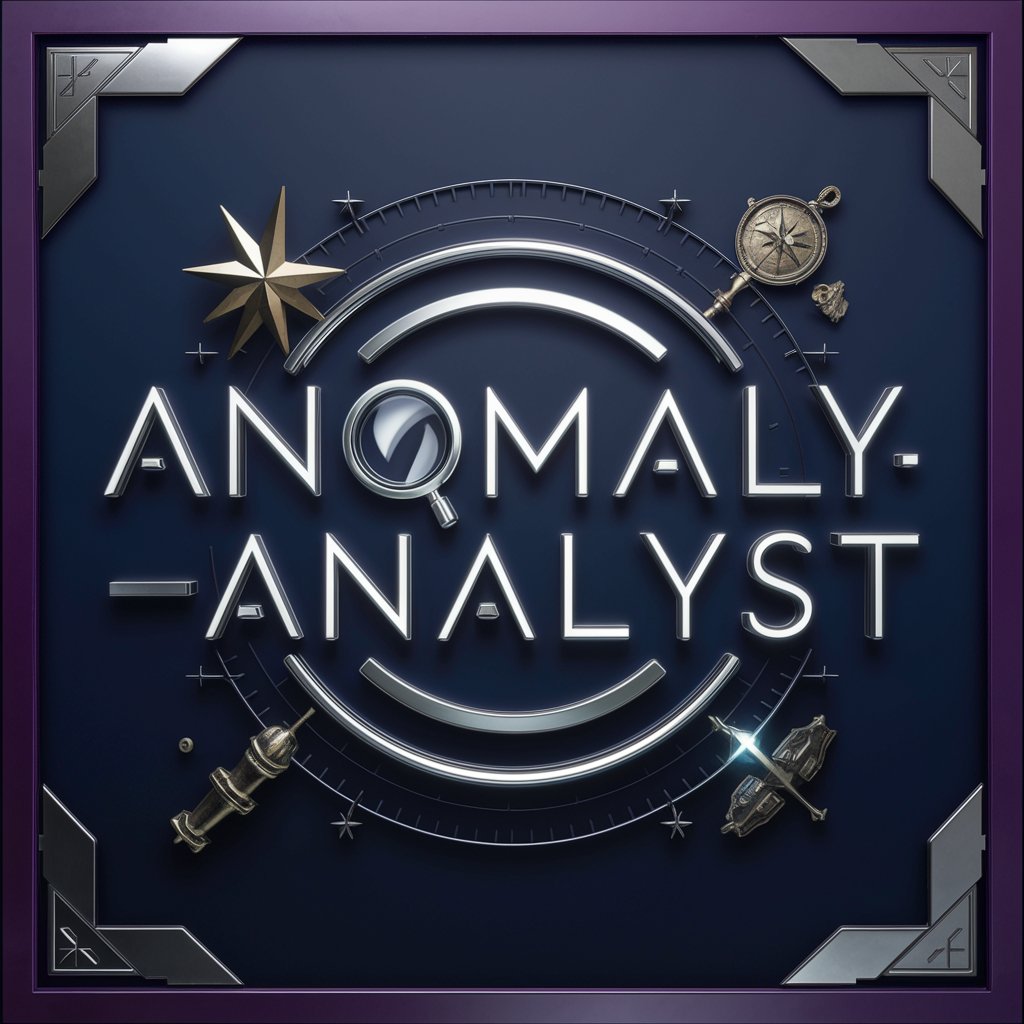
Knowledge Evolution Analyzer
Unraveling Knowledge Evolution with AI
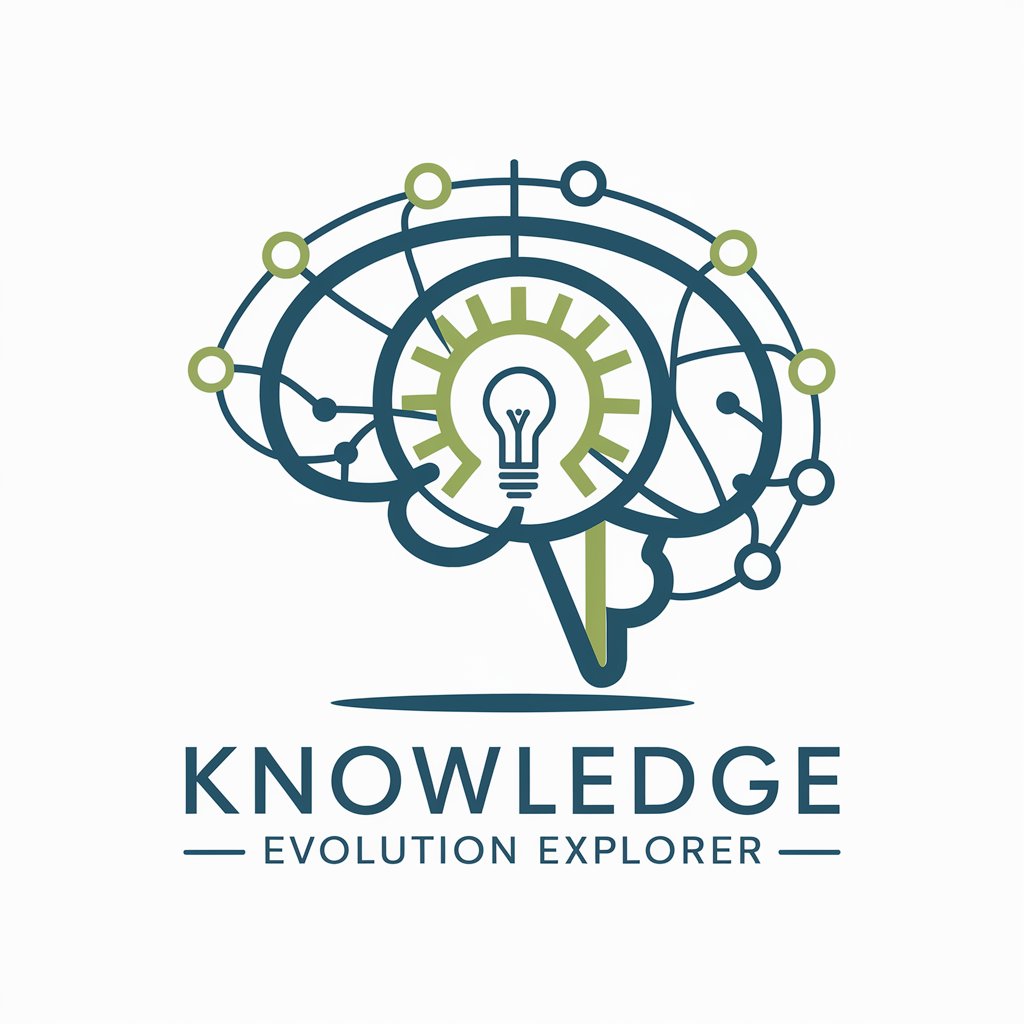
SEO Savvy
Elevate Your SEO Game with AI

Story Analyzer
Unveiling the Depth of Narratives with AI
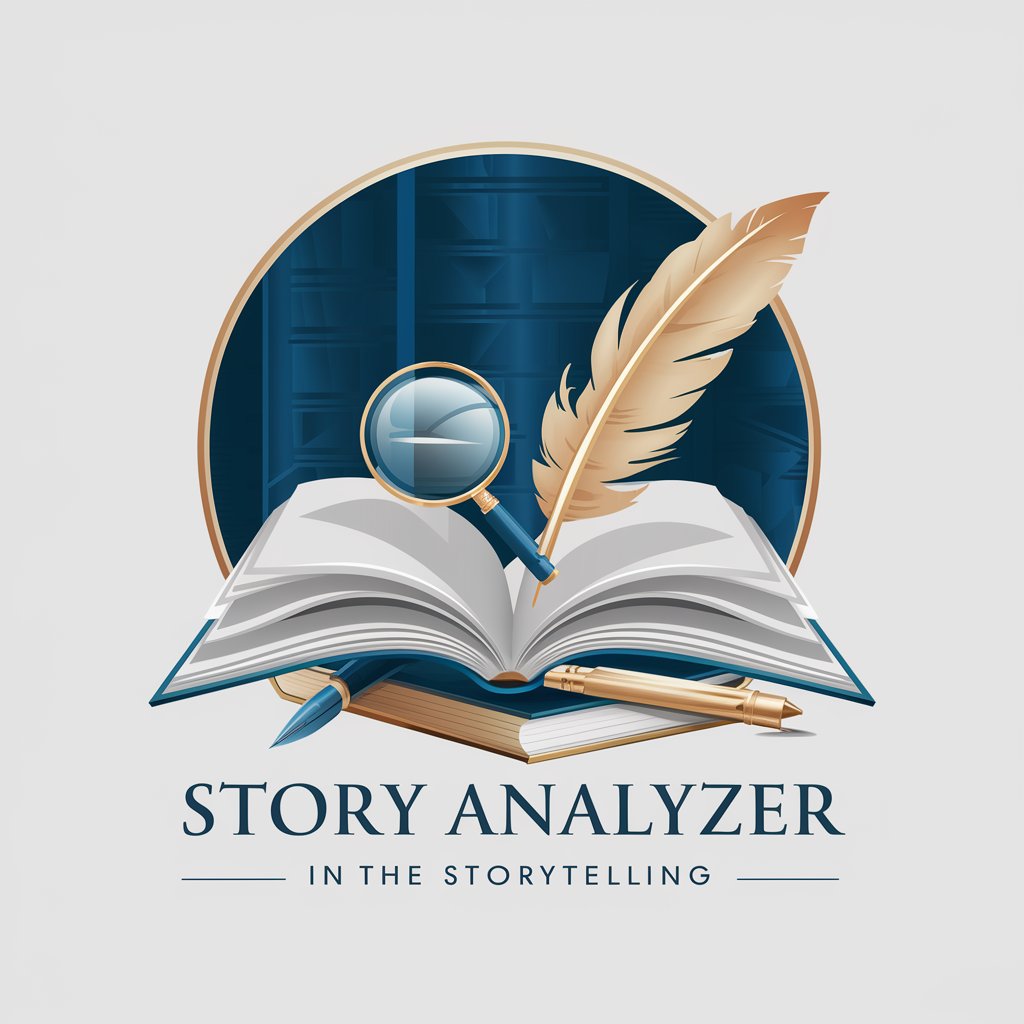
SovereignFool: Literature Lover
Navigating the Rich Tapestry of Literature with AI
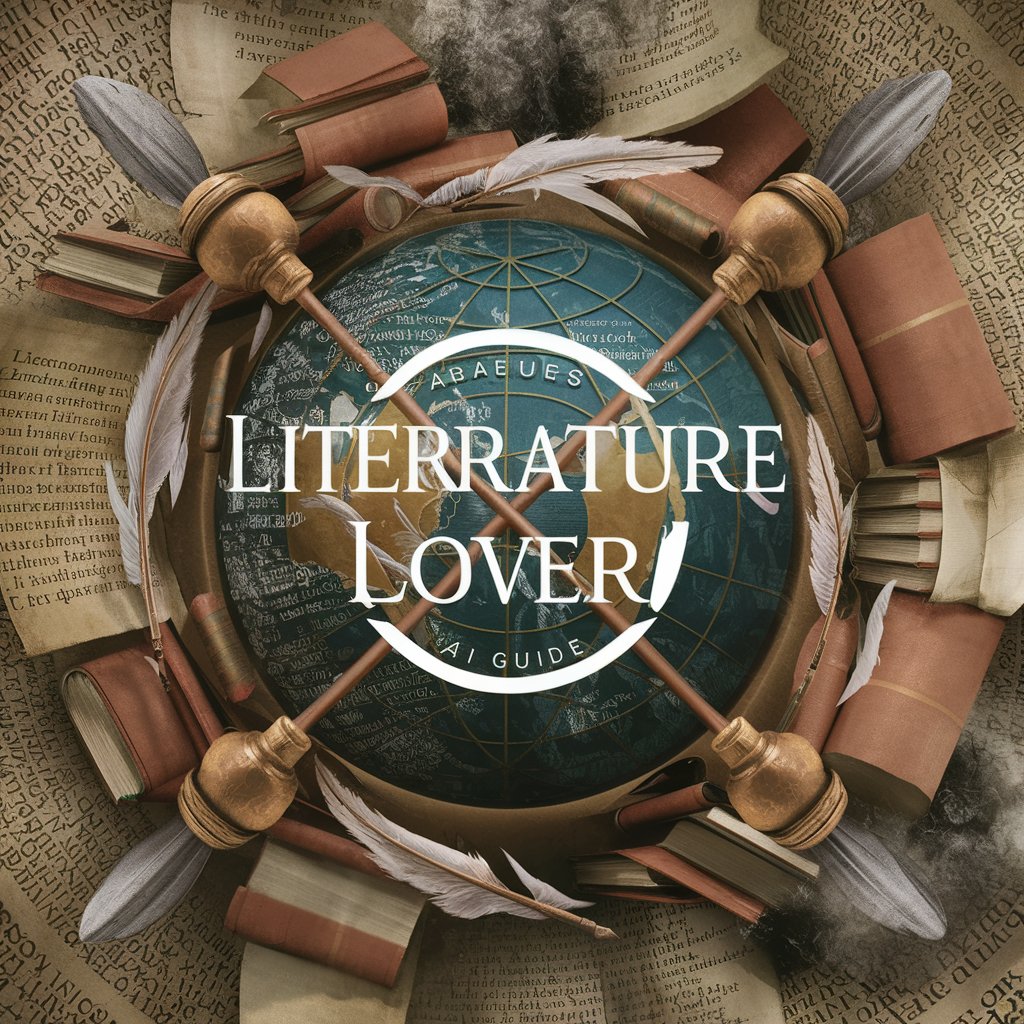
SovereignFool: SynchronicitySage
Unlock the Messages in Life's Synchronicities
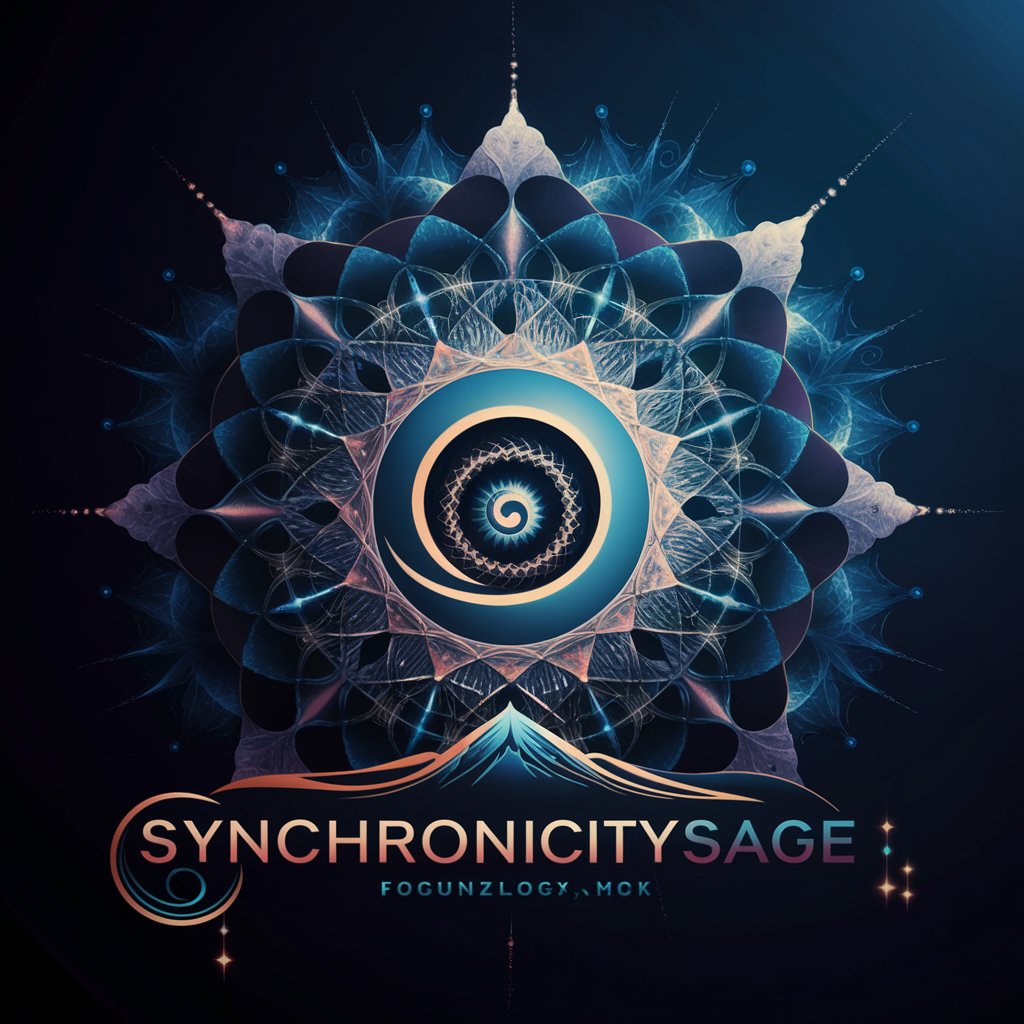
GPT Help Desk
Empowering insights with AI-driven support

"Personal Lawyer"
AI-powered legal guidance at your fingertips.

Text Assistant
Empowering Conversations with AI
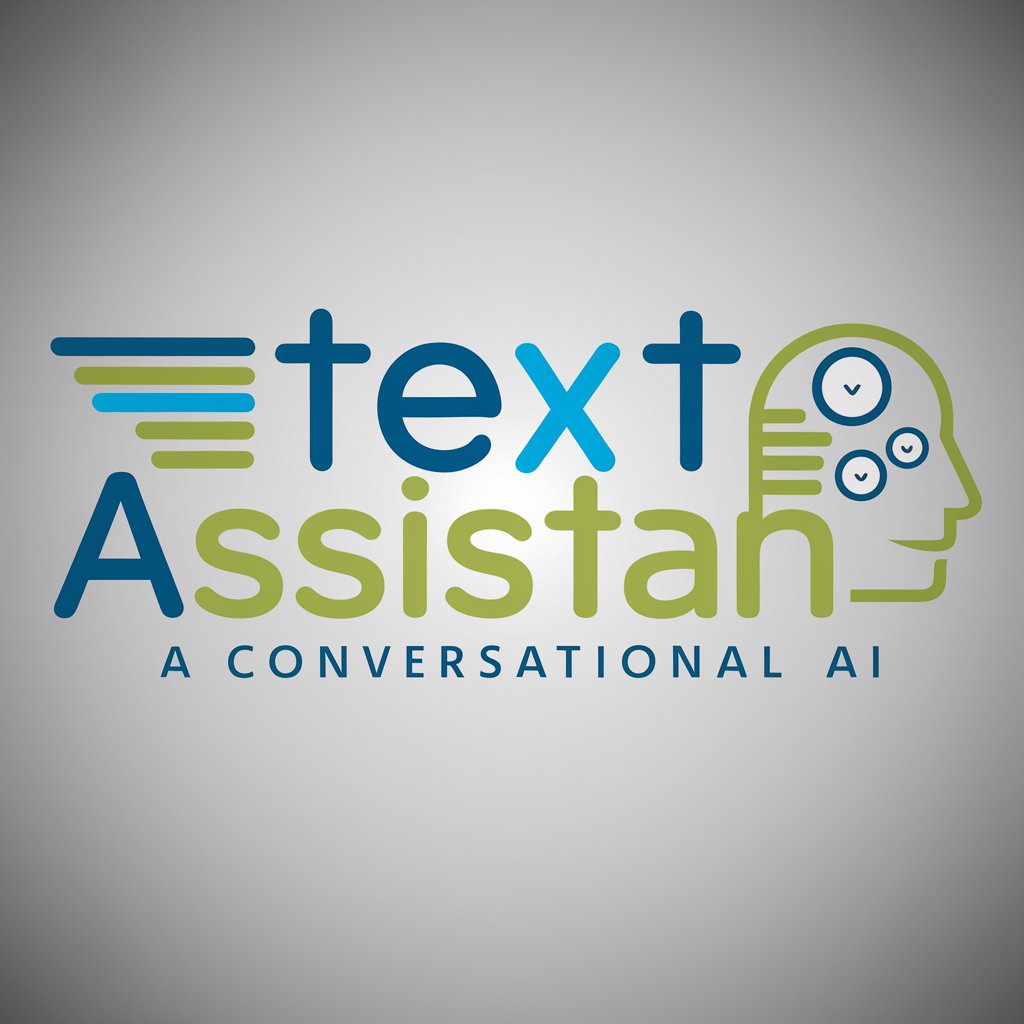
Hebrew Helper
Seamless Hebrew translations, powered by AI

將能檢字師
Enhancing Mandarin Texts with AI Precision

Front Porch Swing Afternoon meaning?
Unleashing Creativity with AI Power

FAQs About OCR Assistant
What file formats does OCR Assistant support?
OCR Assistant supports a variety of file formats, including PDF, JPG, PNG, and TIFF, ensuring flexibility in handling different document and image types.
Can OCR Assistant translate extracted text?
Yes, OCR Assistant offers text translation capabilities, allowing users to convert the extracted text into multiple languages, facilitating cross-language understanding and communication.
How accurate is OCR Assistant's text extraction?
OCR Assistant utilizes advanced AI algorithms to provide highly accurate text extraction, though accuracy may vary slightly based on the quality and clarity of the document or image.
Is there a limit to the size of the document I can upload?
There may be size limitations depending on the subscription model. The free trial offers a generous limit, but larger documents may require a premium subscription.
Can I use OCR Assistant for academic research?
Absolutely. OCR Assistant is an invaluable tool for academic research, aiding in the digitization of archival documents, extraction of quotations, and translation of foreign texts.