Presentation Scriptwriter Assistant - Personalized Presentation Scripts

Welcome! Let's craft your perfect presentation script together.
Craft compelling stories with AI-powered assistance
Create an engaging script for a presentation on
Develop an introduction for a speech about
Craft a closing statement for a talk on
Outline key points for a presentation discussing
Get Embed Code
Overview of Presentation Scriptwriter Assistant
Presentation Scriptwriter Assistant is designed to assist users in creating compelling and engaging scripts for various types of presentations. Its core purpose is to facilitate the crafting of clear, persuasive narratives that effectively convey information to an audience, while also complementing visual aids such as slides or videos. This tool is equipped to help users conceptualize their presentation content, organize their ideas into a coherent structure, and articulate their messages in a way that resonates with their target audience. For example, a user preparing for a corporate presentation on sustainability initiatives could leverage the Assistant to develop a script that highlights key initiatives, integrates relevant data, and tells a compelling story that aligns with the company's branding and values. Powered by ChatGPT-4o。

Key Functions of Presentation Scriptwriter Assistant
Conceptualization and Structuring
Example
Crafting an engaging opening, developing a clear narrative arc, and concluding with a strong, actionable message.
Scenario
A startup pitching to investors might use this function to structure their presentation in a way that captures the uniqueness of their business model, showcases market potential, and clearly articulates their value proposition.
Content Development
Example
Assisting in writing detailed talking points, integrating storytelling elements, and ensuring technical data is presented in an accessible manner.
Scenario
An academic presenting research findings at a conference would benefit from this function to translate complex data into engaging stories that highlight their research's significance and implications for the field.
Visual and Verbal Synergy
Example
Advising on how to align spoken content with visual elements for enhanced audience engagement.
Scenario
A marketing professional could use this feature to seamlessly integrate product images, customer testimonials, and data charts into their presentation, ensuring that the verbal and visual elements work together to create a persuasive narrative.
Personalization and Style
Example
Incorporating the presenter's personal anecdotes or unique style into the script to create a more authentic and memorable presentation.
Scenario
A motivational speaker might incorporate personal stories of overcoming challenges into their presentation to inspire their audience, using this function to weave these narratives into the broader message effectively.
Ideal Users of Presentation Scriptwriter Assistant Services
Business Professionals
Includes individuals preparing for pitches, corporate presentations, or stakeholder meetings. They benefit from structured narratives, persuasive messaging, and the integration of data into compelling stories to drive decision-making or investment.
Academics and Researchers
This group consists of individuals presenting complex research findings or theoretical concepts. They benefit from assistance in making their information accessible and engaging to broader audiences, including non-specialists, through effective storytelling and clear visuals.
Educators and Trainers
Includes those developing instructional or informational presentations. They benefit from techniques to maintain audience engagement, simplify complex topics, and encourage interaction, enhancing learning outcomes.
Public Speakers and Motivational Speakers
Individuals in this category benefit from personalized scripting that incorporates storytelling and emotional engagement, helping them connect deeply with their audience and leave a lasting impact.

How to Use Presentation Scriptwriter Assistant
1. Initiate Free Trial
Begin by accessing yeschat.ai for an immediate free trial, requiring no sign-up or ChatGPT Plus subscription.
2. Define Presentation Objectives
Clearly state the topic, purpose, and desired outcomes of your presentation to tailor the script accordingly.
3. Identify Your Audience
Provide details about your target audience's background and knowledge level to ensure the content is relevant and engaging.
4. Customize Content
Collaborate to develop a script outline, then refine it with narrative hooks, key points, and transitions that match your style.
5. Integrate Visuals
Discuss how to seamlessly incorporate slides, charts, or videos to enhance the presentation and keep the audience engaged.
Try other advanced and practical GPTs
AppRabbit Sales Emails
Streamline Your Sales Emails with AI

Will Guide
Simplify will creation with AI-powered assistance.
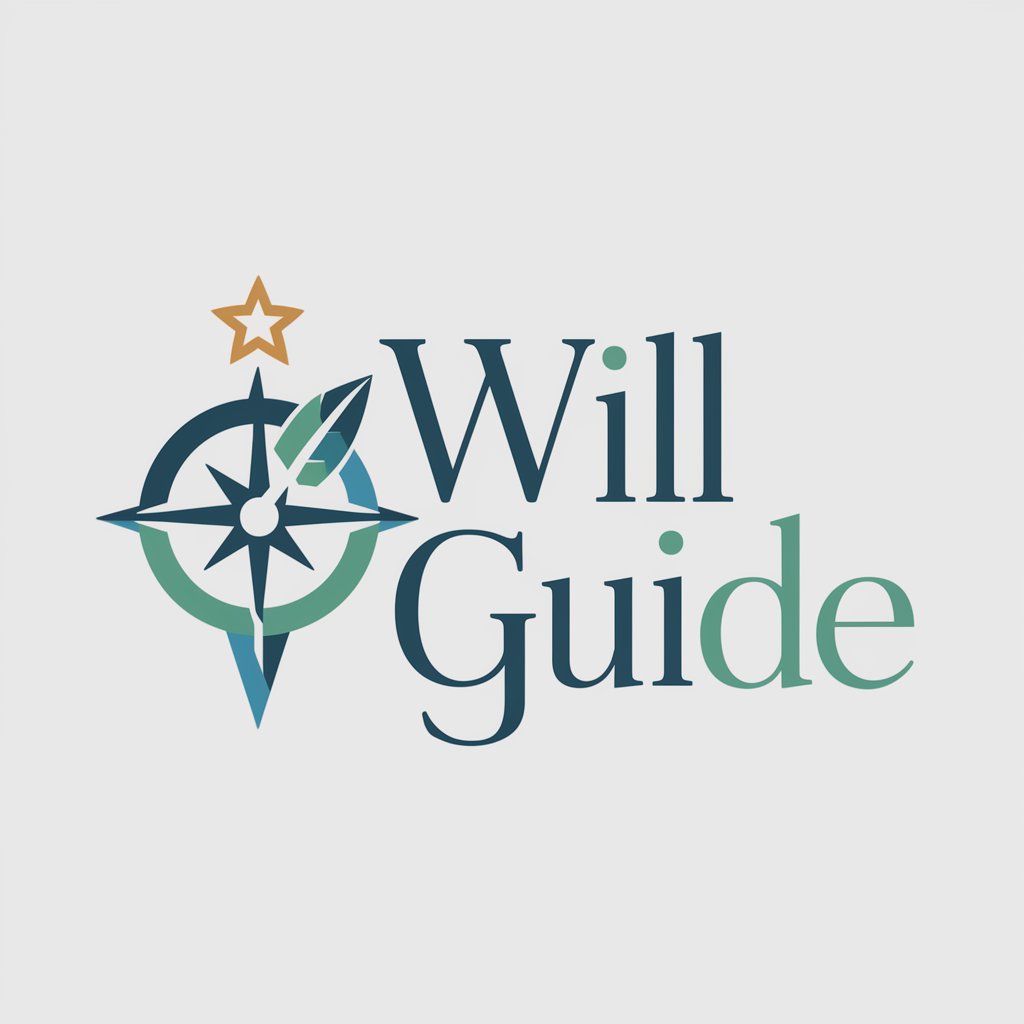
PósComunicaçãoBR
Unlocking Communication Research with AI

SovereignFool: AIChatGuide
Empowering Creativity with AI

SovereignFool: HeartAnchor
Empathetic AI for Widows' Journey

SovereignFool: RoofingRanger
Elevating Roofing Intelligence with AI

SovereignFool: PsychologyPro
Unveiling the Mind with AI
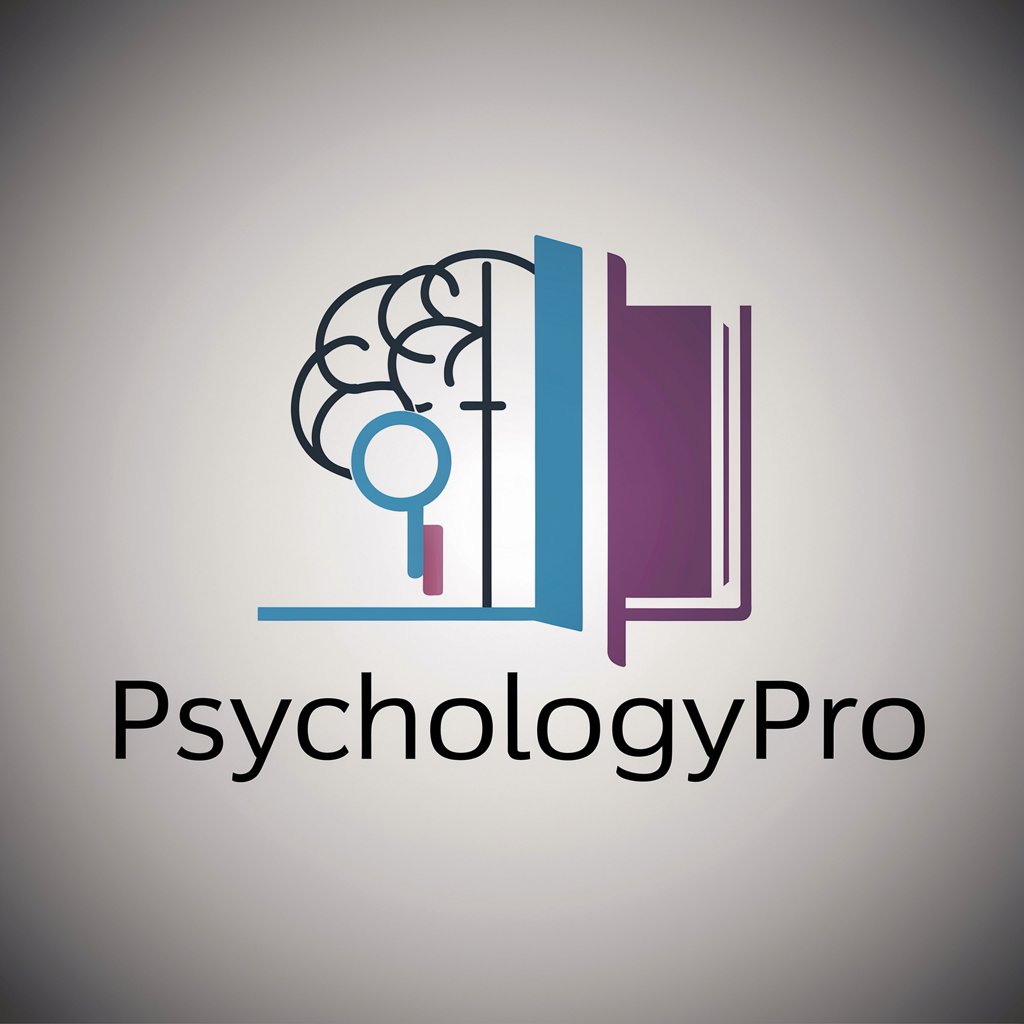
PPU - Consultor de literatura
AI-powered literary insights and analysis

SovereignFool: EnlightenMentor
Illuminate Your Mind, Challenge Your Beliefs
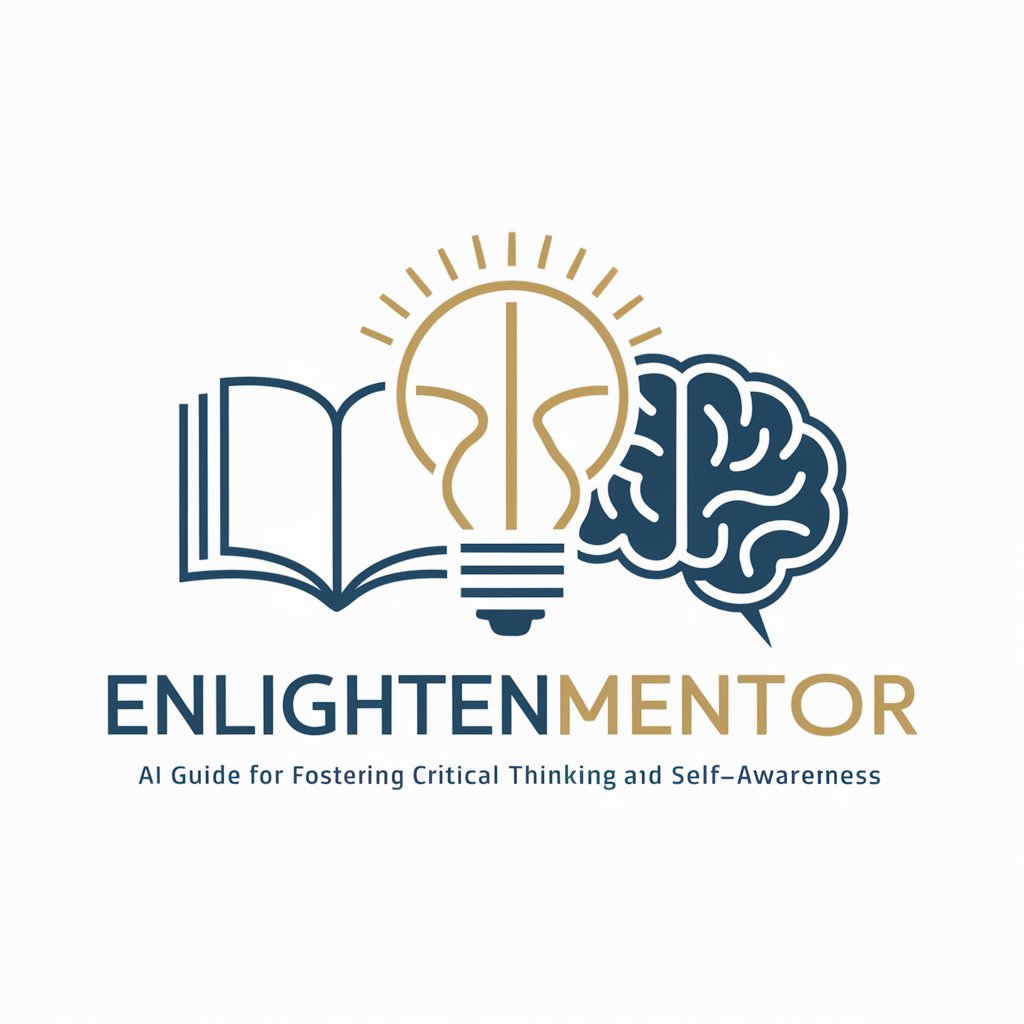
3D Pictures
Craft Your Vision in 3D

Protein
Empower Your Diet with AI-Powered Protein Insights
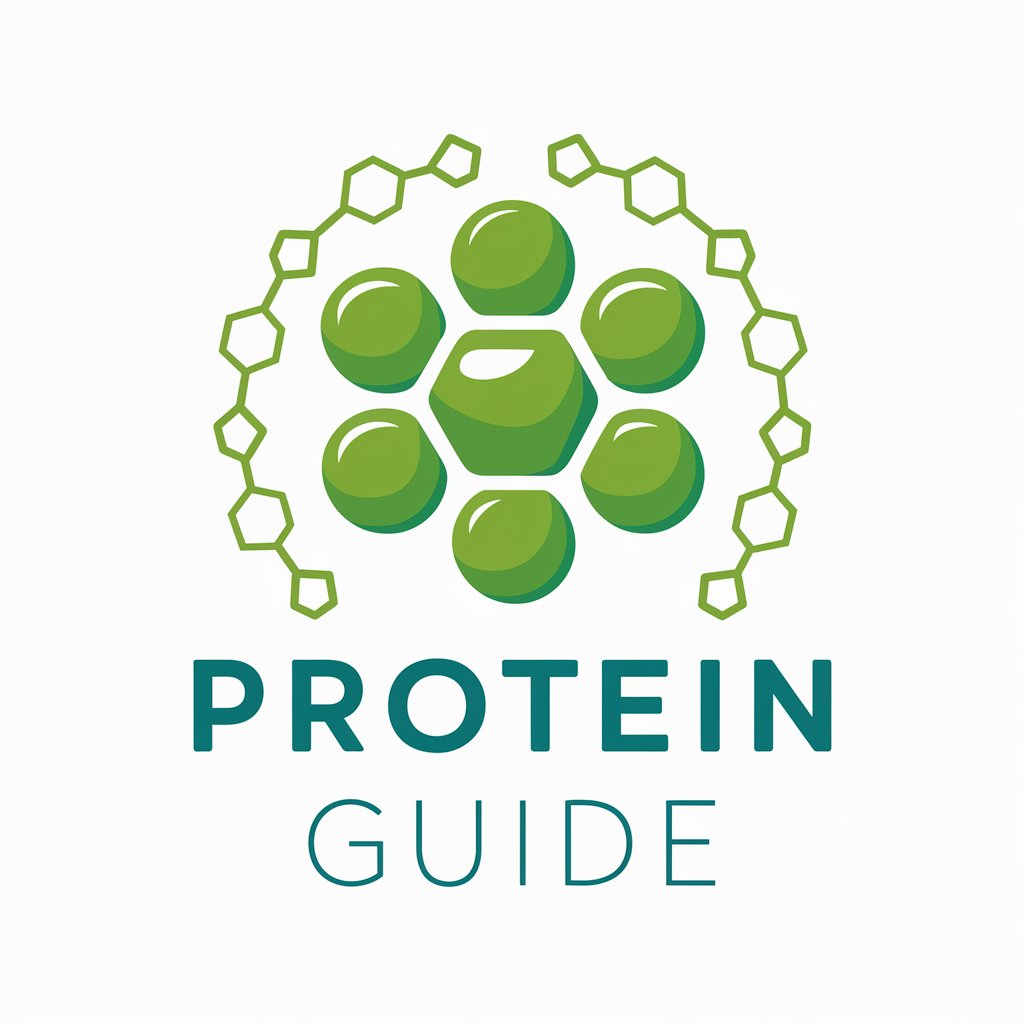
Everything Pickleball
Master Pickleball with AI Assistance

Frequently Asked Questions about Presentation Scriptwriter Assistant
What makes Presentation Scriptwriter Assistant unique?
This tool offers personalized scriptwriting services, tailoring content to the presenter’s style and audience's needs, leveraging AI for engaging and coherent narratives.
Can I use this tool for non-business presentations?
Absolutely. Whether it's for academic, nonprofit, or personal projects, the assistant adapts to a wide range of topics and presentation goals.
How does the tool handle technical or complex topics?
By analyzing the intended audience's knowledge level, it simplifies complex information into digestible content, ensuring clarity and engagement.
Is there support for integrating multimedia elements?
Yes, the assistant provides guidance on incorporating visuals, videos, and charts to complement the spoken narrative, enhancing the overall impact.
How can I ensure the script reflects my personal speaking style?
The tool offers customization options, allowing you to input anecdotes, preferences, and pacing, ensuring the script aligns with your unique voice.
