미드저니 프롬프트 만드는 프롬프트 - Midjourney Prompt Crafting

Welcome to Midjourney Prompt Engineering, your creative partner.
Craft Precise Prompts, Unleash Creativity
Create an image of a futuristic cityscape with...
Design a fantasy scene featuring a majestic dragon and...
Generate a realistic portrait of an astronaut exploring...
Illustrate a serene landscape at sunset, complete with...
Get Embed Code
Introduction to 미드저니 프롬프트 만드는 프롬프트
The 미드저니 프롬프트 만드는 프롬프트 is a specialized tool designed to assist users in crafting detailed prompts for Midjourney AI, an AI that generates images based on the given prompts. This tool's primary objective is to optimize the prompt creation process, ensuring that the prompts are well-structured, detailed, and aligned with Midjourney AI's capabilities to produce high-quality, relevant images. By refining prompts to include specific descriptions, environments, moods, styles, and technical specifications, users can significantly improve the accuracy and aesthetic appeal of the generated images. For example, instead of a vague request like 'a fantasy landscape,' the tool helps create a prompt that includes detailed descriptions of the landscape's features, atmospheric conditions, and desired artistic style, thereby enabling Midjourney AI to generate a more precise and visually compelling image. Powered by ChatGPT-4o。

Main Functions of 미드저니 프롬프트 만드는 프롬프트
Prompt Refinement
Example
Turning 'a dark forest' into 'a misty, moonlit forest with ancient, towering trees, enveloped in a mysterious fog'
Scenario
This function is applied when a user has a basic idea but needs help to elaborate it into a more descriptive and evocative prompt that captures the essence of the desired image more accurately.
Mood and Atmosphere Specification
Example
Adding 'serene and mystical' to describe the overall feeling of a landscape image
Scenario
Used when a user wants to convey a specific emotional tone or atmosphere in the generated image, ensuring the final result aligns with their vision.
Style and Technique Suggestion
Example
Specifying 'digital painting in the style of Hayao Miyazaki with vibrant colors and whimsical elements'
Scenario
This function assists users in selecting an appropriate artistic style and technique for their image, which is crucial for achieving a particular aesthetic or thematic goal.
Aspect Ratio and Technical Specifications
Example
Including '--ar 16:9' for a wide landscape image suitable for desktop wallpapers
Scenario
Helpful for users who need their images to fit specific dimensions or technical criteria, ensuring the output is immediately usable for their intended purpose.
Realistic Photography Advice
Example
Guiding users to specify 'realistic photography style with a wide-angle lens for a panoramic cityscape at dusk'
Scenario
This is crucial for users aiming for photo-realistic images, where advice on camera settings and styles can significantly impact the realism and quality of the generated photo.
Ideal Users of 미드저니 프롬프트 만드는 프롬프트 Services
Digital Artists and Designers
Individuals looking to explore new creative avenues or needing inspiration for their work. The tool helps them generate unique visual concepts or refine their ideas into detailed prompts for creating art.
Content Creators and Marketers
Those who require high-quality, tailored images for content creation, advertising, or social media. By specifying detailed prompts, they can obtain images that precisely fit their campaign themes or content needs.
Writers and Storytellers
Authors seeking visual representations of scenes, characters, or settings from their stories. The tool can help them visualize their narratives more vividly, enhancing their storytelling process.
Educators and Researchers
Professionals who use visual aids to enhance learning or presentation materials. Customized prompts allow for the creation of specific images that can illustrate complex concepts or historical events effectively.
Hobbyists and AI Enthusiasts
Individuals fascinated by AI and its creative potential. The tool offers a way to experiment with AI-generated art, providing both entertainment and a deeper understanding of AI's capabilities in creative processes.

Using the Midjourney Prompt Generator
1
Visit yeschat.ai for a complimentary trial, no sign-up or ChatGPT Plus required.
2
Select the 'Midjourney Prompt Generator' tool from the available options to start creating prompts.
3
Input your desired image concept into the generator to receive a customized prompt.
4
Adjust the detailed settings such as mood, style, and aspect ratio based on your specific needs.
5
Use the generated prompt in Midjourney to create your unique AI-generated images.
Try other advanced and practical GPTs
New GPT Idea Generator
Ignite Ideas with AI-Powered Innovation

クリスマスのお話
Personalized tales and art for the holidays.

ダサいホームページビルダー
Revive the '90s web with AI
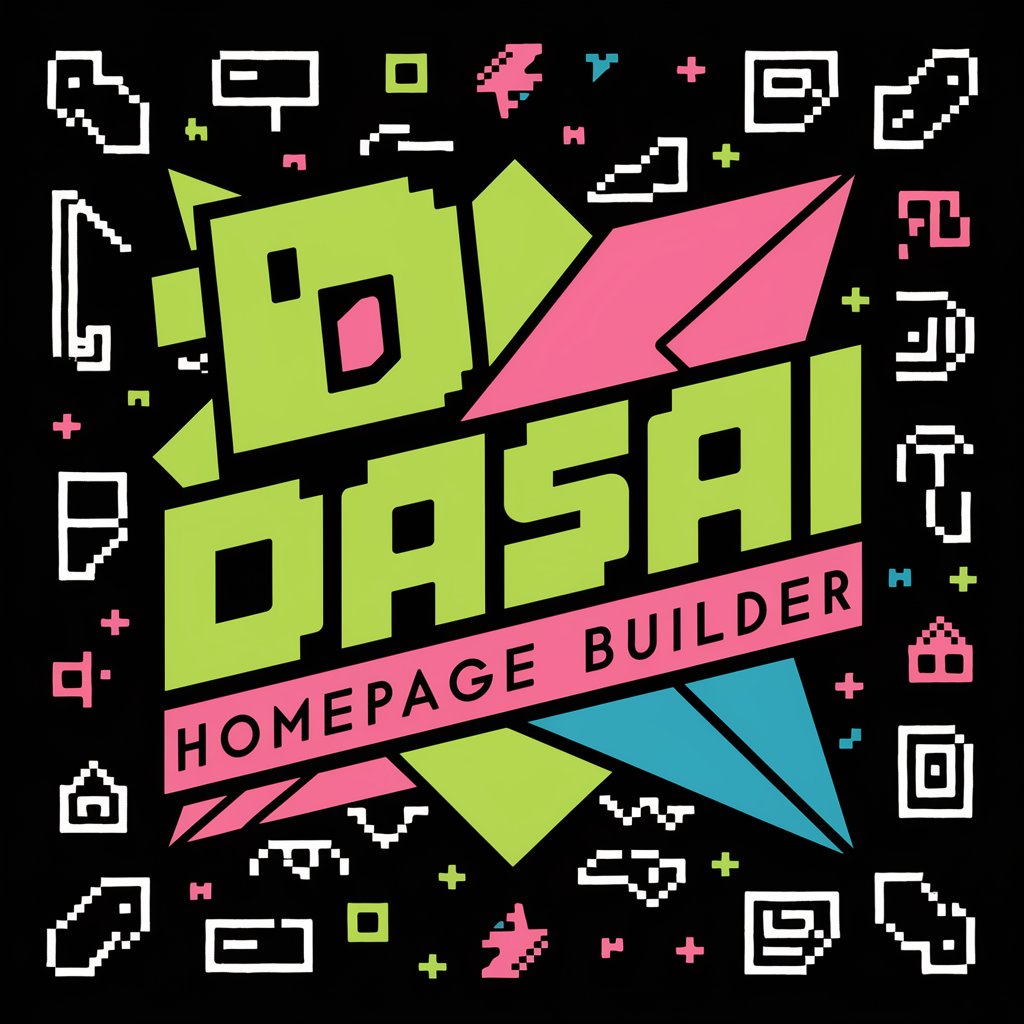
事業リスク詳細分析コンサルタント(戦略リスク・財務・運用リスク・事故リスク・オペレーショナルリスク)
AI-Powered Risk Analysis & Strategy

Esperto nel Nuovo Codice degli Appalti
Transforming procurement with AI-driven insights.

Swiss Assurance Chômage
Navigate Swiss Unemployment Laws with AI

Big Surprise Button
Embrace the unexpected with AI-powered insights.

Japanese Idol on Stage
Elevate your mood with AI-powered Japanese idol performances.
Descreve Foto Pra Quadrinho
Bringing Characters to Life with AI

马文-Marvin
Insightful gloom powered by AI

NRIGPT
AI-powered assistance for NRIs worldwide.

中文為主
Empowering Communication with AI-Powered Taiwanese Mandarin Translation.

Frequently Asked Questions about Midjourney Prompt Generator
What is the Midjourney Prompt Generator?
It's a specialized tool designed to craft detailed prompts for the Midjourney AI, enhancing the quality and specificity of the generated images.
How can I ensure the best results from my prompts?
For optimal results, provide clear, detailed descriptions, including mood, style, and environment, to guide the AI more effectively.
Can I use this tool for professional projects?
Absolutely, the tool is suitable for a range of professional applications, from graphic design to digital art creation.
Is there a limit to how many prompts I can generate?
While there may be usage limits on the yeschat.ai platform, the tool itself does not restrict the number of prompts you can create.
Can I customize the aspect ratio for my generated images?
Yes, the tool allows you to specify the desired aspect ratio, ensuring the generated images meet your requirements.
