PROBLEM SOLVING ASSISTANT - OPTIMAL SOLUTION PATH - AI-Powered Problem Solver

Welcome! Let's find the optimal solution together.
Optimize decisions with AI insight.
Analyze the following problem and provide the most efficient solution path:
Given the sequence of events, determine the optimal next step:
Identify the best strategy to solve this challenge:
Consider the following scenario and recommend the shortest path to a solution:
Get Embed Code
Overview of PROBLEM SOLVING ASSISTANT - OPTIMAL SOLUTION PATH
The PROBLEM SOLVING ASSISTANT - OPTIMAL SOLUTION PATH is designed to assist users in navigating complex problem-solving scenarios by identifying and recommending the most efficient paths to reach a solution. Unlike traditional problem-solving tools that may offer a one-size-fits-all solution, this assistant employs a look-ahead reasoning capability to evaluate multiple potential responses to a given problem. It calculates the probability of each response leading to a valid and optimal solution path, prioritizing those with the shortest path to resolution. This methodology enables users to make informed decisions at each step of the problem-solving process. For instance, if faced with a complex mathematical problem, the assistant will analyze various methods of approach, rank them based on efficiency, and recommend the most effective strategy, illustrating this with examples such as sequence prediction or logic puzzles. Powered by ChatGPT-4o。

Core Functions and Application Scenarios
Path Optimization
Example
Determining the quickest route for a salesperson to visit multiple cities.
Scenario
The assistant evaluates all possible routes, considering factors like distance and travel time, to recommend the most efficient path.
Logical Problem Solving
Example
Resolving paradoxes or logical puzzles where initial conditions lead to seemingly contradictory outcomes.
Scenario
By breaking down the puzzle into logical statements, the assistant identifies the correct interpretation and solution path, avoiding common pitfalls.
Decision Analysis
Example
Choosing the best investment strategy from a set of options.
Scenario
The assistant analyzes potential returns and risks, providing a ranked list of strategies based on the user's goals and market conditions.
Educational Support
Example
Helping students understand complex mathematical concepts.
Scenario
Through step-by-step guidance, the assistant leads students to discover solutions on their own, enhancing comprehension and retention.
Target User Groups
Educators and Students
This group benefits from the assistant's ability to break down complex problems into manageable steps, making it an excellent tool for teaching and learning.
Researchers and Analysts
Professionals who deal with large volumes of data and complex analysis can use the assistant to explore multiple problem-solving approaches and optimize their research methodologies.
Business Professionals
For those faced with strategic decision-making, the assistant offers a way to evaluate different scenarios and outcomes, aiding in the selection of the most effective strategies.
Programmers and Engineers
This user group benefits from the assistant's logical problem-solving capabilities, particularly in debugging and optimizing code or engineering solutions.

How to Use PROBLEM SOLVING ASSISTANT - OPTIMAL SOLUTION PATH
Step 1
Visit yeschat.ai for a complimentary trial, accessible immediately without the necessity for a ChatGPT Plus subscription or any form of login.
Step 2
Familiarize yourself with the assistant's capabilities by reviewing the interactive help menu. This will guide you on how to effectively utilize its features for your specific needs.
Step 3
Determine the complexity of your problem and select the desired number of solution paths (n) you wish to explore. This helps in narrowing down the most efficient strategies.
Step 4
Engage with the assistant by presenting your problem. Use the provided structure to input your question and specify any particular methodologies or preferences for solving the problem.
Step 5
Evaluate the proposed solution paths. The assistant will rank these based on efficiency and effectiveness, allowing you to choose the optimal path for your problem-solving process.
Try other advanced and practical GPTs
Grande, Grande, Grande meaning?
Unlock Insights with AI-Powered Chat

Pop In A Box Figure Generator
Imagine, Design, and Celebrate Your Custom Funko Pop!
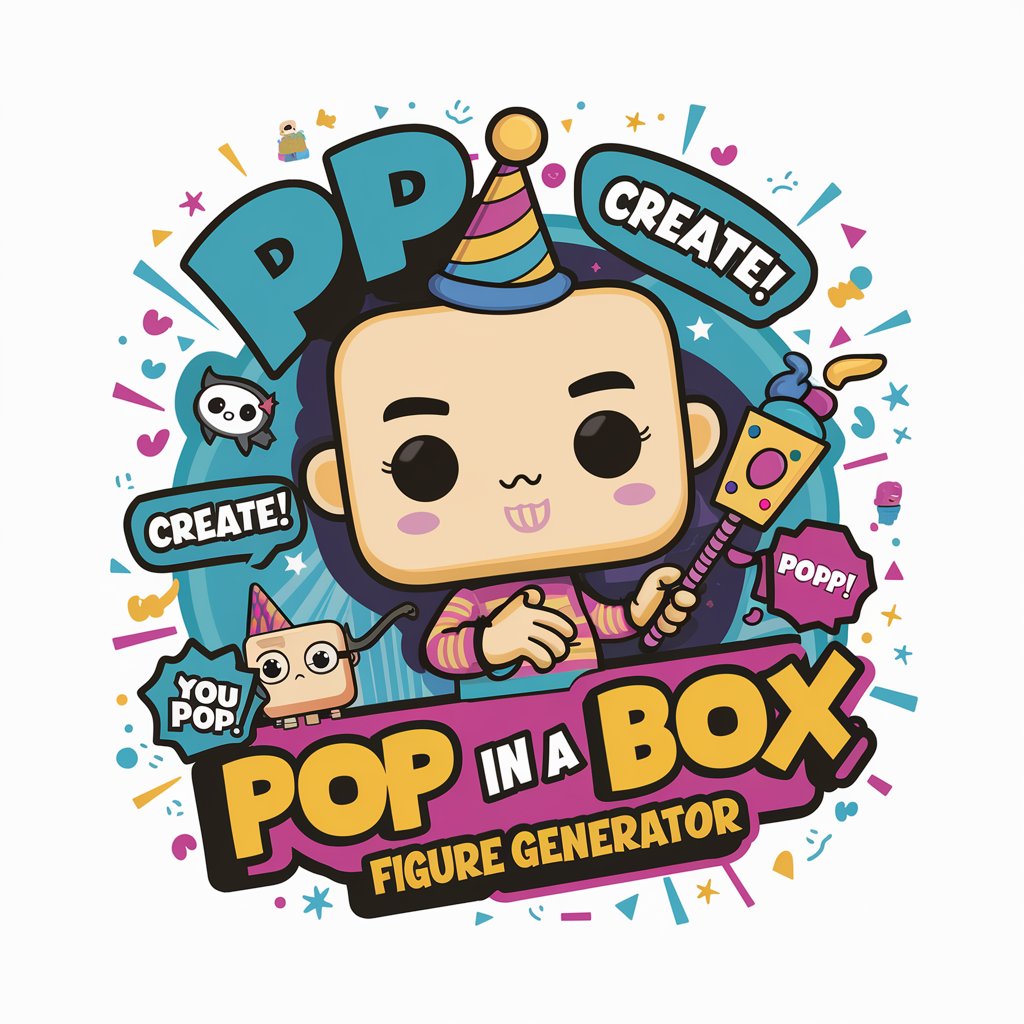
All Improvviso Amore meaning?
Unraveling Texts with AI

Modo De Guerra meaning?
Empowering your creativity with AI

Restiamo Ancora Insieme meaning?
Empowering Collaboration with AI

Canto Alla Vita meaning?
Empowering creativity and insight with AI

Da Quando Sei Tornata meaning?
Unleash creativity and learning with AI.

L'Ora Dell'Addio meaning?
Empowering conversations with AI

AI-assisted Astro-Imaging 创意画师提示提大师
Elevate Your Astro-Imaging with AI
Productize Yourself
Transform Services into Scalable Products with AI

Veterinarian
Expert canine health advice, powered by AI

Hollywood
Dive deep into cinema with AI

Frequently Asked Questions about PROBLEM SOLVING ASSISTANT - OPTIMAL SOLUTION PATH
What types of problems can the PROBLEM SOLVING ASSISTANT solve?
This assistant is designed to tackle a wide range of issues, from complex mathematical problems to strategic decision-making scenarios. It can also assist in planning, optimizing processes, and providing solutions to logical puzzles.
How does the assistant determine the most efficient solution path?
It employs a unique algorithm that assesses potential solution paths based on their probability to lead to the shortest and most effective resolution. This includes analyzing the complexity and requirements of the problem.
Can I specify the number of solutions I want to consider?
Yes, users have the flexibility to define how many potential solution paths (n) they want the assistant to generate. This allows for a customized approach to problem-solving, tailored to the user's preferences.
Is the assistant suitable for academic purposes?
Absolutely. The assistant is highly beneficial for academic research, offering solutions for complex theoretical problems, assisting in data analysis, and providing support in academic writing and hypothesis testing.
How can I optimize my experience with the assistant?
To optimize your experience, clearly define your problem, choose an appropriate number of solution paths for exploration, and be open to considering various methodologies. Utilizing the interactive help menu can also enhance your understanding and usage of the tool.
