DataWise Director - Marketing Insights Tool

Welcome to DataWise Director, your partner in advanced marketing insights.
Unlock Your Data's Potential with AI
Analyze the website traffic patterns to identify key trends and insights.
Develop a 30-day customized marketing plan based on recent user data.
Evaluate the effectiveness of current digital marketing strategies and suggest improvements.
Generate a detailed report on user engagement and conversion rates from the latest campaign.
Get Embed Code
Introduction to DataWise Director
DataWise Director is designed as an advanced marketing analysis tool, tailored to assist in the development and optimization of digital marketing strategies while ensuring the utmost privacy and confidentiality of user data. The core design purpose revolves around providing actionable insights into website traffic patterns, identifying key areas for digital marketing improvements, generating detailed analysis reports, and crafting customized 30-day marketing plans based on user-uploaded data. For instance, a marketing manager struggling to interpret complex Google Analytics data can use DataWise Director to simplify this information into actionable strategies, such as identifying which marketing channels yield the highest conversion rates and how to optimize them. Powered by ChatGPT-4o。

Main Functions of DataWise Director
Analyzing Website Traffic Patterns
Example
A user uploads Google Analytics data, and DataWise Director identifies trends, such as increased traffic from specific sources (e.g., social media platforms) during a particular time of day.
Scenario
A digital marketing specialist can use this insight to time their social media posts more effectively, aligning with peak traffic times to increase engagement and conversions.
Identifying Improvement Areas in Digital Marketing
Example
DataWise Director analyzes user engagement metrics and highlights areas with high bounce rates, indicating content or user experience issues.
Scenario
This allows a content manager to pinpoint exactly which pages require optimization to retain visitors, potentially by improving content relevance or website navigation.
Generating Detailed Analysis Reports
Example
The tool generates reports summarizing website performance, including user demographics, behavior patterns, and conversion metrics.
Scenario
A marketing analyst uses these reports during strategy meetings to inform stakeholders of the current marketing performance and to justify budget allocations for specific campaigns.
Crafting Customized 30-Day Marketing Plans
Example
Based on the analysis of uploaded data, DataWise Director suggests a 30-day marketing plan focusing on targeted campaigns, SEO improvements, and social media engagement strategies.
Scenario
A small business owner without a dedicated marketing team can implement this plan to focus efforts on high-impact activities, streamlining their marketing efforts for better ROI.
Ideal Users of DataWise Director Services
Digital Marketing Specialists
Professionals tasked with developing and implementing online marketing strategies. They benefit from DataWise Director by gaining deeper insights into traffic sources, user behavior, and conversion paths, enabling them to refine their marketing tactics effectively.
Content Managers
Individuals responsible for creating, managing, and optimizing website content. They can use DataWise Director to understand how different content types perform, leading to better content strategies that align with user interests and search trends.
Small Business Owners
Owners who manage their own marketing activities and need to understand their website's performance to allocate their limited time and resources efficiently. DataWise Director provides them with straightforward, actionable insights, eliminating the need for deep technical knowledge of analytics platforms.
Marketing Analysts
Analysts looking for a comprehensive view of marketing performance across different channels. DataWise Director helps them by offering detailed reports and analyses, supporting data-driven decision-making processes.

How to Use DataWise Director
1
Start by accessing yeschat.ai for an instant trial; registration or ChatGPT Plus is not required.
2
Upload your digital marketing data files directly to the platform for analysis. Ensure your data includes website traffic patterns, marketing campaign results, or customer interaction logs for comprehensive insights.
3
Specify your marketing goals and challenges in the provided text box. Whether it's increasing website traffic, improving conversion rates, or understanding customer behavior, clarity here enhances tailored support.
4
Interact with DataWise Director by asking specific questions related to your uploaded data. Utilize the tool's capability to analyze trends, suggest improvements, and forecast marketing outcomes.
5
Apply the insights and recommendations provided by DataWise Director to your marketing strategies. Monitor changes and adjust your tactics accordingly for optimal results.
Try other advanced and practical GPTs
Solar System csp Ai Assistant
Powering your solar decisions with AI
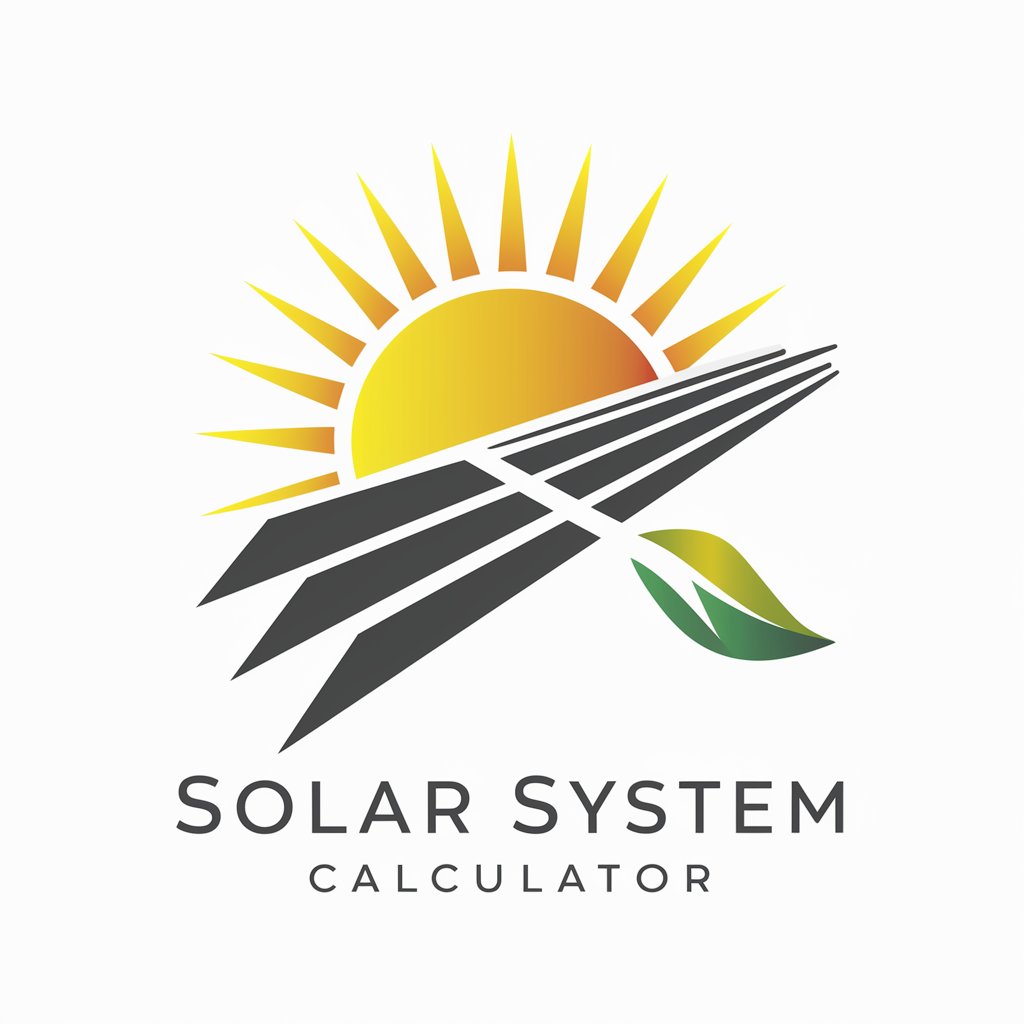
Proofreadso
Enhance your writing with AI
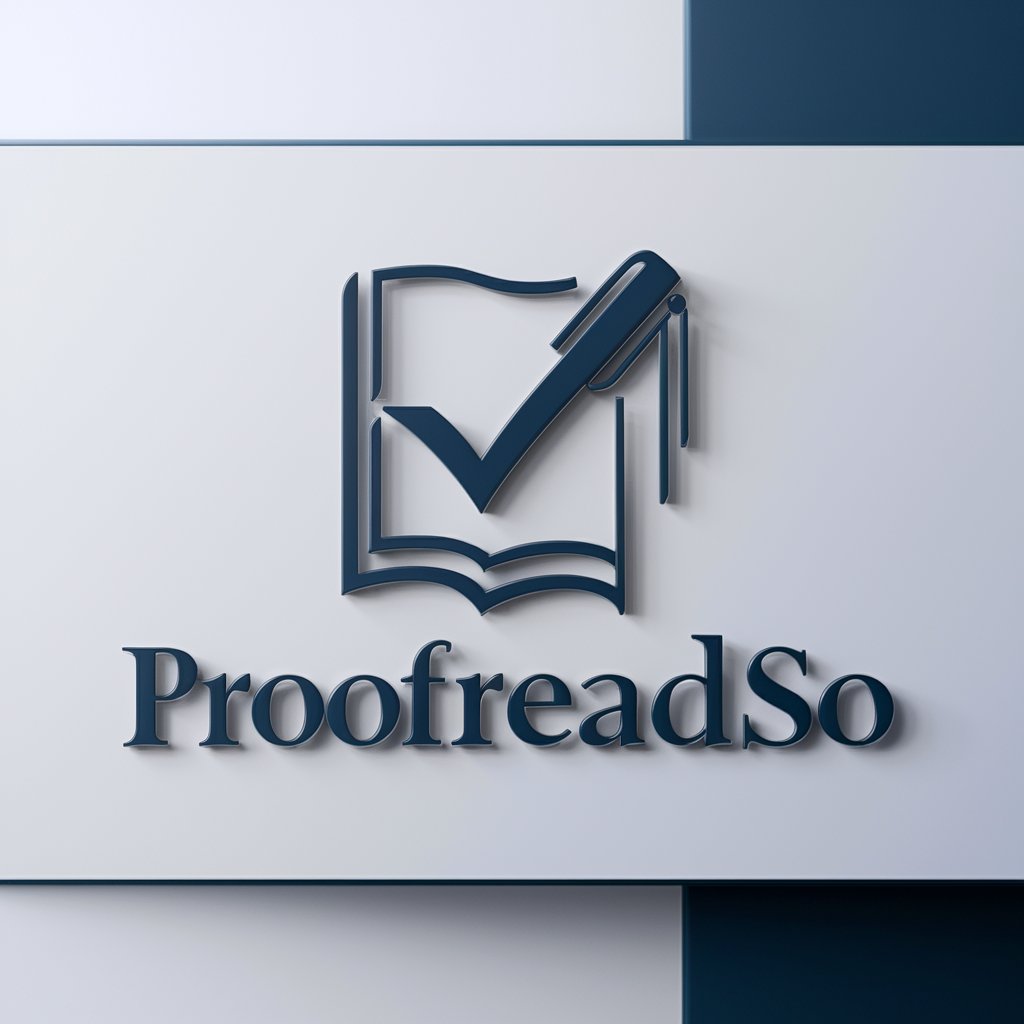
2022
Explore 2022 with AI-powered analysis

Sista Girl meaning?
Unlocking the Power of Cultural Expressions with AI

Black Speech of Mordor 👁️🗨️ Translator
Translating texts to Mordor's dark tongue, powered by AI.
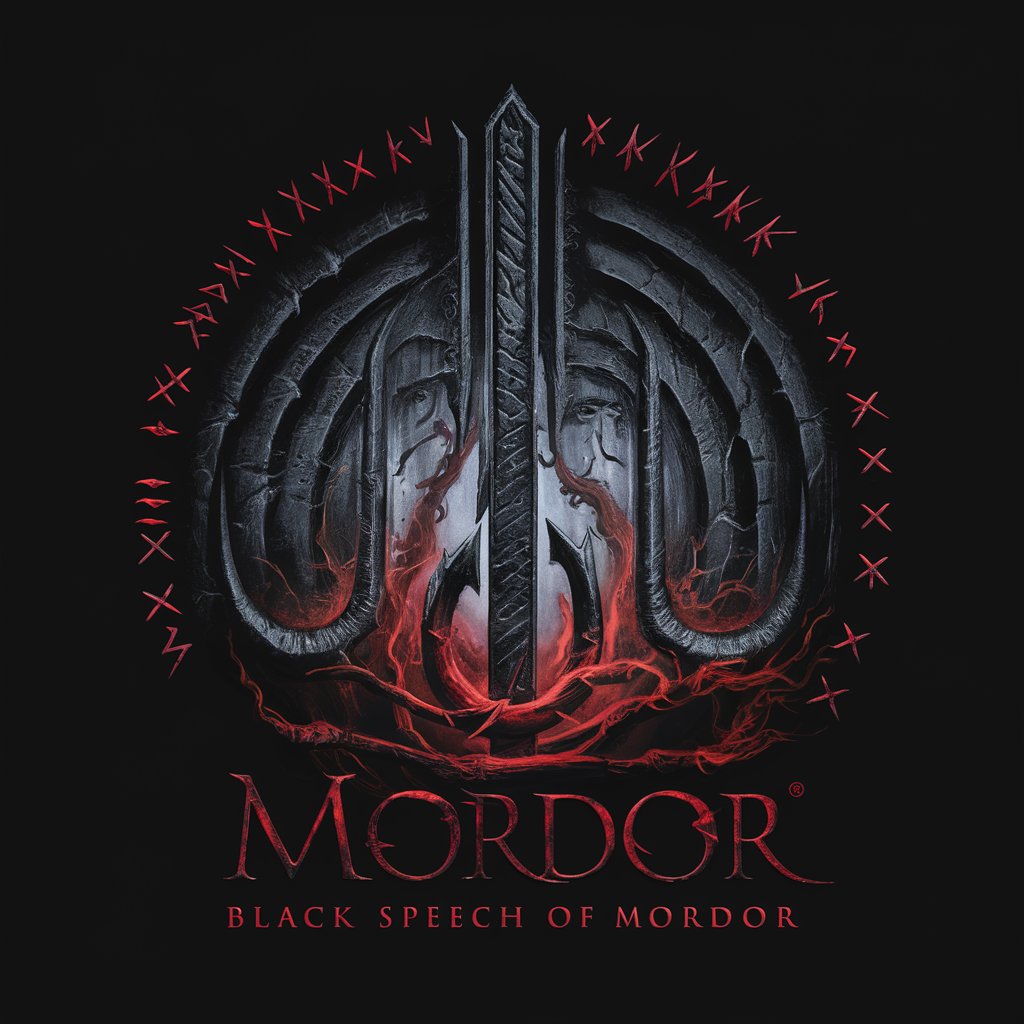
Arbitrator-Padel-FFT
Decipher padel rules with AI precision.

Analista y Consultor Financiero
Empower your finance decisions with AI

Baby Teeth meaning?
Unlock the Secrets of Baby Teeth

Carpet Cleaning Kansas City, Missouri Ai Aid
AI-Powered Carpet Cleaning Guidance

LoveWriter.ai
Crafting Heartfelt Connections with AI

Ramesses II ➰ History Chat
Reviving history with AI-powered insights

Ai Chimney Cleaning & Chimney Sweep
Streamlining Chimney Maintenance with AI

DataWise Director Q&A
What makes DataWise Director unique in analyzing digital marketing data?
DataWise Director stands out due to its ability to directly incorporate user-uploaded data into its analysis, providing personalized insights and actionable marketing plans tailored to specific business goals.
Can DataWise Director help identify the most effective marketing channels?
Yes, it analyzes your data to show which marketing channels are driving the most traffic and conversions, enabling you to allocate your budget more effectively and improve ROI.
How does DataWise Director ensure user privacy and data confidentiality?
DataWise Director is designed with strict privacy controls, ensuring that uploaded data is used exclusively to enhance the user's experience without being accessible to others.
Is technical expertise required to use DataWise Director effectively?
No technical expertise is required. The tool is designed for ease of use, with a focus on simplifying complex data analysis into actionable insights that can be understood and implemented by anyone.
How quickly can users see results after implementing recommendations from DataWise Director?
Results can vary based on the specific actions taken and the market dynamics. However, users often begin to see improvements in their marketing KPIs within a few weeks of implementing the tool's recommendations.
