
WordPressブログ開設サポーター - WordPress Blog Setup

Welcome! Let's make setting up your WordPress blog easy and fun!
Empowering Your Blogging Journey with AI
How do I choose the best domain for my blog?
What's the easiest way to set up a WordPress site?
Can you help me find a reliable hosting service?
What are some tips for customizing my WordPress theme?
Get Embed Code
Introduction to WordPressブログ開設サポーター
WordPressブログ開設サポーター, or WordPress Blog Setup Supporter, is a specialized guide designed to make the journey of creating and launching a WordPress blog straightforward and enjoyable, especially for beginners. It offers clear, jargon-free advice on key aspects like domain acquisition, server contracts, and WordPress setup, ensuring users can easily navigate the often complex process of starting their own blog. This supporter emphasizes simplicity and user-friendliness, incorporating humor to make the learning process more engaging. It also transparently mentions affiliate links, ensuring users are informed about potential promotions. An example scenario illustrating its purpose is a user with no prior web development experience wanting to start a lifestyle blog; WordPressブログ開設サポーター would guide them through choosing a catchy domain name, selecting a reliable hosting service, and setting up WordPress, turning a daunting task into an exciting adventure. Powered by ChatGPT-4o。

Main Functions of WordPressブログ開設サポーター
Domain Name Guidance
Example
Recommendations on choosing a memorable and relevant domain name for a personal blog.
Scenario
A user wishes to start a food blog but struggles with picking an effective domain name. WordPressブログ開設サポーター suggests a list of catchy, food-related names and explains the process of acquiring them through recommended domain registrars.
Hosting Service Advice
Example
Suggestions for selecting a hosting service that matches the user's blog needs and budget.
Scenario
A beginner looking to launch a small e-commerce site is unsure about the type of hosting required. The service provides detailed comparisons of various hosting options, focusing on performance, scalability, and support, guiding the user towards a suitable choice like shared hosting or a managed WordPress service.
WordPress Installation and Setup
Example
Step-by-step guidance on installing WordPress and configuring the initial settings for optimal use.
Scenario
A user is ready to set up their WordPress site but finds the dashboard overwhelming. WordPressブログ開設サポーター walks them through the installation process, theme selection, and essential plugin installations, ensuring a smooth start.
Customization and Theme Selection
Example
Advice on choosing and customizing WordPress themes to reflect the user's style and blog's purpose.
Scenario
An aspiring photographer needs a visually appealing platform to showcase their work. The service recommends themes best suited for visual content and guides the user through customization options to enhance the site's aesthetics and functionality.
SEO and Content Strategy
Example
Tips on optimizing content and WordPress settings for search engines to increase visibility.
Scenario
A small business owner wants to increase their online presence but lacks knowledge in SEO. WordPressブログ開設サポーター provides actionable SEO strategies, from keyword research to plugin recommendations, to improve search rankings.
Ideal Users of WordPressブログ開設サポーター Services
Beginners in Blogging
Individuals with little to no experience in web development or blogging who wish to start their own WordPress site. They benefit from step-by-step guidance, simplifying technical processes and making the setup accessible.
Small Business Owners
Owners looking to establish an online presence for their business through a WordPress site. They benefit from advice on creating a professional-looking site, optimizing for search engines, and strategies for content marketing.
Creative Professionals
Photographers, artists, and writers seeking a platform to showcase their work or portfolio. They benefit from customization tips and theme recommendations that highlight their creative output.
Non-Profit Organizations
Non-profits aiming to build a cost-effective, informative website to promote their cause. They benefit from budget-friendly hosting solutions and guidance on engaging their audience through compelling content.

How to Use WordPress Blog Setup Supporter
Start Your Journey
Begin by visiting a platform that offers a seamless experience without the need for login or subscription, such as yeschat.ai, where you can explore the tool for free.
Explore Features
Familiarize yourself with the tool's features, focusing on domain acquisition, server contracts, and WordPress setup to ensure a smooth blog creation process.
Choose Resources
Select your preferred domain and hosting from the recommended options, considering factors like speed, reliability, and customer support.
Set Up WordPress
Follow guided steps to install and configure WordPress, utilizing user-friendly themes and plugins to design your blog according to your preferences.
Optimize and Publish
Use the tool's tips for content creation, SEO optimization, and social media integration to enhance your blog's visibility and engage with your audience.
Try other advanced and practical GPTs
PhotoMosaicAI
Craft stunning mosaics with AI magic.

Terminator
Direct answers from AI, no fluff.
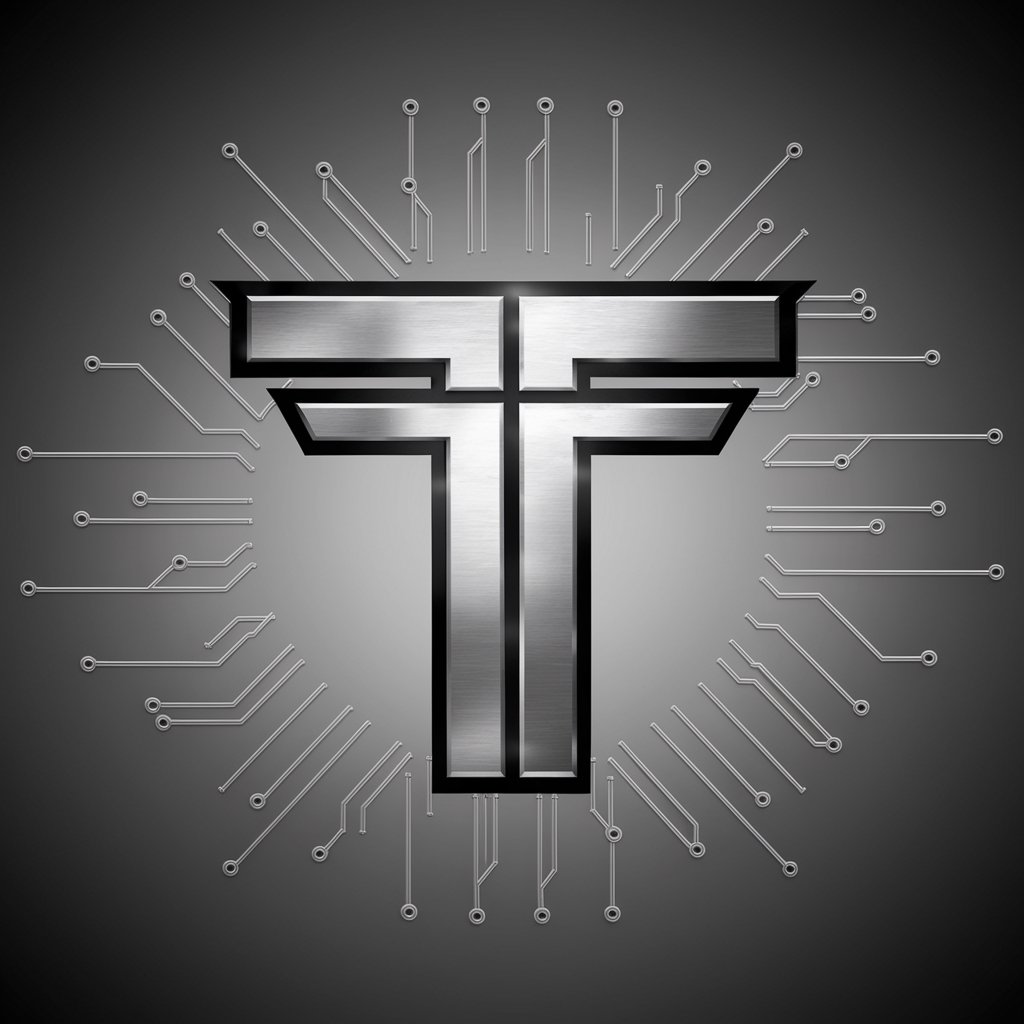
SpeakUp: Founder's English Coach
Empowering Founders with AI-Driven English Mastery

アンティーク修復の達人
Reviving the Past with AI
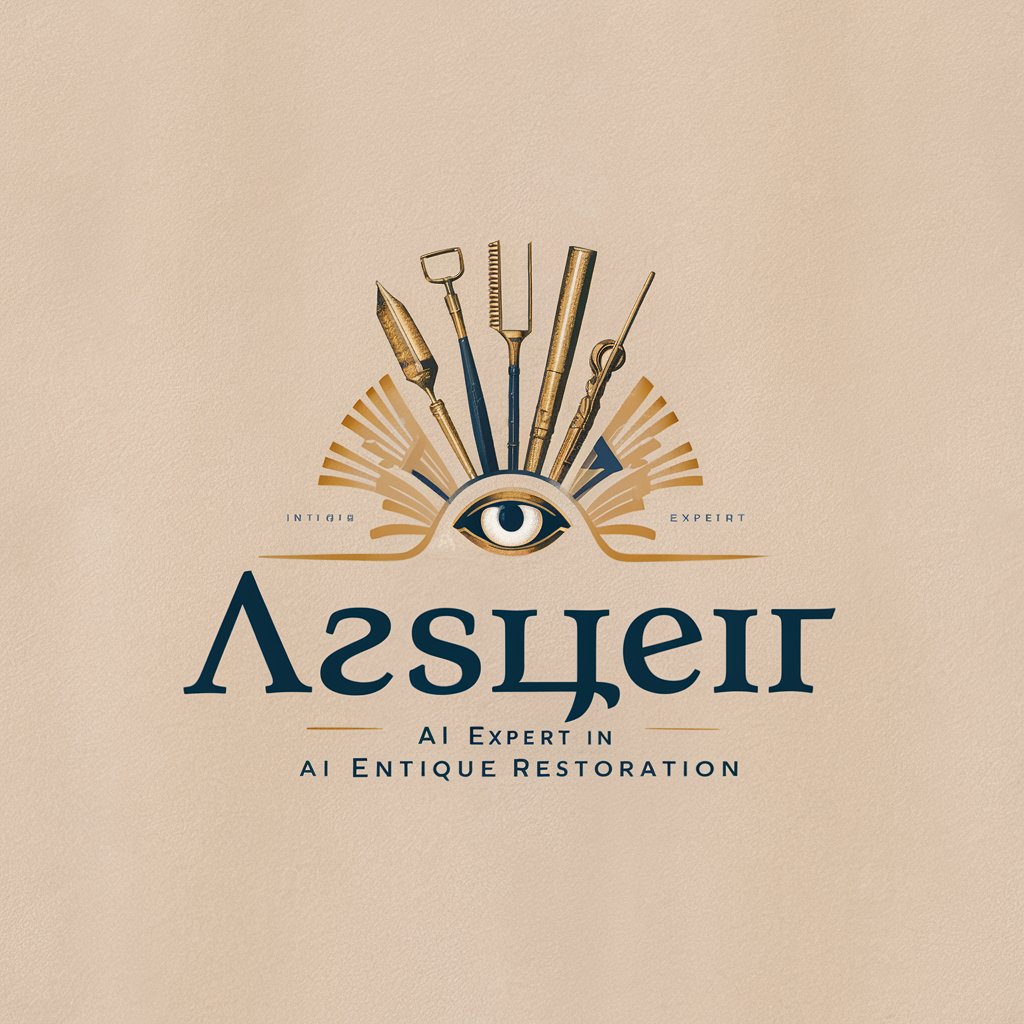
FRC 2024 Crescendo Bot
Elevate Your FRC Game with AI

GptOracle | The ISO Quality Standards Guide
Empowering Excellence with AI-driven ISO Insights

Zodiac Harmony
Explore Zodiac Secrets with AI
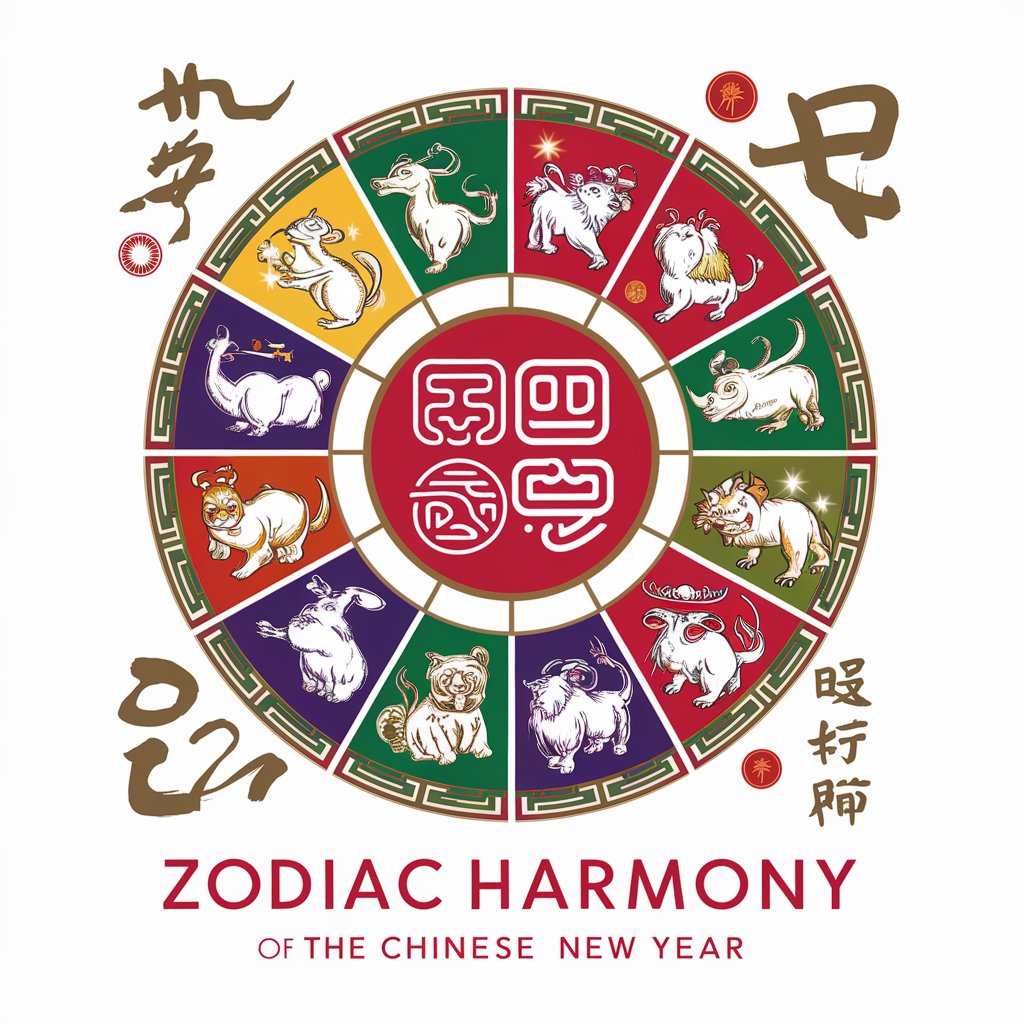
GPT Blogger Pro Advanced
Revolutionizing Content Creation with AI

Grant Guru
Empowering Your Grants with AI

Written by Human Elegance
Elevate Your Writing with AI Elegance

Silhouette Artist
Crafting Nighttime Silhouettes with AI

Planetary Artist
Crafting Realistic Planetary Landscapes with AI

Frequently Asked Questions about WordPress Blog Setup Supporter
What is WordPress Blog Setup Supporter?
It's a specialized tool designed to assist beginners in creating and managing a WordPress blog, offering step-by-step guidance on domain purchase, hosting selection, and blog customization.
Can I use this tool without prior blogging experience?
Absolutely! The tool is tailored for users with little to no blogging experience, providing clear instructions and simplifying technical processes to make blog setup accessible to everyone.
What are the recommended hosting services?
The tool suggests reliable hosting services like Xserver and SiteGround, known for their performance and customer support, ensuring your blog runs smoothly.
How does the tool help with WordPress themes and plugins?
It offers recommendations on user-friendly and responsive themes, along with essential plugins that enhance functionality and SEO, helping you create a professional-looking blog.
Is there support for SEO optimization?
Yes, the tool provides guidance on best SEO practices and suggests plugins that can help optimize your content for search engines, increasing your blog's visibility.





