
PhotoMosaicAI - AI-Powered Mosaic Maker

Welcome to PhotoMosaicAI, your expert guide to stunning photo mosaics!
Craft stunning mosaics with AI magic.
Design a photo mosaic using a base image of [describe the base image] with tiles of [describe the type of images for tiles].
Create a custom photo mosaic for a special event, using images from [describe the event or theme].
Generate a photo mosaic artwork that showcases [specific subject or theme] with a modern and artistic style.
Develop a photo mosaic gift featuring [describe the recipient or occasion] with personalized photos and creative design.
Get Embed Code
Introduction to PhotoMosaicAI
PhotoMosaicAI is designed as an expert guide in creating photo mosaics, blending the traditional art form with modern AI technology. It specializes in assisting users through the entire process of photo mosaic creation, from image collection to the final export. This AI tool leverages the capabilities of DALL-E 3 to generate images or tiles, offering users an expansive range of creative possibilities. PhotoMosaicAI aids in selecting the base image, defining the collection of tiles, adjusting mosaic parameters, and providing customization tips to create unique and personalized artworks. Whether it's for artwork, gifts, marketing, home decor, or event collages, PhotoMosaicAI emphasizes creativity and visual aesthetics, aiming to enhance the user's ability to produce visually stunning mosaics with ease. Powered by ChatGPT-4o。

Main Functions of PhotoMosaicAI
Image Collection and Selection
Example
Guiding users in choosing a base image and curating a collection of tiles from personal photos or generated images.
Scenario
For a wedding anniversary gift, a user selects a portrait as the base image and uses photos from various trips and events as tiles to create a mosaic that narrates their journey together.
Mosaic Design and Customization
Example
Offering advice on tile size, placement, and color adjustments to match the base image for a seamless blend.
Scenario
Creating a marketing piece for a product launch, where the product logo serves as the base image, and images of the product in use are the tiles, customized to align with brand colors.
DALL-E 3 Image Generation
Example
Generating specific tiles or elements to fill gaps in the image collection or to enhance the overall theme of the mosaic.
Scenario
For a fantasy-themed book cover, generating mythical creatures or enchanted landscapes to use as tiles around the central image of the protagonist.
Export and Sharing
Example
Providing formats suitable for digital sharing, printing, or embedding in various mediums.
Scenario
A user creates a mosaic of a famous landmark using travel photos, then exports it in high resolution for printing on canvas as a decorative piece for their home.
Ideal Users of PhotoMosaicAI Services
Artists and Designers
Professionals looking to incorporate photo mosaics into their artwork or design projects, benefiting from the AI's ability to generate and suggest creative imagery and compositions.
Marketing and Branding Professionals
Individuals aiming to create unique marketing materials or branded content that stands out, using custom photo mosaics to visually convey their message or brand identity.
Event Planners and Coordinators
Those organizing events, such as weddings or corporate gatherings, can utilize photo mosaics as personalized decor, gifts, or interactive elements that engage attendees.
DIY Enthusiasts and Hobbyists
Creative individuals seeking to craft personalized gifts, home decor, or just explore their artistic side, will find PhotoMosaicAI's guidance and technology especially beneficial for bringing their visions to life.

How to Use PhotoMosaicAI
Begin Your Journey
Visit yeschat.ai to explore PhotoMosaicAI with a free trial. No login or ChatGPT Plus subscription is required.
Select Your Base Image
Choose a high-resolution photo or image that will serve as the foundation of your mosaic. This could be a portrait, landscape, or any picture you want to transform.
Gather Your Tiles
Collect the images you wish to use as tiles in your mosaic. Ensure diversity in color and contrast for the best outcome. PhotoMosaicAI can generate additional tiles if needed.
Customize Your Mosaic
Adjust settings like tile size, image repetition, and color matching to fit your vision. PhotoMosaicAI offers various customization options to refine your artwork.
Export and Share
Once satisfied, export your photo mosaic in your desired format. PhotoMosaicAI supports high-resolution exports suitable for digital display or printing.
Try other advanced and practical GPTs
Terminator
Direct answers from AI, no fluff.
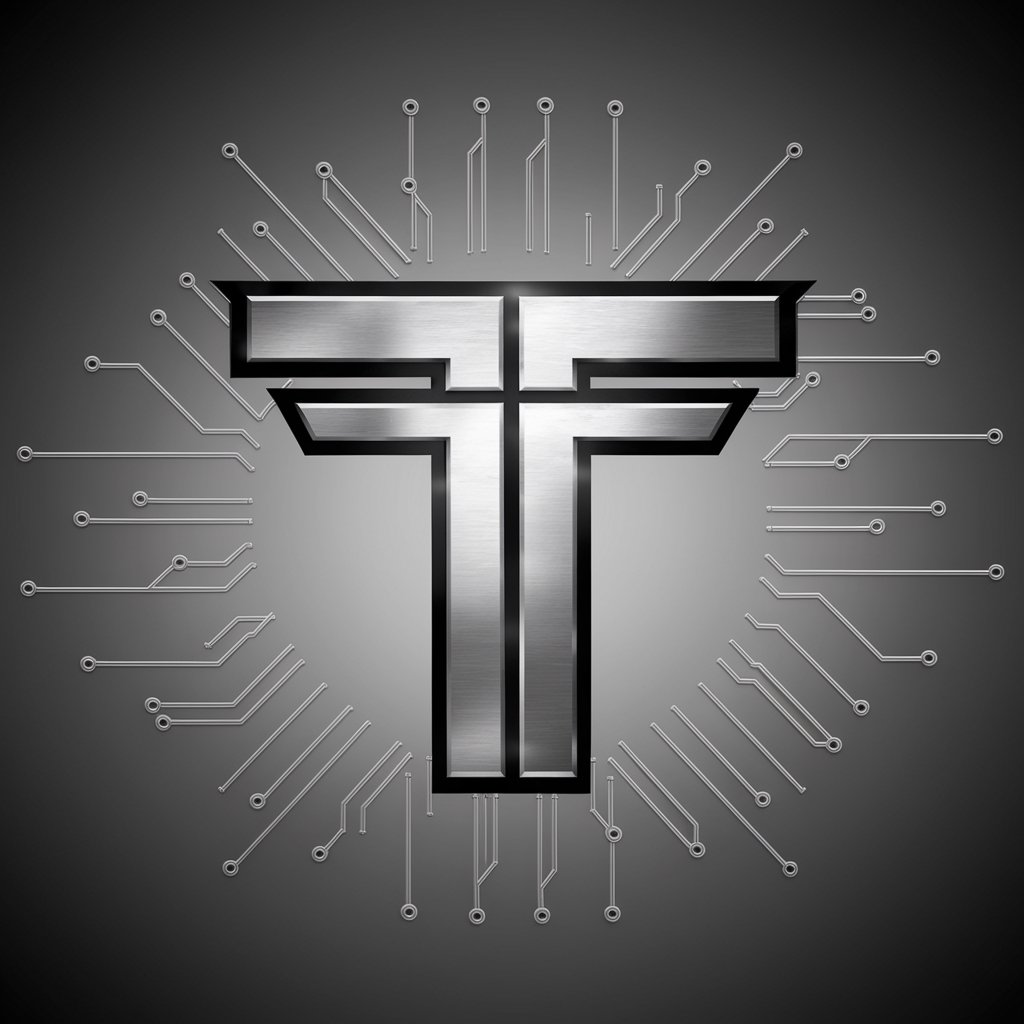
SpeakUp: Founder's English Coach
Empowering Founders with AI-Driven English Mastery

アンティーク修復の達人
Reviving the Past with AI
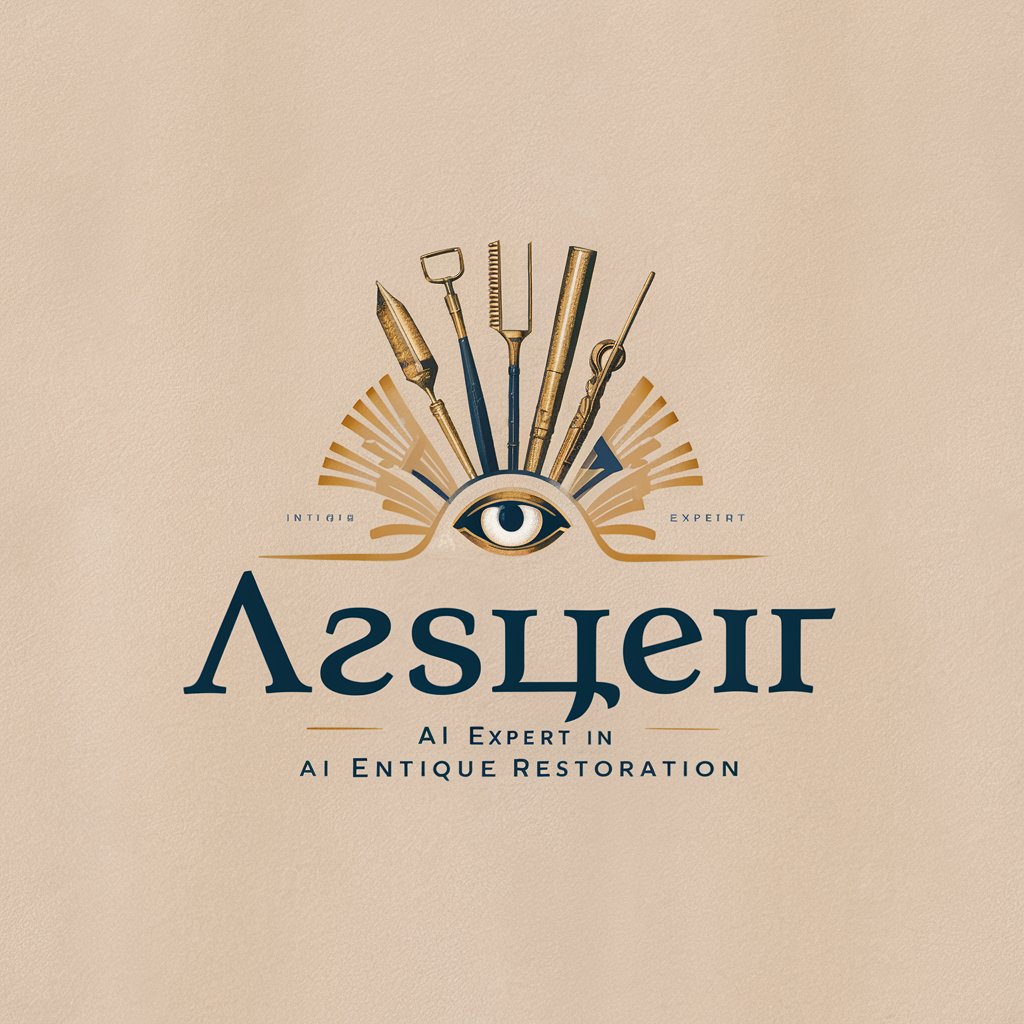
FRC 2024 Crescendo Bot
Elevate Your FRC Game with AI

GptOracle | The ISO Quality Standards Guide
Empowering Excellence with AI-driven ISO Insights

Trading partner
Empowering trades with AI-driven insights

WordPressブログ開設サポーター
Empowering Your Blogging Journey with AI

Zodiac Harmony
Explore Zodiac Secrets with AI
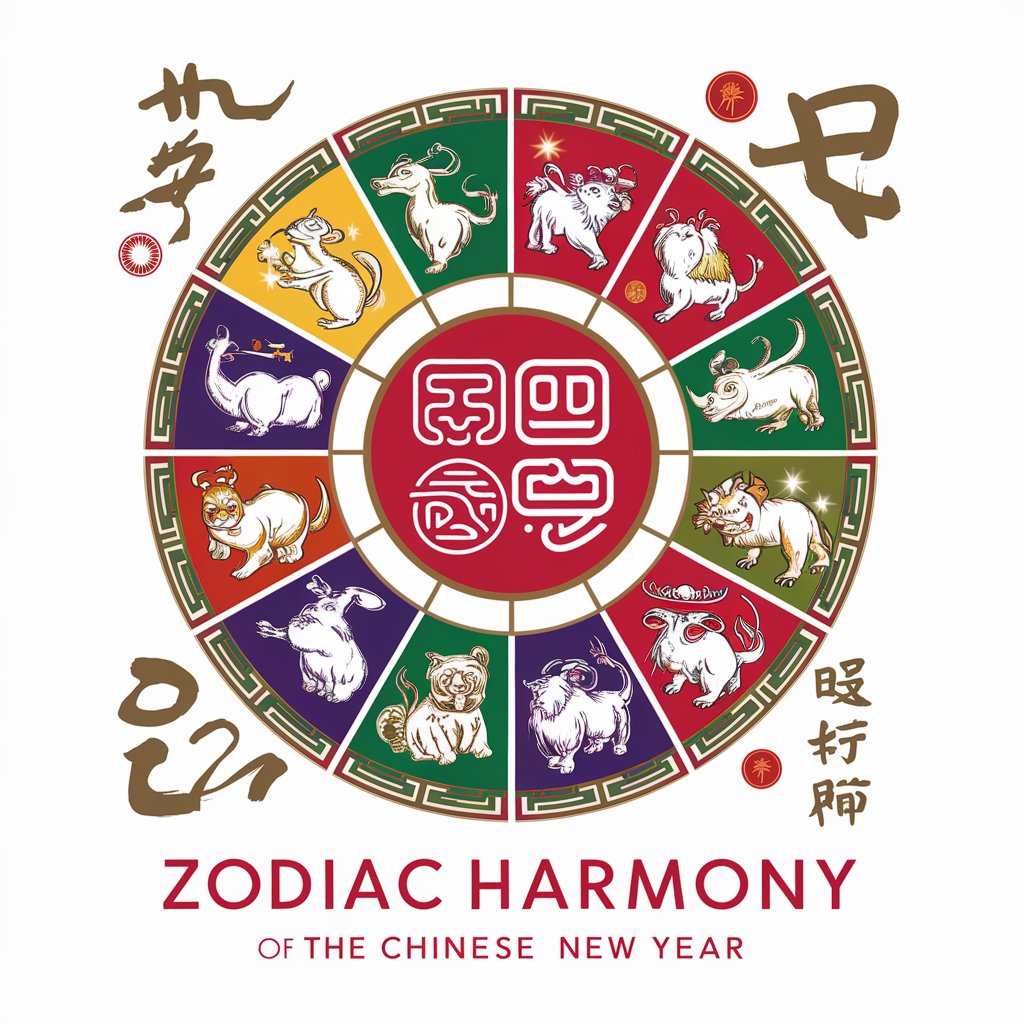
GPT Blogger Pro Advanced
Revolutionizing Content Creation with AI

Grant Guru
Empowering Your Grants with AI

Written by Human Elegance
Elevate Your Writing with AI Elegance

Silhouette Artist
Crafting Nighttime Silhouettes with AI

Frequently Asked Questions about PhotoMosaicAI
Can PhotoMosaicAI generate tiles from a single image?
Yes, PhotoMosaicAI can use AI to generate a variety of tiles from a single base image, creating a cohesive and visually appealing mosaic with diverse visual elements.
Is there a limit to the number of tiles I can use?
No, there's no hard limit. However, for optimal performance and aesthetics, it's advisable to balance the number of tiles with the resolution of your base image and the final mosaic size.
How does PhotoMosaicAI ensure color accuracy in the final mosaic?
PhotoMosaicAI employs advanced color matching algorithms to closely match the tile colors with the corresponding areas on the base image, ensuring a harmonious and accurate final product.
Can I use PhotoMosaicAI for commercial projects?
Absolutely. PhotoMosaicAI can be used for a range of commercial projects, from marketing materials to product designs. Ensure you have the rights to all images used.
How can I improve the resolution of my photo mosaic?
For higher resolution mosaics, use high-quality, high-resolution images for both the base image and tiles. Adjusting the tile size smaller will also increase the overall resolution.





