Calendar Optimizer - AI-Powered Schedule Optimization

Hello! Ready to optimize your schedule?
Maximizing productivity with AI-driven scheduling.
Organize my schedule for the upcoming week with these tasks:
I have several assignments to complete by the end of the month. Help me distribute them evenly:
Can you help me plan my days between these two dates to ensure balanced workload:
I need to fit these events into my schedule without overloading any single day:
Get Embed Code
Introduction to Calendar Optimizer
Calendar Optimizer is a specialized tool designed to assist users in organizing and optimizing their schedules within specified timeframes. Its primary goal is to ensure an efficient and balanced distribution of events, appointments, and tasks, considering the user's available time and preferences. By analyzing input such as event durations, deadlines, and time restrictions (e.g., no events before 9 AM or after 6 PM), Calendar Optimizer generates a tailored calendar that aims to evenly distribute workload and rest periods. This includes allocating time for meals and breaks at appropriate intervals. An example scenario might involve a professional with multiple meetings, project deadlines, and personal commitments within a week. Calendar Optimizer would organize these obligations into a coherent schedule, ensuring no day is overly burdened and that there is sufficient time for rest and meals, enhancing productivity and well-being. Powered by ChatGPT-4o。

Main Functions of Calendar Optimizer
Event Scheduling and Optimization
Example
Automatically arranging meetings, work sessions, and personal tasks in an optimal order within the user's available hours, ensuring no overlap and a balanced distribution of activities.
Scenario
A freelancer has client meetings, project work, and personal errands to fit into a week. Calendar Optimizer organizes these by prioritizing deadlines and evenly distributing tasks to avoid burnout.
Time Block Allocation
Example
Assigning specific time blocks for tasks based on their priority and estimated duration, including breaks.
Scenario
A student needs to balance study sessions, group projects, and leisure activities over the weekend. Calendar Optimizer allocates time blocks for each activity, ensuring study sessions are followed by short breaks to maintain focus.
Conflict Resolution
Example
Identifying and resolving scheduling conflicts, such as overlapping events or unrealistic time allocations.
Scenario
An event planner has multiple vendor meetings scheduled on the same day as a major event setup. Calendar Optimizer detects the conflict and suggests adjustments to spread the meetings across available days.
Ideal Users of Calendar Optimizer Services
Professionals with Busy Schedules
Individuals juggling work commitments, meetings, and personal tasks who need to efficiently organize their time to maintain productivity and work-life balance.
Students
Students managing coursework, study sessions, extracurricular activities, and social engagements who require a structured schedule to efficiently allocate study time and leisure.
Event Planners and Project Managers
Professionals responsible for coordinating multiple tasks, deadlines, and meetings who benefit from a tool that can automate the scheduling process and ensure smooth project flow without conflicts.

How to Use Calendar Optimizer
Initiate a Trial
Start by visiting yeschat.ai to access a free trial of Calendar Optimizer, without the need for login or a ChatGPT Plus subscription.
Define Your Schedule
Input your available time range, including start and end dates, and specify any daily start or end time constraints (e.g., no events before 9 AM or after 6 PM).
List Your Events
Provide details of your upcoming events, including fixed appointments and assignments needing completion, along with their durations.
Specify Preferences
Mention any specific requirements or preferences, such as breaks, priority tasks, or evenly distributed workloads across days.
Submit and Optimize
Submit your information. Calendar Optimizer will then generate an optimized calendar, balancing your workload with your specified preferences.
Try other advanced and practical GPTs
L'Homme Que Je Suis meaning?
Empowering Your Creativity with AI

Mon ami Financier - Finance Friend
Empowering financial decisions with AI

Crafty
Empower Your Crafts with AI-Driven Captions

Expert en Réseaux Sociaux
Elevate your social media with AI artistry.

react - solidity
Empower DApps with React and Solidity
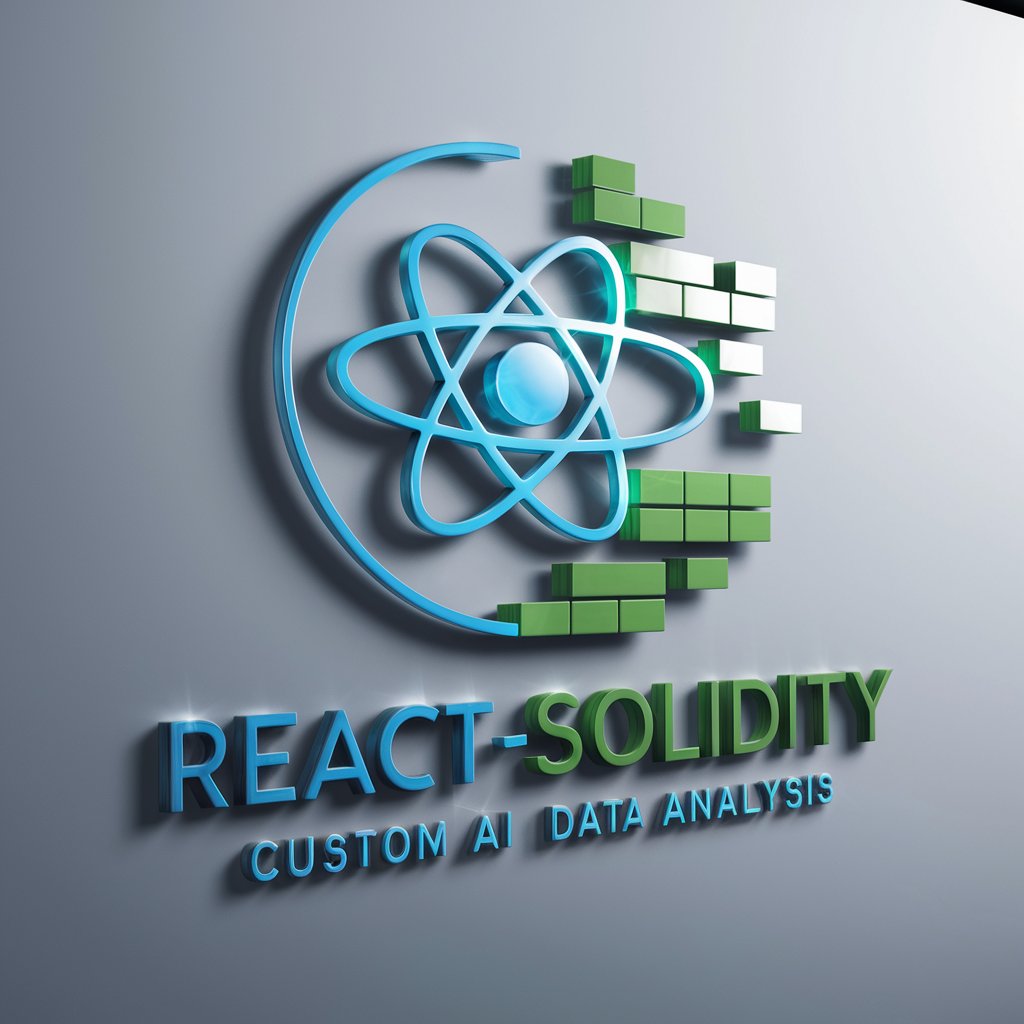
BBQ Craftsman
Master BBQ with AI-powered guidance.

GPT Greetings Guru
Crafting Personalized Greetings with AI

Cinematic Storyboard AI Generator
Empowering visual storytelling with AI

"רופא משפחה"
Empowering health decisions with AI
CogniLingo Technique Architect (CLTA)
AI-Powered Language Simplification and Innovation

Dungeon Master
Embark on AI-powered fantasy adventures

Yang.Phago 1-인공지능 관련초안(알.잘.딱.깔.센 생기부)
Streamline AI Project Development

Frequently Asked Questions about Calendar Optimizer
What is Calendar Optimizer?
Calendar Optimizer is a tool designed to help users efficiently organize their schedule by optimizing event placements within a specified timeframe, considering constraints and preferences to ensure a balanced workload and adequate breaks.
Can Calendar Optimizer handle overlapping events?
Yes, it identifies and addresses overlapping events by suggesting adjustments or redistributing tasks to ensure that there are no conflicts in your schedule.
How does Calendar Optimizer deal with high-priority tasks?
You can specify the priority level of your tasks. Calendar Optimizer then prioritizes these tasks in your schedule, ensuring they are allocated appropriate and timely slots.
Is Calendar Optimizer suitable for team scheduling?
While primarily designed for individual use, Calendar Optimizer can assist in planning team schedules by optimizing individual members' calendars first, which can then be synchronized for group activities.
How does Calendar Optimizer incorporate rest and meal breaks?
The tool allows users to specify break times, including lunch and short breaks. It ensures these are incorporated into your schedule at appropriate times, maintaining balanced and realistic work/rest cycles.
