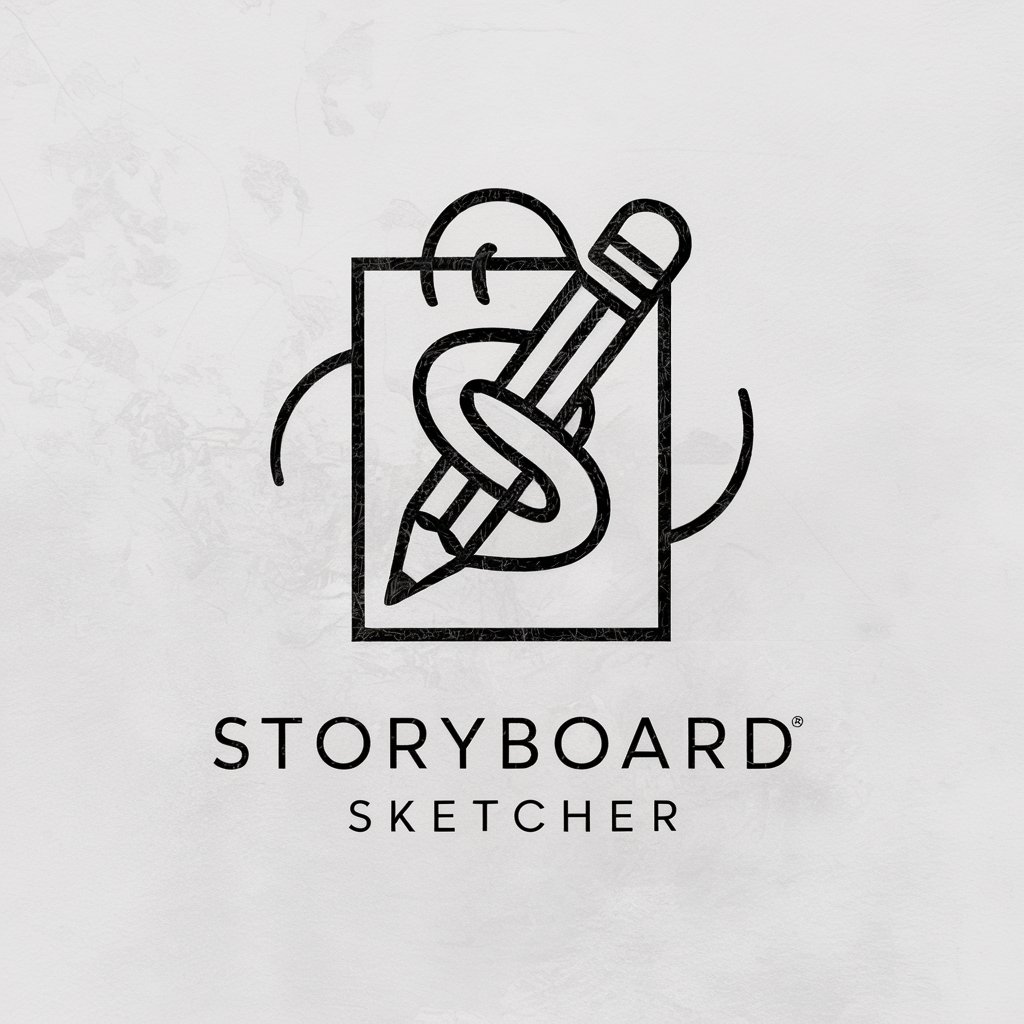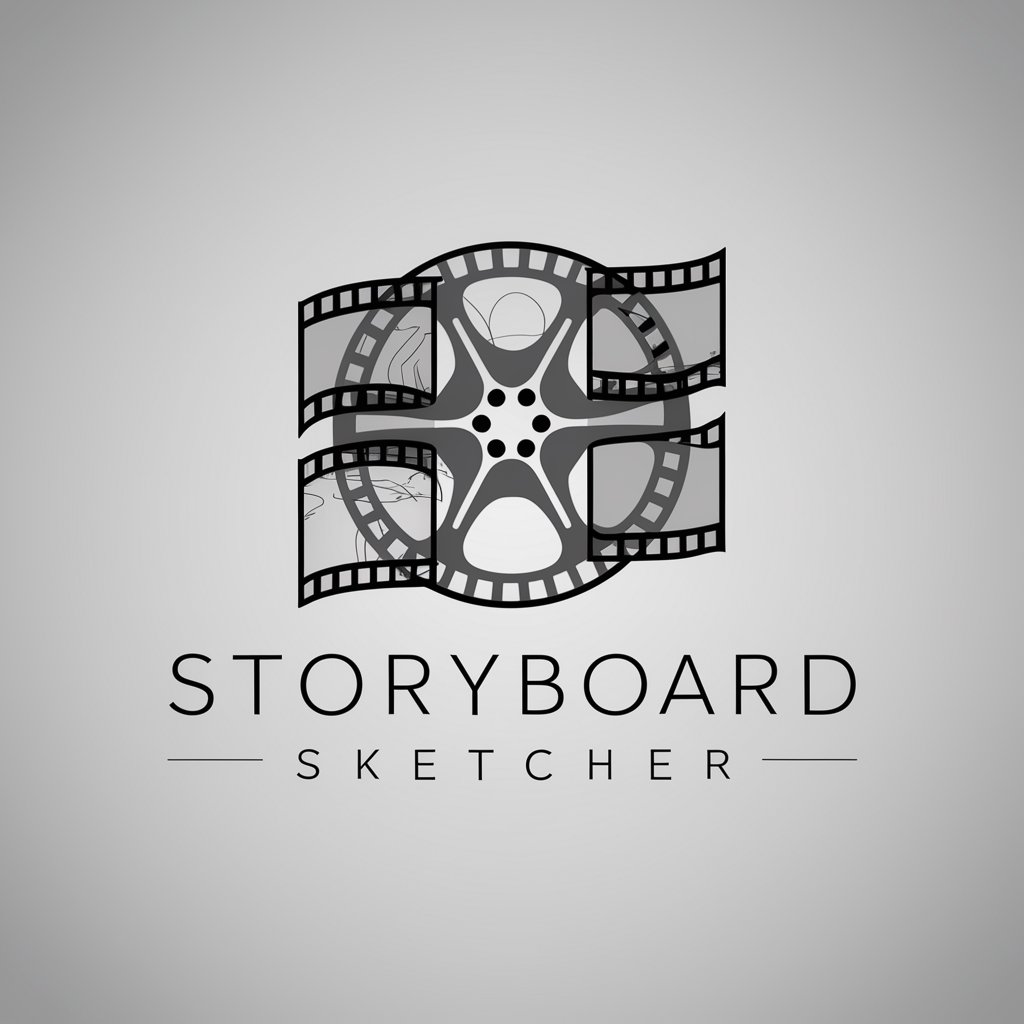Cinematic Storyboard AI Generator - Cinematic Storyboard Creation

Welcome! Ready to create some cinematic art?
Empowering visual storytelling with AI
Describe the scene you want to draw and specify the shot type.
What is the focal point of your storyboard drawing?
How would you like to frame your subject within the shot?
Tell me about the mood and setting of your cinematic drawing.
Get Embed Code
Overview of Cinematic Storyboard AI Generator
The Cinematic Storyboard AI Generator is a specialized tool designed to assist users in creating pencil drawing storyboards with a focus on cinematic composition techniques. Its core functionality revolves around guiding users through the process of designing storyboards that adhere to the principles of cinematography, such as shot types, framing, and composition. This tool is particularly adept at translating narrative scenes into visual storyboards that can effectively convey the intended emotion, pacing, and visual impact of the scene. For example, a user wanting to create a storyboard for a film might specify they are envisioning a 'close-up shot of a character in a moment of realization.' The AI then assists in crafting a drawing that captures this moment, considering factors like the angle, lighting, and framing that best convey the character's emotion. Powered by ChatGPT-4o。

Core Functions of Cinematic Storyboard AI Generator
Shot Type Selection
Example
Choosing between wide, medium, or close-up shots for specific scenes.
Scenario
A filmmaker is trying to storyboard a dramatic entrance of a character into a grand hall. The AI suggests starting with a wide shot to establish the grandeur of the setting, followed by a series of medium shots to show the reactions of other characters, culminating in a close-up shot of the protagonist to capture the emotional impact.
Framing and Composition Advice
Example
Guidance on how to frame subjects and elements within a scene for maximum visual impact.
Scenario
A comic book artist is creating a storyboard for a key battle scene and is unsure how to frame the action. The AI suggests using dynamic angles and framing techniques, such as low-angle shots to convey power or high-angle shots for vulnerability, ensuring the scene is both visually compelling and narratively coherent.
Cinematic Composition Techniques
Example
Implementing the rule of thirds, leading lines, and depth of field to enhance storytelling.
Scenario
An advertising agency is storyboarding a commercial that needs to convey a journey. The AI recommends using the rule of thirds to position key elements, leading lines to draw the viewer’s eye through the scenes, and manipulating depth of field to focus attention on the product, thereby telling a compelling story that aligns with the brand’s message.
Who Benefits from Cinematic Storyboard AI Generator?
Filmmakers and Directors
Professionals in film and television who need to pre-visualize scenes before filming. They benefit from the tool's ability to translate narrative elements into visual plans, allowing for efficient communication with the crew and better planning of shots.
Screenwriters and Storytellers
Individuals who wish to see their written stories come to life visually. This tool helps them to illustrate their narratives, providing a new perspective on the flow and pacing of their story.
Comic Book Artists and Illustrators
Artists looking to incorporate cinematic techniques into their visual storytelling. The tool offers guidance on composition and framing that can make static images feel more dynamic and engaging.
Advertising Agencies
Teams tasked with creating compelling visual advertisements. The tool aids in crafting storyboards that effectively communicate a brand's message through cinematic storytelling techniques.

How to Use Cinematic Storyboard AI Generator
Start Your Journey
Begin by accessing yeschat.ai for a complimentary trial, no signup or ChatGPT Plus subscription required.
Define Your Vision
Clearly describe the scene, including setting, characters, and desired shot type (e.g., close-up, wide shot) to align with cinematic storytelling principles.
Choose Cinematic Techniques
Specify any cinematographic techniques you wish to incorporate, such as lighting, angles, or framing, for a more dynamic storyboard.
Review and Refine
Evaluate the generated storyboard sketches. Provide feedback or adjustments to refine the drawings to better match your vision.
Finalize Your Storyboard
Once satisfied with the drawings, use them as a blueprint for your project, whether it's for filmmaking, animation, or any visual storytelling medium.
Try other advanced and practical GPTs
GPT Greetings Guru
Crafting Personalized Greetings with AI

Calendar Optimizer
Maximizing productivity with AI-driven scheduling.

L'Homme Que Je Suis meaning?
Empowering Your Creativity with AI

Mon ami Financier - Finance Friend
Empowering financial decisions with AI

Crafty
Empower Your Crafts with AI-Driven Captions

Expert en Réseaux Sociaux
Elevate your social media with AI artistry.

"רופא משפחה"
Empowering health decisions with AI
CogniLingo Technique Architect (CLTA)
AI-Powered Language Simplification and Innovation

Dungeon Master
Embark on AI-powered fantasy adventures

Yang.Phago 1-인공지능 관련초안(알.잘.딱.깔.센 생기부)
Streamline AI Project Development

Who Am I ?
Discover Yourself with AI

ミドロ
Unleash your creativity with AI-powered mythical wisdom.

FAQs about Cinematic Storyboard AI Generator
What is Cinematic Storyboard AI Generator?
It's an AI-powered tool designed to create pencil drawings for storyboards using cinematic composition techniques, such as shot types and framing, to assist in visual storytelling.
Can I specify the type of shots for my storyboard?
Yes, you can specify the desired shot type, such as close-ups, wide shots, or medium shots, to ensure the storyboard aligns with your vision.
How can this tool improve my project's visualization?
By utilizing cinematic principles in storyboard creation, it enhances visual storytelling, making it easier to communicate your vision to crew members and stakeholders.
Is it suitable for beginners?
Absolutely, it's designed to be user-friendly for both beginners and professionals, offering guidance on cinematic composition to enhance storytelling.
How do I get the best results from this tool?
Provide detailed descriptions of your scenes, including character actions, settings, and preferred cinematographic techniques, to generate more accurate and compelling storyboards.