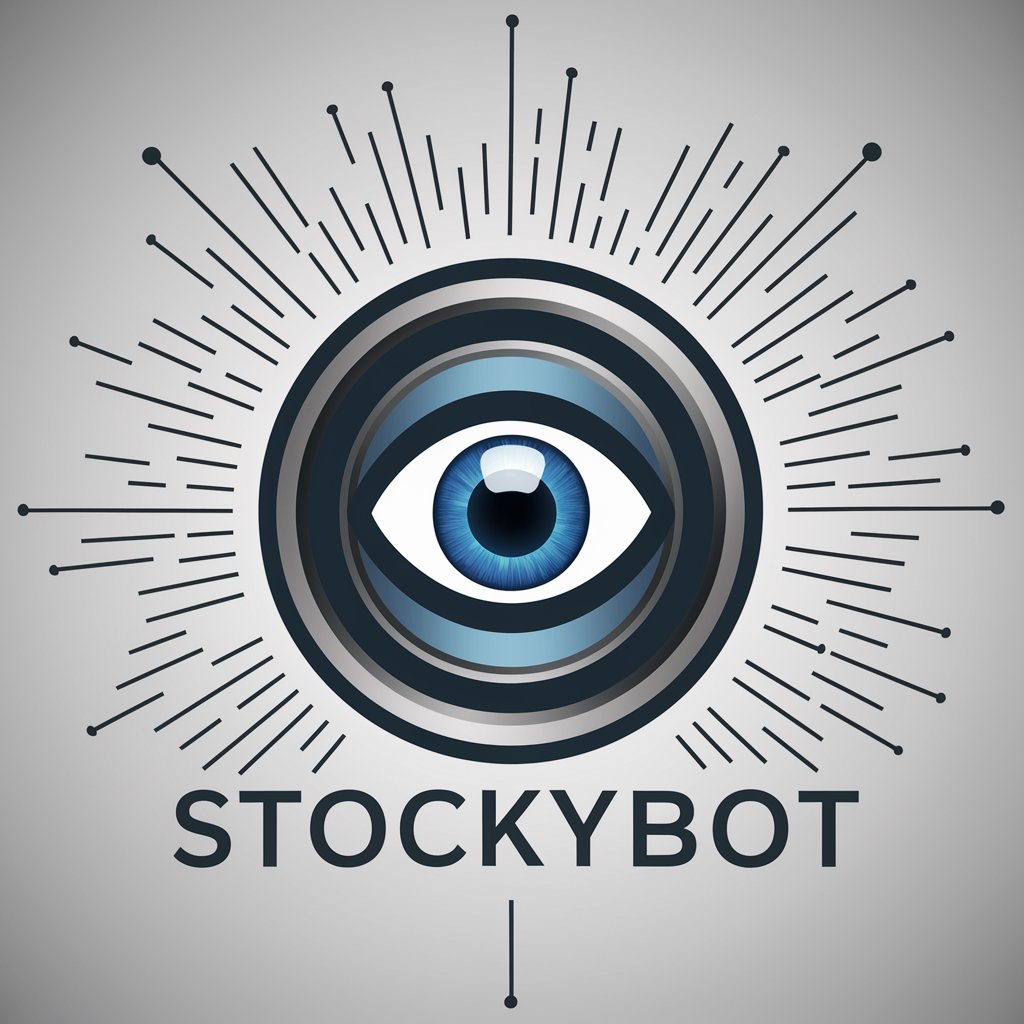Stocky - WordPress Marketplace Theme

Welcome! Let's make your photography marketplace shine with Stocky.
Elevate Your Photography Sales with AI
How do I customize the homepage layout in Stocky?
Can you explain how to manage vendors using Stocky?
What are the best plugins to integrate with Stocky?
How do I display EXIF data on product pages with Stocky?
Get Embed Code
Introduction to Stocky
Stocky is a specialized WordPress theme designed for creating photography marketplaces. It enables photographers and creatives to sell their photos and digital products online with ease. The design purpose of Stocky is to provide a robust, visually appealing platform for showcasing and selling high-quality images. It integrates seamlessly with Easy Digital Downloads (EDD), a popular WordPress plugin for managing digital sales, allowing for an efficient, user-friendly experience for both sellers and buyers. For example, a photographer can use Stocky to set up a personal storefront, upload their photographs, set prices, and manage sales, all within a cohesive, branded environment. Powered by ChatGPT-4o。

Main Functions of Stocky
Vendor Management
Example
Photographers can register as vendors, upload their work, and manage their portfolios.
Scenario
In a real-world situation, a photographer named Alex signs up on a Stocky-powered website, creates a vendor profile, and starts selling landscape photos to a global audience.
EXIF Data Display
Example
Automatically display camera settings used for each photo, like aperture and shutter speed.
Scenario
When customers view a photo taken by Emma, a wildlife photographer, they can see the camera settings she used, enhancing the educational value and authenticity of her work.
Seamless Integration with EDD
Example
Enables easy setup of digital product sales, including payment gateways and download management.
Scenario
John, who runs a photography tutorial site, uses Stocky and EDD to sell his courses and guides. The integration allows for a smooth transaction process for his customers.
Ideal Users of Stocky
Professional Photographers
Photographers looking to sell their work online will benefit from Stocky's tailored features for image sales, vendor profiles, and portfolio management.
Photography Marketplace Owners
Entrepreneurs aiming to create a marketplace where multiple photographers can sell their work will find Stocky's vendor management and marketplace features incredibly useful.
Creative Entrepreneurs
Individuals seeking a platform to sell not just photography but also digital products related to photography, such as presets, tutorials, and courses, will find Stocky's integration with EDD and its customization options advantageous.

How to Use Stocky
Start with YesChat
Begin by visiting yeschat.ai for a hassle-free trial, accessible without needing to log in or subscribe to ChatGPT Plus, offering an immediate taste of Stocky's capabilities.
Install the Theme
After the trial, purchase and download Stocky from ThemeForest. Install it on your WordPress site through the 'Themes' section in your dashboard by uploading the theme's zip file.
Configure Settings
Navigate to Stocky's settings panel to customize your marketplace. This includes setting up payment gateways, adjusting layout preferences, and defining user roles for vendors.
Add Content
Utilize the Easy Digital Downloads plugin to add products. Populate your marketplace with high-quality images, detailed descriptions, and tags to enhance searchability and appeal.
Promote Your Marketplace
Leverage social media, SEO strategies, and email marketing to drive traffic to your marketplace. Engage with your audience to build a community around your brand.
Try other advanced and practical GPTs
Fight Master
AI-Powered Personal Fight Coach

Wild Explorer 🌲 Instant Wildlife ID & Insights 🦉
Discover Nature with AI

あなたのキャラクターを生成する
Craft Your Anime Characters with AI

Fitness Instructor
AI-Powered Personal Fitness Coaching

The Quirky Inventor
Ignite Creativity with AI-powered Invention

Create an Archive or Tag page description
Elevate Your Site with AI-Powered Descriptions

Emoji Crafter 🎉 Text to Emoji Magic 🛠️
Turn Text Into Emoji Fun with AI

Color Translator🎨 Speak Colors, Get Codes 💻
AI-Powered Color Code Conversions

Reimaged as a Rockwell
Bringing Nostalgic Art to Your Photos

Culinary Sultan
Discover Turkish Delights with AI
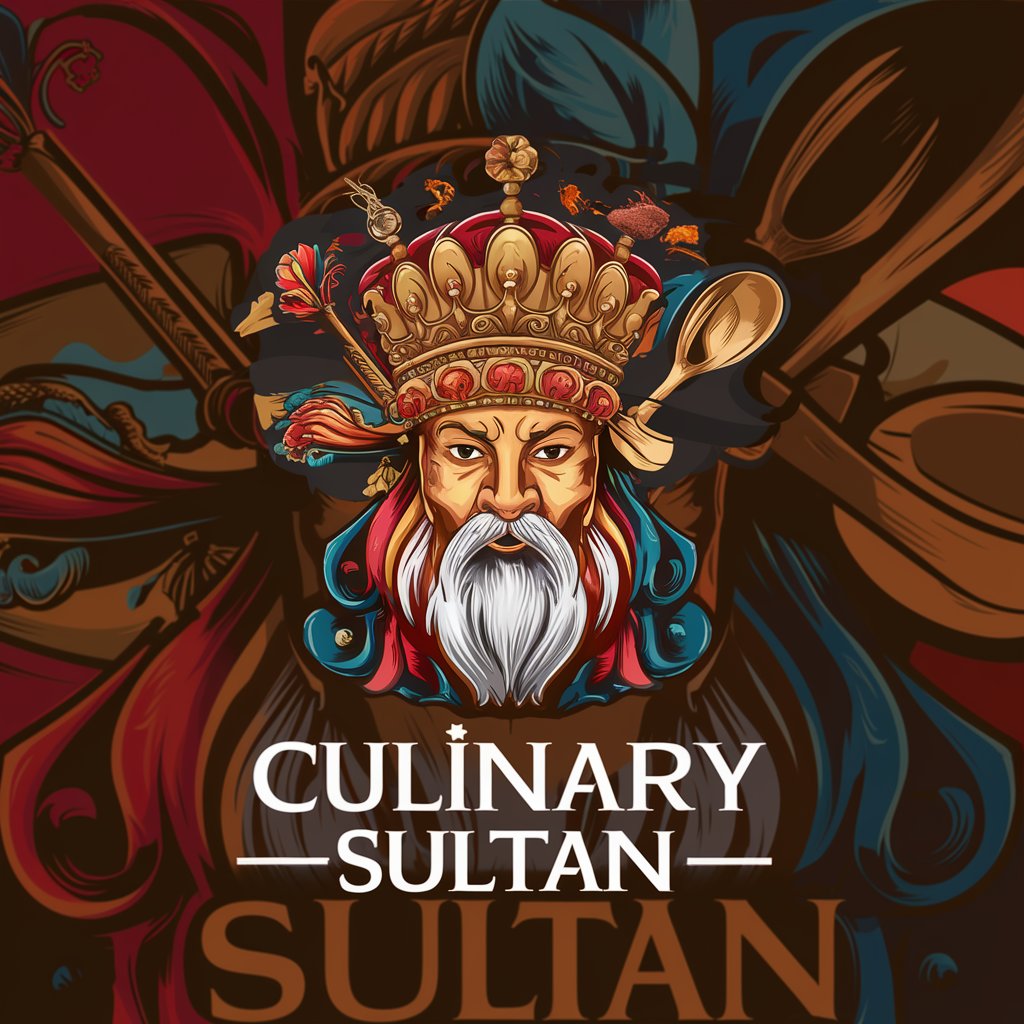
間宵シグレ
Bringing Characters to Life with AI

飲み会GPT
Elevate Your Gatherings with AI-Powered Drink Insights
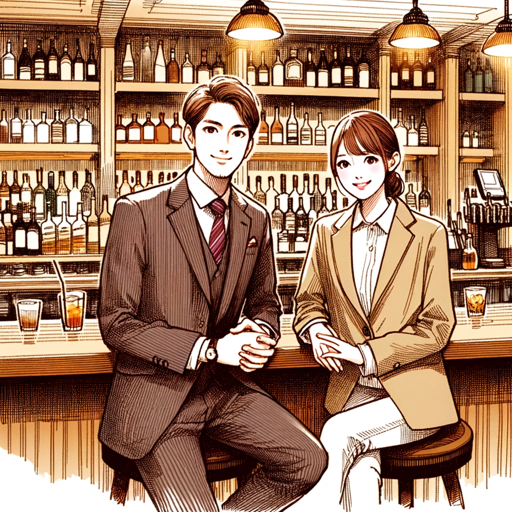
Stocky Q&A
What is Stocky?
Stocky is a specialized WordPress theme designed for building and managing a photography marketplace, integrating seamlessly with plugins like Easy Digital Downloads for a comprehensive digital sales solution.
Can I customize Stocky to fit my brand?
Absolutely! Stocky offers extensive customization options through its settings panel. You can modify colors, layouts, and fonts to align with your brand's visual identity and create a unique marketplace experience.
How does Stocky handle vendor management?
Stocky, in conjunction with Easy Digital Downloads and its Frontend Submissions extension, allows for efficient vendor management, enabling vendors to submit, manage, and sell their photography directly from your marketplace.
Does Stocky support EXIF data display?
Yes, Stocky supports the display of EXIF data, providing valuable information about the photographs on sale, such as camera settings, directly on the product pages to engage photography enthusiasts.
What are the prerequisites for using Stocky?
To use Stocky effectively, you'll need a self-hosted WordPress site, the Easy Digital Downloads plugin for digital sales, and optionally, additional EDD extensions for advanced functionalities like vendor management and commissions.