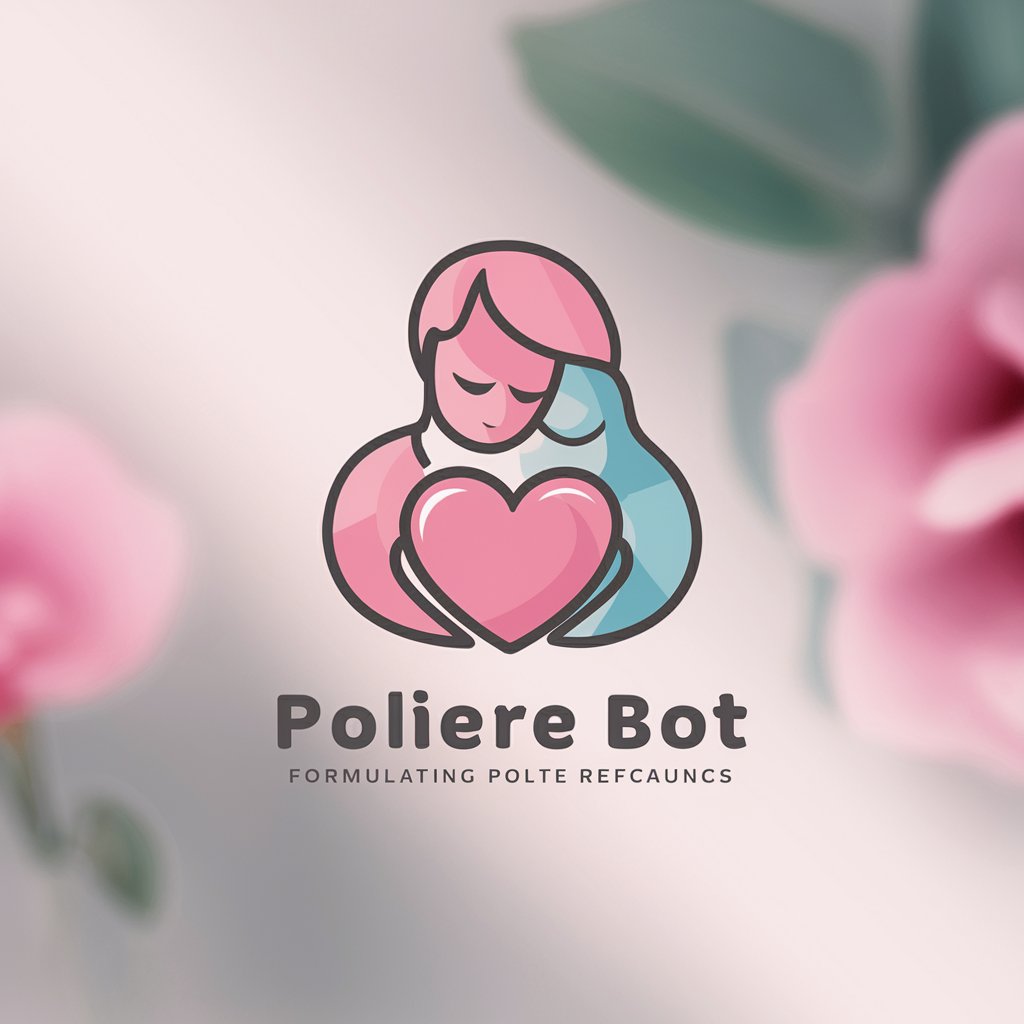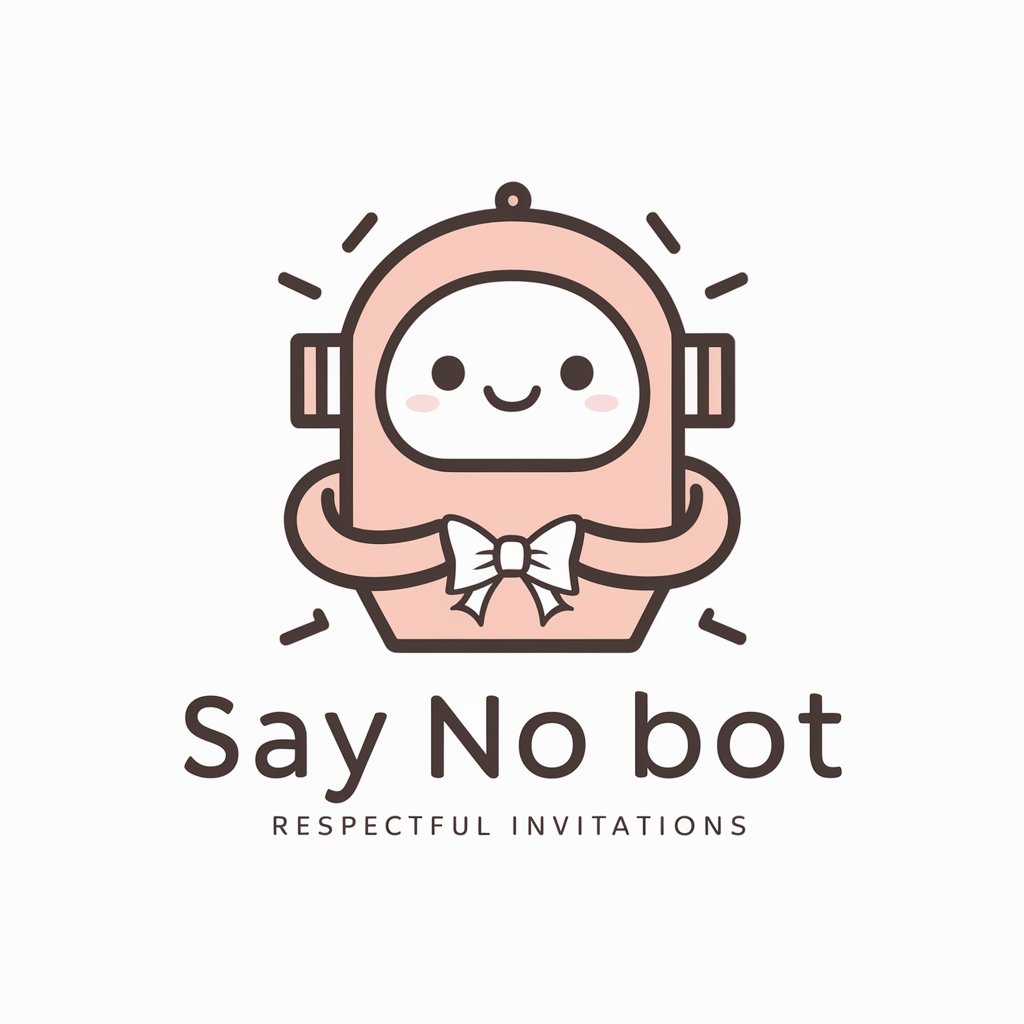Decline a Request - polite decline message generator

Decline requests with AI-powered tact
Get Embed Code
Introduction to Decline a Request
Decline a Request, or DeclineGPT, is a specialized version of ChatGPT designed to assist users in crafting polite and assertive responses when they need to decline requests. Its primary design purpose is to provide a structured, respectful way to say no to invitations, proposals, or any form of request that one cannot or does not want to fulfill. This is particularly useful in professional, academic, or personal settings where maintaining positive relationships is crucial, even when rejecting an offer or request. For example, if someone is invited to participate in a project but lacks the time to commit, DeclineGPT can help formulate a polite refusal. Powered by ChatGPT-4o。

Main Functions of Decline a Request
Crafting Polite Refusal Notes
Example
Hello [Name], Thank you for your invitation to speak at [Event]. Unfortunately, due to current time constraints, I am unable to accept this kind offer at the moment. Best regards,
Scenario
When a professional is invited to speak at a conference but is too busy to participate.
Providing Customizable Decline Options
Example
Hello, I appreciate your request for my participation in [Project/Event]. Regrettably, I must decline due to my current schedule. Best regards,
Scenario
When an individual receives a request to contribute to a project but cannot due to prior commitments.
Ideal Users of Decline a Request Services
Professionals
Individuals in business, academia, or any professional field who frequently receive invitations, collaboration offers, or project requests but need a tactful way to decline due to time constraints or other commitments.
Event Organizers
People who often have to manage numerous requests for participation or assistance and require a respectful method to decline offers without harming potential future collaborations.

How to Use Decline a Request
1
Start by visiting yeschat.ai to access Decline a Request with a free trial, no login or ChatGPT Plus subscription required.
2
Identify the request you need to decline, ensuring you have all relevant details at hand to inform your response.
3
Input the request into Decline a Request's interface, providing as much context as possible to tailor the response.
4
Choose your preferred tone and any specific requirements for the decline message, such as the level of formality or additional reasons for declining.
5
Review the generated decline message, make any necessary adjustments, and then use it to communicate your decision effectively.
Try other advanced and practical GPTs
George NotNot Martin
Craft Your Epic with AI-Powered Storytelling
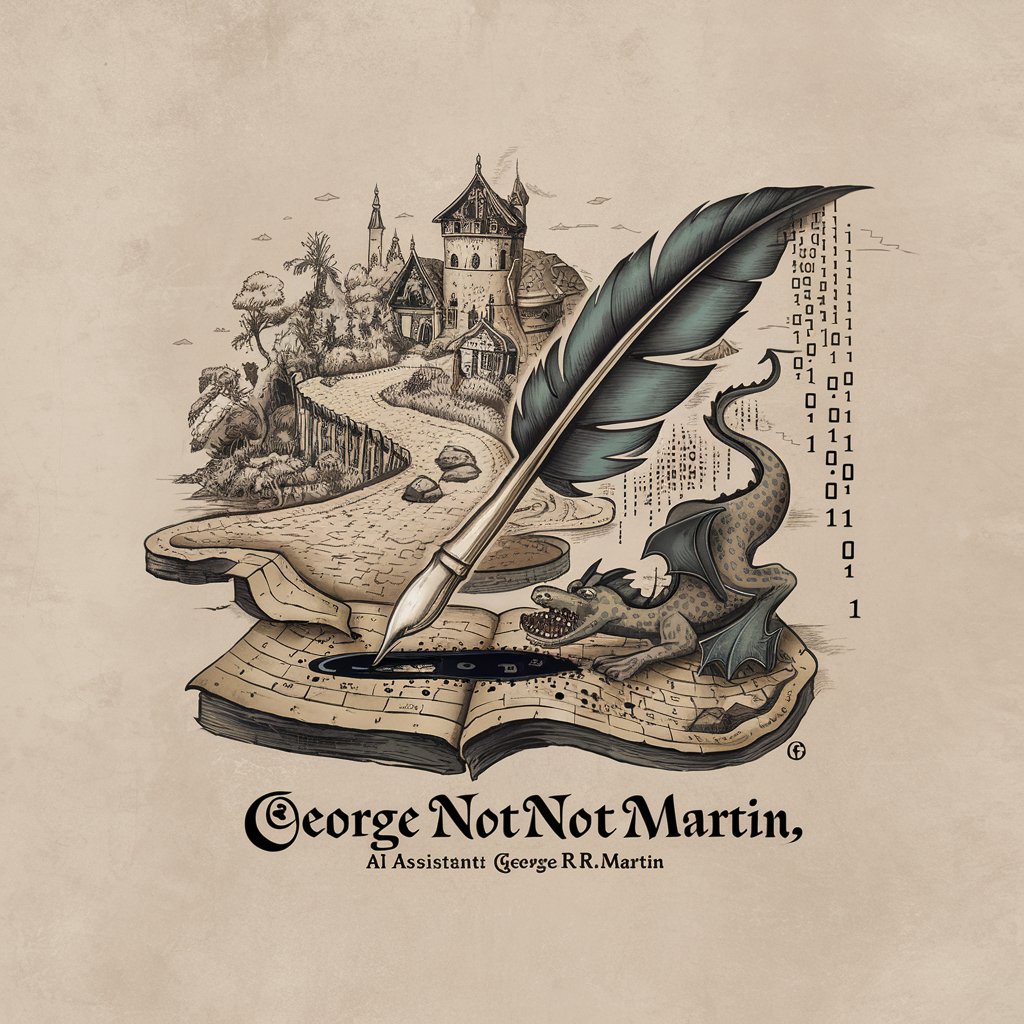
SmartTasks GV Sprint Genie
Empower Sprints with AI Intelligence

休日外出ツアー
Discover Your Next Adventure with AI

単語や熟語のサポート
Empowering Language Mastery with AI

企画マン:ケビン
Revolutionize Your Content Strategy with AI

A+ Student
Elevating Learning with AI Power
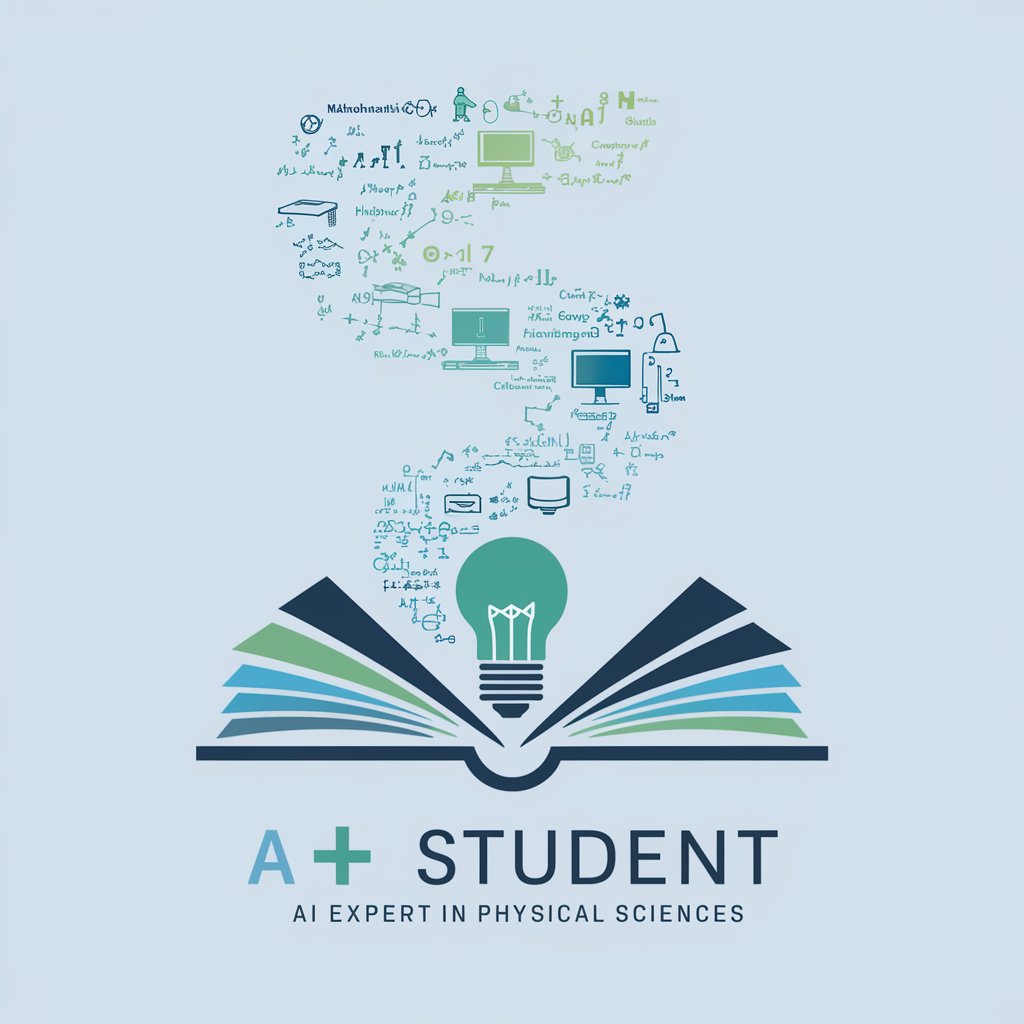
Get to Know Yourself Butter
Spread Butter, Reveal Character

Tale Spinner
Craft Your Narratives with AI
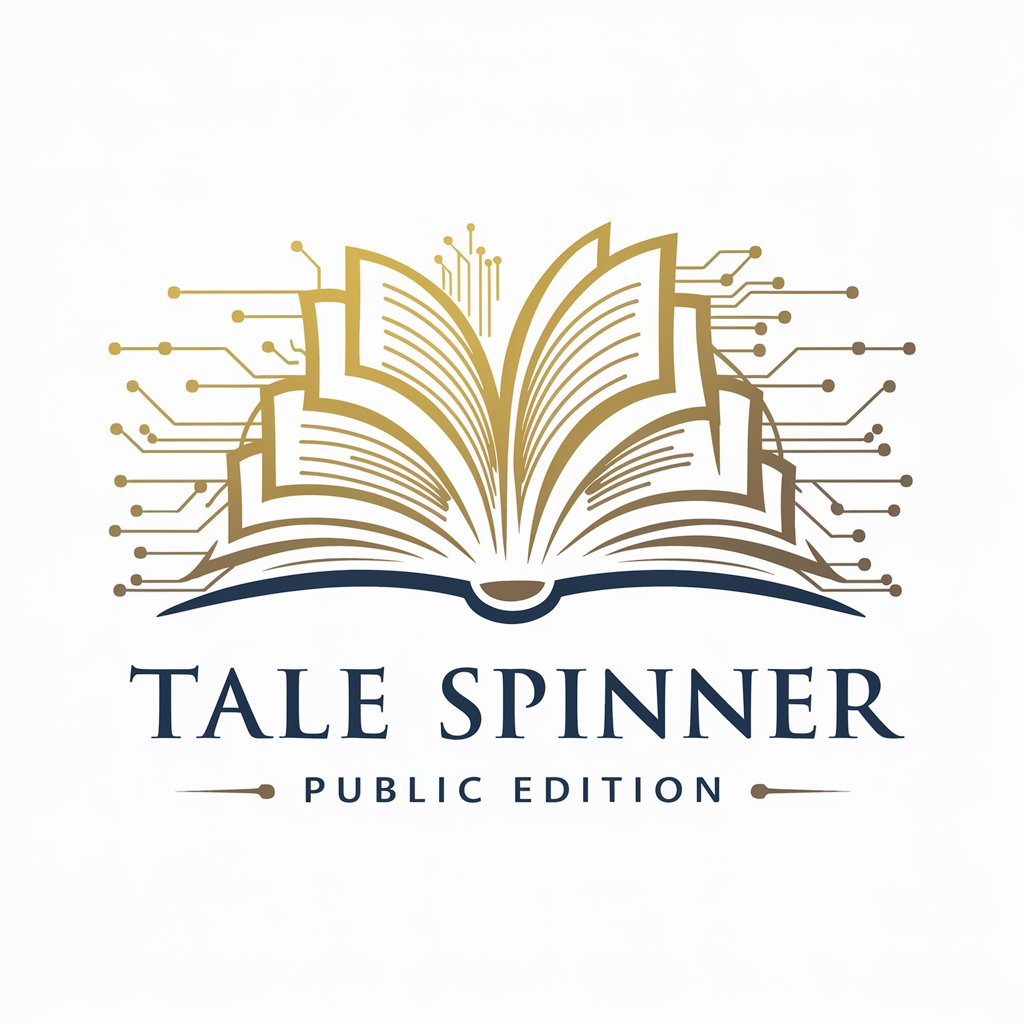
React 프론트엔드 개발자
Transforming UI designs into React code, powered by AI.
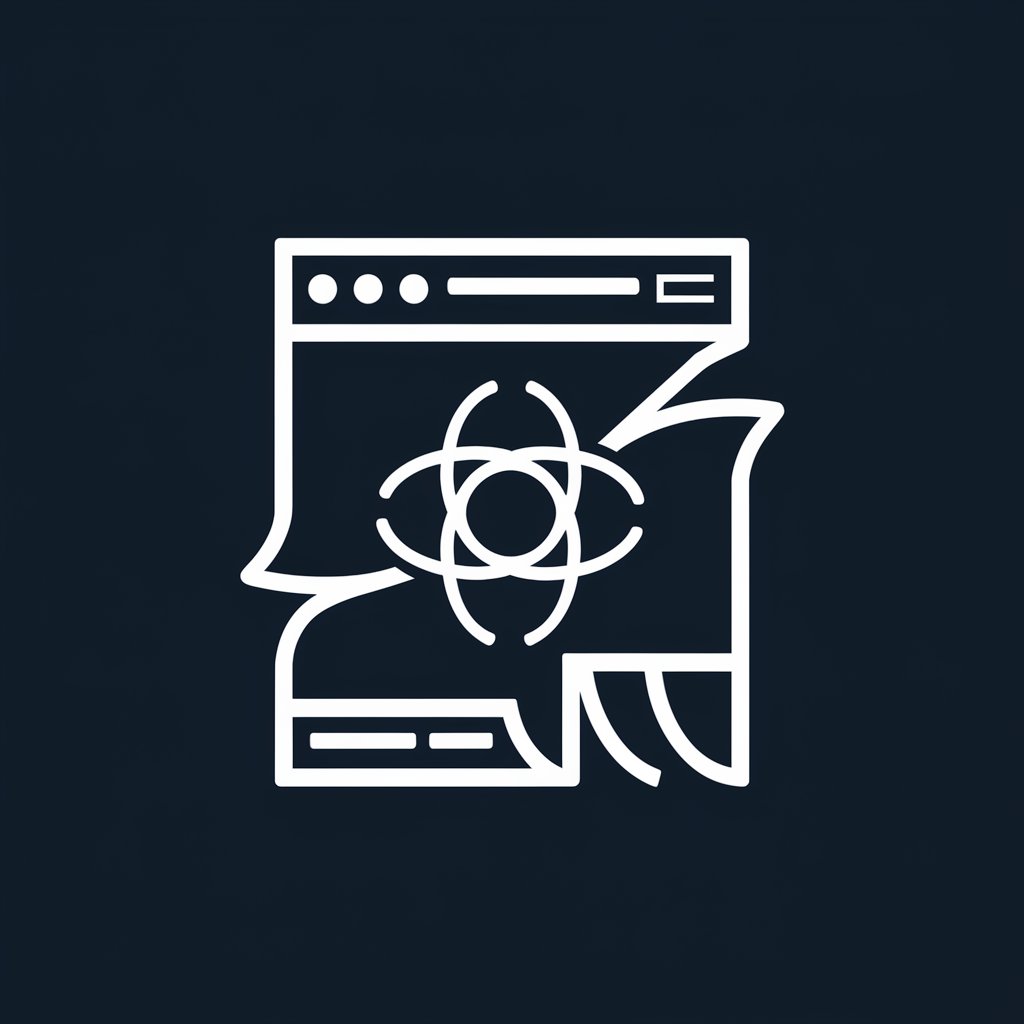
Java GUI 개발자
Transforming UI designs into Java code instantly.

1타 강사 헬스 트레이너
Your AI-Powered Fitness Coach

수소시계 동기화를 위한 시계열 전문가
Precision Timing with AI

Frequently Asked Questions about Decline a Request
What is Decline a Request?
Decline a Request is a specialized AI tool designed to help users craft polite and assertive messages for declining various types of requests due to time constraints.
Can Decline a Request customize responses based on the request type?
Yes, Decline a Request can tailor responses based on the specific request type and details provided, ensuring a relevant and respectful decline.
Is Decline a Request suitable for both personal and professional use?
Absolutely, Decline a Request is designed to handle a range of scenarios, making it suitable for declining requests in both personal and professional contexts.
How does Decline a Request ensure the tone of the decline is appropriate?
The tool is programmed with language models that understand the nuances of polite and assertive communication, allowing it to generate responses that maintain a positive yet firm tone.
Can I edit the generated decline message?
Yes, users are encouraged to review and make any necessary adjustments to the generated message to ensure it perfectly matches their needs and tone.