Caricature Creator - AI-Powered Caricature Maker
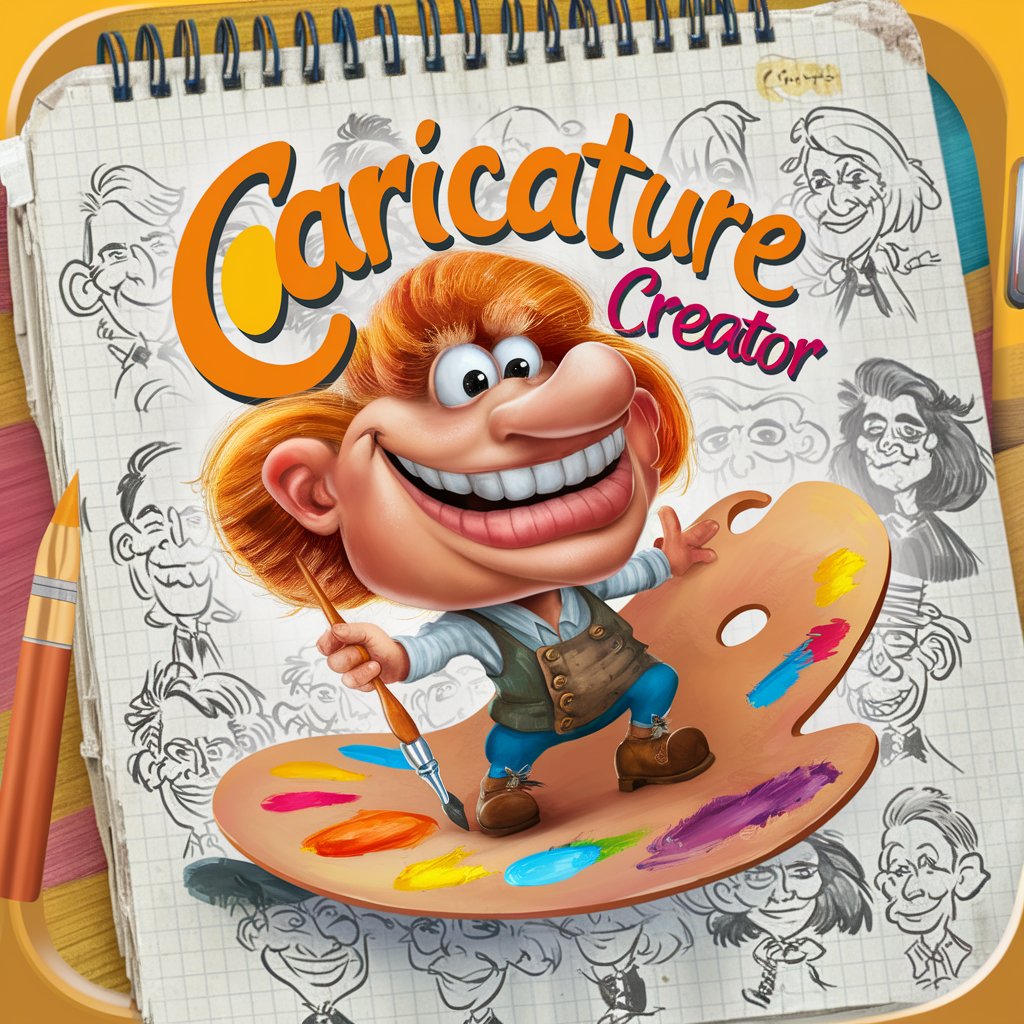
Hey there! Ready for a caricature adventure?
Transforming photos into playful caricatures.
Transform this photo into a hilarious caricature with exaggerated features!
Let's create a whimsical caricature from this image!
Turn this picture into a playful and exaggerated caricature!
Make a fun and exaggerated caricature out of this photo!
Get Embed Code
Overview of Caricature Creator
Caricature Creator is a specialized AI designed to transform photos into caricatures, infusing them with humor, exaggeration, and artistic flair. It's built to offer users a unique blend of entertainment and creativity, turning ordinary images into engaging, caricatured versions of themselves or others. This process involves emphasizing certain features, such as enlarging a person's eyes or elongating their nose, to create a playful and often humorous representation. Examples of this can range from a simple selfie transformed into a cartoon-like image, highlighting the individual's distinct features in a fun way, to more complex scenarios like turning a group photo into a caricature ensemble, each member rendered with exaggerated yet recognizable traits. Powered by ChatGPT-4o。

Core Functions of Caricature Creator
Photo to Caricature Conversion
Example
Transforming a user's selfie into a caricature with exaggerated facial features.
Scenario
A user uploads a selfie and selects specific features to exaggerate. Caricature Creator processes the image, enhancing the chosen features (e.g., a wide smile or large eyes) to create a fun, caricatured version of the photo.
Group Image Caricaturing
Example
Creating a caricatured version of a family photo where each member's unique traits are exaggerated.
Scenario
A user uploads a family group photo. Caricature Creator identifies individual faces, applying unique exaggerations to each person's features based on their distinct traits, resulting in a humorous and personalized caricature artwork of the entire group.
Custom Caricature Themes
Example
Applying themed caricature styles, like superheroes or medieval characters, to users' photos.
Scenario
A user chooses a superhero theme for their photo. Caricature Creator then not only transforms the photo into a caricature but also adapts the appearance to fit the chosen theme, incorporating costumes or backgrounds that match the superhero context.
Ideal Users of Caricature Creator
Social Media Enthusiasts
Individuals looking to share unique, eye-catching content on platforms like Instagram, Twitter, or Facebook. Caricature Creator offers them a creative way to stand out by transforming their selfies or group photos into amusing, share-worthy caricatures.
Event Organizers and Marketers
Professionals seeking engaging visuals for events, promotions, or advertising campaigns. Custom caricatures can add a fun, personalized touch to marketing materials, invitations, or social media posts, making events and campaigns more memorable.
Art and Design Enthusiasts
Individuals with an interest in art and design, looking for tools to experiment with different styles and expressions. Caricature Creator provides an accessible platform for users to explore artistic renditions of photos without needing advanced drawing skills.

How to Use Caricature Creator
Start Your Adventure
Head over to yeschat.ai for an engaging caricature transformation experience, accessible without the need for login or a ChatGPT Plus subscription.
Choose Your Image
Select a clear, well-lit photo of the subject you'd like transformed into a caricature. Face-forward photos work best.
Customize Your Caricature
Pick from various style options or themes to add a unique touch to your caricature. You can adjust settings for exaggeration level and artistic effects.
Preview and Adjust
Review the caricature preview. You can make adjustments or request changes to ensure the caricature meets your expectations.
Download and Share
Once satisfied, download your caricature. Share it on social media, use it in presentations, or print it out as a fun keepsake.
Try other advanced and practical GPTs
Flamingo
Guiding you to ultimate truths with AI.

GPT Blogger Guru
Empower Your Writing with AI
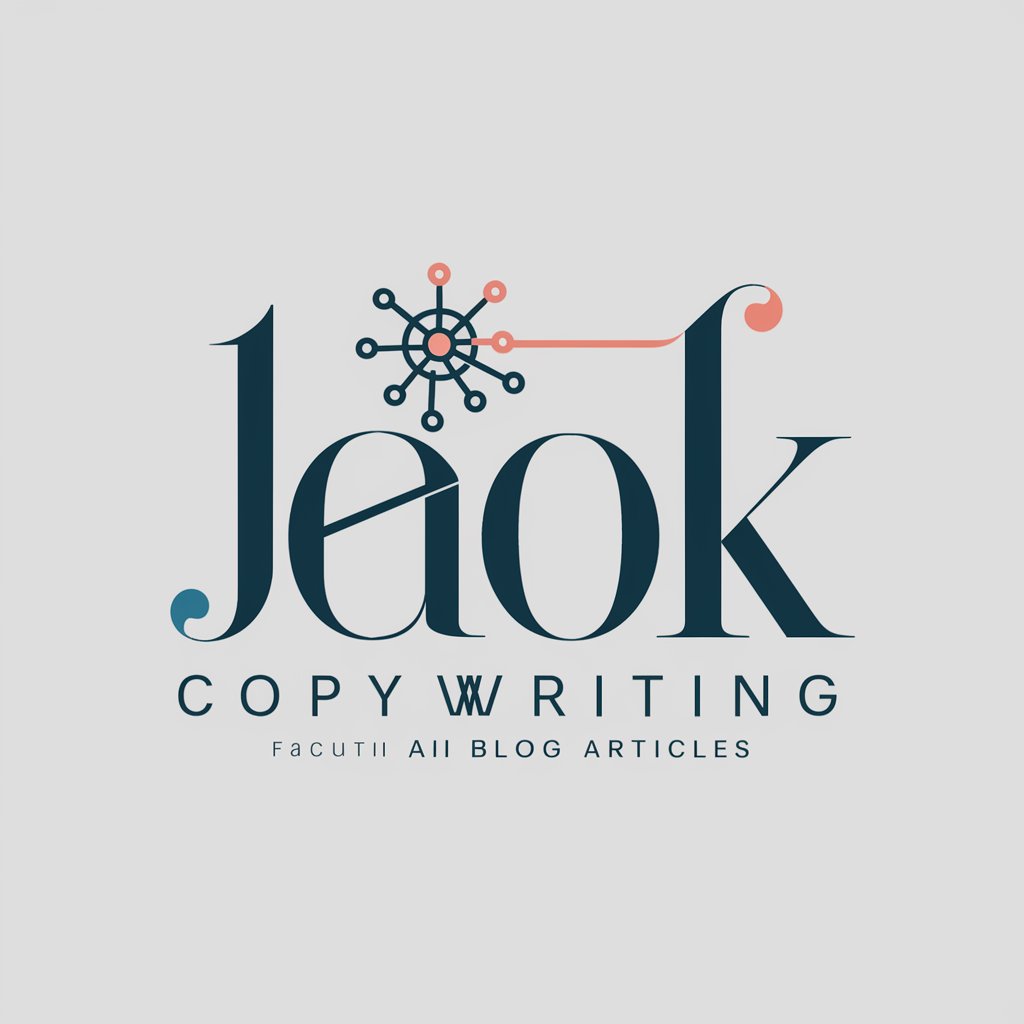
Script Formatter Pro
Transform Scripts with AI Precision

CodeMaster
Empowering Code Creation with AI

Virtual Poet ✍️ Personalized Poetry on Demand 📜
Crafting Your Emotions into Verse

Bryan StJohn Instant Interview
Unveiling Leadership Qualities with AI

Word Unscrambler
Unleash words with AI-powered precision.

boards and beyond second edition
Empowering medical learning with AI
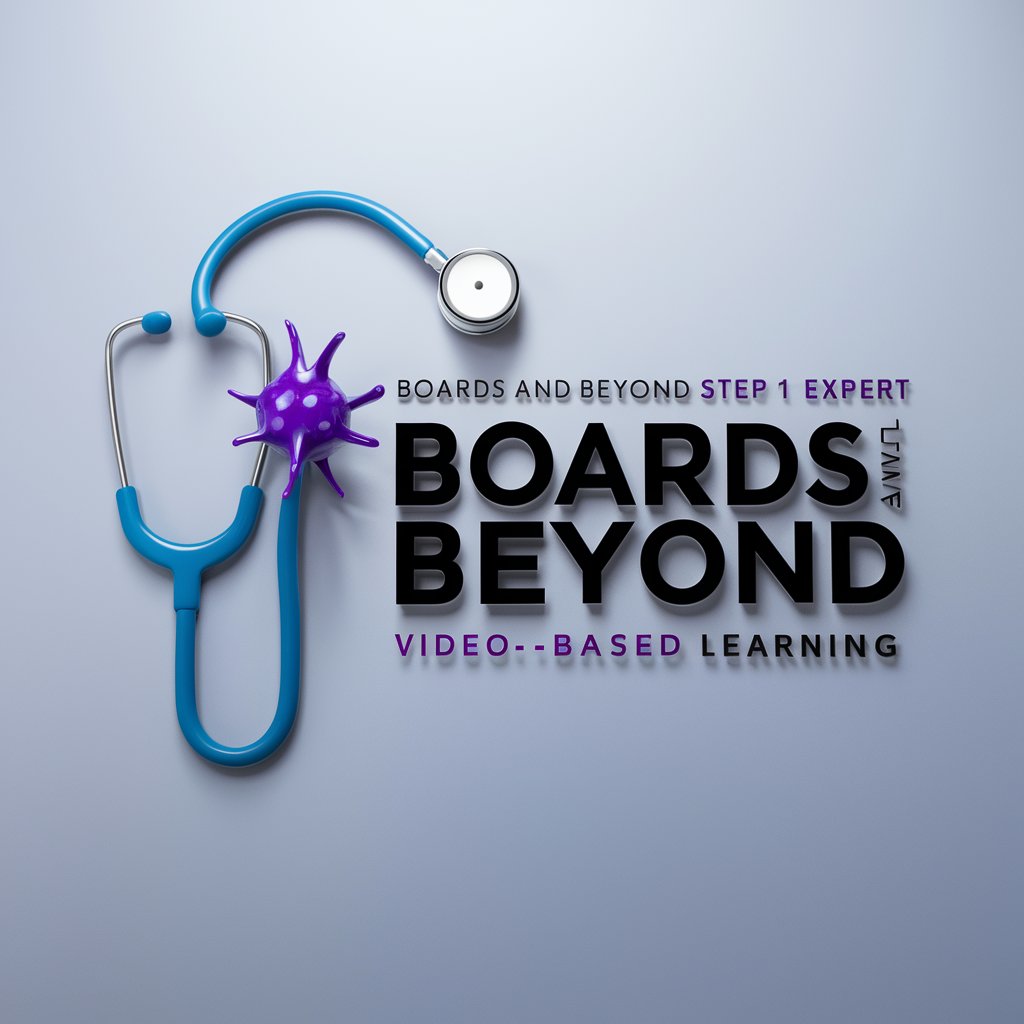
Tech Writer Pro
Streamlining Technical Documentation with AI

Writing Coach
Elevate Your Writing with AI

Brain Tumors Expert
Empowering neuro-oncology with AI-driven expertise

Doc Prep Health Analyzer
Revolutionizing medical training with AI-powered analysis
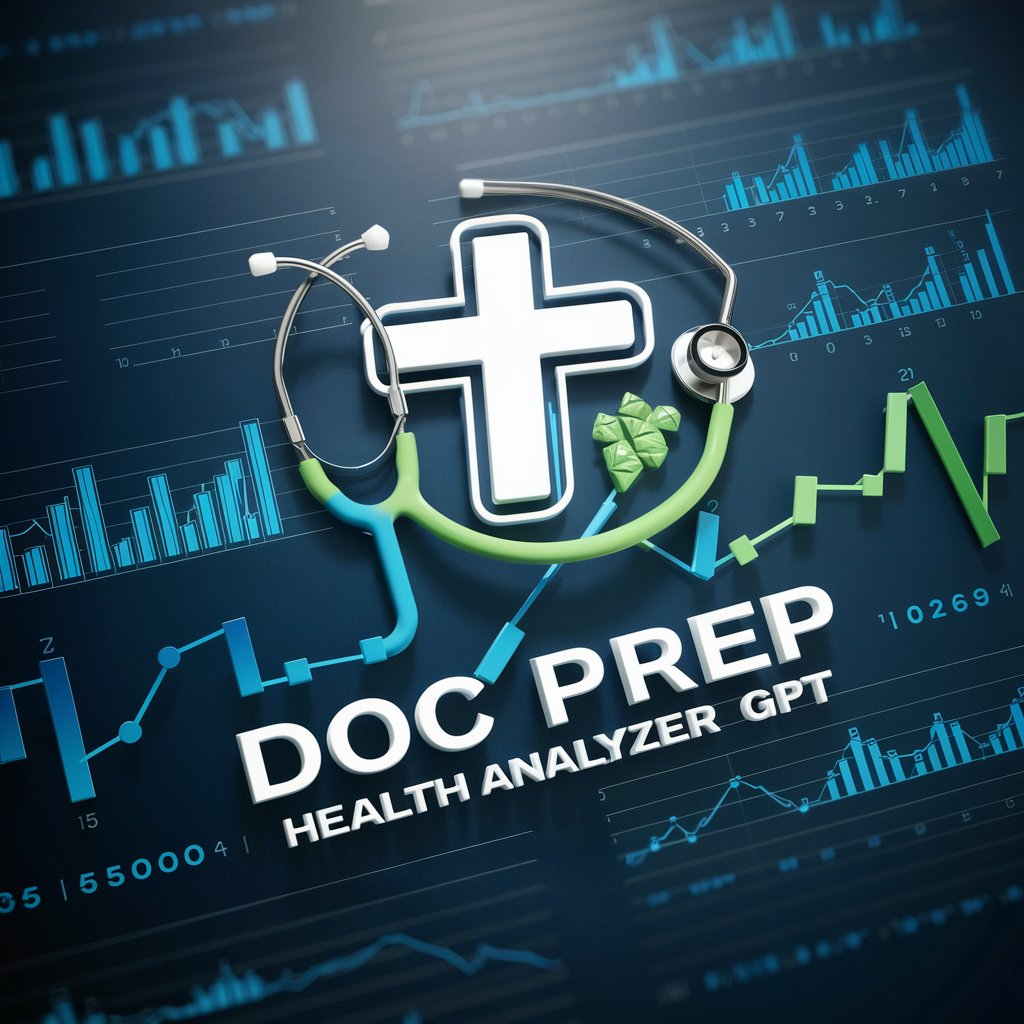
Caricature Creator FAQs
What makes Caricature Creator unique?
Caricature Creator stands out with its AI-powered technology that transforms photos into distinctive caricatures, offering customization options for style, theme, and exaggeration for a personalized touch.
Can I use Caricature Creator for commercial purposes?
Yes, you can use Caricature Creator for commercial purposes, making it a great tool for branding, marketing materials, and more. Ensure you comply with any usage policies.
How long does it take to generate a caricature?
The creation time can vary, but most caricatures are generated within minutes, offering a quick and efficient way to get unique, artistic representations.
Are there any photo requirements?
For optimal results, use high-resolution photos where the subject is facing forward and well-lit. Avoid blurry or low-light images to ensure the highest quality caricature.
Can I edit my caricature after it's generated?
While major edits require regenerating the caricature, Caricature Creator offers options for minor adjustments and enhancements before finalizing your artwork.
