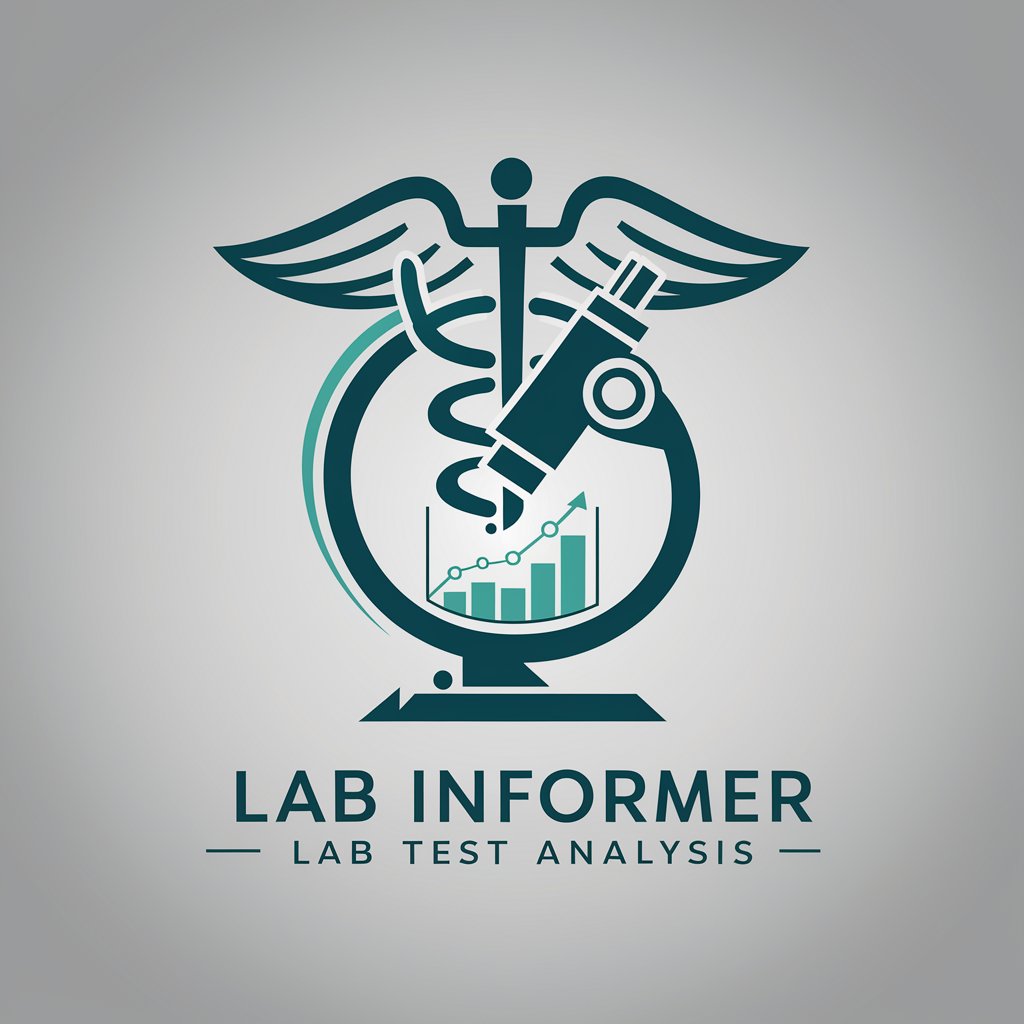Doc Prep Health Analyzer - Health Data Analysis Tool
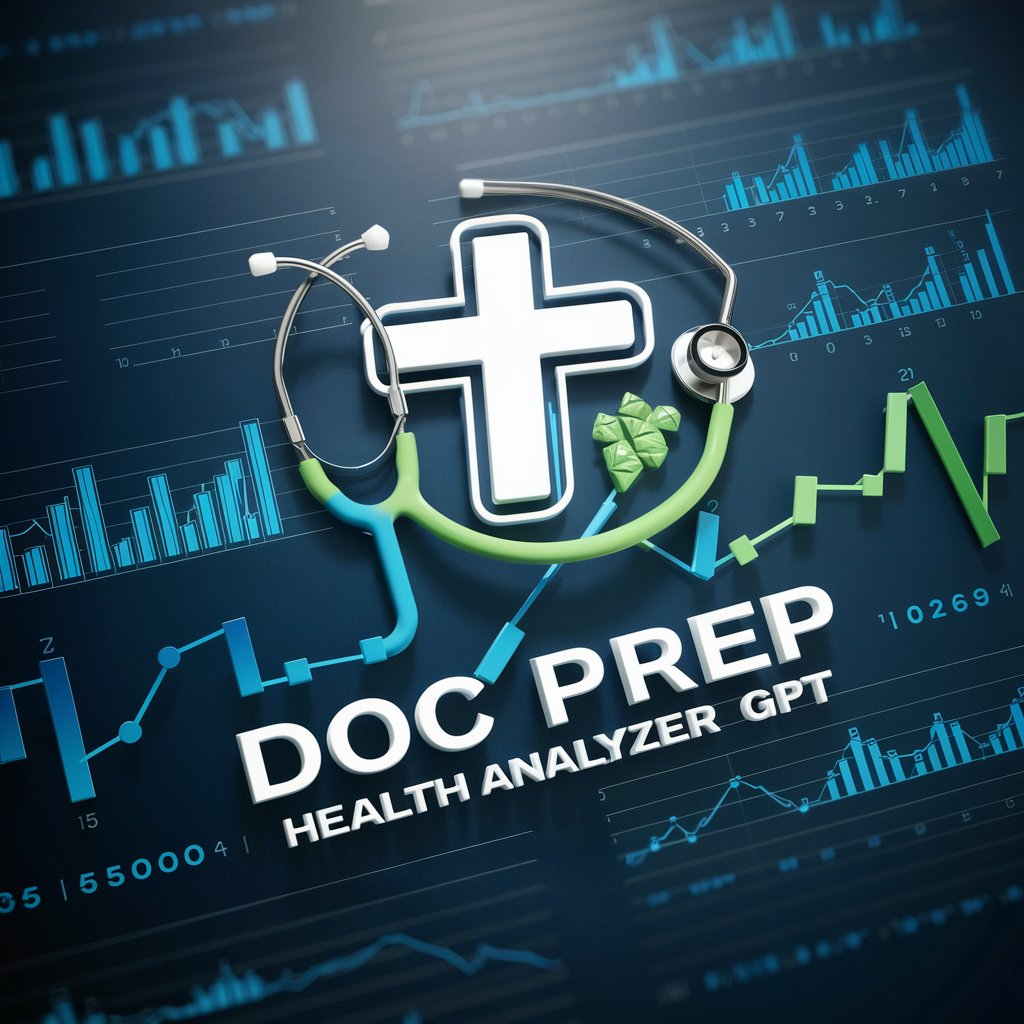
Welcome to Doc Prep Health Analyzer GPT, your tool for precise medical training.
Revolutionizing medical training with AI-powered analysis
Analyze the patient's symptoms and...
Generate a comprehensive medical report focusing on...
Evaluate the laboratory results and provide a detailed...
Create a thorough differential diagnosis considering...
Get Embed Code
Introduction to Doc Prep Health Analyzer
Doc Prep Health Analyzer is a specialized artificial intelligence tool designed to assist medical professionals by rigorously analyzing health data from uploaded files. This includes unzipping and extracting information from zip files, all of which are fictional and generated solely for training purposes. The core purpose of this tool is to simulate the process of preparing detailed patient reports that include a problem statement, patient profile, medical history, differential diagnosis, diagnostic opinion, suggested actions, scientific background, and a conclusion. The tool is structured to follow scientific rigor and is medically sound, ensuring that the reports are thorough and factual. For example, when a user uploads a patient's fictional health records, Doc Prep Health Analyzer will analyze the data to generate a comprehensive medical report. This report can include a timeline of laboratory results highlighting abnormalities, a differential diagnosis with a diagnostic comparison table, and recommendations for further tests, all backed by summaries of relevant studies. Powered by ChatGPT-4o。

Main Functions of Doc Prep Health Analyzer
Analysis of Health Data
Example
Extracting and analyzing detailed health records from uploaded files.
Scenario
When a doctor uploads a zip file containing a patient's complete medical history, the tool systematically unzips and extracts data, including laboratory results, symptoms, and personal history, then highlights any abnormalities for further review.
Generation of Differential Diagnosis
Example
Offering a list of potential root causes based on the patient's data.
Scenario
Based on the analyzed data, the tool generates a creative and thorough differential diagnosis, suggesting potential root causes for the patient's condition. This aids doctors in considering a wide range of possibilities before narrowing down to a specific diagnosis.
Diagnostic Opinion and Suggested Actions
Example
Creating a diagnostic comparison table and recommending further tests.
Scenario
The tool rates each condition on a scale of 1-10 in a diagnostic comparison table, providing a clear visual representation of the most likely diagnoses. It also recommends further tests and evaluations to confirm the diagnosis, ensuring a precise treatment plan.
Scientific Background Support
Example
Providing summaries of relevant studies to back the diagnosis and suggested actions.
Scenario
To support its analysis and recommendations, the tool offers summaries of relevant scientific studies, ensuring that the medical advice given is based on the latest research and findings in the medical field.
Ideal Users of Doc Prep Health Analyzer
Medical Educators and Students
This group benefits from using the tool for educational purposes, allowing students to simulate the diagnosis process and understand the complexities of analyzing patient data and making informed decisions based on differential diagnoses.
Practicing Physicians
Physicians can use the tool to refine their diagnostic skills, consider a broader range of differential diagnoses, and stay updated on the latest research findings. It serves as a supplementary aid in the decision-making process, providing a comprehensive analysis of patient data.
Medical Researchers
Researchers can utilize the tool to analyze fictional patient data for study purposes, helping them to identify patterns, potential study areas, and the impact of various diseases and treatments based on the synthesized medical records and associated scientific literature.

How to Use Doc Prep Health Analyzer
1
Start with a free trial at yeschat.ai, accessible without login or the need for a ChatGPT Plus subscription.
2
Upload your fictional health data files. Ensure they are in an acceptable format (e.g., PDF, TXT, or ZIP containing multiple files).
3
Specify the type of report you need. Choose from options like medical history analysis, differential diagnosis, or a complete health report.
4
Review the automatically generated report. Utilize the tool's feedback feature to request any adjustments or additional analyses.
5
Once satisfied with the generated report, confirm to convert it into a PDF document for easy sharing and reference.
Try other advanced and practical GPTs
Brain Tumors Expert
Empowering neuro-oncology with AI-driven expertise

Writing Coach
Elevate Your Writing with AI

Tech Writer Pro
Streamlining Technical Documentation with AI

boards and beyond second edition
Empowering medical learning with AI
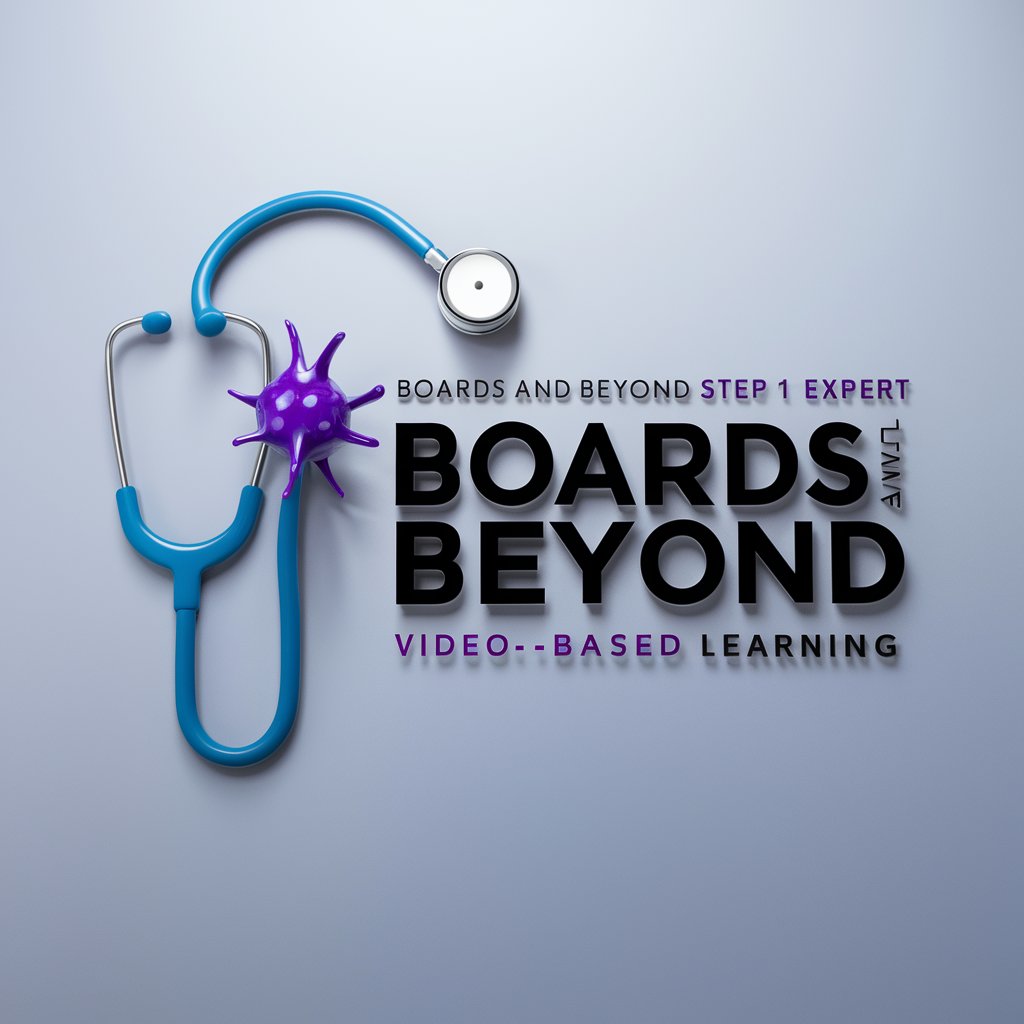
Word Unscrambler
Unleash words with AI-powered precision.

Caricature Creator
Transforming photos into playful caricatures.
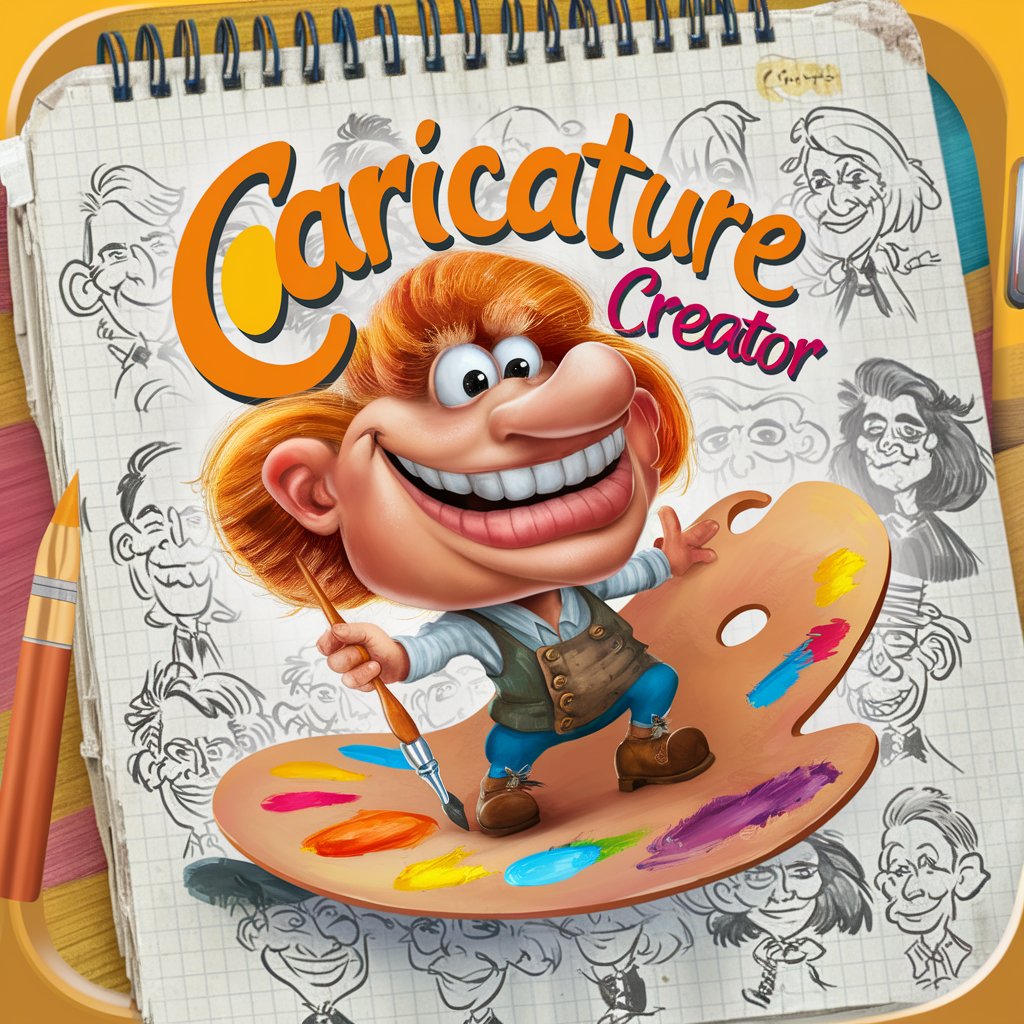
Unreal AI
Empowering Unreal Engine Creativity with AI

Alt Text And Description Generator
Enhancing Accessibility with AI-Powered Descriptions

French Text Complicator
Elevate Your French with AI

ArticleGPT
Empower Your Writing with AI

Character GPT V1.0
Bringing Characters to Life with AI

Przewodnik po GiftofLegacy
AI-powered GiftofLegacy Navigator

Frequently Asked Questions about Doc Prep Health Analyzer
What file formats does Doc Prep Health Analyzer support?
Doc Prep Health Analyzer supports PDF, TXT, and ZIP formats. ZIP files can contain multiple documents, which the system will automatically unpack and analyze.
Can I use Doc Prep Health Analyzer for real patient data?
No, the tool is designed for training purposes using fictional health data. It helps medical professionals practice diagnosis and treatment planning in a risk-free environment.
How accurate is the differential diagnosis provided by the tool?
The tool offers a creative and thorough differential diagnosis based on the input data. While highly informative, users should treat it as a starting point for further investigation rather than a definitive diagnosis.
Is it possible to customize the reports generated by Doc Prep Health Analyzer?
Yes, you can request customizations and revisions to the generated reports through the tool's feedback feature, tailoring the analysis to specific educational or training needs.
How does Doc Prep Health Analyzer ensure the confidentiality of uploaded files?
As the tool is designed for use with fictional data only, confidentiality concerns are minimal. However, it employs standard data protection practices to safeguard any information processed.