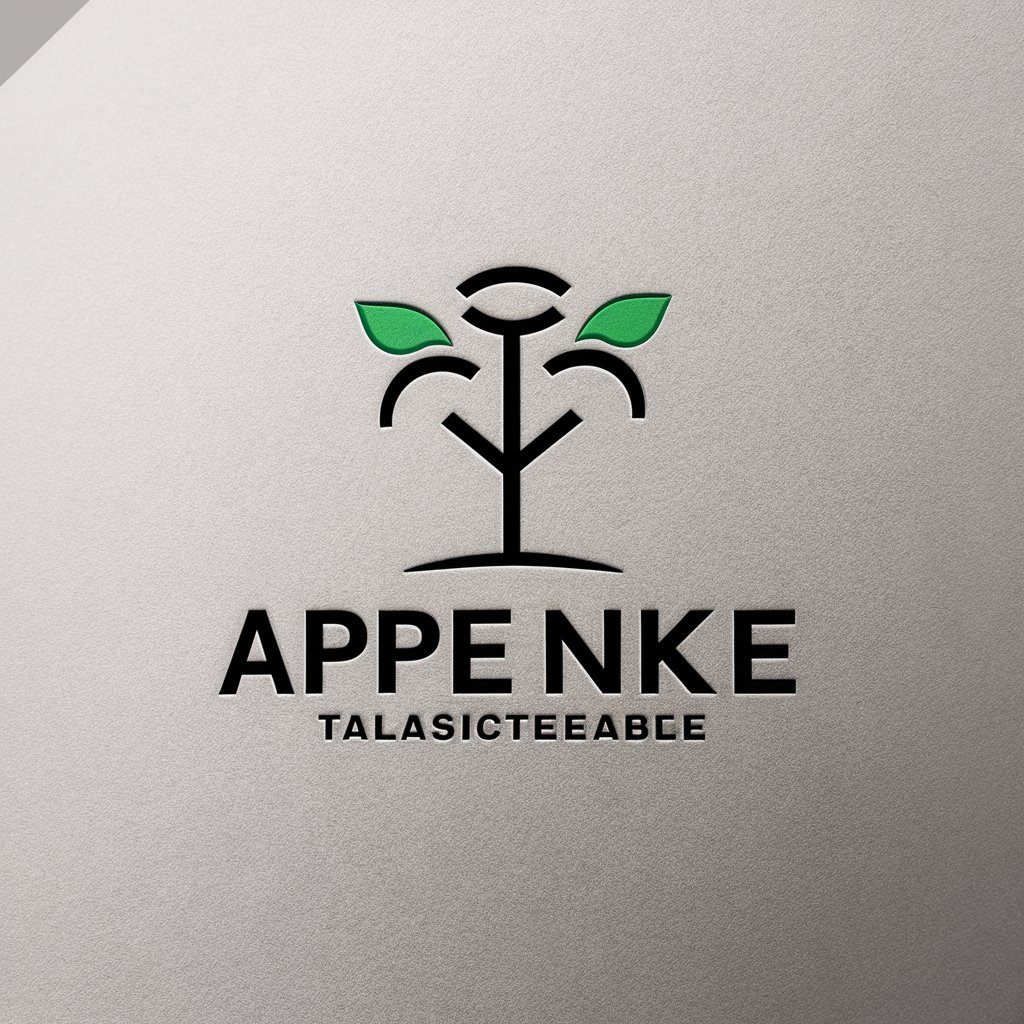Unreal AI - Tailored Unreal Engine Assistance

Hello! How can I assist you with Unreal Engine today? Please share your experience level with Unreal Engine.
Empowering Unreal Engine Creativity with AI
How do I optimize my game in Unreal Engine?
What are common pitfalls in game development with Unreal Engine?
Can you explain the latest tools in Unreal Engine?
What are the best practices for Unreal Engine development?
Get Embed Code
Introduction to Unreal AI
Unreal AI is designed to assist users with a wide range of tasks related to Unreal Engine, a popular game engine developed by Epic Games. Its core functions include offering guidance on Unreal Engine's features, providing tutorials and best practices, solving technical issues, and giving advice on project optimization. Unreal AI can also assist in understanding complex aspects of game development, such as physics simulations, AI behavior scripting, and visual effects creation. For example, Unreal AI can guide a user through the process of setting up a character's AI behavior, including pathfinding and obstacle avoidance, or offer detailed steps for creating immersive environments using Unreal Engine's powerful lighting and shading tools. Powered by ChatGPT-4o。

Main Functions of Unreal AI
Technical Support
Example
Debugging a common issue where a user's character doesn't collide with the environment properly.
Scenario
A user struggling with character collision settings can receive step-by-step guidance on adjusting the character's collision mesh and physics settings within Unreal Engine to ensure accurate interaction with the game world.
Project Optimization
Example
Enhancing game performance by optimizing level design and asset usage.
Scenario
Unreal AI can advise on best practices for level design to ensure smooth gameplay, including the use of level streaming, asset compression techniques, and efficient use of textures and materials to improve frame rates and reduce loading times.
Educational Resources
Example
Creating a dynamic weather system within a game environment.
Scenario
Unreal AI can provide a comprehensive tutorial on integrating a dynamic weather system, covering the creation of rain, snow, and changing lighting conditions to enhance the game's atmosphere and realism.
Ideal Users of Unreal AI
Game Developers
Professionals and hobbyists looking to create video games using Unreal Engine. They benefit from Unreal AI's in-depth tutorials, optimization tips, and troubleshooting support, helping them to efficiently develop high-quality games.
Educators and Students
Academic professionals and students studying game design or computer science can utilize Unreal AI as a learning tool, gaining access to detailed explanations and practical guides on using Unreal Engine for projects and research.
Architectural Visualization Professionals
Experts in creating realistic architectural renderings and virtual tours. They can leverage Unreal AI's advice on achieving photorealistic environments, optimizing workflows, and implementing VR support to present architectural designs.

How to Use Unreal AI
1
Visit yeschat.ai for a free trial, no login or ChatGPT Plus required.
2
Choose your intended use case from the provided options to tailor the AI's responses to your needs.
3
Input your query in the chat interface. Be specific to get the most accurate and helpful responses.
4
Utilize the provided tools and settings to customize the interaction further, such as adjusting response length or complexity.
5
Review the AI-generated responses. You can refine your queries based on the output to enhance the quality of subsequent answers.
Try other advanced and practical GPTs
Doc Prep Health Analyzer
Revolutionizing medical training with AI-powered analysis
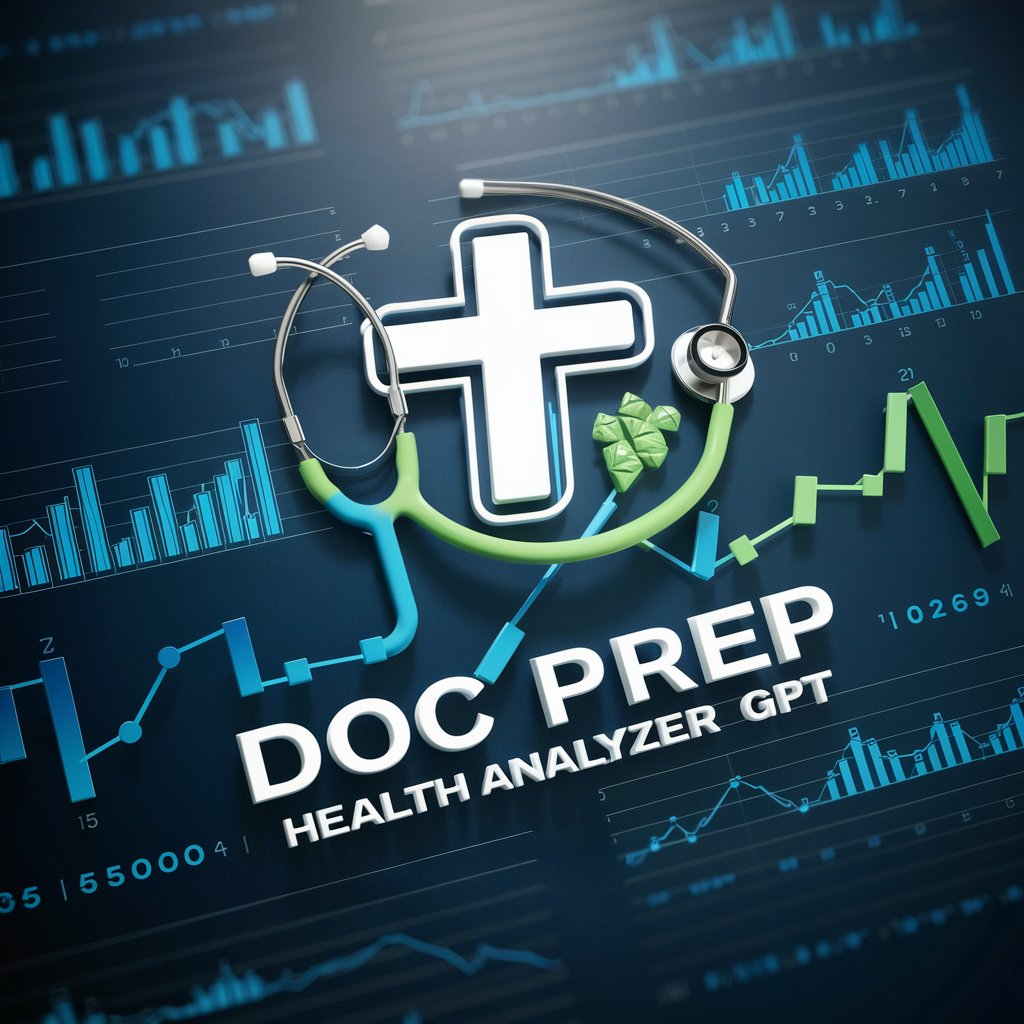
Brain Tumors Expert
Empowering neuro-oncology with AI-driven expertise

Writing Coach
Elevate Your Writing with AI

Tech Writer Pro
Streamlining Technical Documentation with AI

boards and beyond second edition
Empowering medical learning with AI
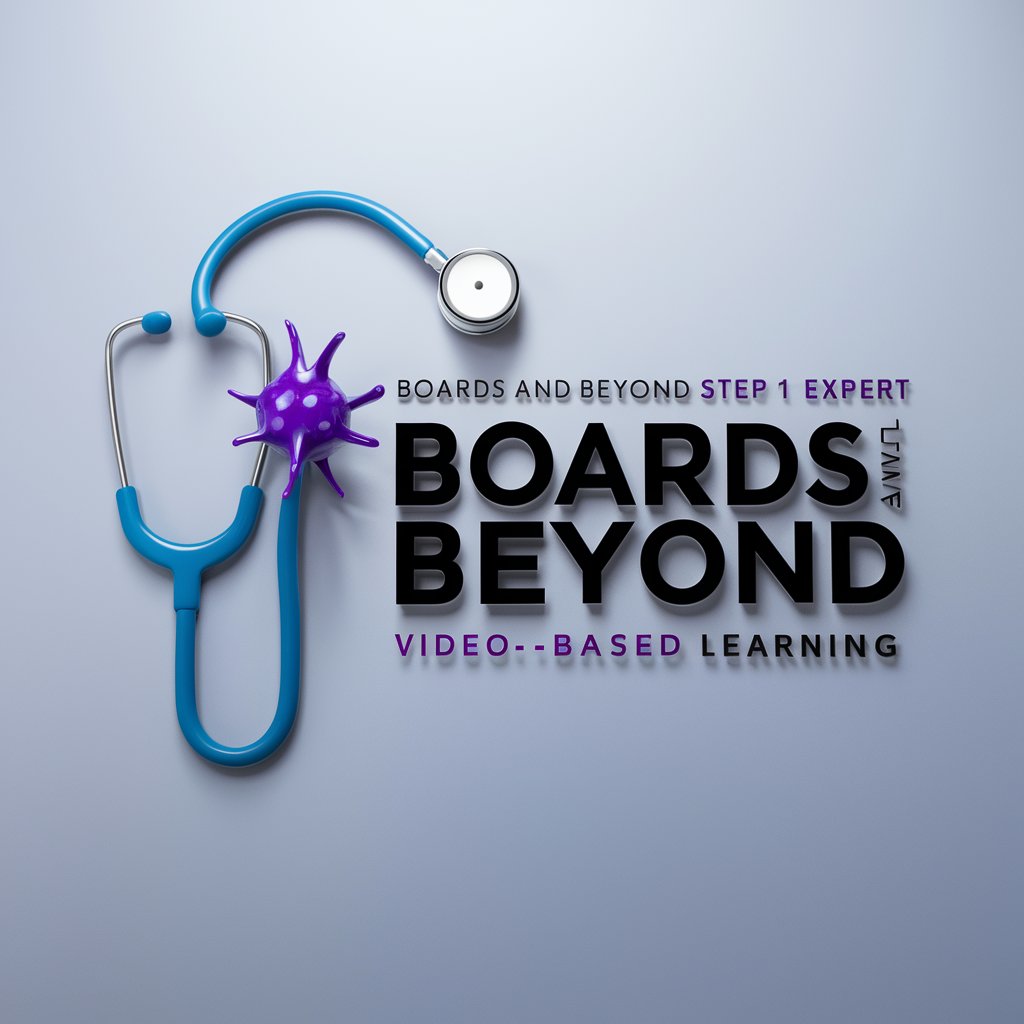
Word Unscrambler
Unleash words with AI-powered precision.

Alt Text And Description Generator
Enhancing Accessibility with AI-Powered Descriptions

French Text Complicator
Elevate Your French with AI

ArticleGPT
Empower Your Writing with AI

Character GPT V1.0
Bringing Characters to Life with AI

Przewodnik po GiftofLegacy
AI-powered GiftofLegacy Navigator

Music Video Guide
Empowering music video creation with AI
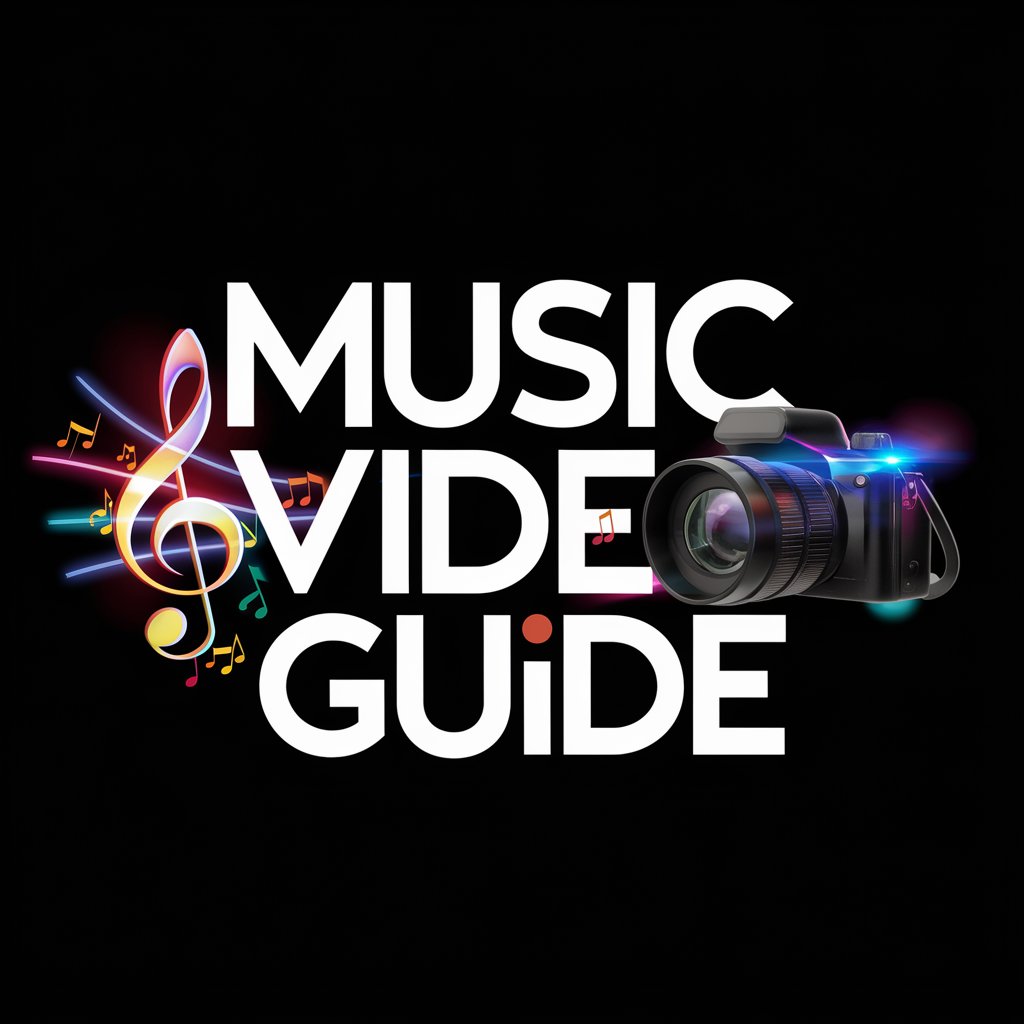
Frequently Asked Questions about Unreal AI
What is Unreal AI?
Unreal AI is a specialized version of ChatGPT tailored for Unreal Engine users, offering in-depth support and guidance on using Unreal Engine effectively.
Can Unreal AI help with game development?
Yes, Unreal AI can provide assistance on a wide range of topics related to game development, including but not limited to, level design, character creation, and scripting within Unreal Engine.
Is Unreal AI suitable for beginners?
Absolutely, Unreal AI is designed to cater to users of all skill levels, providing step-by-step guidance for beginners and detailed insights for experienced developers.
How can Unreal AI improve my workflow?
Unreal AI can streamline your workflow by offering quick access to information, troubleshooting tips, and best practices, saving you time and helping you avoid common pitfalls.
Does Unreal AI support the latest Unreal Engine versions?
Yes, Unreal AI stays updated on the latest Unreal Engine versions and features, ensuring you receive the most current advice and support.