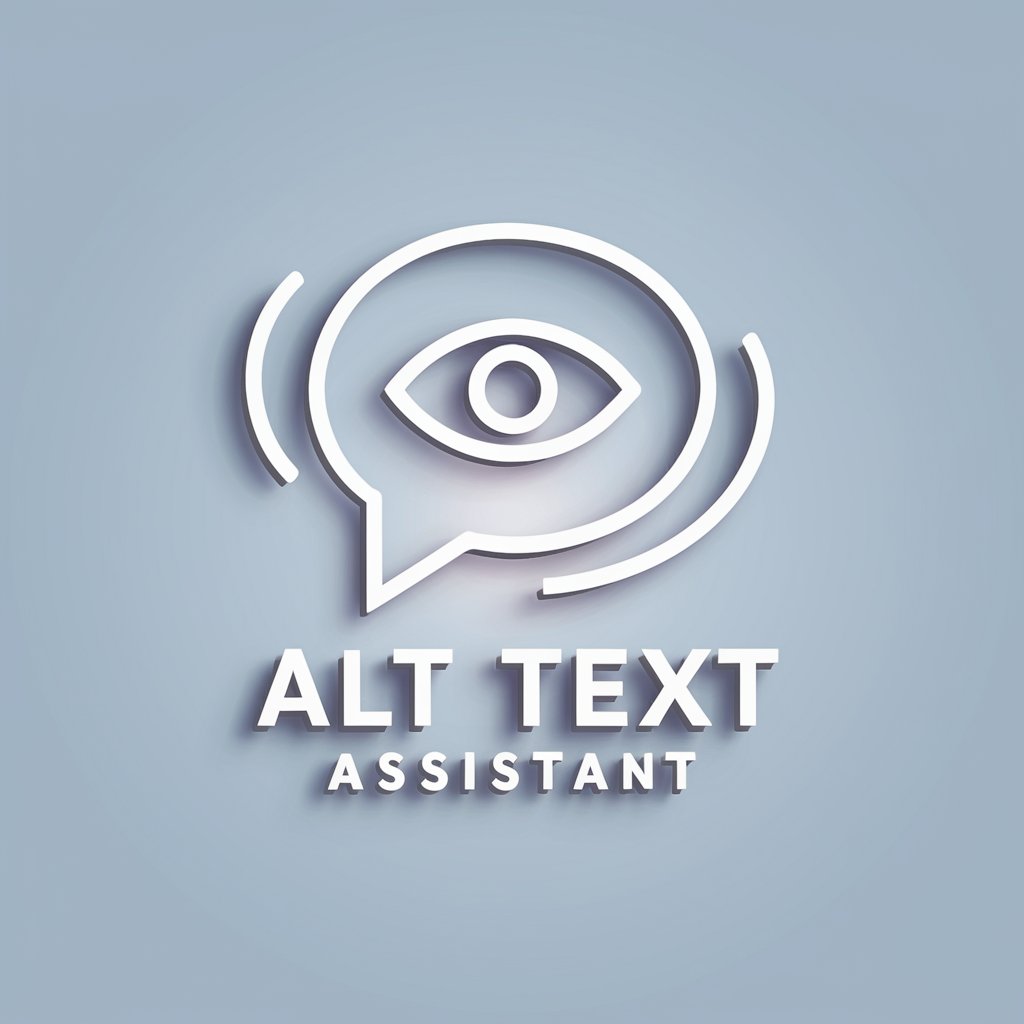Alt Text And Description Generator - Image Description Creation

Welcome! Please attach an image for an accurate description.
Enhancing Accessibility with AI-Powered Descriptions
Generate a detailed description of an image featuring...
Provide alt text for an image showing...
Describe the scene depicted in the image with...
Create a factual alt text for an image containing...
Get Embed Code
Overview of Alt Text And Description Generator
Alt Text And Description Generator is designed to enhance the accessibility and understanding of visual content across digital platforms. This specialized tool generates alternative text (alt text) and detailed descriptions for images, catering to a wide array of subjects including landscapes, artworks, everyday objects, and more. The primary goal is to provide clear, accurate, and contextually relevant textual representations for images, making content accessible to users who rely on screen readers or have visual impairments. By analyzing visual elements, colors, actions, and settings, it creates descriptions that capture the essence and details of images without requiring visual interpretation. For instance, given an image of a busy urban street, it can describe the setting, the types of vehicles present, the weather conditions, and any notable activities occurring, thereby painting a vivid picture for someone who cannot see the image. Powered by ChatGPT-4o。

Core Functions and Use Cases
Generating Alt Text
Example
For an image of a sunset over the ocean, it would produce alt text like 'Sunset over the ocean, with vivid orange and pink hues reflecting off the water.'
Scenario
This function is crucial for web developers and content creators who aim to make their websites and digital content accessible to users with visual impairments, ensuring compliance with web accessibility standards.
Creating Detailed Image Descriptions
Example
Given an image of a historical painting, it can detail the painting's composition, subject matter, color scheme, and emotional tone, such as 'A 19th-century painting depicting a bustling market scene in Paris, with vibrant colors and dynamic expressions capturing the lively atmosphere.'
Scenario
This is particularly useful for educational institutions, museums, and archives that digitize artworks and historical documents, enabling them to provide inclusive and educational content for all visitors.
Assisting in Content Creation
Example
For social media posts, it can generate descriptions that enhance engagement by making visual content understandable without seeing the images, such as 'A photo of a gourmet chocolate cake, with layers of dark chocolate ganache and a sprinkle of gold leaf on top.'
Scenario
Social media managers and marketers can leverage this to create more inclusive content, reaching a wider audience including those using assistive technologies.
Target User Groups
Web Developers and Designers
Professionals focused on creating accessible web content value the Alt Text And Description Generator for its ability to produce accurate and concise alt texts, crucial for SEO and web accessibility standards.
Educators and Institutions
Educational platforms and institutions benefit from detailed image descriptions to make learning materials more accessible and engaging for students with visual impairments or those who learn better through textual descriptions.
Digital Content Creators
This includes bloggers, social media influencers, and marketers who aim to make their digital content inclusive and accessible to a broader audience, including those relying on screen readers.

How to Use Alt Text And Description Generator
Access the tool
Start by visiting yeschat.ai to explore the Alt Text And Description Generator with a free trial, no login or ChatGPT Plus subscription required.
Upload your image
Select and upload the image for which you need alt text and a detailed description. Ensure the image is clear and relevant to the context you require.
Enter keywords
Provide specific keywords related to your image. These help in generating accurate and contextually relevant alt text and descriptions.
Review the output
Once the image and keywords are submitted, review the generated alt text and description. They should accurately represent the content and context of the image.
Refine if necessary
If the output doesn't fully meet your needs, refine your keywords and resubmit. This tool learns from interactions to provide better results over time.
Try other advanced and practical GPTs
Unreal AI
Empowering Unreal Engine Creativity with AI

Doc Prep Health Analyzer
Revolutionizing medical training with AI-powered analysis
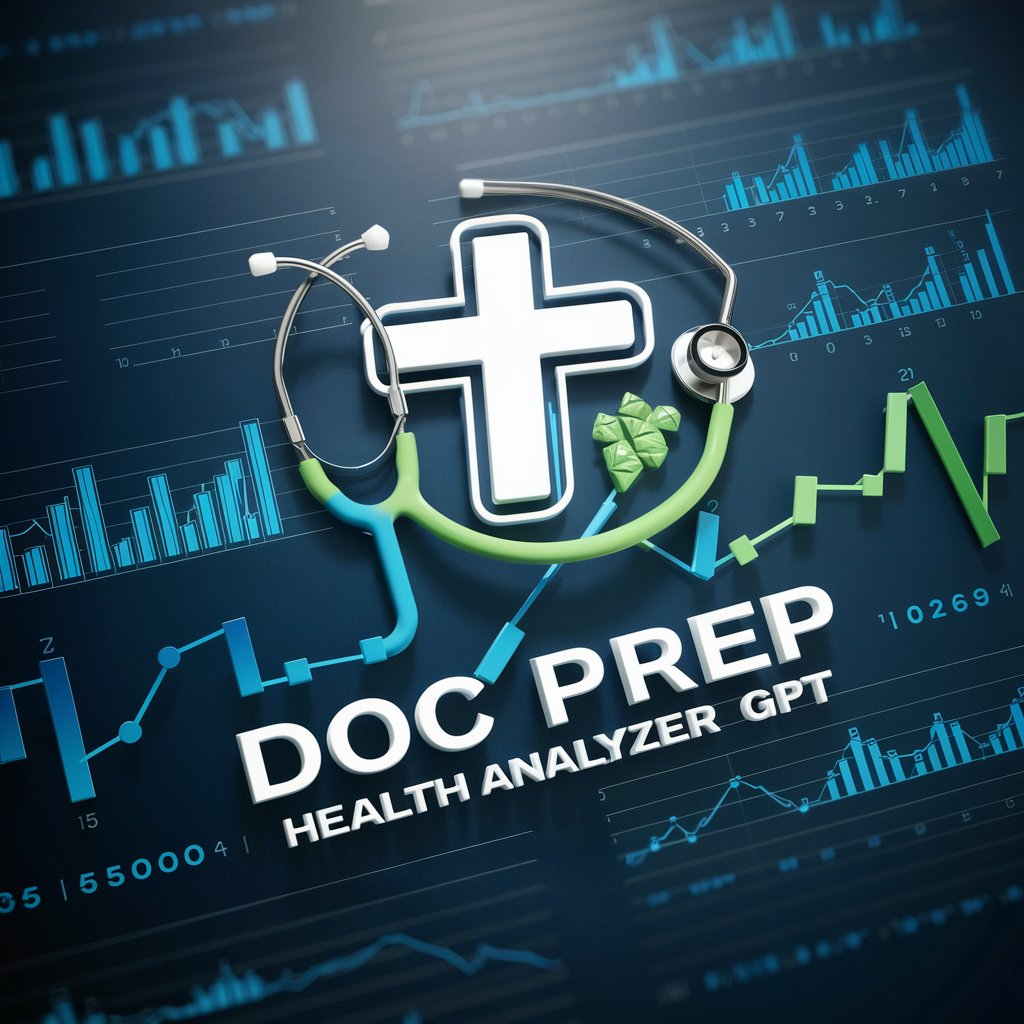
Brain Tumors Expert
Empowering neuro-oncology with AI-driven expertise

Writing Coach
Elevate Your Writing with AI

Tech Writer Pro
Streamlining Technical Documentation with AI

boards and beyond second edition
Empowering medical learning with AI
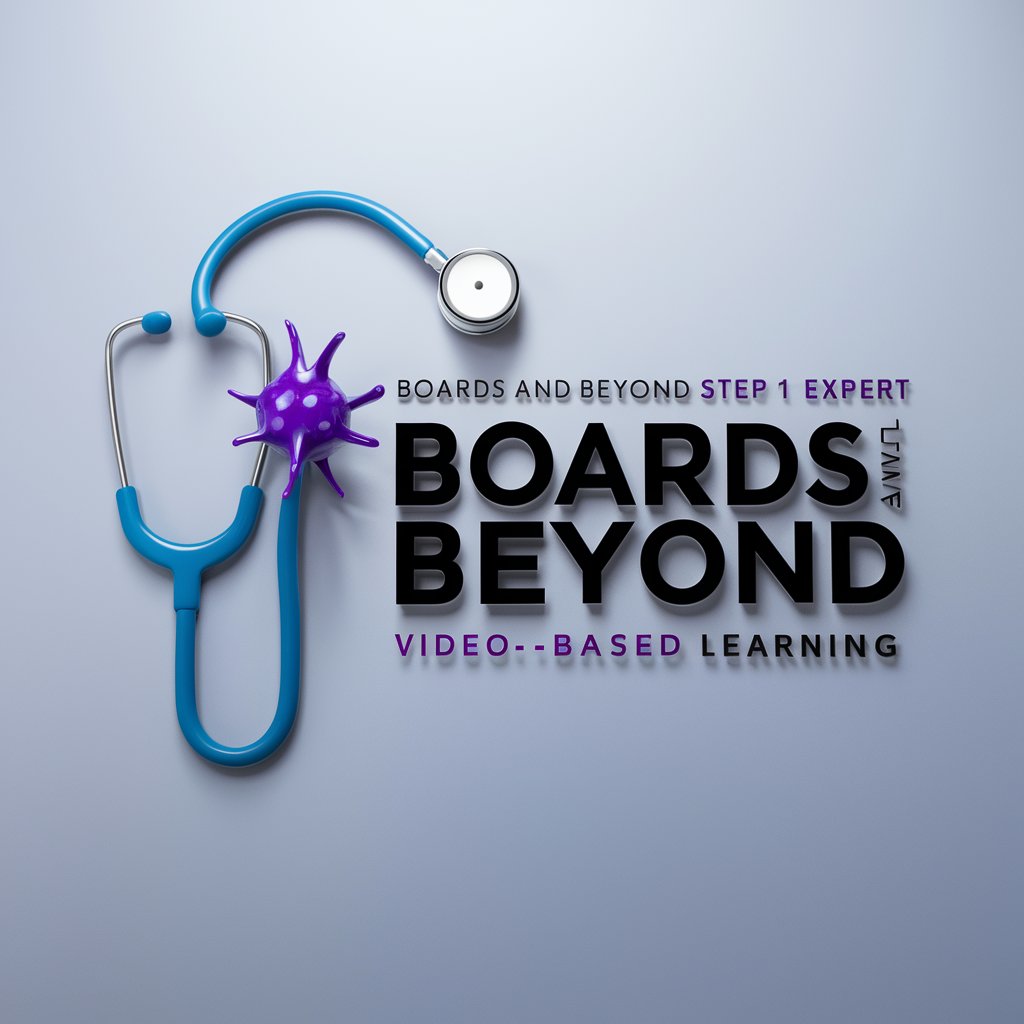
French Text Complicator
Elevate Your French with AI

ArticleGPT
Empower Your Writing with AI

Character GPT V1.0
Bringing Characters to Life with AI

Przewodnik po GiftofLegacy
AI-powered GiftofLegacy Navigator

Music Video Guide
Empowering music video creation with AI
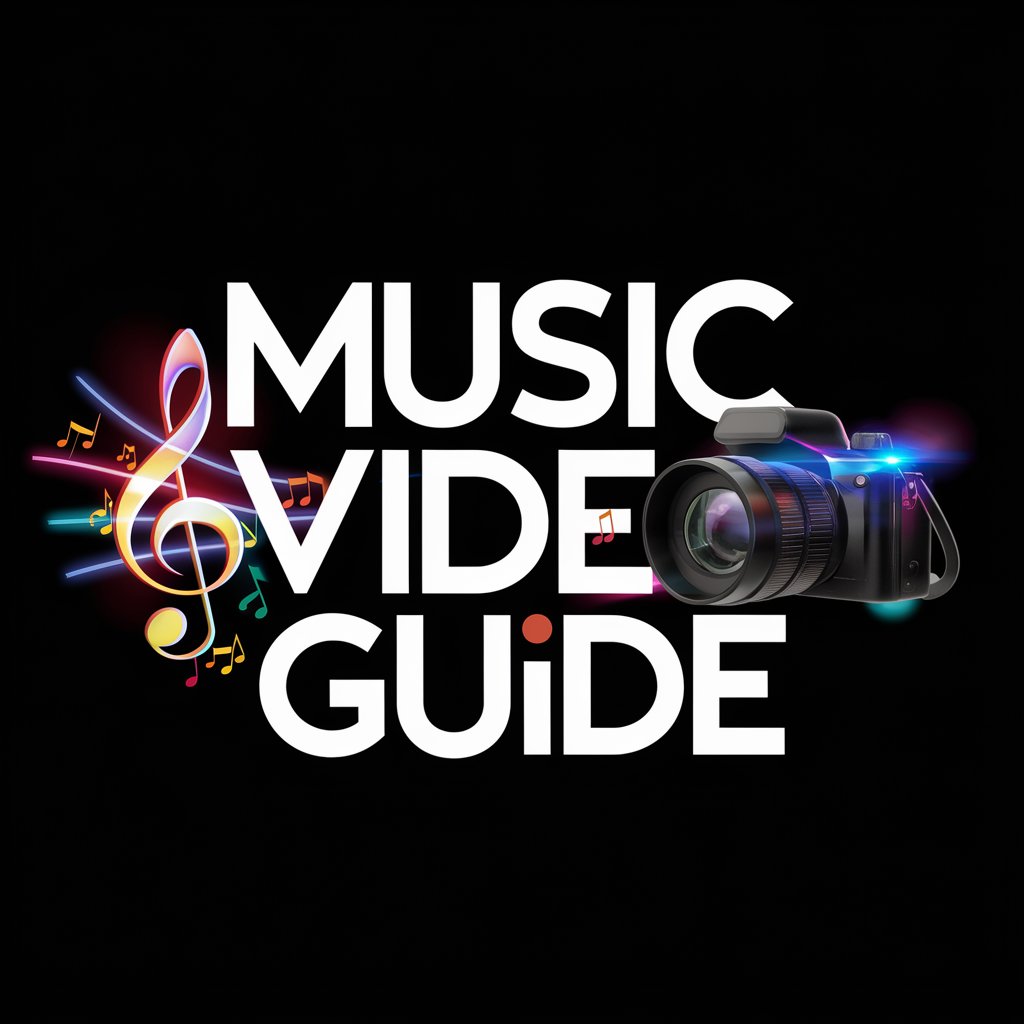
Spiritual Program
Empowering spiritual journeys with AI
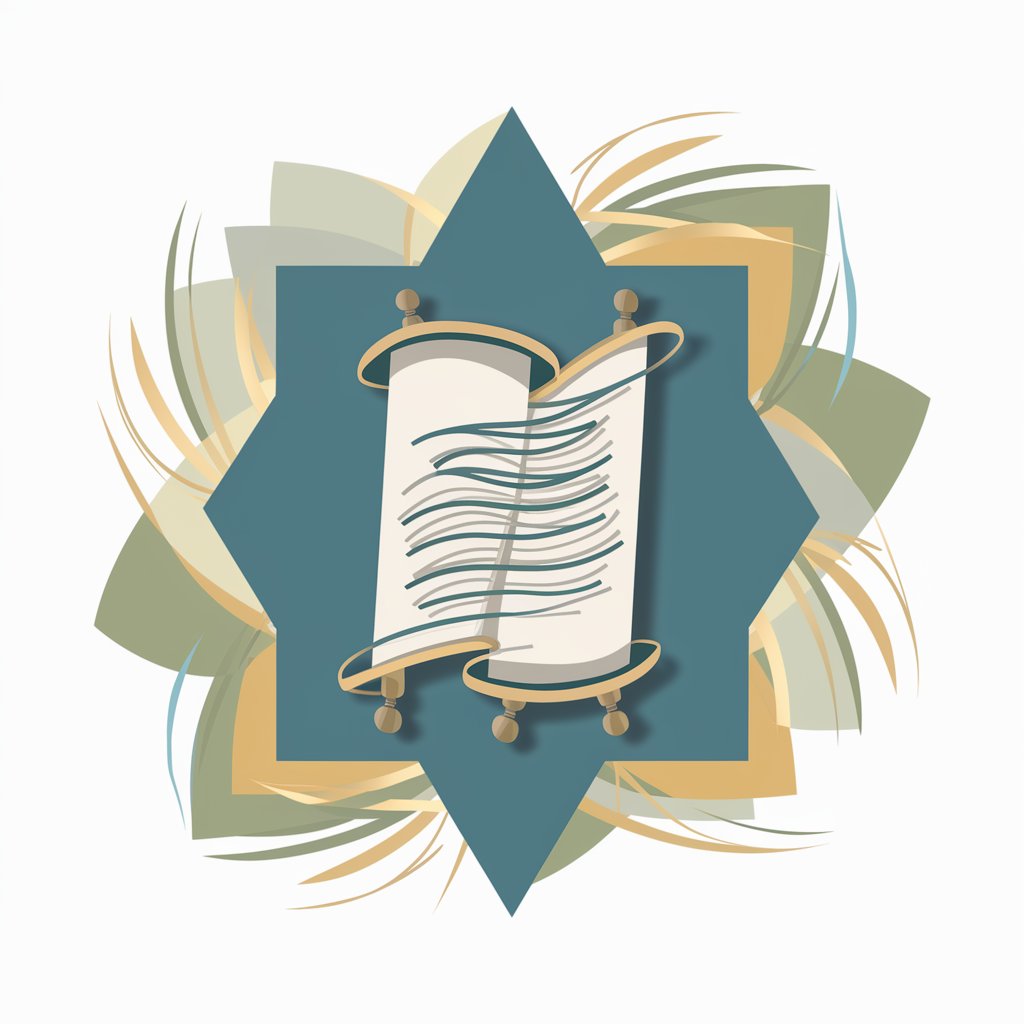
Alt Text And Description Generator FAQs
What is alt text?
Alt text, short for alternative text, is a brief description of an image used by screen readers for the visually impaired, and it helps in SEO by providing context to search engines.
How does the Alt Text And Description Generator improve SEO?
By generating descriptive, keyword-rich alt text and descriptions for images, it enhances web content accessibility and relevance, thus improving a website's SEO ranking.
Can this tool generate descriptions for any type of image?
Yes, the Alt Text And Description Generator is designed to work with a wide range of images, from landscapes and artwork to technical diagrams, provided the keywords accurately reflect the image content.
Is there a limit to the number of images I can process?
While the free trial offers generous usage, there may be limits. For continued or high-volume use, consider subscribing to a plan that suits your needs.
How accurate are the generated alt texts and descriptions?
The tool aims for high accuracy by analyzing the image and the provided keywords. However, the relevance and precision of output depend on the clarity of the image and the appropriateness of the keywords.