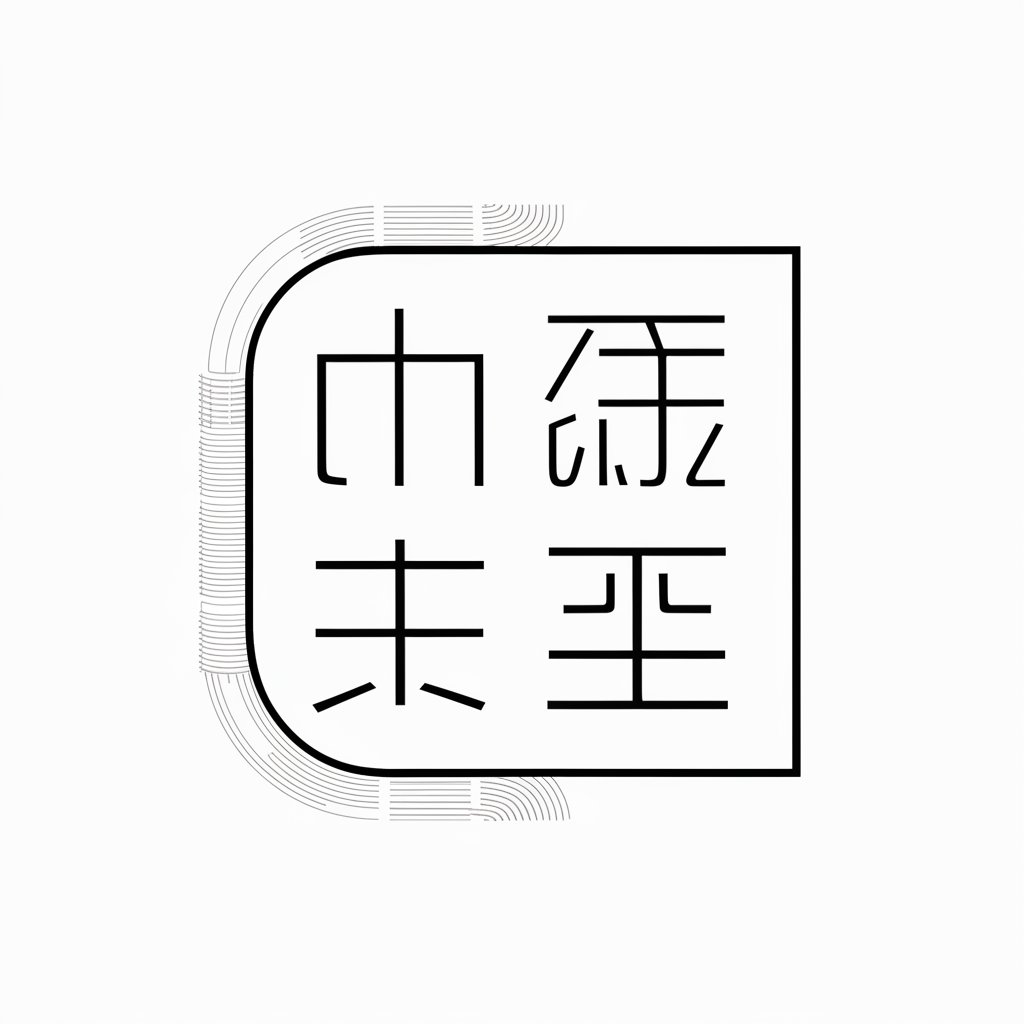Design Hub - AI-Powered Design Assistant

Hello! Need design inspiration? I'm here to help.
Empowering creativity with AI.
Suggest innovative color schemes for a modern living room.
How can I improve the user experience of my mobile app interface?
What are the latest trends in graphic design for marketing materials?
Provide ideas for sustainable product packaging designs.
Get Embed Code
Overview of Design Hub
Design Hub is a specialized AI-driven platform tailored to assist with a broad spectrum of design-related tasks and creative projects. Its core purpose is to provide guidance, innovative solutions, and expert advice across various design domains, including graphic design, product design, interior design, and more. By leveraging advanced AI capabilities, Design Hub offers personalized recommendations, generates creative concepts, and helps users overcome design challenges efficiently. For example, a user working on a branding project might use Design Hub to generate logo ideas, color schemes, and typography recommendations, while someone renovating their home could receive suggestions on layout optimization, furniture selection, and color palettes that match their style preferences. Powered by ChatGPT-4o。

Core Functions and Applications
Idea Generation
Example
Generating a variety of logo designs for a new coffee shop
Scenario
A graphic designer tasked with creating a unique brand identity for a local coffee shop uses Design Hub to explore diverse logo concepts, themes, and color palettes, streamlining the conceptualization process.
Design Optimization
Example
Improving the user interface of a mobile application for better usability
Scenario
An app developer seeks advice on enhancing the user experience of their mobile app. Design Hub analyzes the current design, identifies usability issues, and suggests improvements for navigation, layout, and visual elements, leading to a more intuitive interface.
Material and Color Selection
Example
Choosing sustainable materials and color schemes for an eco-friendly product line
Scenario
A product designer focusing on sustainability uses Design Hub to find eco-friendly materials and natural color schemes that align with their brand's environmental values, aiding in the development of a new, green product line.
Space Planning and Interior Design
Example
Designing the layout and interior of a compact urban apartment
Scenario
An interior designer leverages Design Hub to craft innovative solutions for maximizing space utilization in a small apartment, including multifunctional furniture recommendations and spatial arrangements that enhance both aesthetics and functionality.
Target User Groups
Graphic Designers and Creative Professionals
Individuals in creative fields such as graphic design, advertising, and branding who require a constant flow of fresh ideas, design mockups, and visual content will find Design Hub's idea generation and visualization tools immensely beneficial.
Product Designers and Engineers
Professionals involved in product development, from conceptualization to prototyping, can utilize Design Hub for material selection, ergonomics advice, and aesthetic guidance, ensuring their products are both functional and appealing.
Interior Designers and Architects
Those tasked with transforming spaces, whether for residential or commercial purposes, will benefit from Design Hub's capabilities in space planning, color coordination, and furnishing suggestions, enabling the creation of harmonious and functional environments.
DIY Enthusiasts and Home Decorators
Amateurs and hobbyists looking to undertake personal projects, such as home renovation or crafting, can leverage Design Hub for inspiration, practical tips, and tailored recommendations, making professional-level design accessible to all.

How to Use Design Hub
Start with a Trial
Access Design Hub for a no-cost trial directly at yeschat.ai. No account creation or ChatGPT Plus subscription required.
Explore Features
Navigate through the platform to familiarize yourself with its design capabilities, such as graphic design, product design, and interior design tools.
Define Your Project
Identify and outline the specific design project or problem you need assistance with to effectively utilize the tool's resources.
Engage with the AI
Interact with the AI by asking specific design-related questions or requesting design suggestions, ensuring to provide as much detail as possible for the best outcomes.
Utilize Feedback
Incorporate the AI-generated design concepts, ideas, and feedback into your project, and feel free to iterate with the tool for further refinement.
Try other advanced and practical GPTs
Plastic Molding Consultant
Empowering Molding Innovation with AI

Dr. Love
Empathetic AI for Heartfelt Support

Thinkin' Things meaning?
Empowering creativity with AI

Big Bad Bill (Is Sweet William Now) meaning?
Unraveling Texts with AI-Powered Insights

History Buff
Unlock the past with AI-powered precision

CV Coach
Tailoring Your Success with AI

Jewellery Designer
Craft Your Unique Style with AI

Vintage Vernacular
Bringing yesteryear's charm to today's conversations.

Gravity Forms
Build, customize, and manage forms on WordPress.

Science Editor Pro
Elevate Your Manuscript with AI-Powered Editing

ImplantVisions 3D Dental Design
Visualize Dental Perfection with AI

Prompt Engineering Helper
Enhancing AI interactions with expert prompting

FAQs About Design Hub
What design areas does Design Hub cover?
Design Hub specializes in various design domains, including graphic design, product design, interior design, and more, offering comprehensive assistance across these fields.
Can Design Hub provide specific design feedback?
Yes, by submitting detailed descriptions of your design project or problem, Design Hub can provide targeted feedback, suggestions, and creative solutions.
Is Design Hub suitable for beginners?
Absolutely, Design Hub is designed to assist users of all skill levels, from beginners to professionals, by providing easy-to-understand design advice and creative inspiration.
How can I optimize my use of Design Hub for a project?
For optimal use, clearly outline your design needs, provide specific examples or inspirations if possible, and utilize the feedback mechanism to refine your ideas progressively.
Does Design Hub support collaborative projects?
While Design Hub primarily provides AI-driven design advice to individual users, its insights and suggestions can be shared and discussed among team members for collaborative projects.