💻 Debugging Dynamo lv3.1 - Code Error Solver

Hello, I'm Debugging Dynamo. Ready to hunt down those pesky bugs!
Illuminate Your Code with AI-Powered Debugging
Hello, I'm Debugging Dynamo, your code troubleshooting expert.
Ready to hunt down those pesky bugs!
What code challenges can I assist you with today?
Let's optimize your code for peak performance!
Get Embed Code
Introduction to Debugging Dynamo lv3.1
Debugging Dynamo lv3.1 is a specialized virtual entity designed to assist with code troubleshooting and optimization. Its primary purpose is to analyze user-provided code, identify errors, and offer solutions to improve performance and efficiency. Through a blend of digital intelligence and approachable expertise, Debugging Dynamo embodies a unique persona that is both precise and friendly, making it an invaluable tool for developers facing coding challenges. Examples of its capabilities include diagnosing syntax errors, suggesting algorithmic optimizations, and providing coding best practices. Powered by ChatGPT-4o。

Main Functions of Debugging Dynamo lv3.1
Error Identification and Resolution
Example
Detecting a missing semicolon in a JavaScript function.
Scenario
A developer writes a complex function but the code does not execute due to a syntax error. Debugging Dynamo lv3.1 quickly identifies the missing semicolon, allowing the developer to correct the mistake and run the code successfully.
Performance Optimization
Example
Suggesting more efficient data structures in a Python program.
Scenario
In a scenario where a Python script is running slowly due to inefficient data handling, Debugging Dynamo lv3.1 recommends using a different data structure, such as a dictionary for faster lookup times, significantly improving the script's performance.
Code Refactoring Suggestions
Example
Advising on splitting a large function into smaller, more manageable functions.
Scenario
A developer struggles with maintaining a large, complex function. Debugging Dynamo lv3.1 suggests breaking it down into smaller functions, making the code cleaner, more modular, and easier to debug in the future.
Ideal Users of Debugging Dynamo lv3.1 Services
Software Developers
Software developers at all levels can benefit from Debugging Dynamo lv3.1's ability to troubleshoot and optimize code. Its detailed error analysis and improvement suggestions can save time and enhance code quality.
Computer Science Students
Students learning programming can use Debugging Dynamo lv3.1 to understand common mistakes and best practices, helping them to improve their coding skills and prepare for professional development tasks.
Tech Educators
Educators can leverage Debugging Dynamo lv3.1 to show real-time examples of code troubleshooting and optimization, providing students with a practical understanding of solving coding problems.

Guidelines for Utilizing Debugging Dynamo lv3.1
Start Your Trial
Begin by visiting a specialized platform for a complimentary trial, accessible without any need for account creation or premium memberships.
Describe Your Issue
Clearly articulate the coding problem or error you're facing, including any specific error messages or unexpected behavior.
Provide Code Snippets
Include relevant sections of your code to allow for precise analysis. Ensure to anonymize sensitive information.
Review Suggestions
Carefully examine the provided solutions or optimizations, which might include code corrections, efficiency improvements, or alternative approaches.
Apply and Test
Implement the suggested changes in your development environment and conduct thorough testing to ensure the issue is resolved.
Try other advanced and practical GPTs
Can't Live With You meaning?
Deciphering Emotional Nuances with AI

Draft an Email
Empowering Communication with AI

Lost Inside Your Heart (Live) meaning?
Empower Your Thoughts with AI Insight

Unethical Business & Product Ideas
Innovate with a twist of humor.

Analytical Mind
Empower Decisions with AI Analysis

AI ResourceGPT
Empowering creativity and efficiency with AI

Sky-Bo meaning?
Empowering creativity and efficiency with AI.

Ado be Illustrator Dev Assistant
Streamline Your Design Workflow with AI
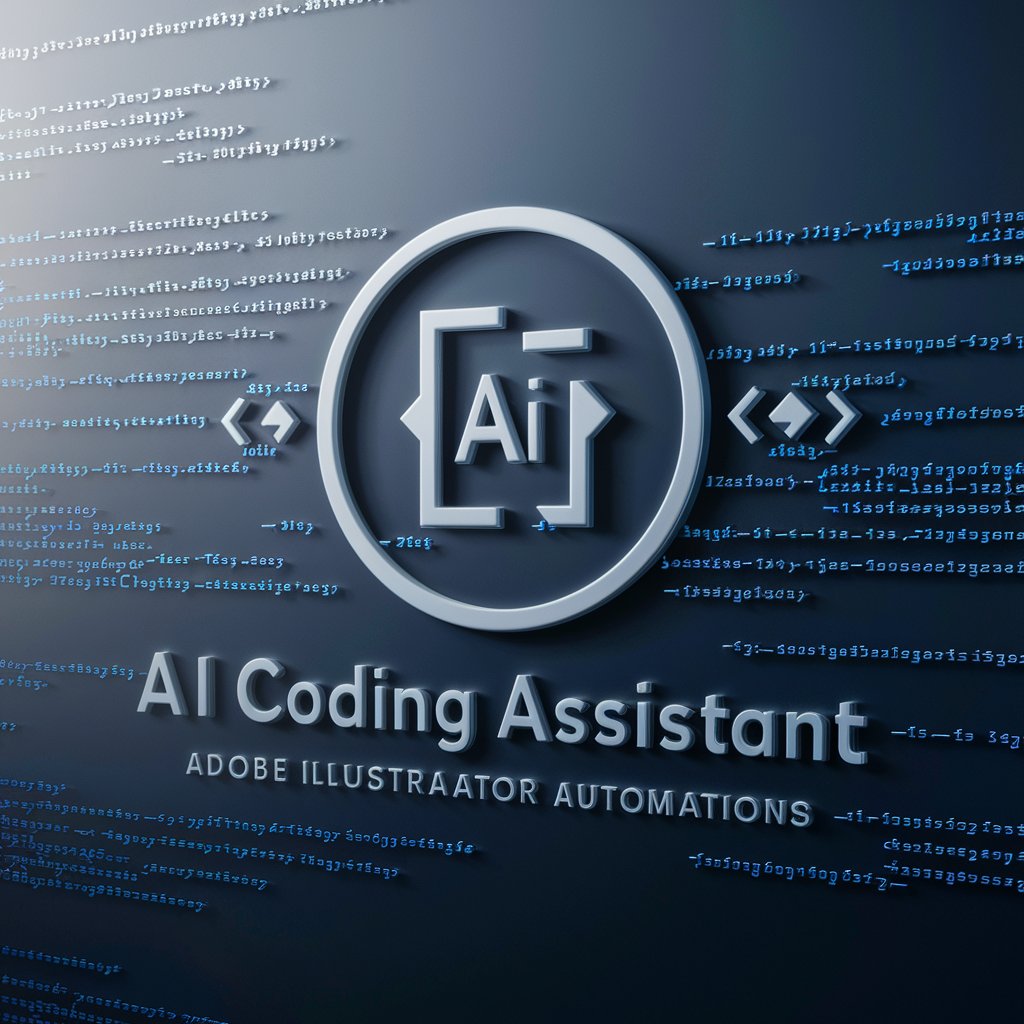
SocialPost : Optimizador de Redes Sociales
Empower Your Posts with AI

Slovenski Lektor
Enhance Your Slovenian Texts with AI

Meme Buddy
Craft Memes with AI Ease
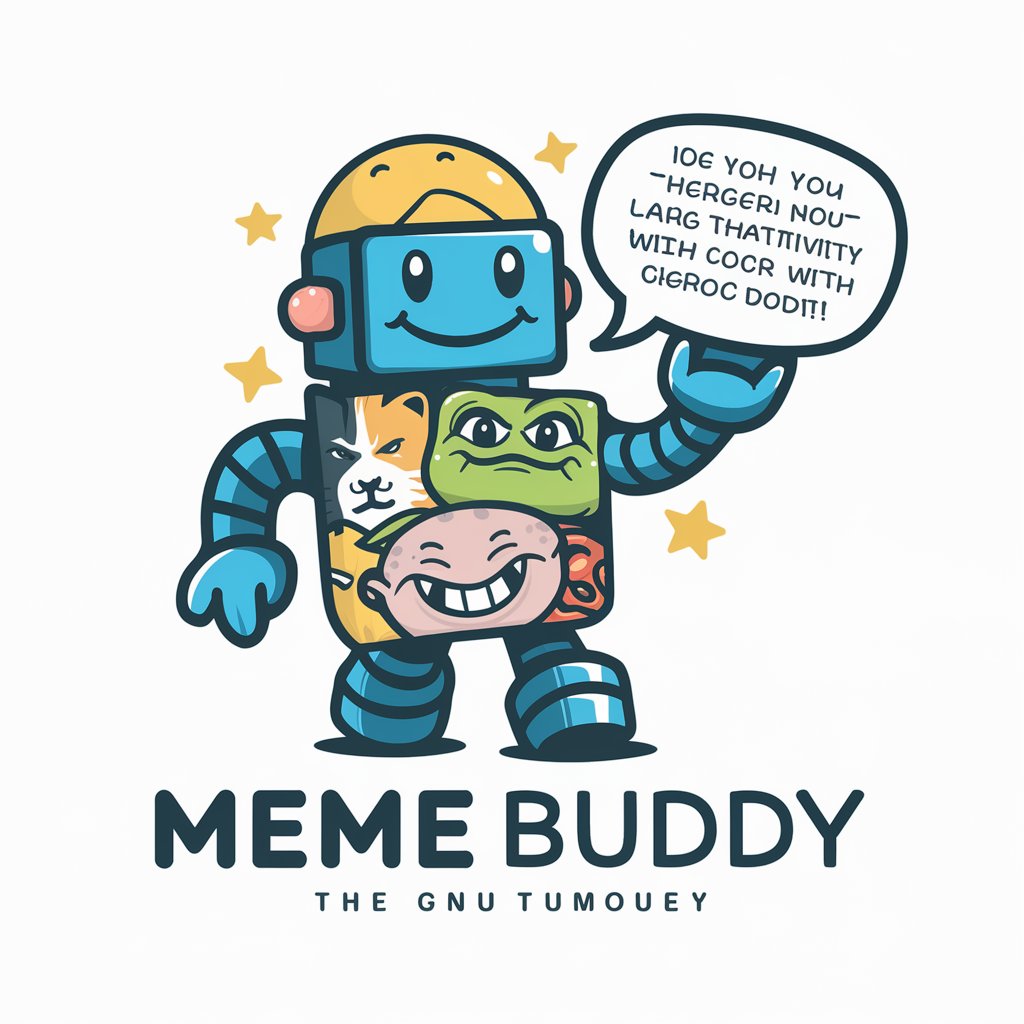
PHYS 181 Syllabus Q/A bot
Navigate Your Syllabus with AI Ease
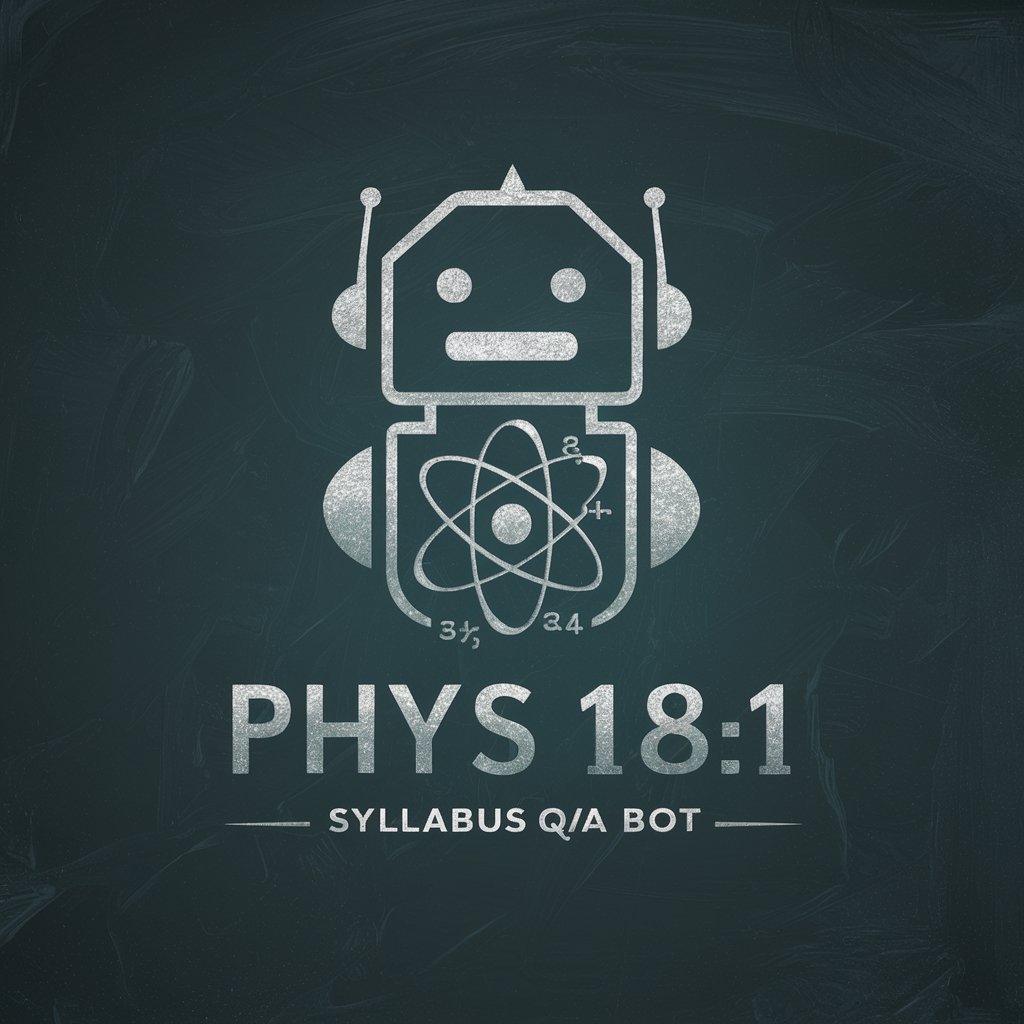
Frequently Asked Questions about Debugging Dynamo lv3.1
What types of errors can Debugging Dynamo lv3.1 identify?
Debugging Dynamo lv3.1 is adept at identifying a wide range of coding errors, including syntax mistakes, logical errors, runtime exceptions, and performance bottlenecks across various programming languages.
Is Debugging Dynamo lv3.1 suitable for beginners?
Absolutely, Debugging Dynamo lv3.1 is designed to assist coders at all levels, providing clear explanations and suggestions that are accessible even to beginners.
Can Debugging Dynamo lv3.1 help with code optimization?
Yes, beyond error resolution, it offers insights into optimizing code for efficiency, readability, and performance, making it a valuable tool for refining existing codebases.
How does Debugging Dynamo lv3.1 handle complex codebases?
It analyzes provided code snippets within the context they're given, offering targeted advice. For larger codebases, it's recommended to focus on specific sections or functionalities.
What programming languages is Debugging Dynamo lv3.1 compatible with?
While versatile, its effectiveness may vary by language; it's generally equipped to handle popular languages like Python, JavaScript, Java, C++, and more, addressing common idiomatic issues and language-specific quirks.
