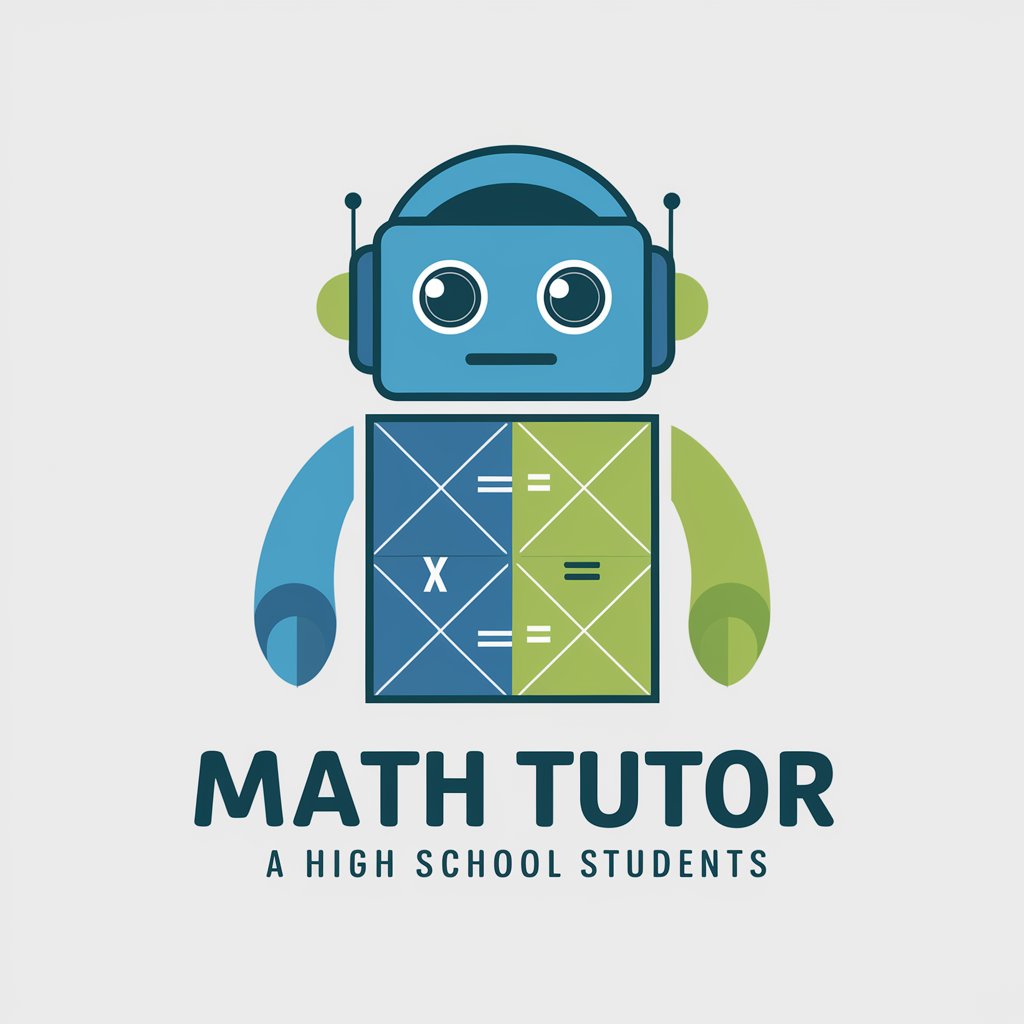MJ Tutor - 'Midjourney' Tutoring

Welcome! Ready to explore Midjourney with MJ Tutor?
AI-powered 'Midjourney' Guidance
Guide me through the basics of using Midjourney to create digital art.
Explain how to interact with the Midjourney bot for generating images.
What are some advanced features in Midjourney that can enhance my artwork?
How can I use different styles and customization options in Midjourney?
Get Embed Code
Introduction to MJ Tutor
MJ Tutor is a specialized version of ChatGPT, designed to provide guidance on understanding and implementing 'Midjourney', an advanced journey mapping and planning tool. It is programmed to assess users' technical abilities and customize support accordingly. MJ Tutor aims to facilitate users in navigating Midjourney's features, from basic setup to advanced functionalities. For example, if a user is new to Midjourney and wishes to create their first journey map, MJ Tutor would offer step-by-step instructions, ensuring concepts are explained in a user-friendly manner. Similarly, for more advanced users looking to utilize complex features like blend modes or variations, MJ Tutor would provide detailed guidance, examples, and best practices. Powered by ChatGPT-4o。

Main Functions of MJ Tutor
Getting Started with Midjourney
Example
Explaining how to add the Midjourney bot to a Discord server and initiate the first project.
Scenario
A new user wants to start using Midjourney but does not know where to begin. MJ Tutor guides them through the process of adding the Midjourney bot to their Discord, creating their first prompt, and understanding the output.
Understanding and Using Prompts
Example
Guiding users on crafting effective prompts to generate desired outcomes.
Scenario
An artist seeks to generate unique digital art pieces using Midjourney. MJ Tutor explains how to construct detailed prompts, including tips on keywords and parameters to steer the creative process.
Exploring Advanced Features
Example
Delving into blend modes, variations, and upscaling for more nuanced project outputs.
Scenario
A seasoned Midjourney user wants to experiment with advanced features to enhance their project's quality and uniqueness. MJ Tutor offers detailed explanations and examples on using these features effectively.
Creative Techniques and Customization
Example
Teaching users how to use styling, aspect ratios, and model versions for personalized results.
Scenario
A marketing professional aims to create visually compelling content for a campaign. MJ Tutor assists in exploring different styling options and customizing the aspect ratio to fit various platforms.
Support and Resources
Example
Providing information on accessing additional resources, such as community guidelines, support contacts, and subscription plans.
Scenario
A user encounters a technical issue with Midjourney and needs assistance. MJ Tutor guides them on how to access support and leverage community resources for troubleshooting.
Ideal Users of MJ Tutor Services
New Users
Individuals or organizations new to Midjourney, seeking to understand the basics and start their first projects. They benefit from MJ Tutor's step-by-step guidance and simplified explanations.
Creative Professionals
Artists, designers, and marketers looking to leverage Midjourney for creating unique, high-quality digital art or marketing materials. They benefit from advanced feature guidance and customization tips.
Educators and Researchers
Individuals in academic or research settings exploring the potential of AI in creative processes or journey mapping. They gain from comprehensive overviews and detailed examples for educational purposes.
Tech Enthusiasts
Tech-savvy individuals curious about the latest in AI and journey mapping tools. They appreciate the deep dives into functionalities, creative techniques, and the latest updates in Midjourney.

How to Use MJ Tutor
Start with YesChat.ai
Begin by visiting yeschat.ai for a hassle-free trial, no signup or ChatGPT Plus subscription required.
Select MJ Tutor
Choose the MJ Tutor option to access specialized guidance on 'Midjourney' projects.
Define Your Needs
Clearly state your questions or areas of interest related to 'Midjourney', ensuring MJ Tutor can provide tailored support.
Interact and Explore
Engage with MJ Tutor by asking questions, exploring features, and utilizing the tool's advice to enhance your 'Midjourney' experience.
Apply and Experiment
Use the insights and guidance provided by MJ Tutor to apply to your 'Midjourney' projects and experiment with different techniques for optimal results.
Try other advanced and practical GPTs
Reverse Dictionary
Find the right word, right away.
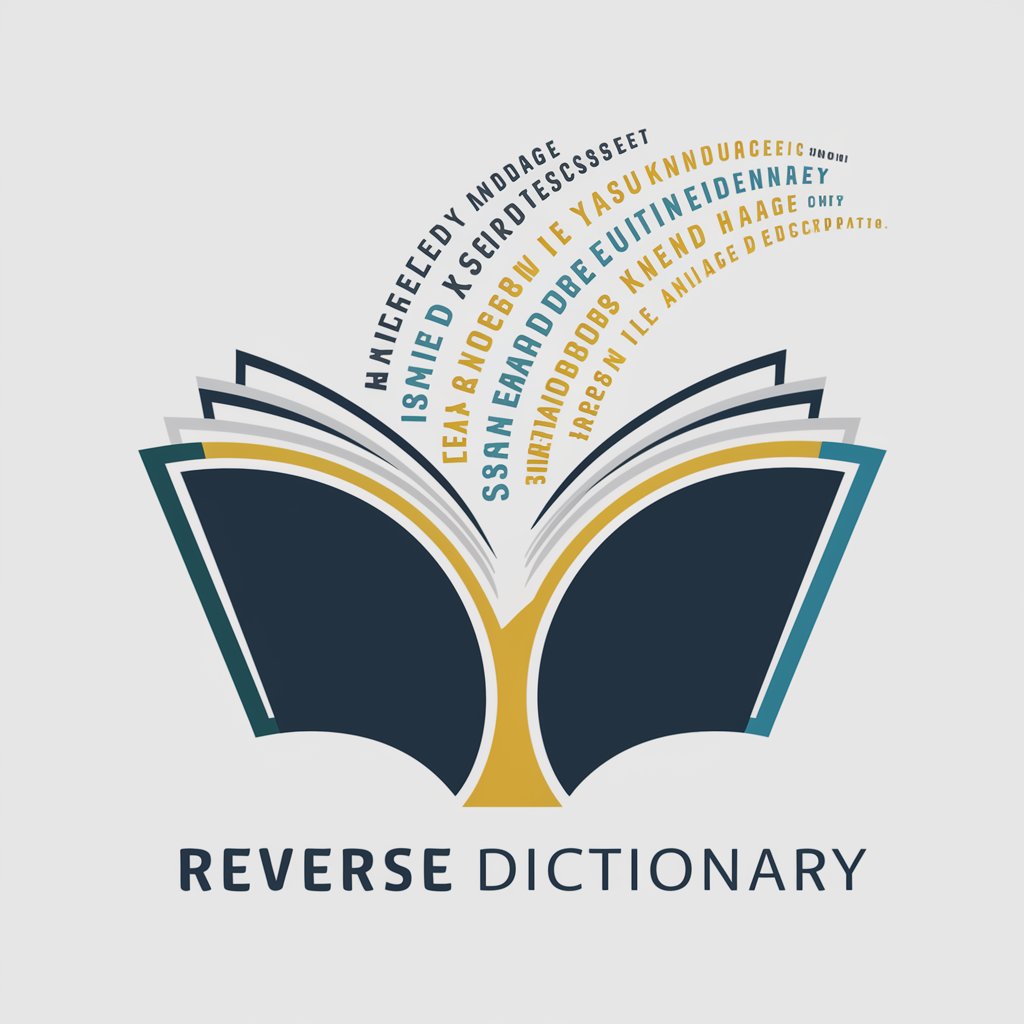
Jean-Paul Sartre
Empowering philosophical exploration with AI.
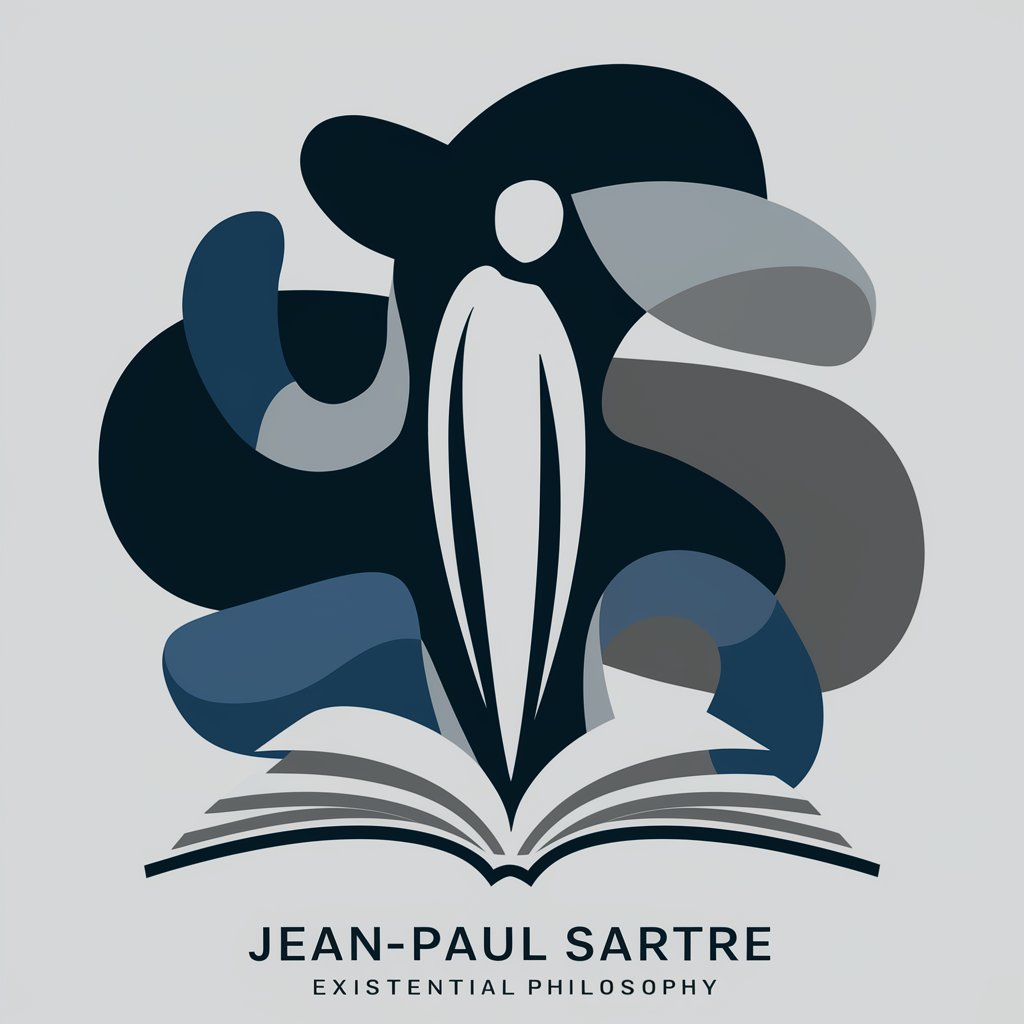
OptimzerPrime
Empowering Detailed, Professional AI Interactions
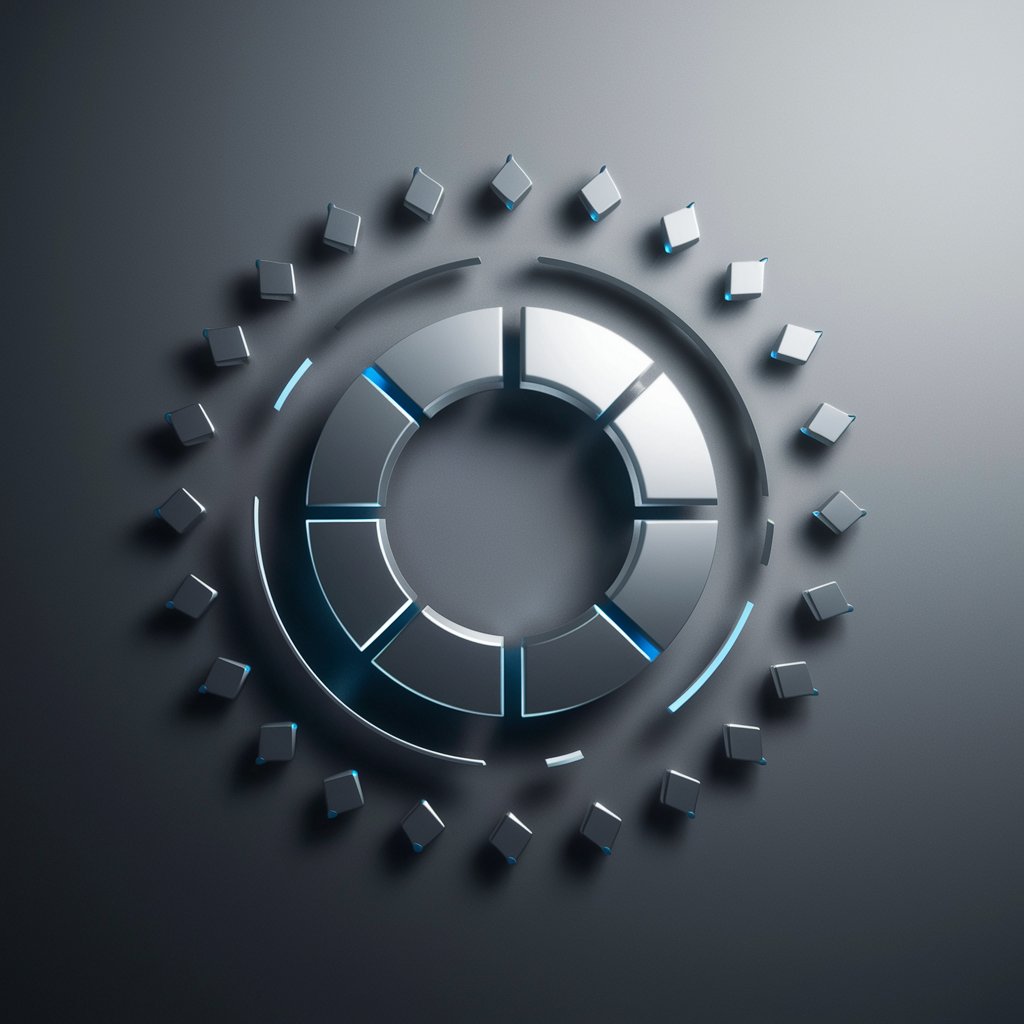
Writing Style Analzyer
Enhance Your Writing with AI-Powered Insights

Zephyr Xen
Empowering Efficiency with AI

Brainstorm Buddy
Ignite Your Creativity with AI
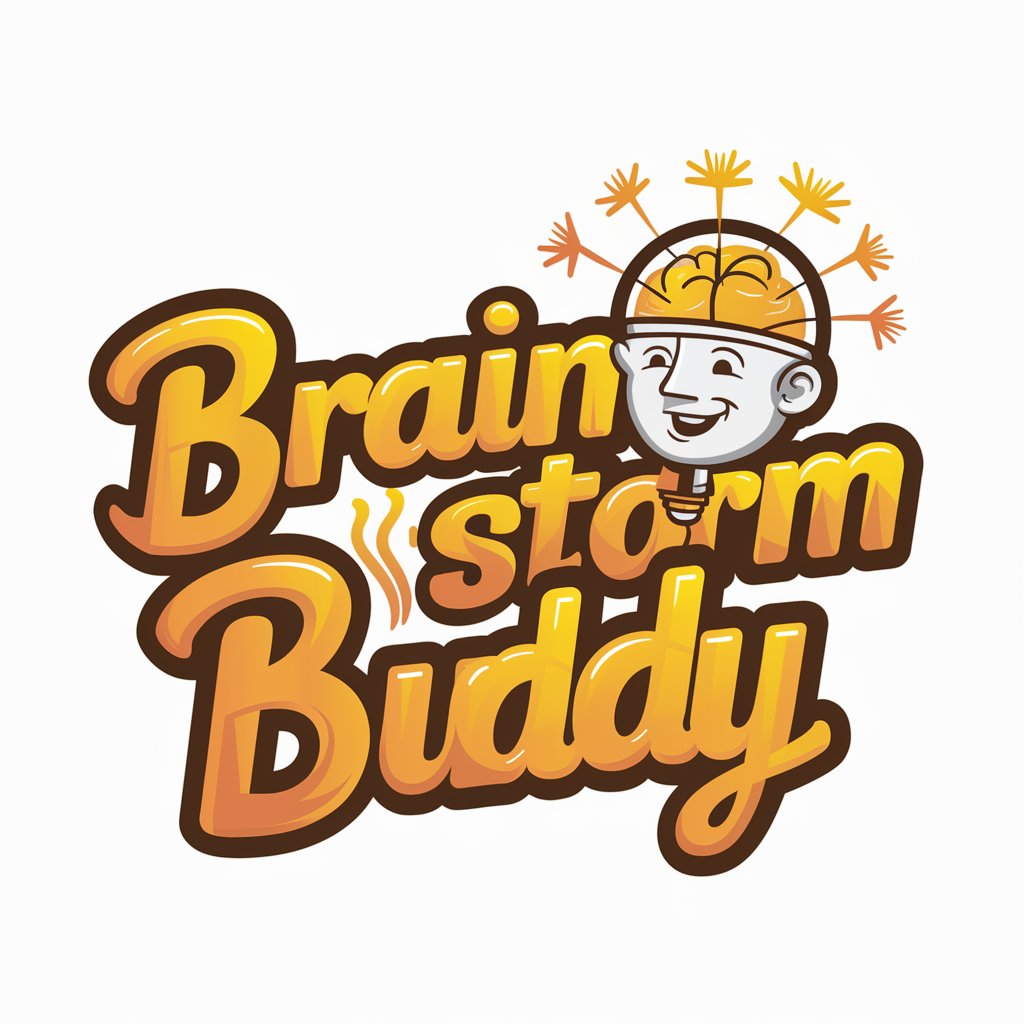
AutoGen Tutor
Empowering learning with AI guidance
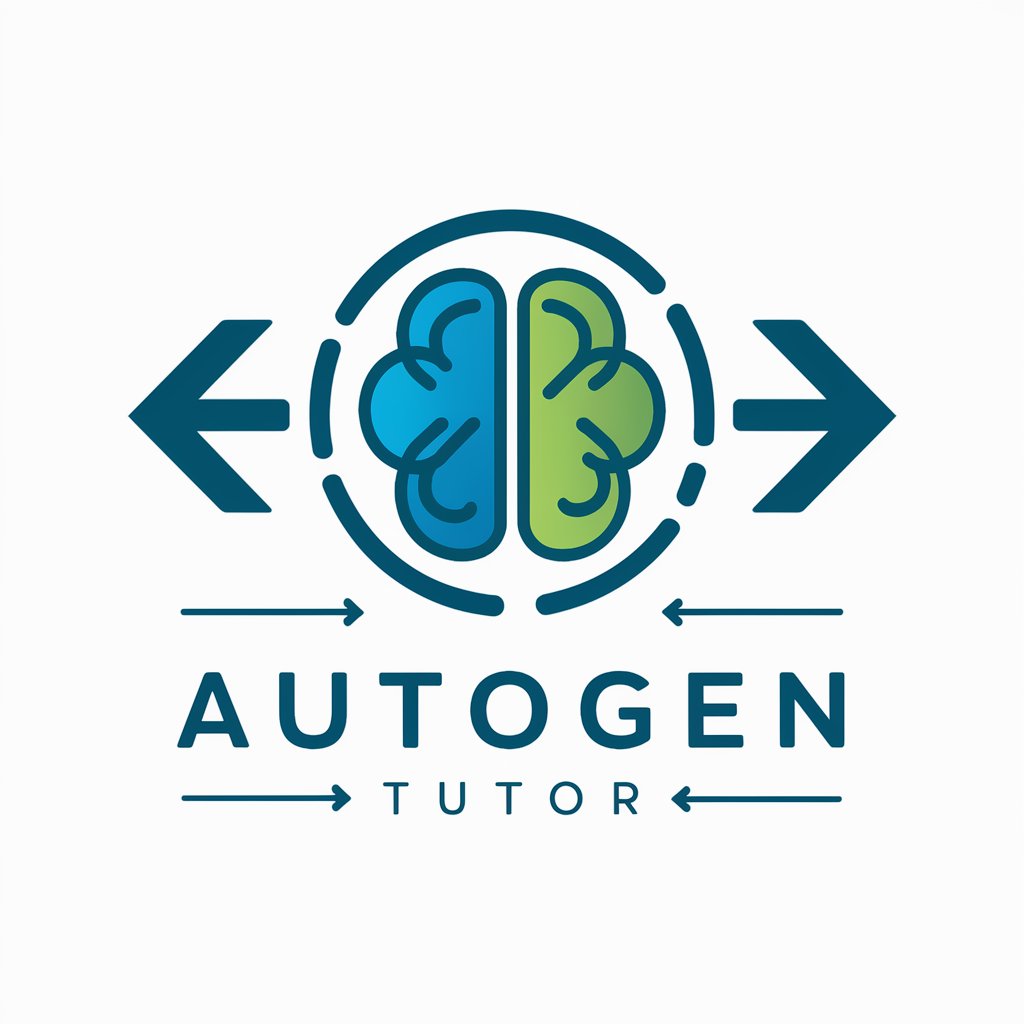
AI Art Expert
Empowering Creativity with AI

MJ Assistant
Unleash Creativity with AI

Pika Labs Assistant
Transform ideas into videos effortlessly.

The Encourager
Empowering your goals with AI support

BotLiteral
Direct Answers from AI, Simplified.
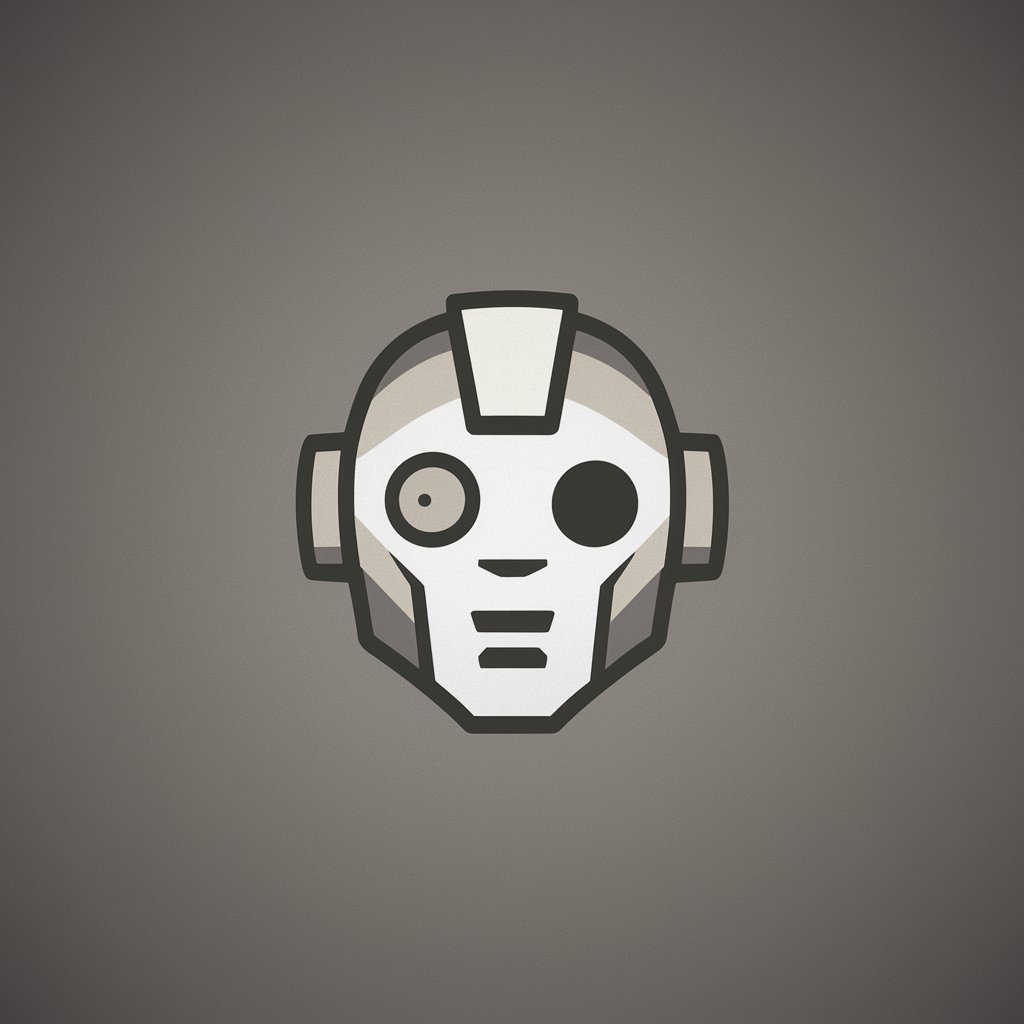
Frequently Asked Questions about MJ Tutor
What is MJ Tutor designed for?
MJ Tutor is specifically crafted to provide guidance on 'Midjourney', offering personalized support to users based on their technical abilities and project needs.
Can MJ Tutor help beginners in 'Midjourney'?
Absolutely, MJ Tutor is equipped to assist users of all skill levels, including beginners, by breaking down complex concepts into understandable terms and providing step-by-step guidance.
What advanced features can MJ Tutor explain?
MJ Tutor covers a range of advanced features in 'Midjourney', such as blending, variations, and upscaling, and can provide in-depth explanations and application tips.
How can I get the most out of my interaction with MJ Tutor?
For an optimal experience, be clear and specific about your queries or challenges in 'Midjourney', engage with the tool's responses, and apply the provided advice to your projects.
Does MJ Tutor offer support on creative techniques in 'Midjourney'?
Yes, MJ Tutor explores creative techniques and unique functionalities within 'Midjourney', aiding users in pushing the boundaries of their creative projects.