
Bit Integrations - WordPress Integration Plugin

Hi there! Ready to explore Bit Integrations? Let's get started!
Automate workflows with AI-powered WordPress integration
Explore the functionalities of Bit Integrations by asking about...
Discover how Bit Integrations can streamline your workflow by...
Uncover the best practices for using Bit Integrations when...
Learn how to troubleshoot common issues with Bit Integrations by...
Get Embed Code
Introduction to Bit Integrations
Bit Integrations is a WordPress plugin designed to simplify the process of integrating various services and APIs with your WordPress site. It serves as a bridge, enabling seamless data transfer and interaction between your website and external services such as email marketing tools, CRM platforms, payment gateways, and more. The plugin is built with a focus on ease of use, allowing users to set up and manage integrations without needing to write any code. For example, you can connect your WordPress form plugin to a CRM like Salesforce, automatically adding new form submissions as leads in Salesforce. Powered by ChatGPT-4o。

Main Functions of Bit Integrations
Form Integrations
Example
Connecting WordPress forms to email marketing services
Scenario
Automatically adding new form submissions to an email list in services like Mailchimp or SendinBlue, enabling businesses to grow their email marketing campaigns.
CRM Integrations
Example
Syncing website data with CRM platforms
Scenario
Automatically creating new contacts or leads in a CRM like HubSpot or Salesforce when users submit a form on your WordPress site, facilitating better lead management.
Payment Integrations
Example
Linking payment gateways to WordPress
Scenario
Connecting WooCommerce checkout to payment gateways like Stripe or PayPal, streamlining the checkout process and improving the payment experience for customers.
Ideal Users of Bit Integrations
Digital Marketers
Digital marketers benefit from Bit Integrations by automating the addition of leads to email lists and CRM platforms, enhancing lead nurturing and marketing campaigns.
E-commerce Businesses
E-commerce sites can use Bit Integrations to connect their stores with payment gateways and CRM tools, improving sales processes and customer relationship management.
Web Developers
Web developers can leverage Bit Integrations to streamline the process of integrating various APIs and services with WordPress sites, saving time and resources.

Using Bit Integrations
Start with YesChat.ai
Visit yeschat.ai to begin your free trial, no login or ChatGPT Plus required.
Install Bit Integrations Plugin
Download and install Bit Integrations plugin on your WordPress site from the WordPress plugin repository.
Configure Your First Integration
Navigate to the Bit Integrations dashboard within your WordPress admin panel, click 'Create Integration', and select your desired trigger and action.
Map Your Fields
Carefully map the fields from your form or trigger to the corresponding fields in the service you're integrating with.
Test and Deploy
Test your integration thoroughly to ensure data flows correctly, then save and activate it to go live.
Try other advanced and practical GPTs
Narration #5 meaning?
Elevate Your Text with AI Insight

Genealogy Search
Uncover Your Ancestry with AI
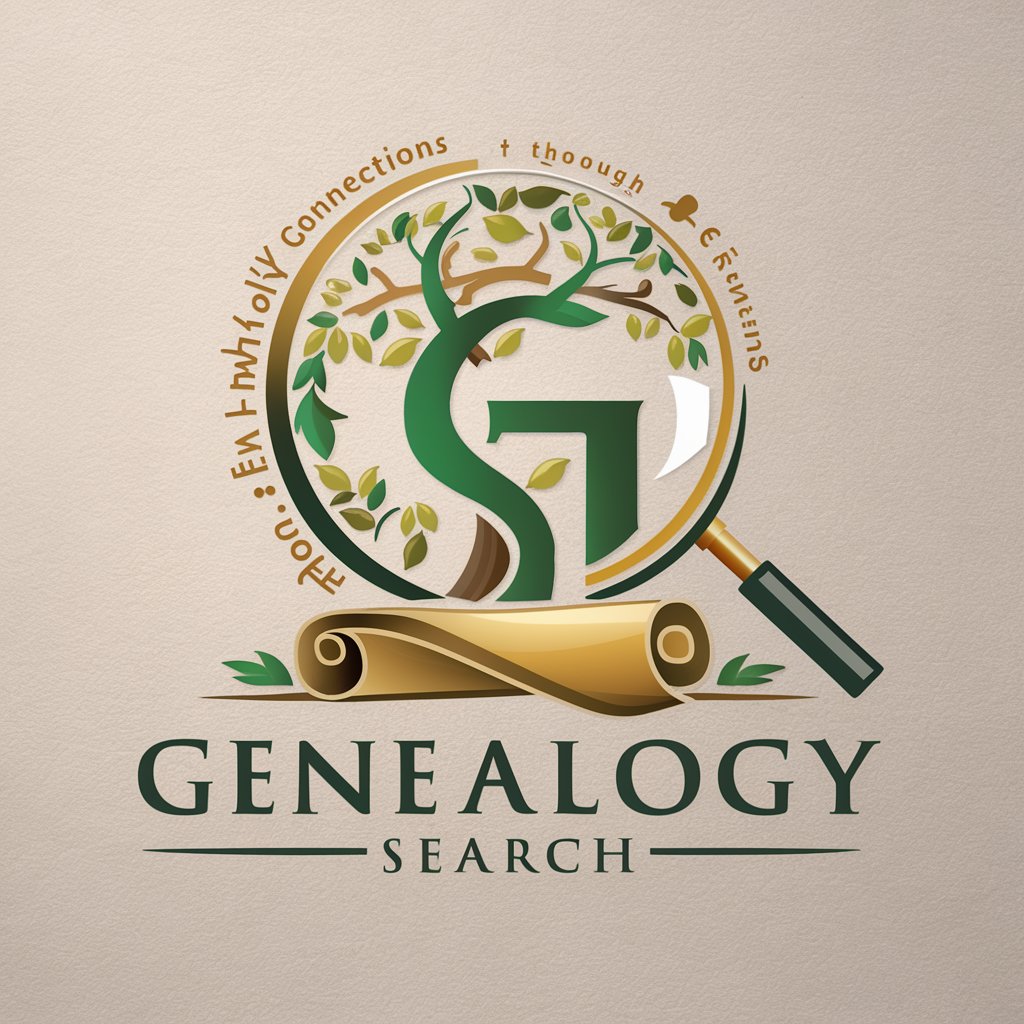
EcomMax Copywriter Tienda
Empower your e-commerce with AI-driven content.

Blog Expert
Craft Your Narrative with AI

Turing Complete Checker
Elevating AI with Human-like Insights
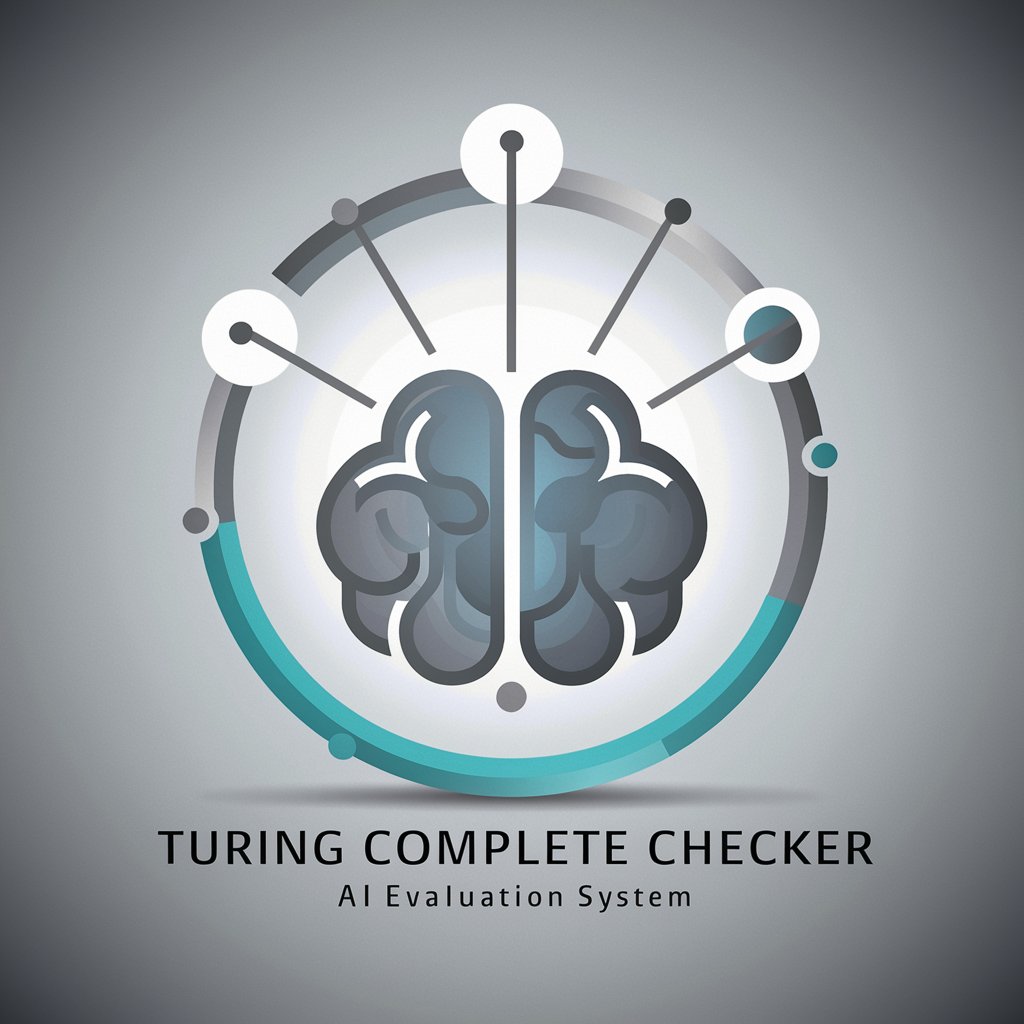
Cosmic Conversations
Exploring the cosmos with AI

Dali Dutilleul Scripter
Craft Your Story with AI
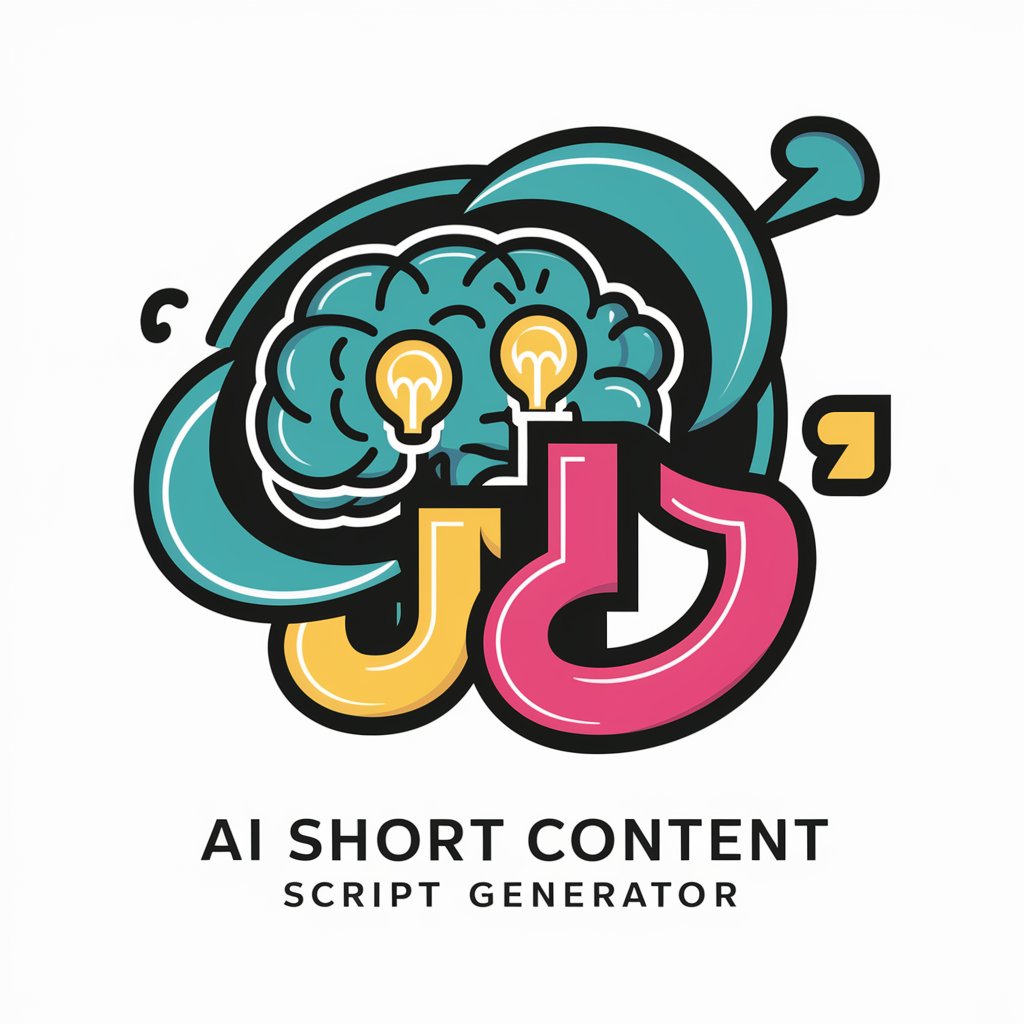
Epstein Documents Analyst
Unraveling Epstein's Documents with AI
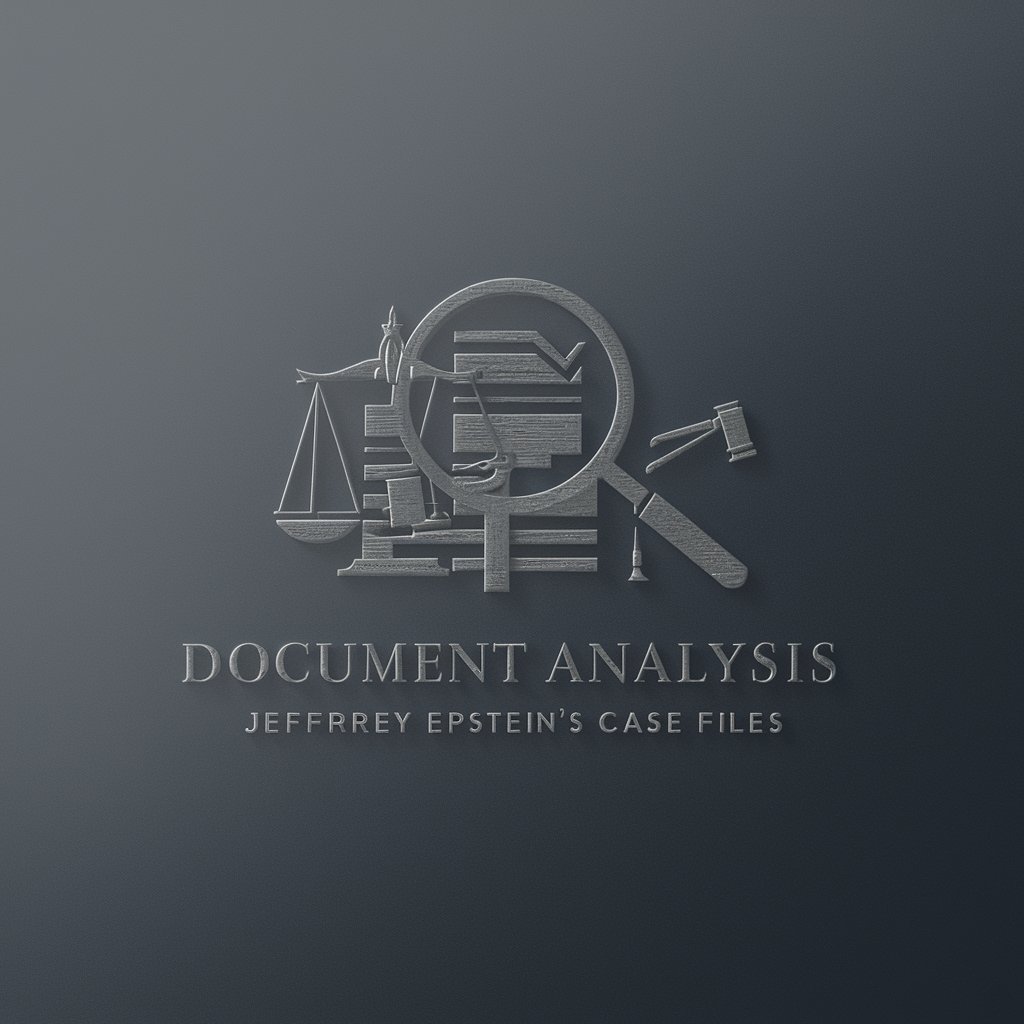
Coach Spirituel
Empower your spiritual journey with AI

myVisionary Guide
Empowering creativity and innovation with AI.

Prompto l'Ingénior
Crafting AI Prompts, Simplified

myStore Monetizer
Empower Your Bot with Smart Monetization

Common Questions about Bit Integrations
Can I use Bit Integrations without coding knowledge?
Yes, Bit Integrations is designed to be user-friendly and requires no coding expertise to create effective workflows.
What plugins does Bit Integrations support?
Bit Integrations supports a wide range of WordPress plugins, including form builders like WPForms, eCommerce platforms like WooCommerce, and many others.
How do I troubleshoot an integration issue?
You can start by checking the integration log within Bit Integrations for error messages. For more detailed guidance, consult the Bit Integrations documentation.
Can I create conditional logic in my integrations?
Yes, Bit Integrations allows you to add conditional logic to your integrations, enabling you to create more dynamic and flexible workflows.
Is there a limit to the number of integrations I can create?
No, Bit Integrations does not impose a limit on the number of integrations you can create, giving you the freedom to automate as many processes as needed.





