
Azure Doc Assistant - Azure Architecture Insights

Welcome to Azure Doc Assistant, your guide to mastering Azure architecture.
Empowering Azure Solutions with AI
Explain the benefits of using Azure Functions for serverless computing.
What are the key considerations for designing a scalable architecture in Azure?
How does Azure DevOps streamline the development and deployment process?
Describe the security features available in Azure Active Directory.
Get Embed Code
Azure Doc Assistant Overview
Azure Doc Assistant is designed to streamline and enhance the experience of working with Azure architecture documentation. It acts as a sophisticated AI companion, aimed at making the vast amount of Azure documentation more accessible and easier to navigate. Its core functionality revolves around generating questions, summarizing complex topics, and providing insights into Azure services and architecture. For example, if a user is exploring options for cloud migration, Azure Doc Assistant can generate questions to guide the user through key considerations, such as security practices, cost optimization strategies, and the selection of suitable Azure services. This helps users approach their projects with a well-rounded understanding and prepares them to tackle challenges effectively. Powered by ChatGPT-4o。

Core Functions of Azure Doc Assistant
Question Generation
Example
Creating questions that prompt users to consider how to implement Azure Kubernetes Service (AKS) for microservices architecture.
Scenario
This function aids in educational contexts or when preparing for certifications, helping users to think critically about Azure services and how they fit into broader architecture decisions.
Summarization of Documentation
Example
Providing concise summaries of Azure Active Directory (Azure AD) features and how they support secure access management.
Scenario
This is particularly useful for new users or decision-makers who need to quickly grasp the capabilities of Azure services without delving into technical details.
Insight Provision
Example
Offering insights into best practices for implementing disaster recovery in Azure, including Azure Site Recovery service use cases.
Scenario
This function supports architects and developers in designing robust systems, ensuring they are equipped with the knowledge to implement effective disaster recovery strategies.
Target User Groups for Azure Doc Assistant
Azure Architects and Developers
Professionals involved in designing and implementing Azure solutions benefit from the assistant's ability to generate deep-dive questions and summaries, facilitating a comprehensive understanding of Azure services and architecture.
IT Decision Makers
Decision makers such as CTOs and IT managers can leverage the assistant for quick insights and summaries, aiding in informed decision-making regarding technology adoption and strategy alignment with business objectives.
Students and Educators
Individuals preparing for Azure certifications or academic studies related to cloud computing can use the assistant to explore documentation, understand complex concepts, and prepare for exams through generated questions and scenario-based learning.

How to Use Azure Doc Assistant
1
Access without hassle by visiting yeschat.ai for a complimentary trial, no sign-in or ChatGPT Plus required.
2
Familiarize yourself with the Azure Doc Assistant's capabilities by exploring the provided documentation or quick start guide available on the website.
3
Identify your specific need or question related to Azure architecture, ranging from basic concepts to advanced implementation strategies.
4
Engage with the Azure Doc Assistant by inputting your query in a clear, concise manner to receive a detailed, comprehensive response.
5
Utilize the feedback mechanism to improve your experience, providing insights on the accuracy, relevance, and comprehensiveness of the information received.
Try other advanced and practical GPTs
GPTsメーカー
Optimize AI with Precision

Your Growth Counselor
Empower Your Growth with AI

Stock Manager
Optimize inventory with AI-powered insights

Semantical Website Silo 🌎🔗
Optimize Content with AI-Powered Structuring

Comforting Verses
Guiding Light in Times of Need

BizGenius
Empowering Businesses with AI Insights

🤔 Illusionist Creator lv3.8
Crafting Visual Wonders with AI

Paige
Your AI-powered local guide.

Prompt Genie
Enhance Your ChatGPT Experience

Squad AI
Empowering teamwork with AI intelligence.
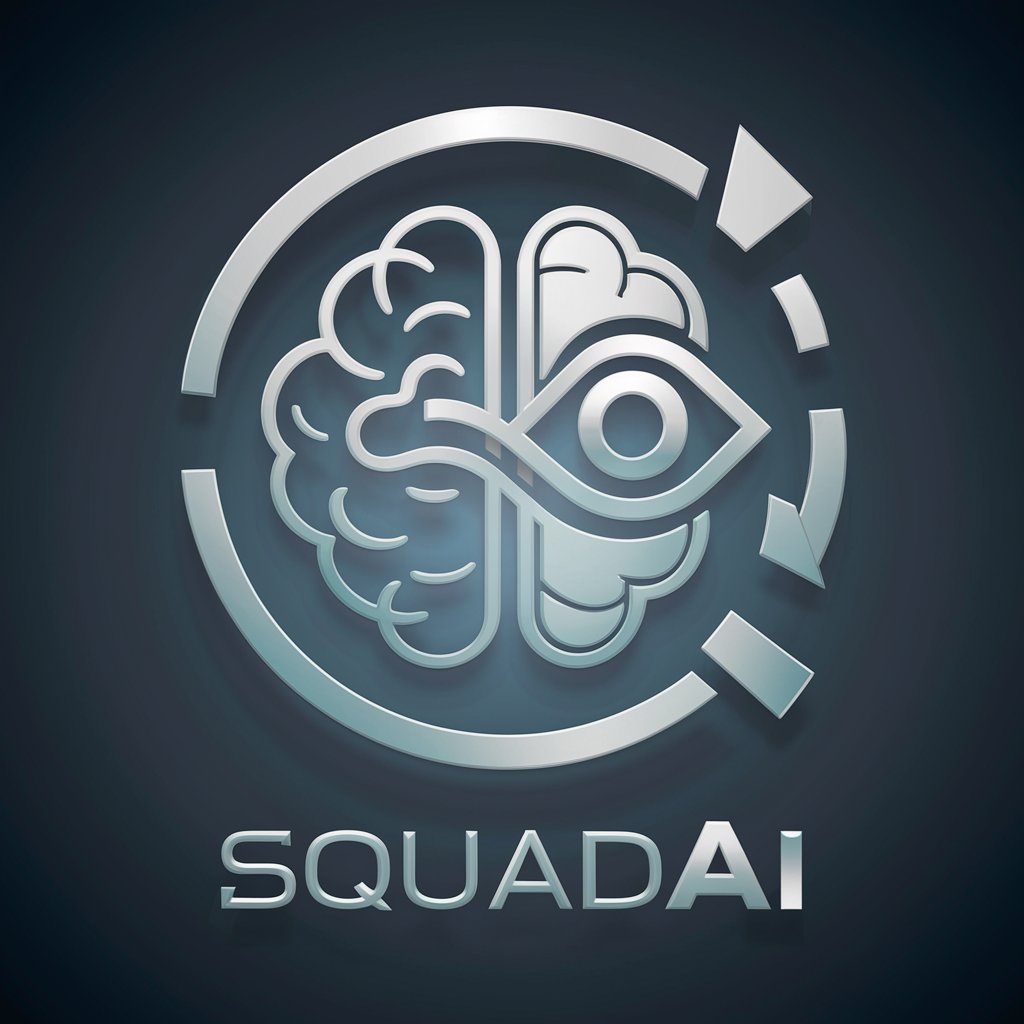
ArtWizard
Bringing Your Artistic Visions to Life with AI

HealthNutritionistGPT
Empowering Healthy Choices with AI

Azure Doc Assistant FAQs
What is Azure Doc Assistant and who is it for?
Azure Doc Assistant is a specialized AI tool designed to assist users in exploring and understanding Azure architecture concepts. It's suited for developers, IT professionals, and anyone interested in Azure services, offering detailed guidelines, implementation strategies, and professional insights.
How can Azure Doc Assistant help me with Azure certification preparation?
The assistant can generate study materials, practice questions, and summaries on key Azure architecture topics, tailored to the certification's syllabus, helping you grasp complex concepts and prepare more effectively.
Can Azure Doc Assistant generate code snippets or templates for Azure services?
Yes, it can provide code examples and templates for deploying and managing Azure services, aiding in practical implementation and speeding up development processes.
Is Azure Doc Assistant capable of providing the latest Azure updates and features?
While Azure Doc Assistant maintains a comprehensive database of information, for the most current updates and features, it's recommended to consult the official Azure documentation and release notes.
How does Azure Doc Assistant handle complex queries related to Azure architecture design?
It breaks down complex queries into manageable insights, offering step-by-step guidance, best practices, and considerations for designing scalable, secure, and efficient Azure solutions.





