
Resume Builder - AI-Powered Resume Crafting

Welcome to Resume Builder, your partner in crafting the perfect resume.
Craft Your Professional Story with AI
Describe a scenario where you...
Highlight an experience where you demonstrated...
Explain how your skills in... have benefited...
Share a project that showcases your ability to...
Get Embed Code
Introduction to Resume Builder
Resume Builder is a specialized tool designed to assist individuals in creating, enhancing, and optimizing their resumes for job applications, career transitions, or personal branding. It distinguishes itself by offering two levels of resume development: the foundational 1.0 version and the advanced 1.1 version. The 1.0 version covers essential resume elements such as contact information, summary/objective, work experience, education, skills, certifications, projects, volunteer experience, languages, and hobbies. Building upon this, the 1.1 version adds advanced elements like publications and personal branding, guiding users on incorporating these aspects to craft a more compelling resume. For example, a user transitioning from a technical role to a management position can utilize Resume Builder to highlight leadership skills and strategic projects, demonstrating their qualification for the new role. Powered by ChatGPT-4o。

Main Functions of Resume Builder
Customized Resume Creation
Example
A user can input their career data, and Resume Builder will suggest how to format and word their experiences to align with their desired job.
Scenario
An engineer looking to pivot to product management can use Resume Builder to emphasize their project leadership and cross-functional team collaboration.
Advanced Element Integration
Example
Users can add publications or craft a personal branding statement, with guidance on positioning these elements effectively.
Scenario
A recent graduate with academic publications uses Resume Builder to highlight these achievements, positioning themselves as a knowledgeable candidate for research positions.
Feedback and Optimization
Example
Resume Builder reviews resumes for common pitfalls and provides suggestions for improvement.
Scenario
An individual with extensive work history receives advice on focusing their resume on recent, relevant experiences to avoid overwhelming potential employers.
Ideal Users of Resume Builder Services
Job Seekers
Individuals actively seeking new employment opportunities or looking to transition into new roles. They benefit from tailored advice on presenting their skills and experiences in the most appealing way to potential employers.
Recent Graduates
New graduates entering the job market can use Resume Builder to effectively showcase their academic achievements, projects, and any internships, making their entry-level applications stand out.
Career Changers
People looking to pivot to new industries or roles benefit from Resume Builder's ability to reframe their existing experiences and skills in a way that aligns with their new career aspirations.

How to Use Resume Builder
Start Your Journey
Begin by visiting yeschat.ai to access a free trial of Resume Builder, without the need for a login or ChatGPT Plus subscription.
Select Resume Version
Choose between the basic 1.0 version for essentials or the advanced 1.1 version for including publications and personal branding.
Input Your Information
Fill in your personal details, work experience, education, skills, and any other relevant sections provided in the template.
Customize and Refine
Utilize tips and guidance offered by Resume Builder to enhance each section, making your resume compelling and unique.
Download and Share
Once satisfied, download your professionally crafted resume and share it with potential employers or use it to apply for jobs online.
Try other advanced and practical GPTs
Book Scout
Discover the Classics with AI
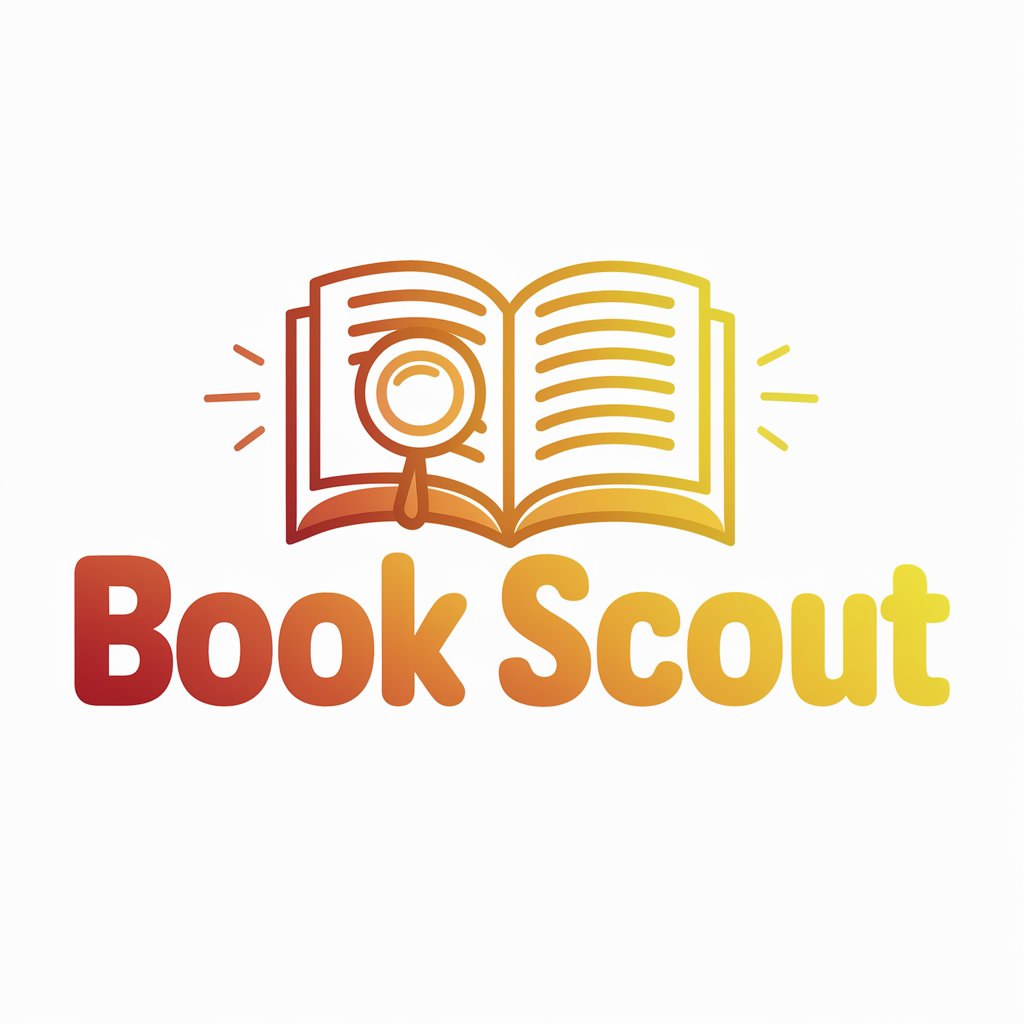
Social Media Content Guru
Craft Engaging Content with AI

Ai-Assisted Foundation Repair
Streamlining Foundation Solutions with AI

Banksy
Empowering creativity with AI precision.

Books
Empowering Literary Exploration with AI
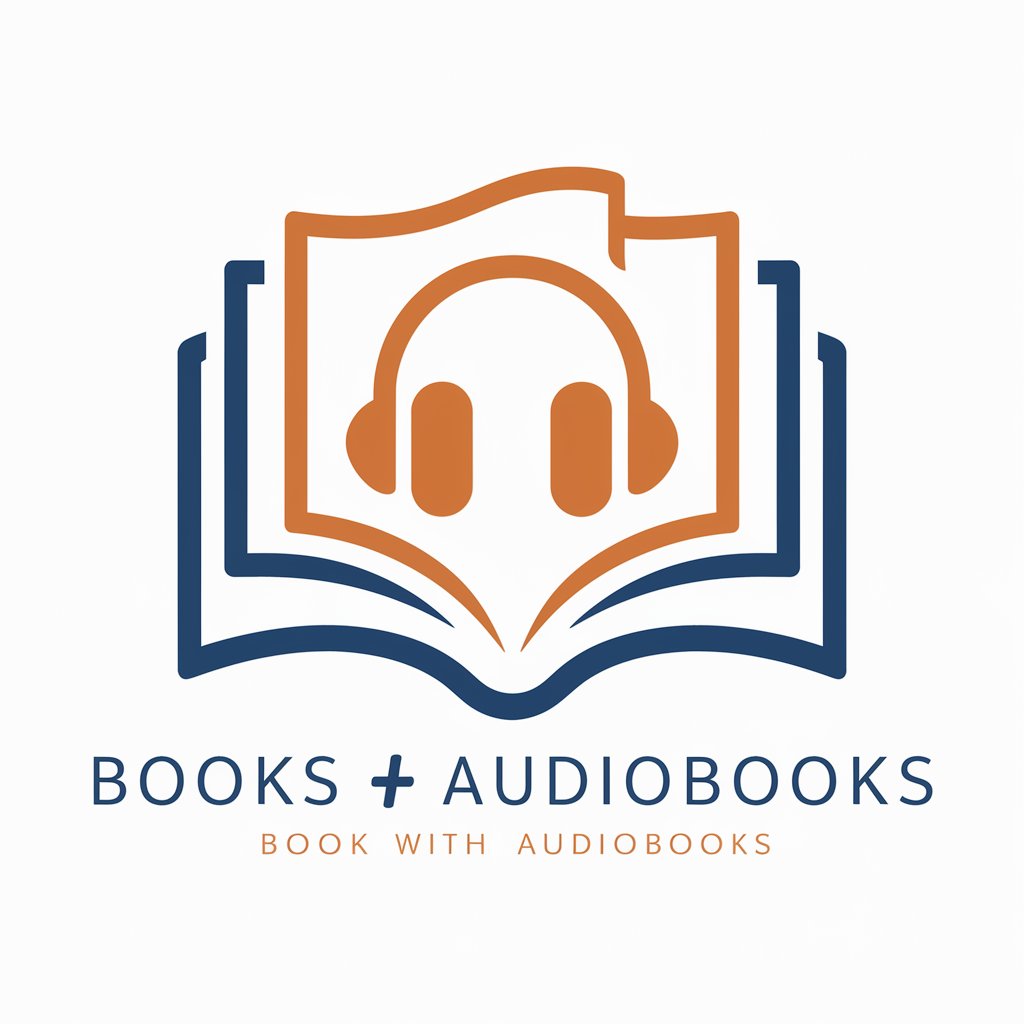
YT Thumbnails
Boost Your Video's Appeal with AI-Powered Thumbnails

Fermenting Friend
Unlock the power of fermentation with AI

iPhone Tech Helper
AI-powered iPhone support at your fingertips

A Certain Battery Index
Empowering Battery Innovation with AI

Coach Kyle Diotte
Empowering Your Mind, AI-Enhanced

Arbitrator-Uno
Clarify Uno rules with AI precision.

Golf Sports GPT
Decoding Golf Rules with AI

Frequently Asked Questions about Resume Builder
Can I use Resume Builder without any prior experience in resume writing?
Absolutely, Resume Builder is designed to guide users through each step, providing tips and examples, making it ideal for both beginners and experienced professionals.
What makes the 1.1 version different from the 1.0 version?
The 1.1 version includes advanced features such as the ability to add publications and personal branding elements, offering a more comprehensive representation of your professional profile.
Is it possible to customize the resume for different job applications?
Yes, Resume Builder allows for easy customization of your resume, enabling you to tailor it to specific job descriptions and highlight the most relevant qualifications.
How can I improve my resume's visibility to employers?
By incorporating keywords related to your industry and using the personal branding features in the 1.1 version, you can make your resume more attractive to applicant tracking systems and hiring managers.
Can I save my progress and return to it later?
Yes, Resume Builder provides the option to save your work, allowing you to return and make updates or adjustments as needed.





