
YT Thumbnails - Thumbnail Creation Tool

Welcome! Let's create thumbnails that pop and drive views!
Boost Your Video's Appeal with AI-Powered Thumbnails
Design a thumbnail for a video about...
Create an eye-catching layout for a YouTube video titled...
Suggest a color scheme and text placement for a thumbnail focused on...
Generate a viral YouTube thumbnail design for a topic on...
Get Embed Code
Introduction to YT Thumbnails
YT Thumbnails is designed to assist content creators in crafting visually compelling thumbnails for YouTube videos. It focuses on enhancing the visual appeal of thumbnails to attract viewers, increase engagement, and boost video virality. By analyzing the video content or creator's concepts, YT Thumbnails provides tailored suggestions for thumbnail layouts, images, color schemes, and text placement. These suggestions are rooted in the latest trends and best practices in graphic design and online content creation. For example, if a creator is working on a video about easy home workouts, YT Thumbnails might recommend a vibrant, action-packed thumbnail featuring mid-movement poses to convey energy and immediacy. Powered by ChatGPT-4o。

Main Functions of YT Thumbnails
Thumbnail Design Suggestions
Example
Suggesting a high-contrast color scheme with bold text for a gaming video to make it stand out against competitors.
Scenario
A gaming content creator is looking for a way to make their video on a popular game stand out. YT Thumbnails analyzes the game's visual style and the content's tone to recommend a dynamic, contrasting color palette and a layout that highlights the game's action.
Trend Analysis for Virality
Example
Identifying and incorporating meme culture or trending visual elements into thumbnails for a pop culture commentary video.
Scenario
A creator focusing on pop culture commentary wants their next video to go viral. YT Thumbnails suggests incorporating a currently trending meme format into the thumbnail design, aligning with the video's topic on recent viral trends.
Custom Image and Text Placement
Example
Creating a thumbnail layout that emphasizes a how-to video's end result with before-and-after images placed strategically.
Scenario
A DIY channel needs a thumbnail for a 'How to Redecorate Your Room' video. YT Thumbnails proposes a split-design thumbnail showing 'before' and 'after' images of the room, with a clear, compelling text overlay that reads 'Transform Your Space!'
Ideal Users of YT Thumbnails Services
Individual Content Creators
This group includes YouTubers and video creators of all sizes who aim to improve their video's visibility and engagement. They benefit from YT Thumbnails by receiving custom, trend-aligned thumbnail designs that capture the essence of their videos and appeal to a broader audience.
Digital Marketing Professionals
Marketing professionals and agencies looking to enhance their clients' video content can use YT Thumbnails to create thumbnails that are not only eye-catching but also aligned with the brand's identity and marketing goals, thus increasing click-through rates and viewer engagement.
Educational Content Providers
Educators and e-learning platforms can leverage YT Thumbnails to design thumbnails that make educational content appear more inviting and accessible, potentially increasing the reach and impact of educational videos on platforms like YouTube.

How to Use YT Thumbnails
Start Your Free Trial
Begin by visiting yeschat.ai to explore YT Thumbnails without the need for a login or a ChatGPT Plus subscription.
Upload Your Video Content
Upload your video or share your concept idea directly on the platform to get started with creating your custom thumbnail.
Select Your Design Preferences
Choose from a variety of design templates, color schemes, and fonts to match your video's theme and style.
Customize Your Thumbnail
Use the editor to adjust the layout, add text, and insert other elements to make your thumbnail stand out.
Preview and Download
Preview your thumbnail to ensure it meets your expectations, then download the design for use on your YouTube video.
Try other advanced and practical GPTs
" Դոկտոր սնուցում "
Personalized nutrition at your fingertips.

Comandante do Tanque
Elevate Your Game with AI-Powered Tank Strategies

How to Become a More Attractive Person
Empower your attractiveness with AI

好奇小孩
Explore, Learn, and Grow with AI

令和ポップギャル
Experience Japan's Youth Culture with AI

List Items From Image
AI-powered image content discovery

Books
Empowering Literary Exploration with AI
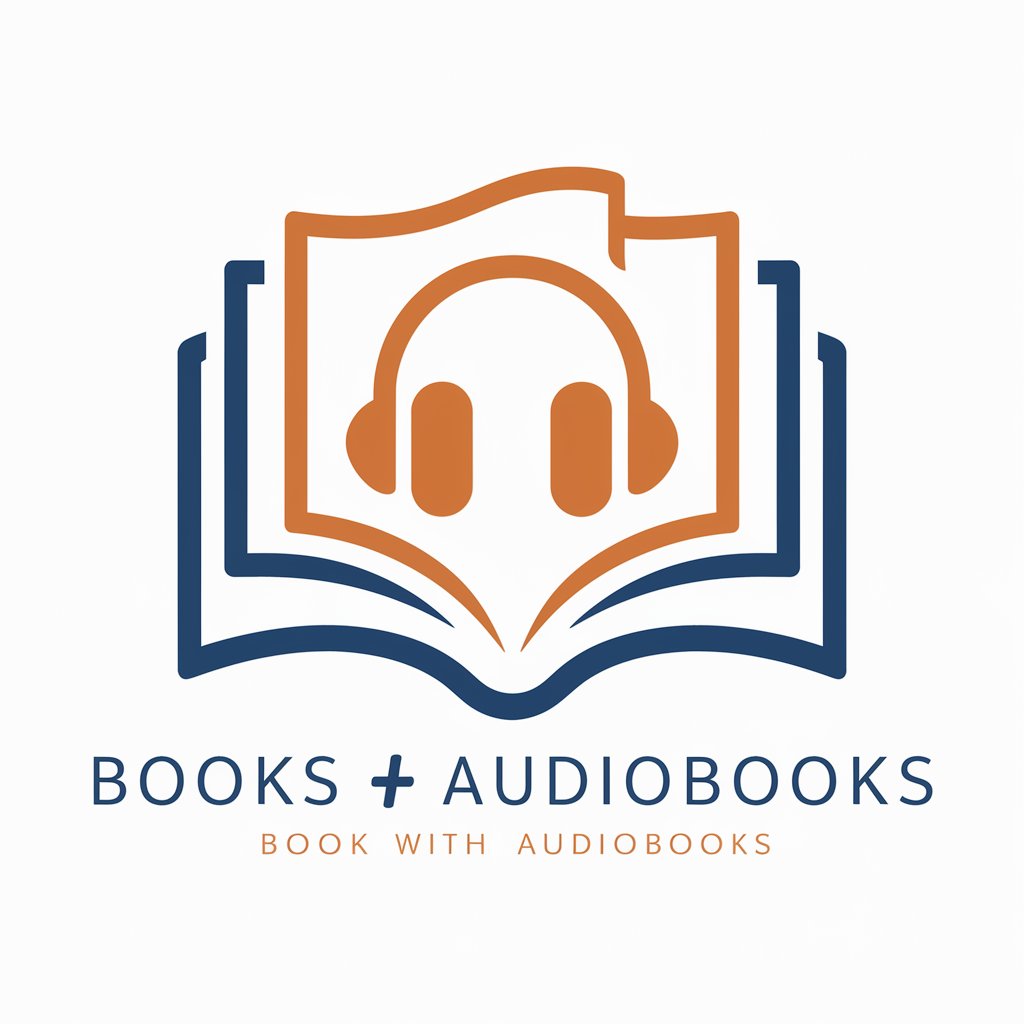
Banksy
Empowering creativity with AI precision.

Ai-Assisted Foundation Repair
Streamlining Foundation Solutions with AI

Social Media Content Guru
Craft Engaging Content with AI

Book Scout
Discover the Classics with AI
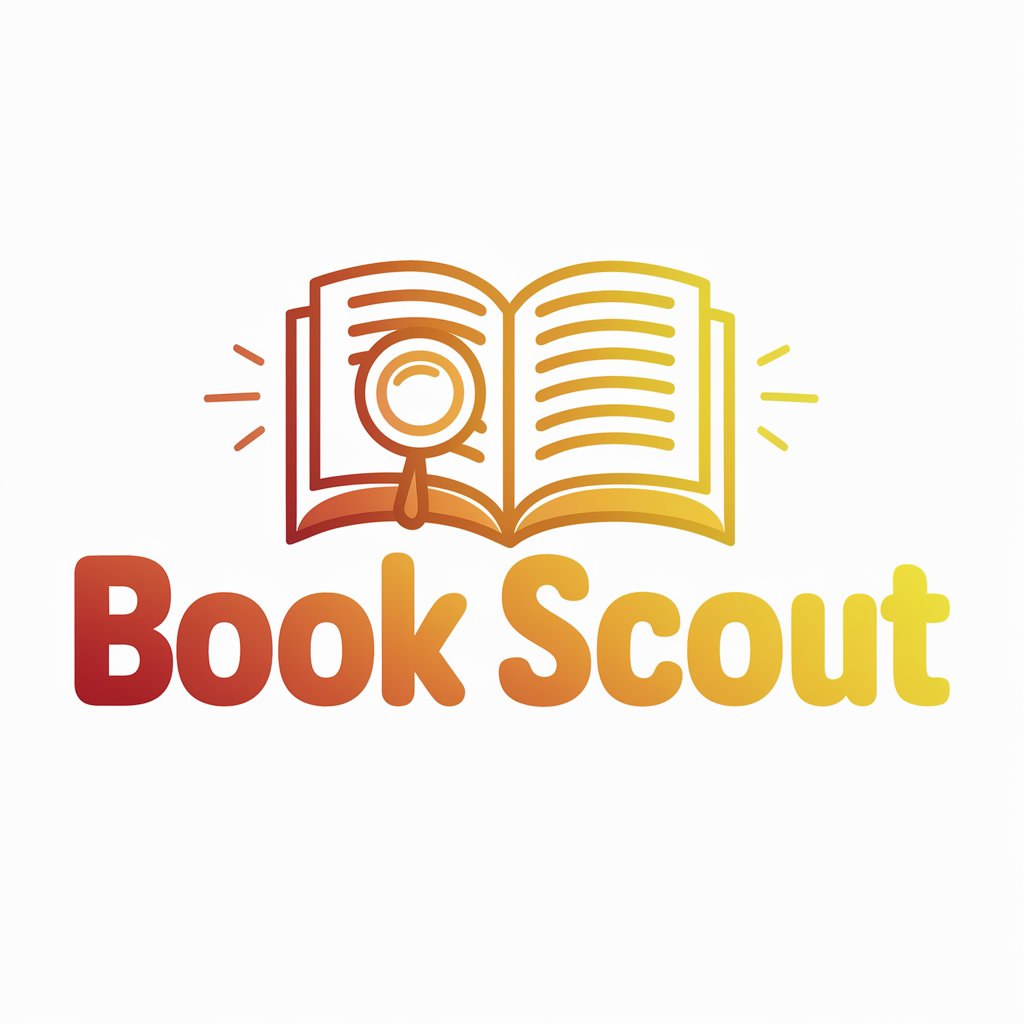
Resume Builder
Craft Your Professional Story with AI

Frequently Asked Questions about YT Thumbnails
Can YT Thumbnails help improve my video's click-through rate?
Absolutely! YT Thumbnails is designed to create visually appealing thumbnails that grab attention and encourage viewers to click on your video, thereby potentially increasing your video's click-through rate.
Is there a limit to how many thumbnails I can create?
There is no set limit on the number of thumbnails you can create. Our platform encourages creativity and experimentation, allowing you to design as many thumbnails as you need.
Can I customize thumbnails for any video genre?
Yes, YT Thumbnails supports a wide range of video genres. Whether you're creating content for gaming, education, lifestyle, or any other category, you can customize your thumbnails to fit your specific needs.
Do I need any design experience to use YT Thumbnails?
No design experience is necessary to use YT Thumbnails. Our user-friendly interface and pre-designed templates make it easy for anyone to create professional-looking thumbnails.
How does YT Thumbnails stay updated with the latest trends?
YT Thumbnails regularly updates its templates and design elements based on the latest trends in digital marketing and viewer preferences, ensuring your thumbnails remain relevant and effective.






