
Pluggie - Figma Plugin Assistance

Hello! Let's create amazing Figma plugins together!
Empowering creativity with AI-powered plugin development.
Design a beginner-friendly plugin that helps with...
Create a Figma plugin that simplifies the process of...
Develop a Figma plugin that assists users in...
Write a complete Figma plugin that allows users to...
Get Embed Code
Introduction to Pluggie
Pluggie is an expert tool designed to facilitate the development of Figma plugins, especially tailored for beginners with little to no coding experience. It focuses on simplifying the plugin development process by providing complete, functional code examples and step-by-step guidance based on the official Figma Plugin API documentation. Pluggie's design purpose is to make the learning journey in plugin development as accessible and enjoyable as possible, by breaking down complex concepts into easy-to-understand instructions. For instance, if a user wants to create a plugin that changes the color of selected text layers, Pluggie would provide the exact code needed to accomplish this, along with explanations of how each part of the code interacts with Figma's API. Powered by ChatGPT-4o。

Main Functions Offered by Pluggie
Code Generation
Example
Generates complete, ready-to-use code snippets for various Figma plugin functionalities.
Scenario
A user wants to create a plugin to export selected frames as PNGs. Pluggie provides the JavaScript code to access the selected frames, convert them to PNG, and initiate a download.
Step-by-Step Tutorials
Example
Offers detailed tutorials that guide users through the development process of a plugin, from setup to testing and deployment.
Scenario
A beginner looking to develop their first Figma plugin finds a tutorial on Pluggie that walks them through creating a simple UI plugin that collects text input from users and applies it to selected nodes.
Error Debugging and Optimization Tips
Example
Provides advice on common errors and performance optimization for Figma plugins.
Scenario
A user encounters an error when their plugin attempts to manipulate a large number of objects. Pluggie offers debugging tips and code optimizations to efficiently handle bulk operations without crashing.
Ideal Users of Pluggie Services
Beginner Developers
Individuals with basic programming knowledge who are looking to venture into Figma plugin development. They benefit from Pluggie's simplified explanations and complete code examples, making the development process less daunting.
Design Professionals
Designers interested in customizing their Figma experience with tailored plugins but lack extensive coding skills. Pluggie enables them to implement their ideas without needing to become expert programmers.
Educators and Trainers
Teachers and workshop leaders who provide courses on Figma or software development can use Pluggie as a resource to help students understand the complexities of API integration in a user-friendly manner.

How to Use Pluggie
Start Your Journey
Head over to yeschat.ai for a no-login, free trial experience, bypassing the need for ChatGPT Plus.
Explore Features
Familiarize yourself with Pluggie's functionalities through the interactive tutorial, covering basics to advanced plugin development.
Install Plugin Template
Download and install a Figma plugin template from the recommended resources to kickstart your development process.
Develop Your Plugin
Utilize Pluggie's guidance to code, test, and refine your Figma plugin, employing provided code snippets and detailed explanations.
Share and Feedback
Share your plugin with the community and seek feedback to improve. Use Pluggie's support for iterative learning and development.
Try other advanced and practical GPTs
Poetry4You
Crafting Poems with AI Precision
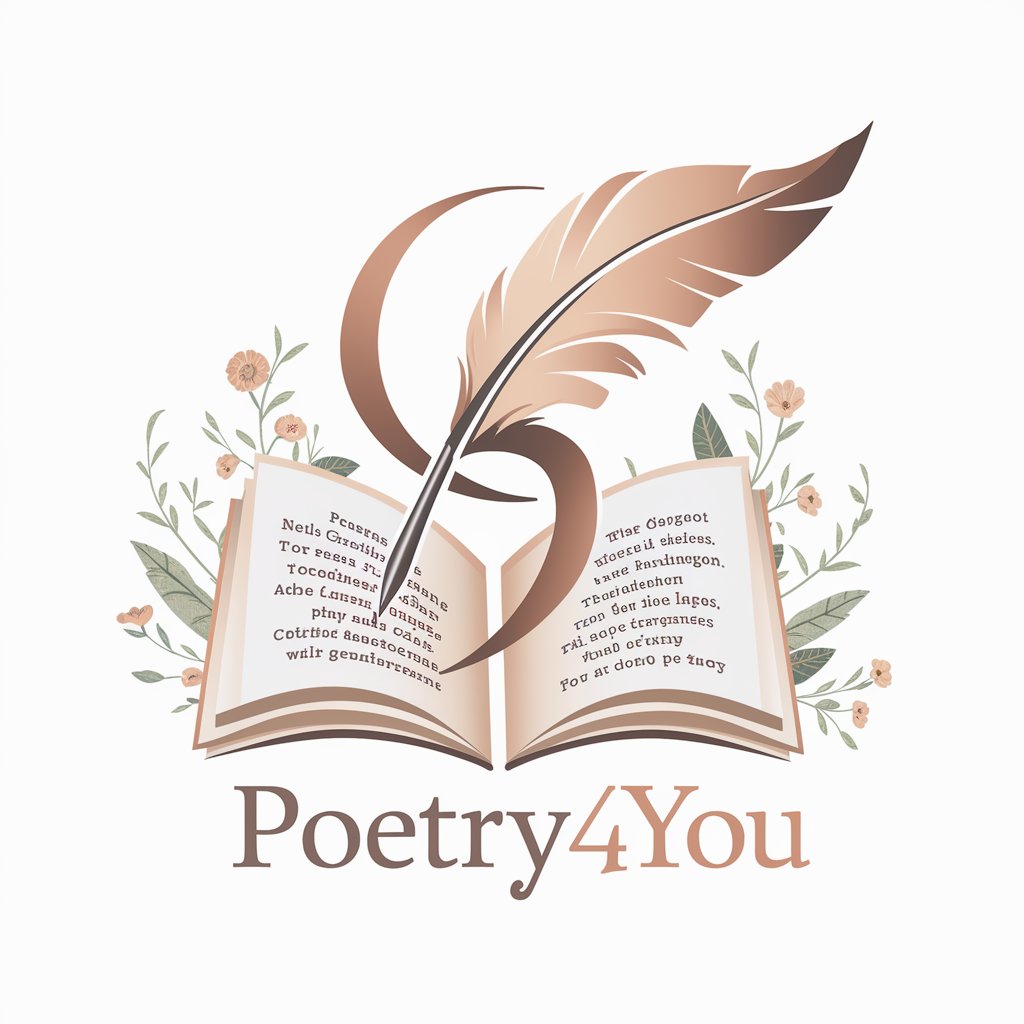
Nestuary
Empowering Creativity with AI

蓝印花布图案生成器
AI-powered Blue Print Design Tool

宝宝起名大师
Craft Meaningful Names with AI

小红书爆款笔记专家
Empowering Viral Content Creation on XiaoHongShu

Glow Guru
Empowering your skincare journey with AI.

Master's Path Guide
Empowering your master's journey with AI.

Just the Code, Please
AI-powered precision coding assistant

Your German Guru
Master Informal German with AI

Summary Scribe
AI-powered Briefing at Your Fingertips

BrainyDomains
Unleash creativity with AI-powered domain brainstorming.
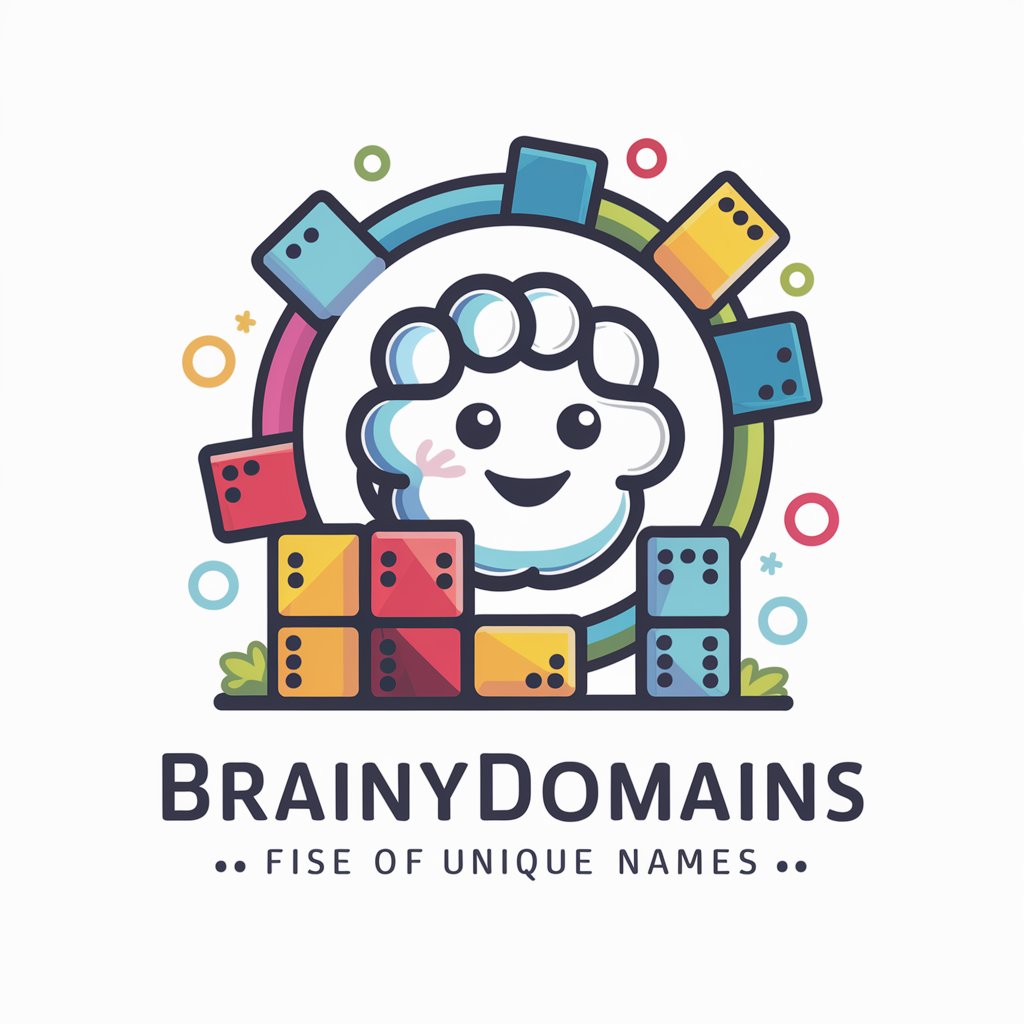
PyroPrompts: Craft Blazing Prompts
Craft Blazing Prompts with AI Power

Frequently Asked Questions About Pluggie
What is Pluggie and who is it for?
Pluggie is an AI-powered tool designed to assist beginners in developing Figma plugins, making the process accessible to those with little or no coding experience.
Can Pluggie help me if I have no programming background?
Absolutely, Pluggie is tailored for novices, providing step-by-step instructions, code examples, and explanations in simple language to guide you through plugin development.
Does Pluggie offer resources beyond coding assistance?
Yes, Pluggie references official Figma documentation, offers plugin templates, and suggests community resources for comprehensive support throughout your development journey.
How does Pluggie integrate with Figma?
Pluggie guides you in utilizing the Figma Plugin API, demonstrating how to embed and test your plugins directly within the Figma environment.
Can I share the plugins I develop with Pluggie's help?
Definitely! Pluggie encourages sharing your creations with the Figma community for feedback, further learning, and contribution to the ecosystem.





