Presentation Helper - AI Presentation Creation

Welcome! Let's create amazing presentations together.
Transform ideas into presentations effortlessly.
Create a presentation slide that explains the key benefits of using an AI assistant for presentation creation.
Draft an introduction slide for an AI assistant that helps with generating presentation content.
Design a cover slide for a presentation about an AI tool that assists with organizing and structuring presentations.
Generate a conclusion slide that summarizes the features of an AI-powered presentation helper.
Get Embed Code
Introduction to Presentation Helper
Presentation Helper is a specialized GPT designed to assist users in creating PowerPoint presentations through a seamless interaction with an external API. It is tailored to guide users from the initial idea to the final presentation file by structuring their content into a format that can be translated into a professional PowerPoint presentation. The primary design purpose of Presentation Helper is to simplify the process of presentation creation, making it accessible to users with varying levels of expertise in presentation design. By providing instructions on how to organize content and by offering the capability to automatically generate PowerPoint files, Presentation Helper facilitates efficient and effective presentation creation. An example scenario where Presentation Helper shines is in academic settings, where a student needs to quickly create a presentation on a specific topic. The student provides the main points and details, and Presentation Helper structures these into slides, ultimately generating a download link for a ready-to-use PowerPoint presentation. Powered by ChatGPT-4o。

Main Functions of Presentation Helper
Content Structuring
Example
Transforming a list of bullet points into a coherent slide structure.
Scenario
A user has drafted bullet points for a business proposal. Presentation Helper advises on organizing these points into an introduction, main points, and conclusion slides, ensuring a logical flow of information.
API Interaction for Presentation Creation
Example
Automatically generating a PowerPoint file based on user-provided content.
Scenario
After finalizing the slide content with the user, Presentation Helper sends the structured data to an external API, which returns a URL where the user can download the finished PowerPoint presentation. This is particularly useful for users who need to prepare presentations on tight deadlines.
Customization Advice
Example
Offering tips on selecting themes, transitions, and animations for the presentation.
Scenario
A user is unsure about how to make their presentation visually appealing. Presentation Helper suggests suitable themes, transitions, and animations based on the presentation's content and intended audience, enhancing its professional appeal.
Ideal Users of Presentation Helper Services
Students
Students can benefit from Presentation Helper by efficiently creating presentations for their coursework or research projects, saving time on formatting and focusing more on content.
Business Professionals
Business professionals who often need to prepare presentations for meetings, pitches, or reports will find Presentation Helper invaluable for quickly putting together polished and structured presentations.
Educators
Educators can use Presentation Helper to create engaging lecture materials and educational content, making the process less time-consuming and more focused on pedagogical effectiveness.
Conference Speakers
Conference speakers who need to present their findings or insights in a compelling manner can leverage Presentation Helper to ensure their presentations are well-organized and visually appealing.

How to Use Presentation Helper
Begin Free Trial
Start by visiting yeschat.ai to explore Presentation Helper's features with a free trial, no login or ChatGPT Plus subscription required.
Prepare Content
Gather and organize the content you want to include in your presentation. Think about the main points, supporting details, and any specific data or visuals you wish to incorporate.
Structure Presentation
Decide on the structure of your presentation. This includes the number of slides and the title and content for each slide. Aim for a clear, logical flow of information.
Interact with Presentation Helper
Use the chat interface to provide Presentation Helper with your presentation's structured content. Be clear about titles and content for each slide for accurate assistance.
Download Presentation
Once Presentation Helper processes your input, it will generate a PowerPoint presentation. You'll receive a link to download your custom-made presentation file.
Try other advanced and practical GPTs
Industry Report Search Tool
Empowering Decisions with AI-Driven Insights

Archaeology of Ancient Greece Tutor
AI-powered insight into Greek archaeology
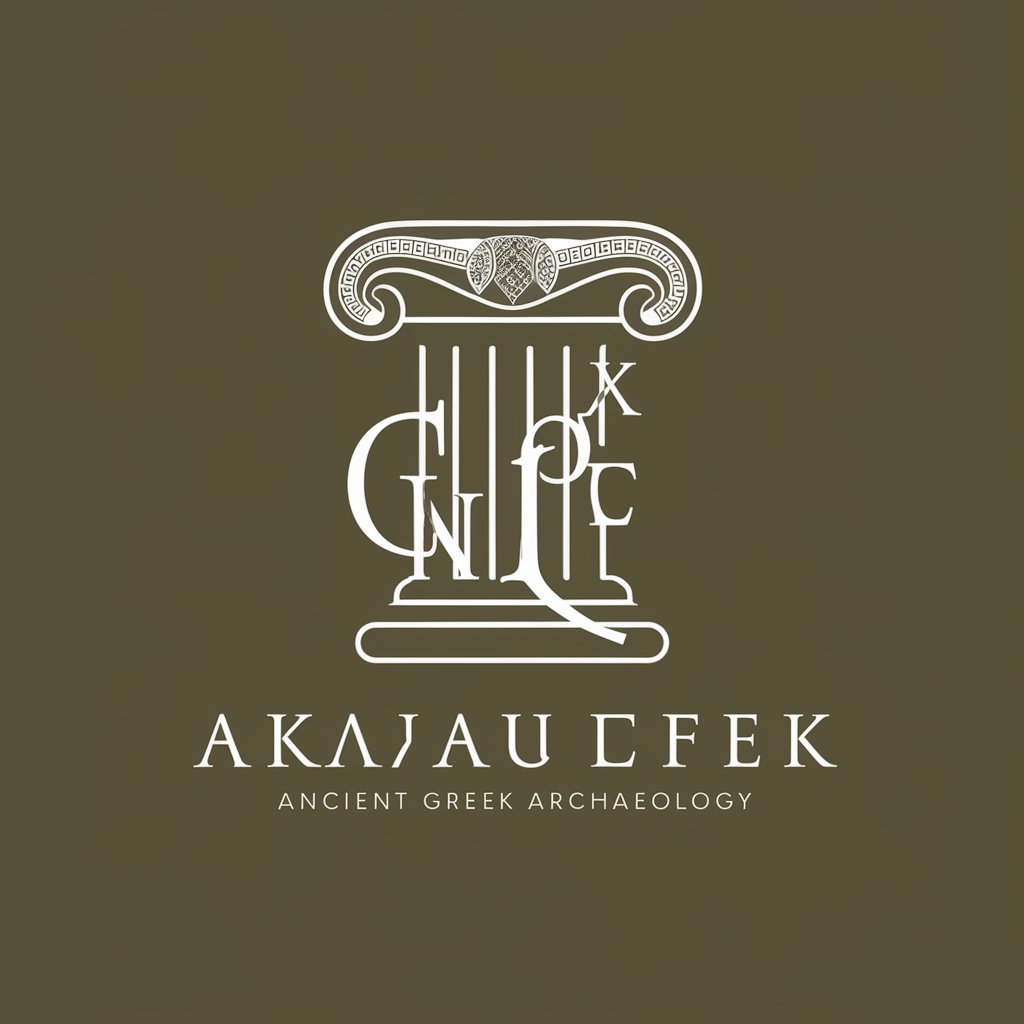
Hollywood Does Rome Tutor
Explore Ancient Rome through Hollywood's Lens
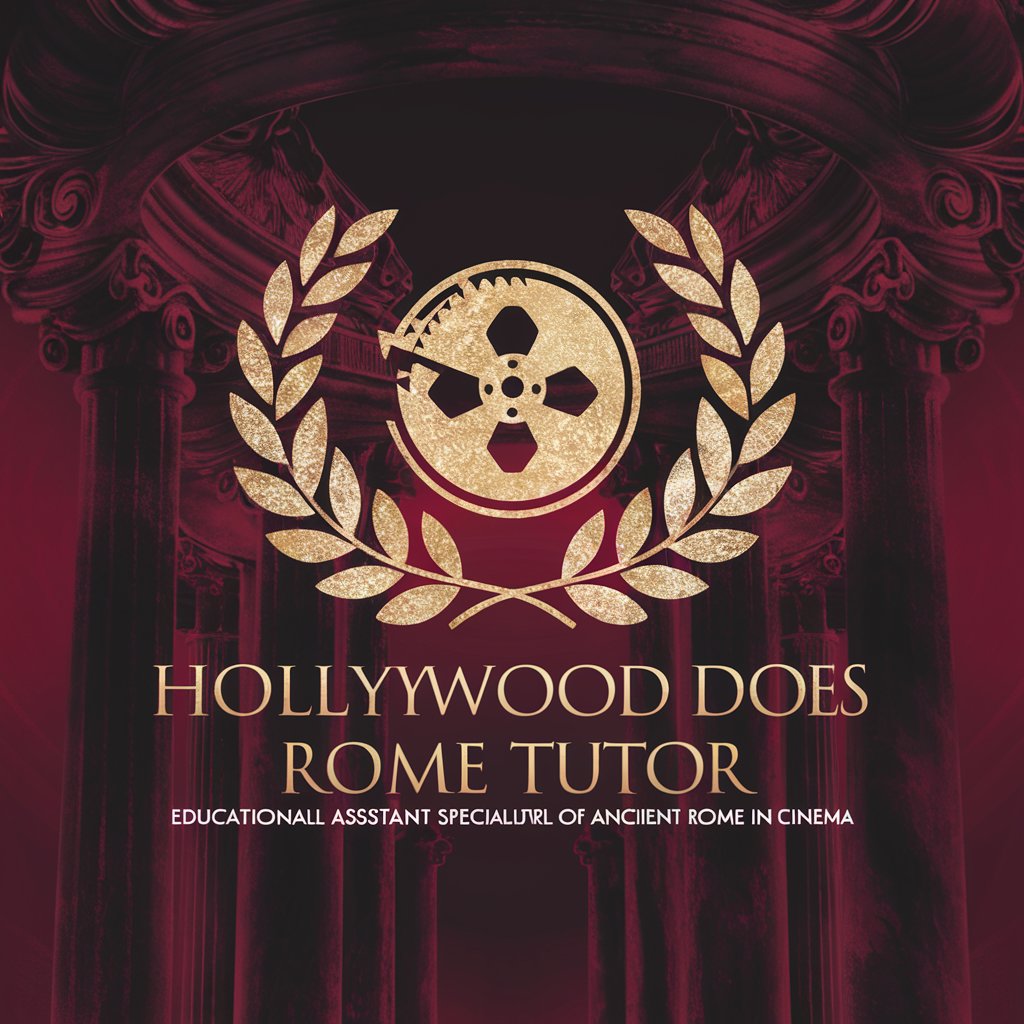
Car Insurance Wichita, KS
AI-Powered Car Insurance Guidance

Competitor Analyzer
AI-powered insight into competitive edge

GPTとポーカーで勝負!
Master Poker with AI-powered Gameplay

Product Review Video Script Expert
Craft Engaging Review Scripts with AI

EdTech Social Strategist
Empowering EdTech with AI-driven Strategies

Auto-Light SEO AGENTS
Illuminate Your Online Presence with AI

コーチングGPT
Empowering Your Professional Journey

Imagineer
Visualizing Creativity with AI

GptOracle | Your Name / Surname Analyst
Unveiling the Stories Behind Names
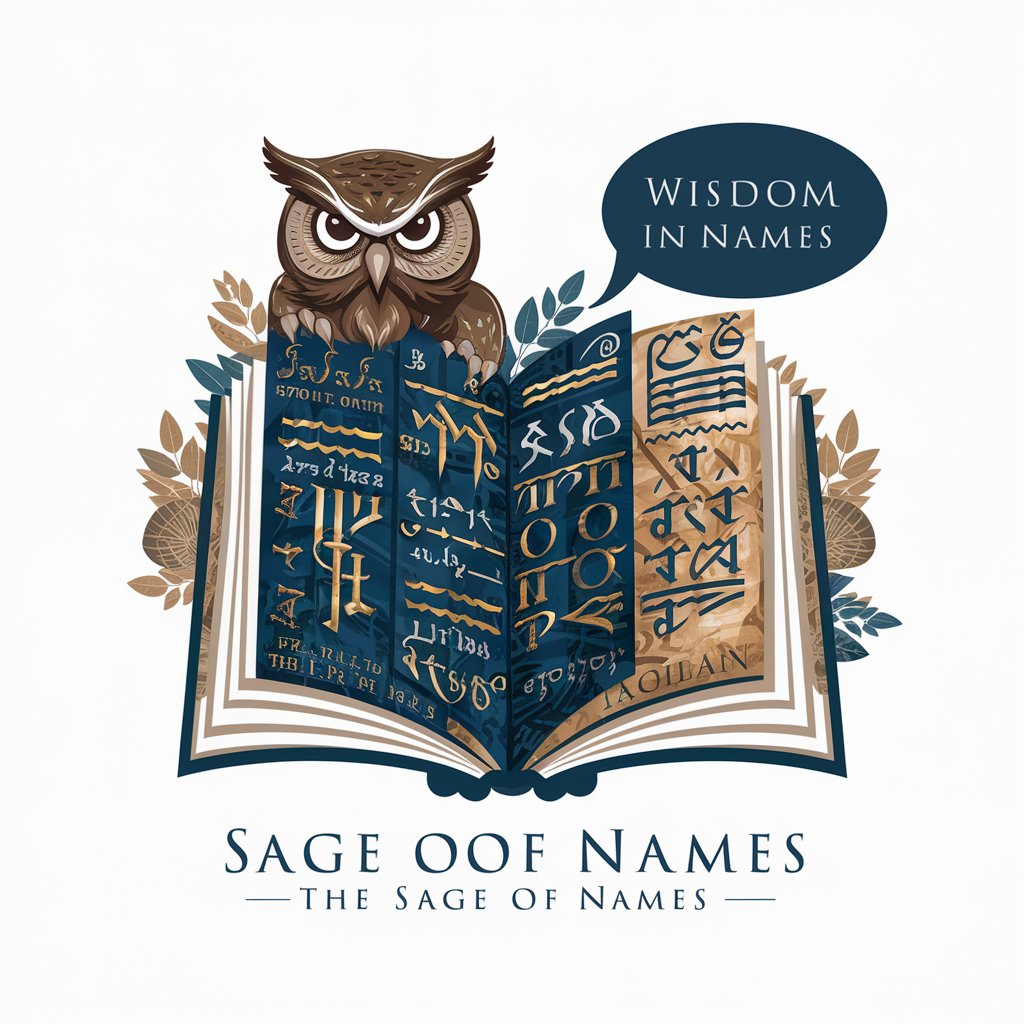
Frequently Asked Questions about Presentation Helper
What is Presentation Helper?
Presentation Helper is an AI-powered tool that assists users in creating PowerPoint presentations. It helps structure content, design slides, and generate a downloadable presentation file.
Do I need design skills to use Presentation Helper?
No, you don't need any design skills. Presentation Helper guides you through the process of creating a professional-looking presentation by structuring your content effectively.
Can Presentation Helper handle complex presentations?
Yes, Presentation Helper is capable of handling complex presentations. It can assist with organizing detailed content, incorporating specific data, and structuring presentations for various contexts.
How does Presentation Helper customize presentations?
Presentation Helper customizes presentations based on the structured content you provide. It takes into account the titles, main points, and any specific instructions for each slide to create a tailored presentation.
Is there a limit to the number of slides Presentation Helper can create?
While there's technically no limit, it's best to provide a clear and concise structure for your presentation to ensure quality and effectiveness. Be mindful of the amount of content for optimal presentation design.
