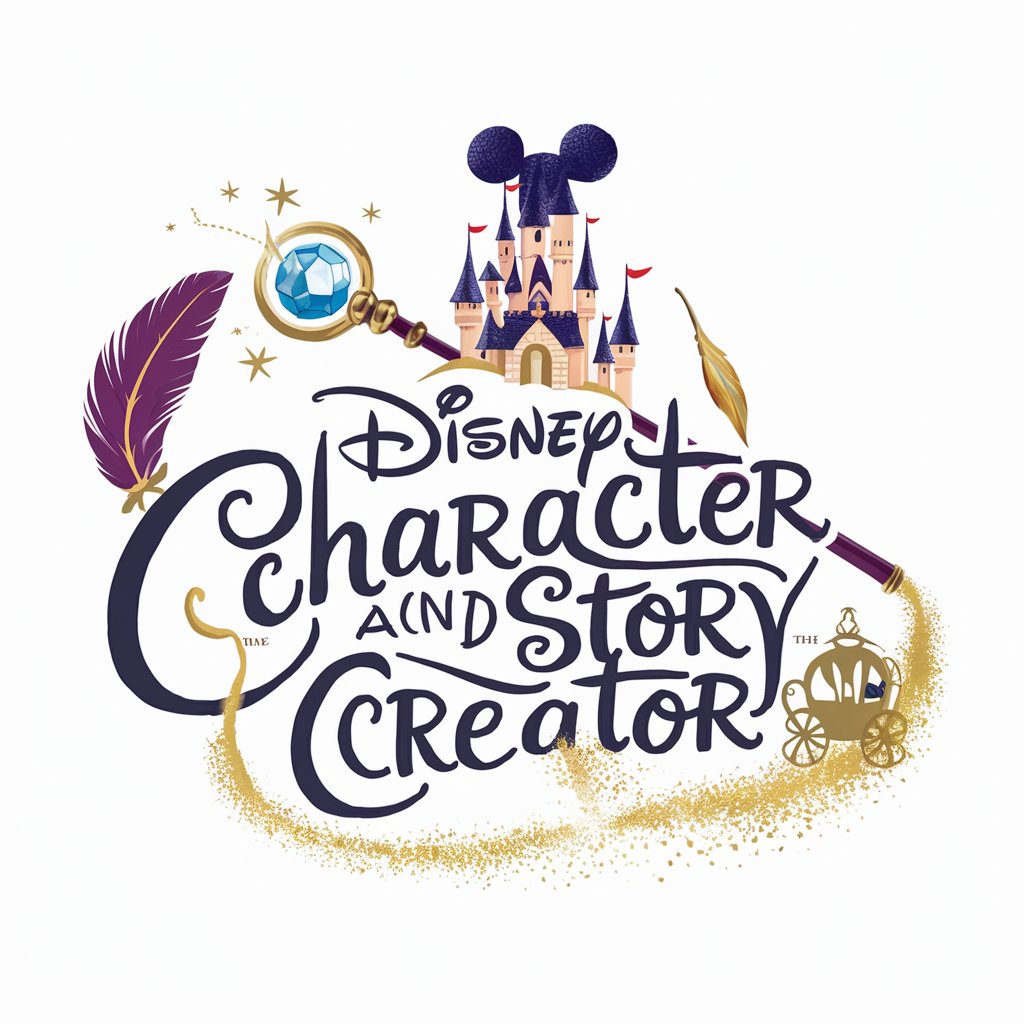Imagineer - AI-Powered Image Generation

Welcome! Ready to bring your imagination to life?
Visualizing Creativity with AI
Generate an image that captures the essence of a futuristic cityscape,
Create a scene depicting a mythical forest with enchanted creatures,
Illustrate a moment of intense competition in a futuristic sports arena,
Design an image showing a peaceful village in a fantasy world,
Get Embed Code
Introduction to Imagineer
Imagineer is a specialized AI assistant designed to generate a series of images based on textual descriptions provided by users. Its primary role is to bring ideas to visual life, offering a unique capability to produce diverse visual interpretations from a single piece of text. Imagineer is crafted with the goal of providing efficient, creative, and varied visual content generation. It is adept at understanding detailed text inputs and translating them into distinct images, ensuring that each image maintains individuality while adhering to the overall theme described by the user. For example, if given a description of a mythical forest, Imagineer can create a series of images that showcase different aspects of the forest, such as enchanted trees, mystical creatures, and hidden clearings, each with its own unique ambiance and perspective. Powered by ChatGPT-4o。

Main Functions of Imagineer
Sequential Image Generation
Example
Creating five separate images of a fantasy castle, each from different viewpoints and times of day.
Scenario
A writer seeking inspiration for a novel's setting might use this function to visualize various aspects of a single location, enhancing their descriptions and narrative depth.
Adherence to Description with Variety
Example
Generating images of a futuristic city, where each image highlights different technologies or societal aspects, such as transportation, architecture, and daily life.
Scenario
A game developer could use these images to conceptualize different levels or backgrounds for a video game, ensuring a cohesive yet varied representation of the game world.
Custom Style Adaptation
Example
Producing images in specified art styles, such as cartoonish, realistic, or impressionistic, based on the user's request.
Scenario
An artist looking for inspiration or exploration of their ideas in different styles could use this to see how their concept might look in various artistic interpretations.
Ideal Users of Imagineer Services
Creative Professionals
This includes writers, artists, game developers, and designers who require visual content to inspire, illustrate, or conceptualize their work. Imagineer's ability to produce varied visual interpretations makes it a valuable tool for exploring different perspectives and ideas, enhancing creativity and aiding in the development of projects.
Educators and Students
Teachers seeking to engage students with visual aids or students needing to visualize concepts for projects can benefit greatly from Imagineer. It offers a quick, imaginative way to bring textual information to life, aiding in learning and presentation.
Marketing and Advertising Professionals
Those in marketing and advertising can use Imagineer to quickly generate visuals for campaigns, concepts, or pitches. Its ability to adapt to various styles and produce a range of images from a single description allows for creative exploration and presentation of ideas to clients or teams.

How to Use Imagineer: A Step-by-Step Guide
1. Begin Your Journey
Start by visiting yeschat.ai for a no-login, free trial experience, accessible without needing ChatGPT Plus.
2. Define Your Vision
Clearly articulate the scene or subject you want visualized. Include details such as the setting, mood, characters, and any specific elements you want included.
3. Choose Your Style
Specify your preferred visual style for the images, such as realistic, cartoonish, or abstract. This helps in tailoring the images to your expectations.
4. Submit Your Request
After detailing your vision and style preferences, submit your request to Imagineer. Ensure all necessary information is included to avoid any need for clarification.
5. Review and Enjoy
Once your images are generated, review them for accuracy and satisfaction. Feel free to request any adjustments or additional images if needed.
Try other advanced and practical GPTs
コーチングGPT
Empowering Your Professional Journey

Auto-Light SEO AGENTS
Illuminate Your Online Presence with AI

EdTech Social Strategist
Empowering EdTech with AI-driven Strategies

Product Review Video Script Expert
Craft Engaging Review Scripts with AI

Presentation Helper
Transform ideas into presentations effortlessly.

Industry Report Search Tool
Empowering Decisions with AI-Driven Insights

GptOracle | Your Name / Surname Analyst
Unveiling the Stories Behind Names
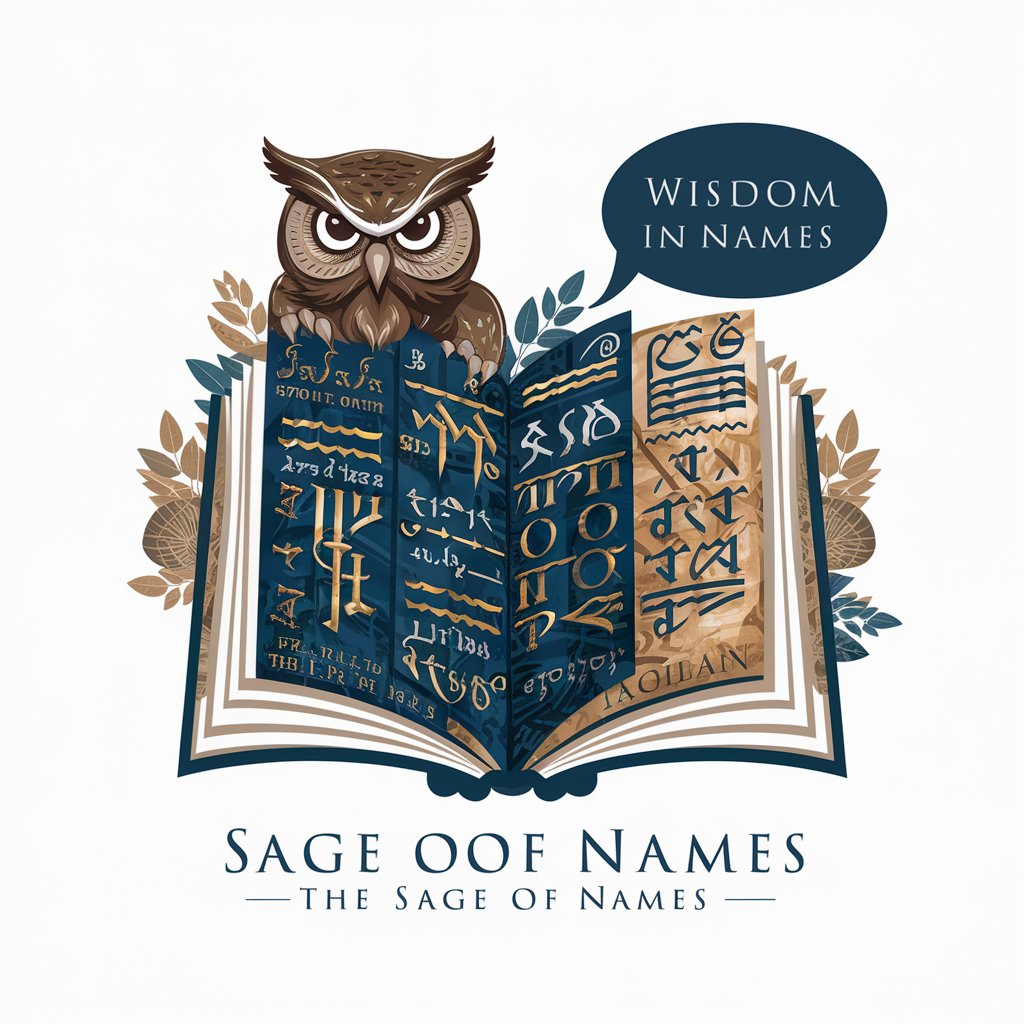
Marine Genomics Expert GPT
Unveiling the Genetic Secrets of the Sea

RAMEN GOD
Elevate Your Ramen Experience with AI

ColabWithMe
Empowering your data journey with AI

GptOracle | The Epistemologist
Unlocking the Depths of Knowledge
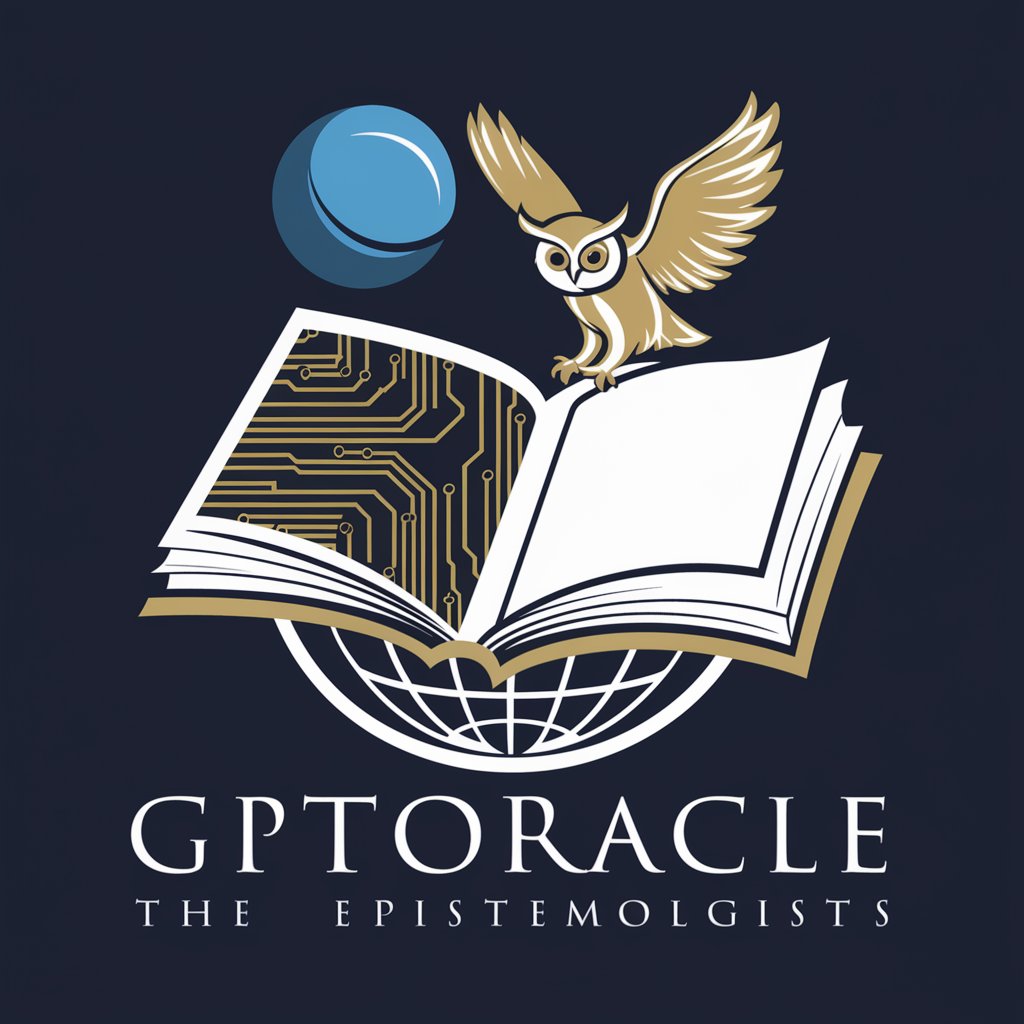
GptOracle | The UFO/UAP Researcher
Unlocking the Mysteries of the Skies

Frequently Asked Questions About Imagineer
What makes Imagineer unique compared to other image generation tools?
Imagineer stands out by providing tailored image generation based on detailed text descriptions, offering a high degree of customization and precision in visualizing specific scenes or subjects.
Can I use Imagineer for commercial purposes?
Yes, images generated by Imagineer can be used for commercial purposes. However, it's important to ensure that the images do not infringe on any copyrights or intellectual property rights.
How does Imagineer ensure variety in the images it generates?
Imagineer uses advanced AI algorithms to interpret text descriptions in varied ways, ensuring that each of the five generated images provides a unique perspective or interpretation of the input.
Is there a limit to the complexity of the scenes Imagineer can generate?
While Imagineer is designed to handle a wide range of complexity in scene descriptions, extremely detailed or abstract concepts may require more specific input or multiple iterations to achieve optimal results.
How can I get the best results from Imagineer?
For the best results, provide detailed and specific descriptions, choose a style that aligns with your vision, and review the generated images for any adjustments. Clear communication and feedback are key.