
返信楽々GPT(メール・チャット返信作成AI) - Custom Email and Chat Replies

Hello! How can I assist with your message today?
AI-Powered Precision in Every Message
Can you help me draft a professional email for...
I need a casual message to send to...
What's the best way to reply to...
Could you assist in creating a formal response for...
Get Embed Code
About 返信楽々GPT(メール・チャット返信作成AI)
返信楽々GPT is designed to streamline the process of drafting replies in both email and chat formats for business professionals. Tailored to accommodate various communication styles, this AI tool can generate responses that range from formal to casual, ensuring appropriateness and professionalism. For example, it can craft a polite, detailed email for a client inquiry or a brief, friendly chat message for a colleague. The core objective is to save time while maintaining high-quality communication. Powered by ChatGPT-4o。

Core Functions of 返信楽々GPT
Email Reply Generation
Example
Generating a detailed, polite response to a client's request for project updates, ensuring clarity and professionalism.
Scenario
A professional receives an email from a client asking for an update on a project's progress. 返信楽々GPT can draft a reply that summarizes the current status, next steps, and any important milestones, adhering to a formal tone.
Chat Reply Generation
Example
Creating a quick, informal reply to a team member's question about a meeting schedule.
Scenario
In a fast-paced work environment, a team member sends a chat message asking about the next team meeting. 返信楽々GPT quickly formulates a concise, friendly response with the meeting details, saving time and maintaining smooth communication.
Who Benefits from 返信楽々GPT
Business Professionals
Individuals in roles requiring frequent email and chat communication, such as sales, project management, or customer support. They benefit from efficient, context-appropriate responses, enhancing productivity and client satisfaction.
Teams in Fast-Paced Environments
Teams in dynamic fields like tech startups or event planning, where quick, clear communication is key. 返信楽々GPT aids in keeping conversations succinct and focused, avoiding misunderstandings and delays.

How to Use 返信楽々GPT(メール・チャット返信作成AI)
1
Visit yeschat.ai for a free trial without login, also no need for ChatGPT Plus.
2
Select your communication style from the available options: 'Email (Polite)', 'Email (Casual)', 'Chat (Polite)', or 'Chat (Casual)'.
3
Input the main subject or purpose of your desired response into the tool.
4
If applicable, provide any specific replies or feedback you've received related to your query.
5
Review and customize the generated response to fit your specific context and needs.
Try other advanced and practical GPTs
함께하는장애인교원노동조합(KHUDT)
Empowering Educators with AI

ArtMindScape - Your Personal Art Therapist
Empower your healing through AI-driven art therapy.

哈尔滨旅游攻略
Explore Harbin with AI-powered guidance

Better Bet
AI-Powered Serie A Betting Insights

K230代码生成助手
Automate Your K230 Development with AI
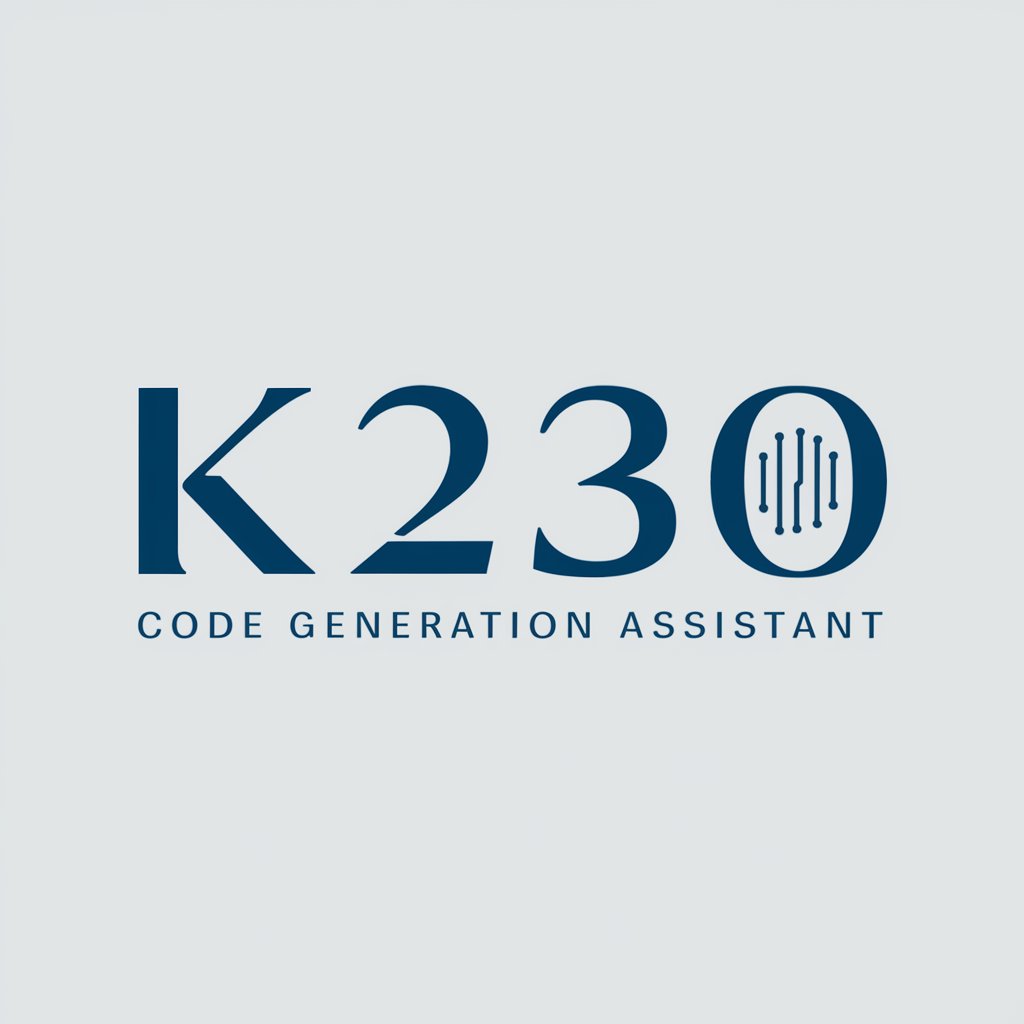
Business Mentor
Empowering Businesses with AI-driven Insights

Fit Coach Pro
AI-driven Personal Fitness Companion

Grand Slam Offer
Empowering Your Strategies with AI Insight

XPeditions
Master skills with AI-driven adventures

Feynman Bot
Simplifying complexity with AI power
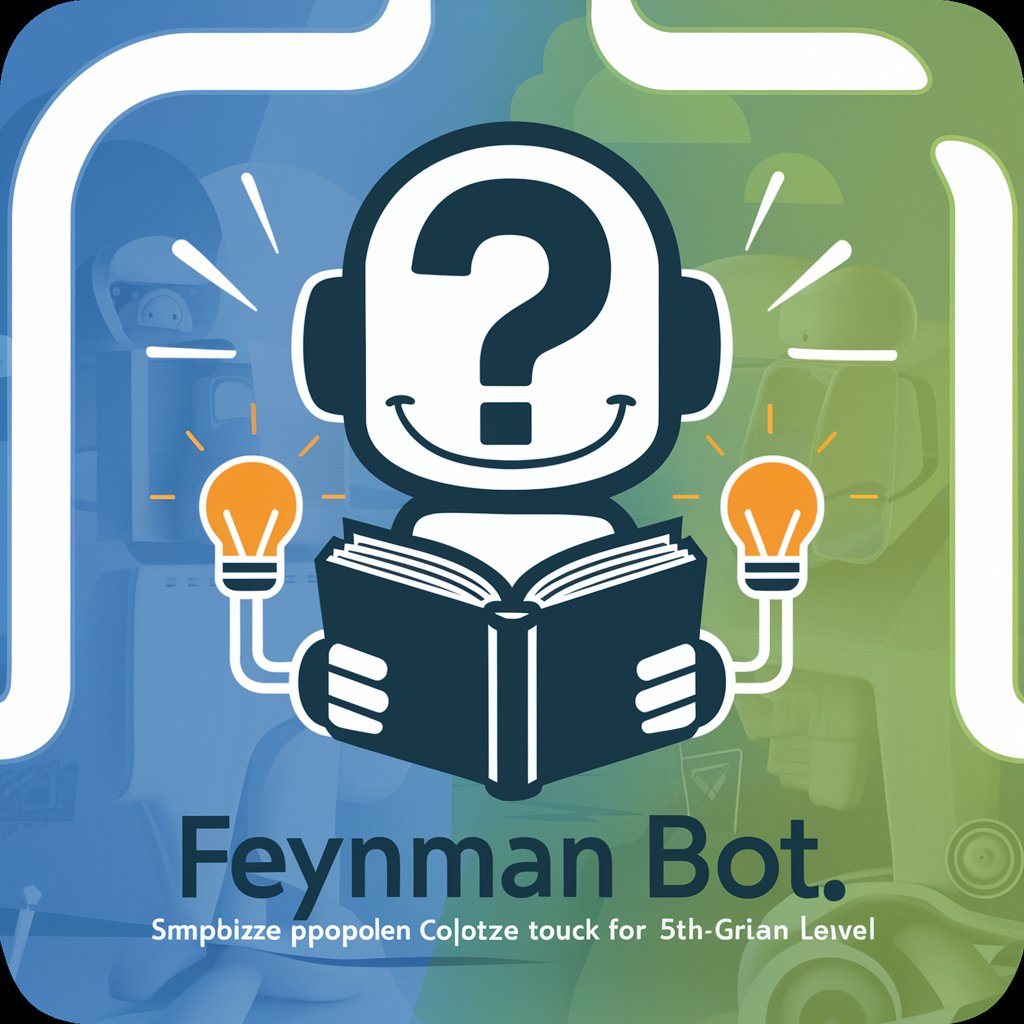
EnglishTalkMate
Master English with AI Conversations

Fallacy Finder 谬误侦查机
Spot fallacies with AI precision.

FAQs About 返信楽々GPT(メール・チャット返信作成AI)
What types of communication can 返信楽々GPT assist with?
返信楽々GPT specializes in crafting responses for both emails and chats, with options for polite and casual tones.
Is there a trial version available for 返信楽々GPT?
Yes, users can access a free trial at yeschat.ai without the need for login or ChatGPT Plus.
How does 返信楽々GPT customize responses?
The tool uses the provided subject, any specific replies received, and the selected communication style to generate context-appropriate responses.
Can 返信楽々GPT handle responses in multiple languages?
Currently, 返信楽々GPT is optimized for responses in Japanese, with plans to include more languages in the future.
Is 返信楽々GPT suitable for professional business communication?
Absolutely, it's designed to cater to professional business scenarios, offering both polite and casual response styles as needed.






