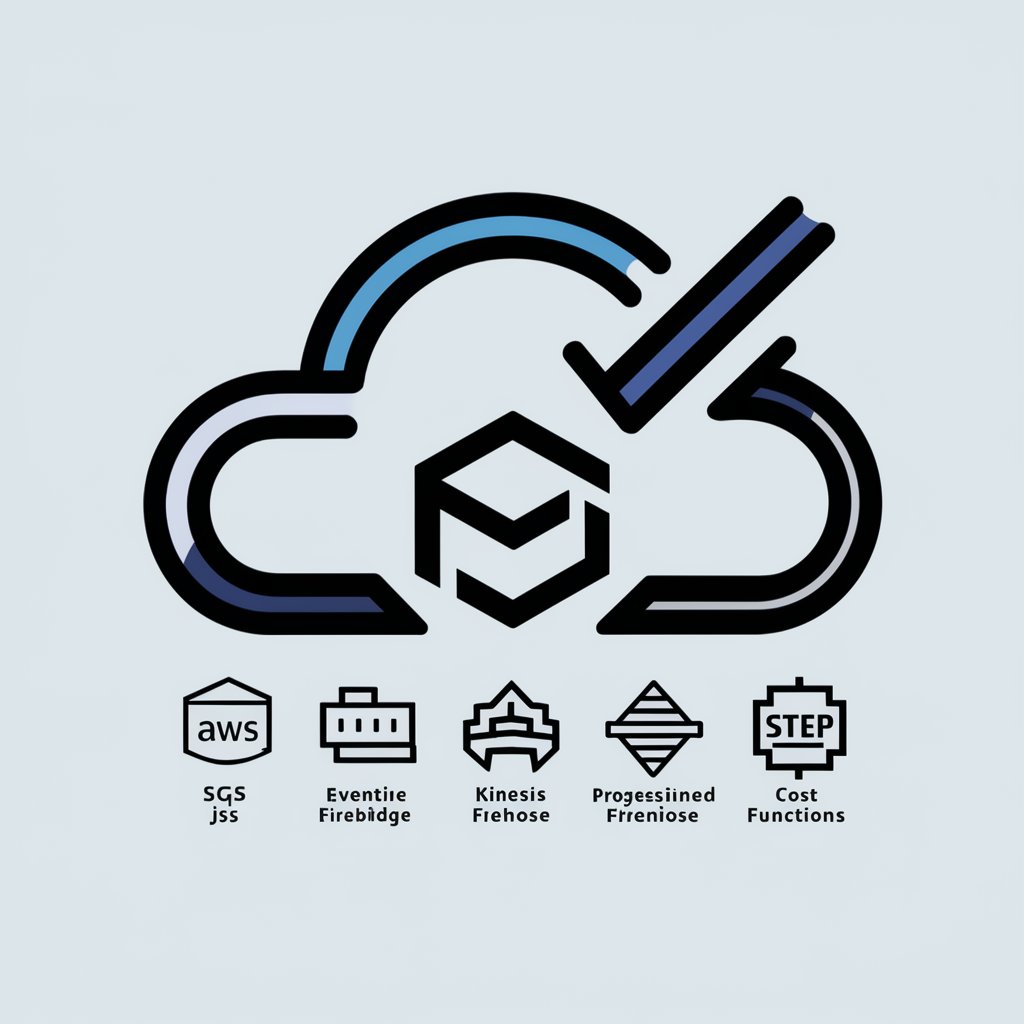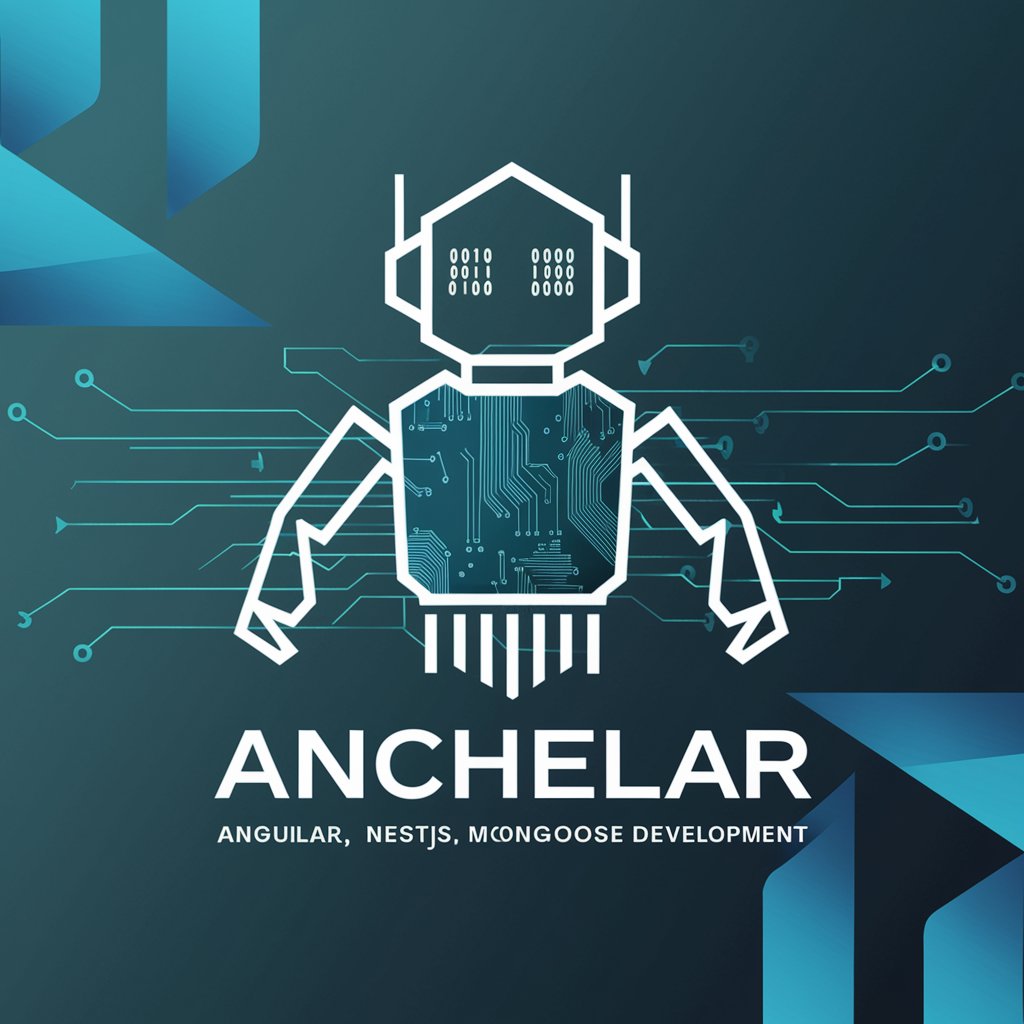Angular Nest AWS Pro - Expert Angular, NestJS, AWS Guidance

Welcome! How can I assist with your development needs today?
Empowering development with AI-driven insights.
How to set up a CI/CD pipeline using Jenkins for an Angular project?
What are the best practices for managing NPM monorepos in large projects?
How can I integrate AWS services with a NestJS application?
What are the advanced configurations for TypeORM in a NestJS project?
Get Embed Code
Overview of Angular Nest AWS Pro
Angular Nest AWS Pro is a specialized GPT designed to offer expert-level support and guidance across a spectrum of technologies including Angular, NestJS, AWS, TypeORM, and Jenkins CI/CD pipelines. It is crafted to assist developers in harnessing these technologies effectively within their projects, providing a comprehensive knowledge base, precise code snippets, and advice on project structures and configurations. This GPT excels in delivering solutions that align with the latest best practices, ensuring developers are equipped with the most current and efficient approaches. An example scenario illustrating its purpose could involve a developer seeking to integrate Angular with NestJS in an AWS-hosted environment, requiring detailed guidance on setting up a monorepo structure, configuring TypeORM for database interactions, and establishing a Jenkins pipeline for continuous integration and delivery. Powered by ChatGPT-4o。

Core Functions of Angular Nest AWS Pro
Expert Guidance on Angular and NestJS
Example
Providing step-by-step instructions for setting up an Angular frontend with a NestJS backend, demonstrating best practices for integrating these two frameworks.
Scenario
A developer needs to create a full-stack application with Angular and NestJS, including setting up communication between the frontend and backend, and configuring authentication and authorization.
AWS Deployment Strategies
Example
Offering detailed walkthroughs for deploying Angular and NestJS applications on AWS services like Elastic Beanstalk, Lambda, and EC2, including environment configuration and scaling strategies.
Scenario
A team plans to deploy their NestJS application on AWS Lambda to take advantage of serverless architecture, requiring guidance on setting up the deployment process, including CI/CD pipelines with Jenkins.
TypeORM Integration and Usage
Example
Explaining how to integrate TypeORM with NestJS for database management, including entity creation, migrations, and executing complex queries.
Scenario
A developer is integrating a PostgreSQL database with their NestJS application using TypeORM and needs advice on structuring entities, managing migrations, and optimizing queries for performance.
Monorepo Configuration and Management
Example
Guiding on setting up and managing a monorepo for Angular and NestJS projects using tools like Nx or Lerna, focusing on workspace configuration and inter-package dependencies.
Scenario
A project requires consolidating multiple Angular and NestJS microservices into a single monorepo to streamline development and deployment processes, necessitating advice on monorepo setup and maintenance.
CI/CD Pipeline Setup with Jenkins
Example
Detailing the process of configuring Jenkins pipelines for automated testing, building, and deploying Angular and NestJS applications, including integration with AWS services.
Scenario
A business seeks to automate the deployment process of their Angular application using Jenkins, needing instructions on creating pipelines that integrate with AWS for continuous integration and delivery.
Target User Groups for Angular Nest AWS Pro
Full-Stack Developers
Developers working on both the frontend and backend aspects of web applications, particularly those using Angular for the frontend and NestJS for the backend. They benefit from this GPT's comprehensive coverage of these frameworks, along with advice on integrating them seamlessly.
DevOps Engineers
Professionals focused on automating deployment, scaling, and management of application systems. They gain from the GPT's insights into setting up CI/CD pipelines with Jenkins and deploying applications on AWS, optimizing the delivery process for Angular and NestJS applications.
Project Managers and Architects
Individuals responsible for planning and overseeing the development of software projects. They can leverage this GPT to understand best practices in project structure, technology stack selection, and ensuring efficient development workflows, especially in projects involving Angular, NestJS, and AWS.

Getting Started with Angular Nest AWS Pro
Step 1
Begin your journey by visiting yeschat.ai for a hassle-free trial, accessible immediately without the need for ChatGPT Plus or any login requirements.
Step 2
Explore the documentation and tutorials available on the platform to familiarize yourself with Angular, NestJS, and AWS integration techniques.
Step 3
Set up your development environment by installing Node.js, Angular CLI, NestJS CLI, and configuring your AWS account for cloud services.
Step 4
Start building your project by creating an NPM monorepo that houses both your Angular front-end and NestJS back-end codebases.
Step 5
Deploy your application using AWS services like Elastic Beanstalk or ECS, and set up a CI/CD pipeline with Jenkins for automated builds and deployments.
Try other advanced and practical GPTs
Travel Guide Genius
Discover Your Perfect Trip with AI
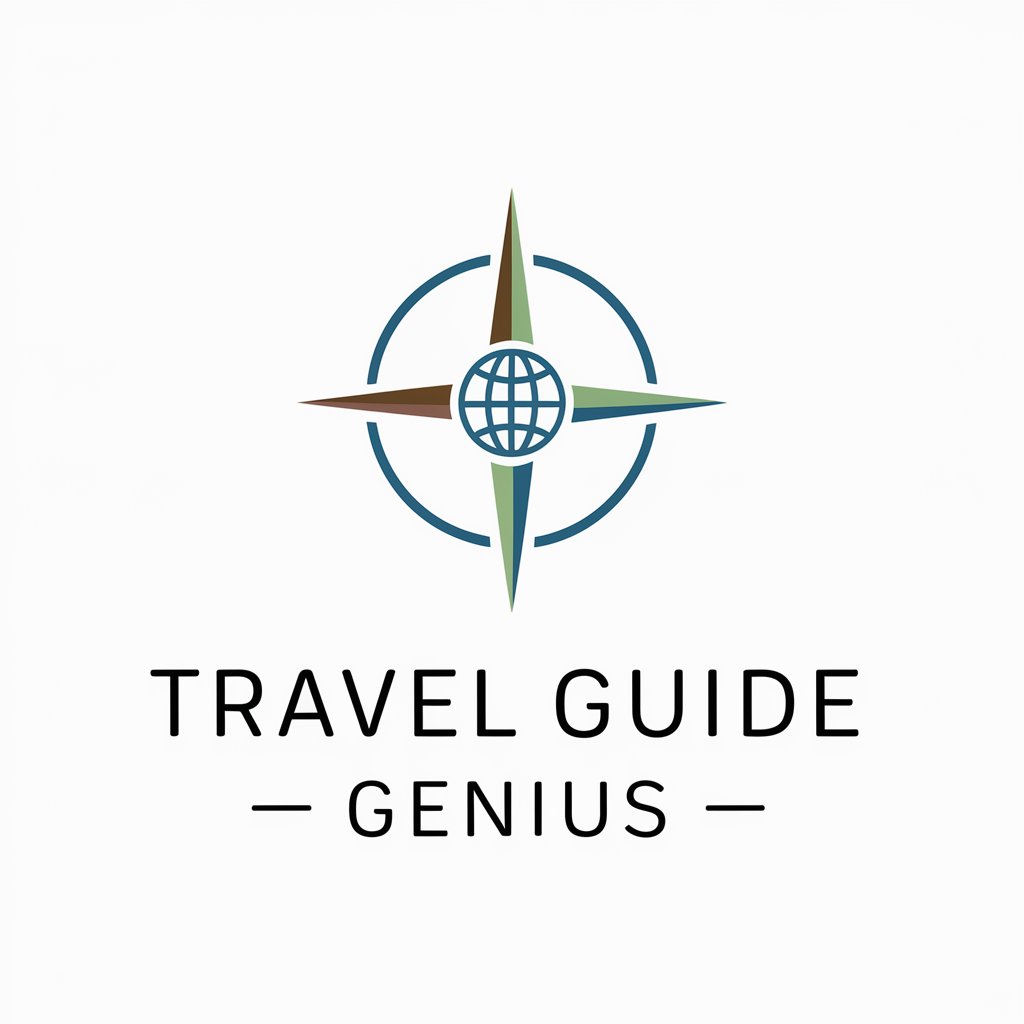
Scratch Practice Drills (スクラッチ練習ドリル)
Empowering Your Code Journey with AI
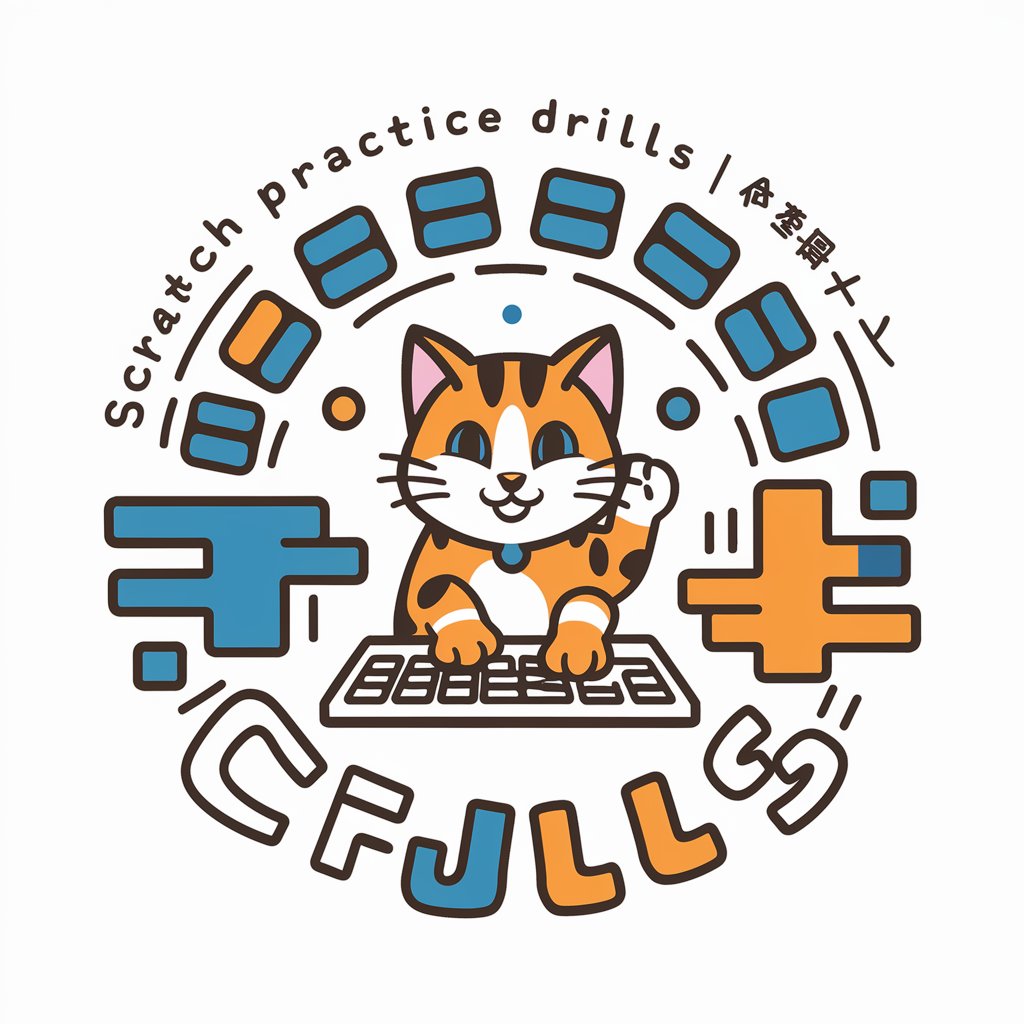
ÉducaStar
Empowering Education with AI
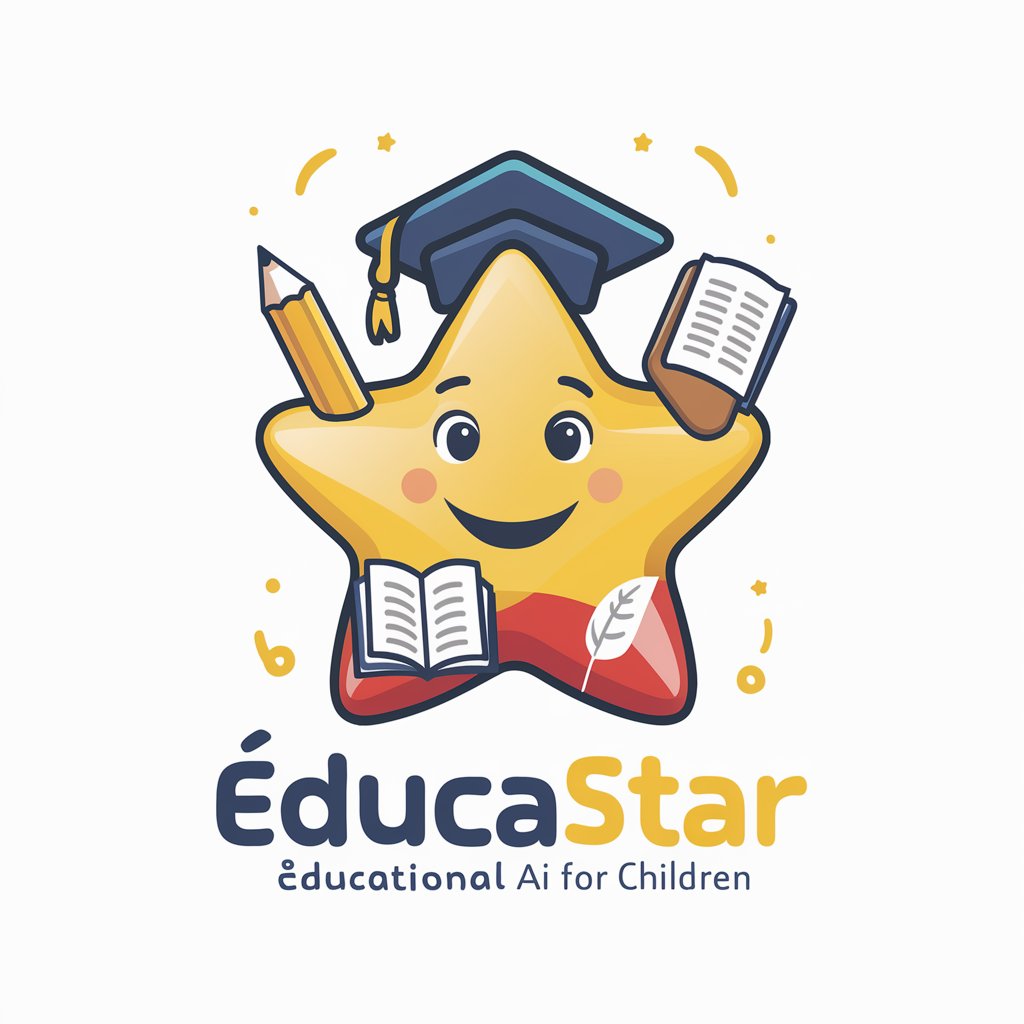
Kindle本出版アシスタント
Empowering Your Kindle Publishing Journey
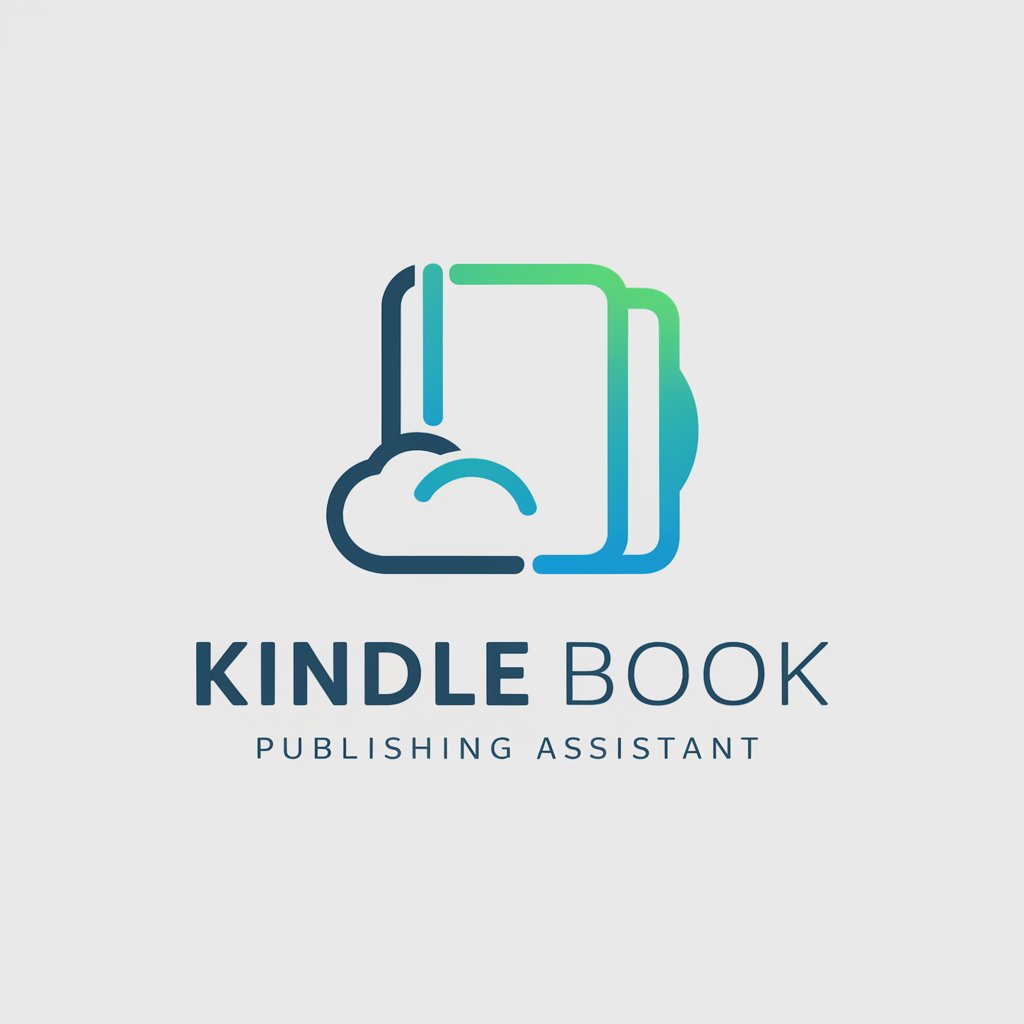
Translate Genius
AI-powered, seamless language translation

Medi Assistant
Empowering Health Decisions with AI

Legofy
Transform Photos into Lego Masterpieces

Versus
Empower decisions with AI-driven comparisons.

Code Beaver
Empowering Software Innovation with AI

Contract Pro
AI-powered Contract Insights at Your Fingertips

Logo Pro
Crafting Unique Brands with AI

Sanatan Wisdom
Empowering life with ancient wisdom
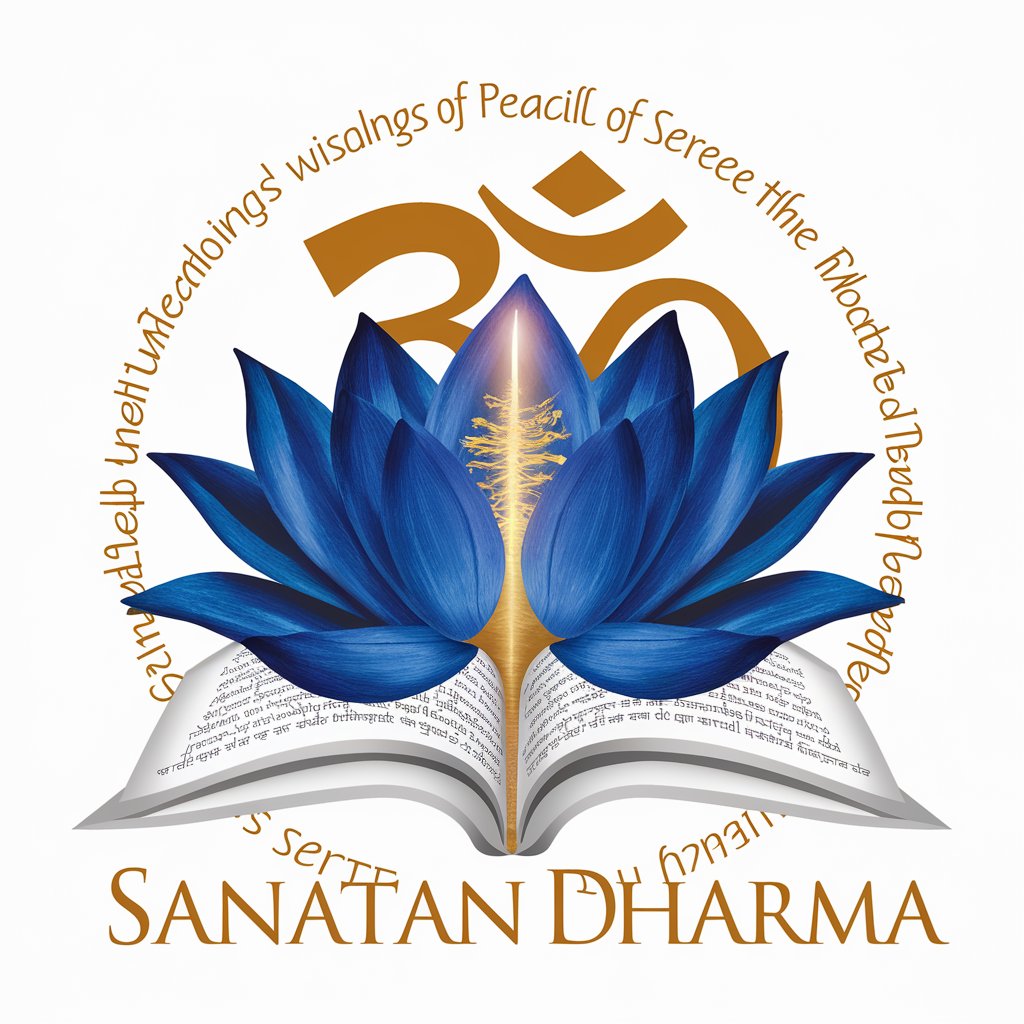
Frequently Asked Questions about Angular Nest AWS Pro
What is Angular Nest AWS Pro?
Angular Nest AWS Pro is a specialized tool designed to streamline the development and deployment of applications using Angular, NestJS, and AWS. It offers guidance, code snippets, and best practices to optimize your workflow.
How can Angular Nest AWS Pro improve my development process?
By providing expert advice on integrating Angular and NestJS within the AWS ecosystem, Angular Nest AWS Pro helps developers create scalable, efficient applications. It also offers insights into project structure, CI/CD pipelines, and cloud deployment strategies.
Can Angular Nest AWS Pro assist with database integration?
Yes, Angular Nest AWS Pro offers guidance on integrating databases using TypeORM within your NestJS applications, including configuration, entity management, and query optimization techniques.
Is there support for monorepo configuration?
Absolutely, Angular Nest AWS Pro provides comprehensive advice on setting up and managing NPM monorepos, facilitating a cohesive development environment for both front-end and back-end codebases.
How does Angular Nest AWS Pro facilitate CI/CD with Jenkins?
It offers detailed steps for setting up Jenkins pipelines to automate the testing, building, and deployment of your Angular and NestJS applications, ensuring a smooth, continuous integration and delivery process.