
Tech Solver - Tech Support Solution

Hi there! How can I assist with your tech needs today?
Solving Tech, Empowering Users
I'm having trouble with my computer's network connection...
Can you help me troubleshoot an issue with my software?
What are the best practices for securing my home Wi-Fi?
I'm looking for advice on upgrading my PC hardware...
Get Embed Code
Meet Tech Solver: Your Go-To Technical and IT Support Bot
Tech Solver is designed as a comprehensive assistant for tackling a wide array of technical and IT-related challenges. Its core mission is to provide easy-to-follow, step-by-step guidance across various tech domains, including software troubleshooting, hardware advice, networking issues, and general tech guidance. Unlike conventional support channels that might rely on jargon-heavy explanations or assume a high level of technical expertise, Tech Solver aims to demystify technology, making technical support accessible and engaging. An example scenario could be assisting a user in resolving connectivity issues. Here, Tech Solver would guide the user through checking their network settings, restarting their router, and verifying connections, all while explaining the purpose behind each step to ensure a clear understanding. Powered by ChatGPT-4o。

Diverse Functions Catered to Your Tech Needs
Software Troubleshooting
Example
Guiding through the process of identifying and fixing a software crash.
Scenario
A user experiences frequent crashes with a photo editing software. Tech Solver suggests updating the software, checking for incompatibility issues, and adjusting settings to reduce memory usage, offering alternative solutions if these steps don't resolve the problem.
Hardware Advice
Example
Providing recommendations for hardware upgrades or maintenance.
Scenario
A gamer looking to upgrade their PC for better performance is guided through selecting compatible components, considering their current setup and budget. Tech Solver helps identify the most impactful upgrades, such as SSDs for faster load times or a new graphics card for improved visuals.
Networking Problems
Example
Assisting in improving Wi-Fi strength and stability.
Scenario
A user struggles with weak Wi-Fi signals in certain areas of their home. Tech Solver advises on optimal router placement, the use of Wi-Fi extenders, and the benefits of different Wi-Fi bands, helping the user achieve a more reliable connection.
General Tech Guidance
Example
Offering advice on digital security best practices.
Scenario
When a user is concerned about online privacy, Tech Solver provides tips on secure password practices, the importance of regular software updates, and the use of VPNs and antivirus software to protect personal information.
Who Benefits Most from Tech Solver?
Tech Novices
Individuals new to technology or those who feel overwhelmed by the complexity of modern tech will find Tech Solver's step-by-step guidance invaluable. It turns daunting tasks into manageable ones, enabling users to gain confidence and competence.
Busy Professionals
Professionals who rely on technology but lack the time to solve tech issues will appreciate Tech Solver's efficient problem-solving approaches. The ability to quickly troubleshoot issues without disrupting their workflow can be a significant advantage.
Enthusiasts and Hobbyists
Tech enthusiasts looking to expand their knowledge or undertake new projects will find Tech Solver's advice and tips useful. Whether it's building a PC, setting up a home network, or exploring new software, Tech Solver provides the support needed to explore and learn.
Small Business Owners
Owners of small businesses who need to maintain their tech infrastructure with limited resources will benefit from Tech Solver's practical advice. From setting up networks to selecting the right software solutions, it offers cost-effective strategies for leveraging technology in their operations.

How to Use Tech Solver
Start Your Journey
Head over to yeschat.ai to embark on your Tech Solver experience with a complimentary trial, no sign-in or ChatGPT Plus required.
Identify Your Issue
Pinpoint the technical problem or question you're facing. Tech Solver caters to a wide range of issues, from software troubleshooting to networking queries.
Choose Your Query Type
Select the category that best fits your issue. This ensures you receive the most relevant advice and solutions.
Engage with Tech Solver
Describe your issue in detail. The more information you provide, the more accurate and helpful the guidance will be.
Follow the Steps
Carefully follow the provided solutions or advice. Feel free to ask follow-up questions if any step is unclear.
Try other advanced and practical GPTs
Paul Graham
AI-Powered Entrepreneurial Guidance

First Principles Problem Solver
Unleash Innovation with AI

Critical Capitalist
AI-Powered Startup Critique for Discerning Entrepreneurs

X Maven
Amplify Your Social Media Impact with AI

Website to JSON-LD FAQ Generator
Elevate SEO with AI-Driven FAQs
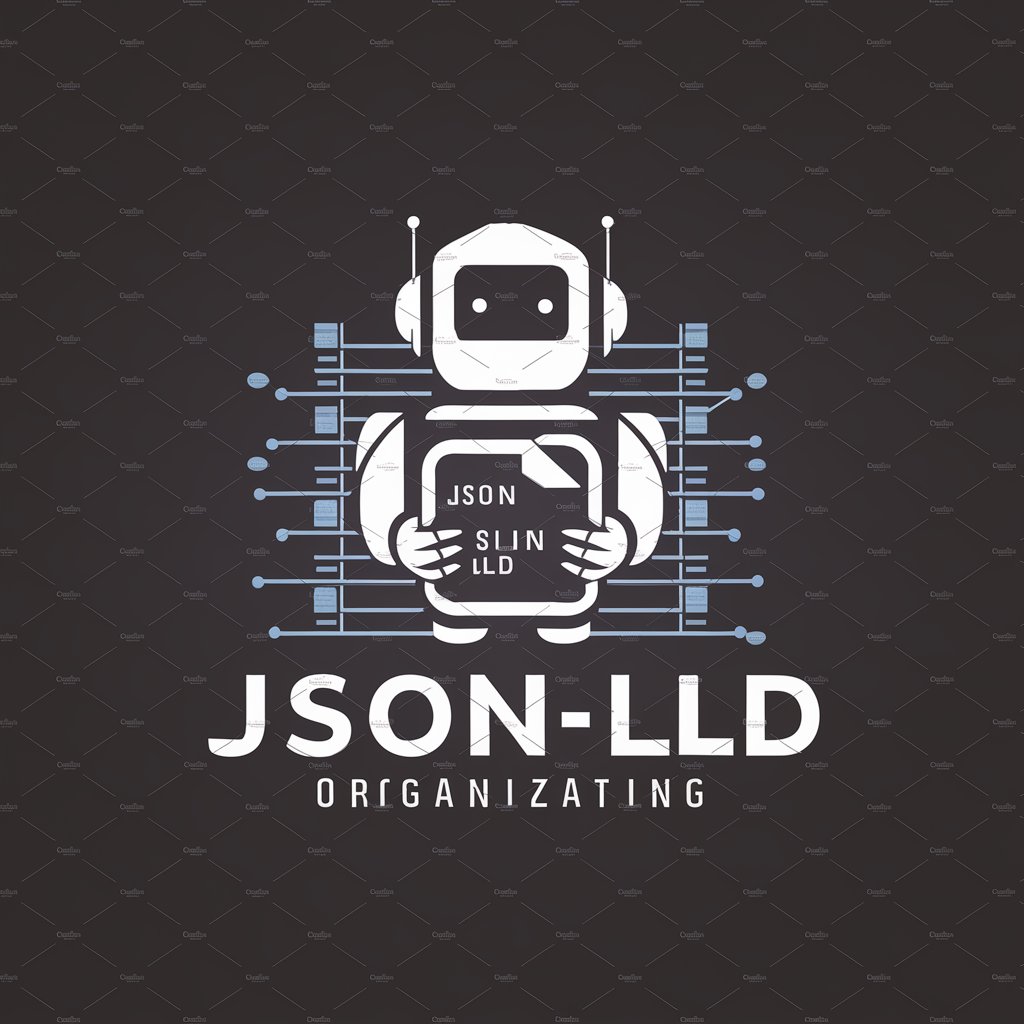
Millionaire Video Mentor
Empowering Creators with AI-driven Video Insights

社保医保问我
AI-powered insurance guidance at your fingertips

Bitcoin Retirement Planner
Plan Your Future with AI-Powered Bitcoin Insights

Never too soon
Crafting dark humor with AI precision.

偉人ディベートバトル
Debating history with AI's insight

Financial Advisor Bot
Empowering your finance decisions with AI
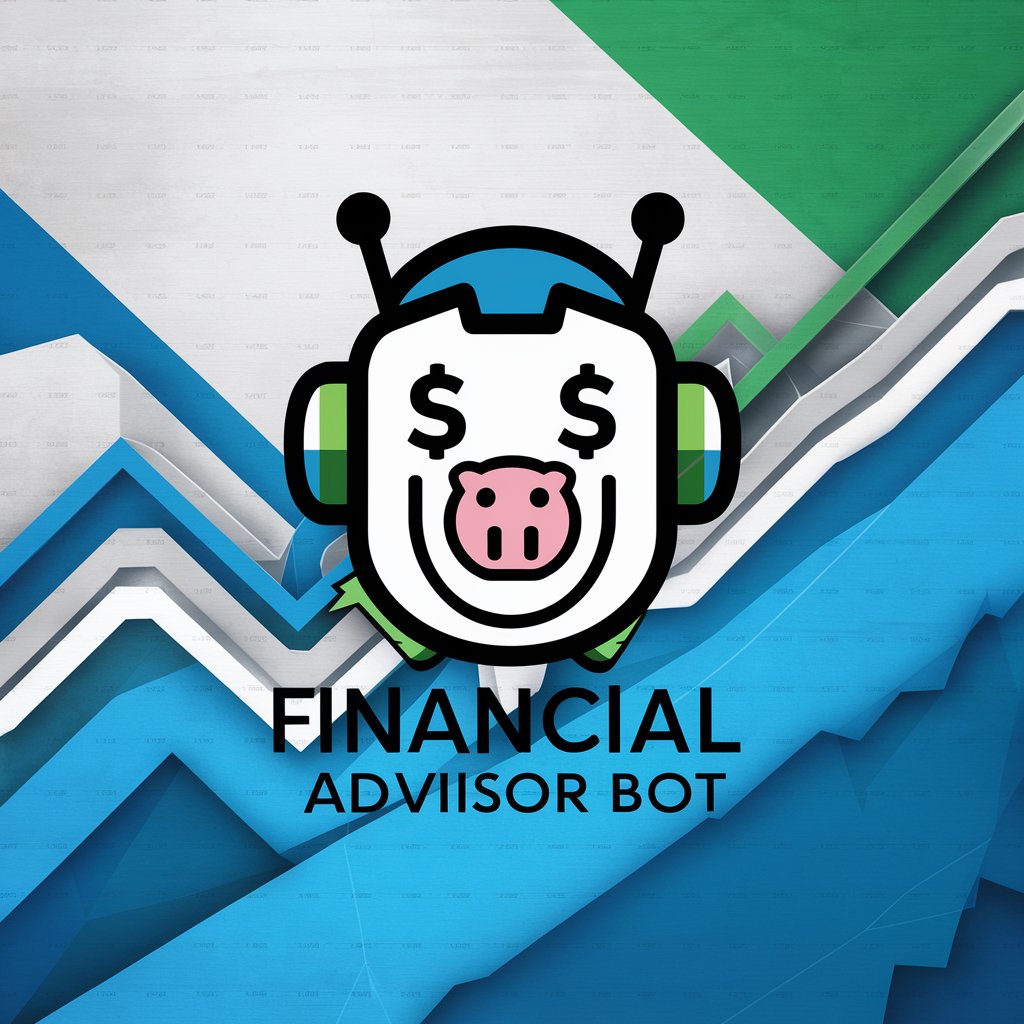
Resume Tailor
Craft Your Success: AI-Enhanced Resumes

Frequently Asked Questions About Tech Solver
Can Tech Solver help with both hardware and software issues?
Absolutely! Tech Solver is designed to provide assistance with a wide range of technical problems, including both hardware malfunctions and software glitches. Whether you're facing a computer crash, software installation hurdles, or hardware connectivity issues, Tech Solver offers step-by-step guidance.
Is Tech Solver suitable for users without technical background?
Yes, Tech Solver is tailored to users of all skill levels, including those with minimal technical knowledge. The guidance provided is clear, easy to follow, and includes explanations for technical terms and procedures, making tech troubleshooting accessible to everyone.
How does Tech Solver ensure the safety of my device?
Tech Solver prioritizes your device's safety by avoiding recommendations that could potentially harm your hardware or risk data loss. The advice and steps given are carefully curated to ensure they are risk-free and can be performed without the need for physical modifications or advanced technical interventions.
Can Tech Solver provide real-time assistance?
While Tech Solver doesn't offer live support, it provides comprehensive, real-time generated guidance tailored to your specific issue. This ensures you receive relevant, actionable advice at any time, making it almost as responsive as live assistance.
Does Tech Solver offer solutions for networking issues?
Yes, Tech Solver is equipped to handle a variety of networking issues, from WiFi connectivity problems to complex network configuration challenges. With detailed, step-by-step advice, Tech Solver helps demystify networking, making it more approachable for users.





