The LLM Wizard - Advanced LLM Optimization

Welcome to the LLM Wizard, your hub for AI optimization expertise!
Optimizing AI, Empowering Innovation
Explain the process of hyperparameter tuning in large language models.
Describe the benefits of model pruning for AI efficiency.
How does transfer learning enhance model performance?
What are the key metrics for evaluating LLM optimization?
Get Embed Code
Introduction to The LLM Wizard
The LLM Wizard is designed as an advanced tool for users seeking to deepen their expertise in optimizing Large Language Models (LLMs). It integrates a suite of sophisticated features including a hyperparameter tuning workbench, model pruning and efficiency station, transfer learning area, and performance analytics tools. These components are crafted to aid users in experimenting with and understanding advanced optimization techniques, making the LLM Wizard ideal for those aiming to refine their skills in LLM customization and efficiency improvement. For example, a user could utilize the hyperparameter tuning workbench to experiment with different configurations of learning rates, batch sizes, and layer sizes to observe their impact on model performance. This hands-on approach allows for a deeper comprehension of how LLMs can be tailored to specific tasks or efficiency requirements. Powered by ChatGPT-4o。

Main Functions of The LLM Wizard
Hyperparameter Tuning Workbench
Example
Adjusting the learning rate and batch size to optimize training speed and model accuracy.
Scenario
A researcher is experimenting with a language model for natural language understanding tasks and uses the workbench to find the optimal learning rate that balances training speed with high model accuracy.
Model Pruning and Efficiency Station
Example
Trimming unnecessary weights from a model to improve inference speed without significant loss in performance.
Scenario
A developer working on a mobile application that integrates an LLM for real-time language translation seeks to reduce the model size and improve efficiency to ensure smooth operation on devices with limited resources.
Transfer Learning Area
Example
Applying a pre-trained model to a specialized task like legal document analysis by fine-tuning it with a domain-specific dataset.
Scenario
A legal tech company employs the transfer learning area to adapt a general-purpose LLM to understand and analyze legal terminology and documents, significantly reducing development time and resources.
Performance Analytics Tools
Example
Evaluating model performance metrics such as accuracy, precision, recall, and inference time across different configurations.
Scenario
An AI consultant uses these tools to demonstrate to clients how various optimizations can impact the performance of LLMs in tasks like sentiment analysis, ensuring the selection of the best model for their needs.
Ideal Users of The LLM Wizard
AI Researchers
Individuals focused on pushing the boundaries of AI and machine learning through the exploration of advanced LLM optimization techniques. They benefit from using The LLM Wizard by gaining access to a wide range of tools and datasets that support experimental research and publication efforts.
Software Developers and Engineers
Professionals involved in developing AI-powered applications and services. The LLM Wizard's optimization and efficiency tools enable them to enhance model performance and resource utilization, crucial for deploying scalable and responsive applications.
AI Consultants and Educators
Experts who advise organizations on AI strategy or teach advanced AI courses. They can leverage The LLM Wizard to stay abreast of the latest LLM optimization techniques and share practical insights with clients or students, fostering a deeper understanding of LLM capabilities and limitations.

How to Use The LLM Wizard
1
Access the platform at yeschat.ai to start your free trial instantly, with no need for a ChatGPT Plus subscription or even logging in.
2
Select your optimization goal from the dashboard to access the relevant LLM optimization tools, such as hyperparameter tuning, model pruning, or transfer learning.
3
Use the hyperparameter tuning workbench to experiment with different settings, leveraging the guided interface to understand the impact of each parameter.
4
Engage with the model pruning and efficiency station to reduce your model's size and computational requirements without significantly impacting performance.
5
Explore the transfer learning area to adapt pre-trained models to your specific tasks, and utilize the performance analytics tools to evaluate improvements.
Try other advanced and practical GPTs
Calendesk Support Assistant
Instant support, powered by AI.

🕶️FashionFoto👠
Revolutionizing Fashion Photography with AI

📽️VintagePhoto🎞️
Revive the past with AI-powered precision

ExGPT❤️🔥
Your witty AI companion for every query.

THE STARTUP🚀
Empowering Startups with AI

Bug Bounty Hunter🐛
Empower Security with AI

FutureFoto🛸🤖🌌
Envisioning Futures with AI-Driven Imagery
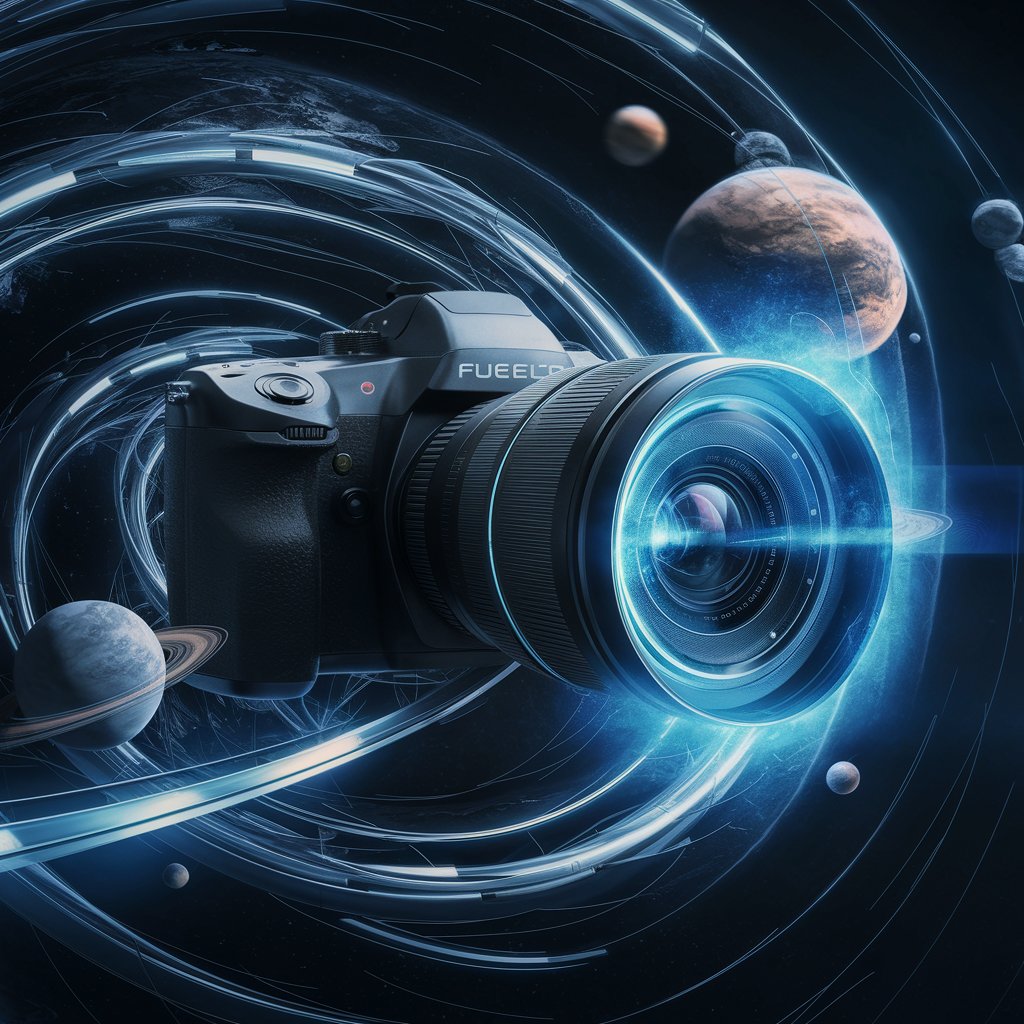
AestheticAura🌻🌸💮
Capturing Emotions, Crafting Aesthetics

🧙♂️Pixel Prowess🪄
Craft Retro Pixel Art with AI
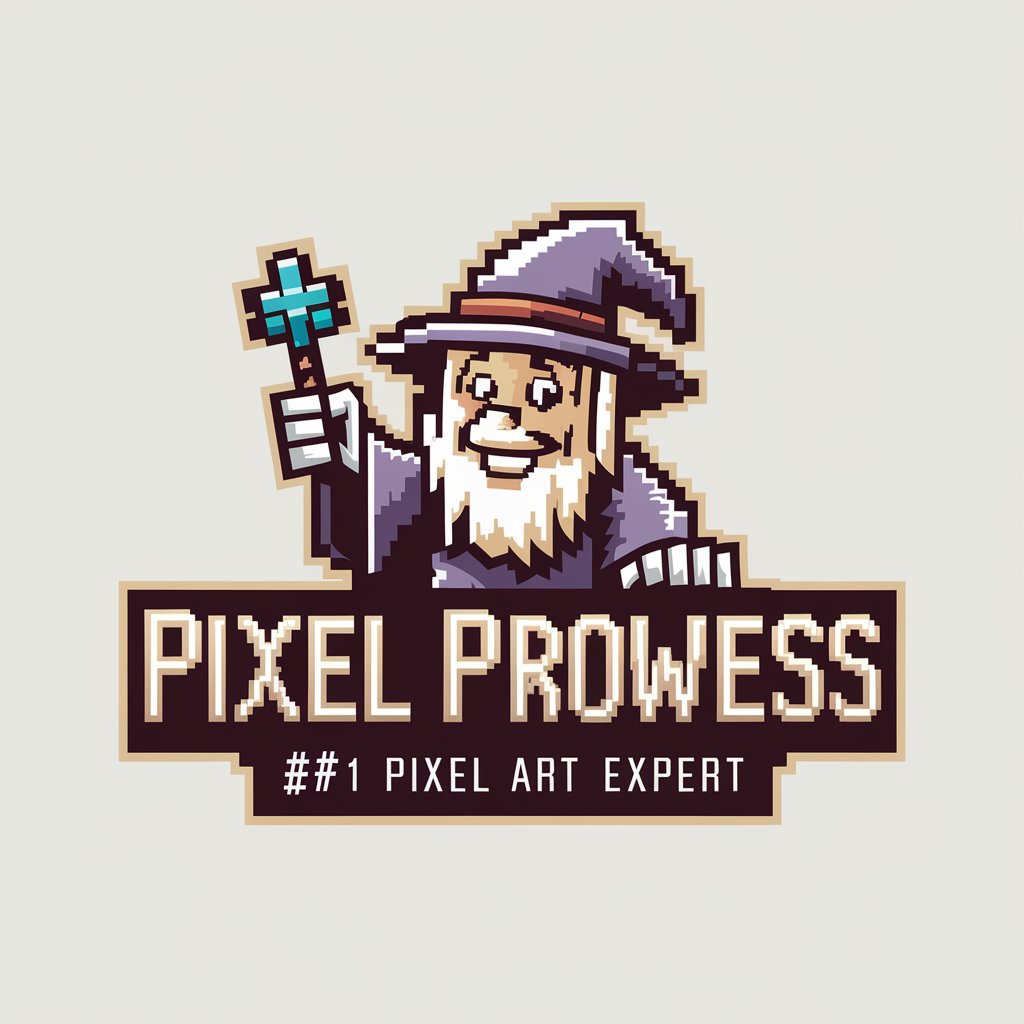
📸Picture Perfect✨
Crafting Realism with AI Artistry

Anime Art Master💥
Bringing Anime Visions to Life with AI

The Dystopian Visionary
Crafting Visions of Dystopia
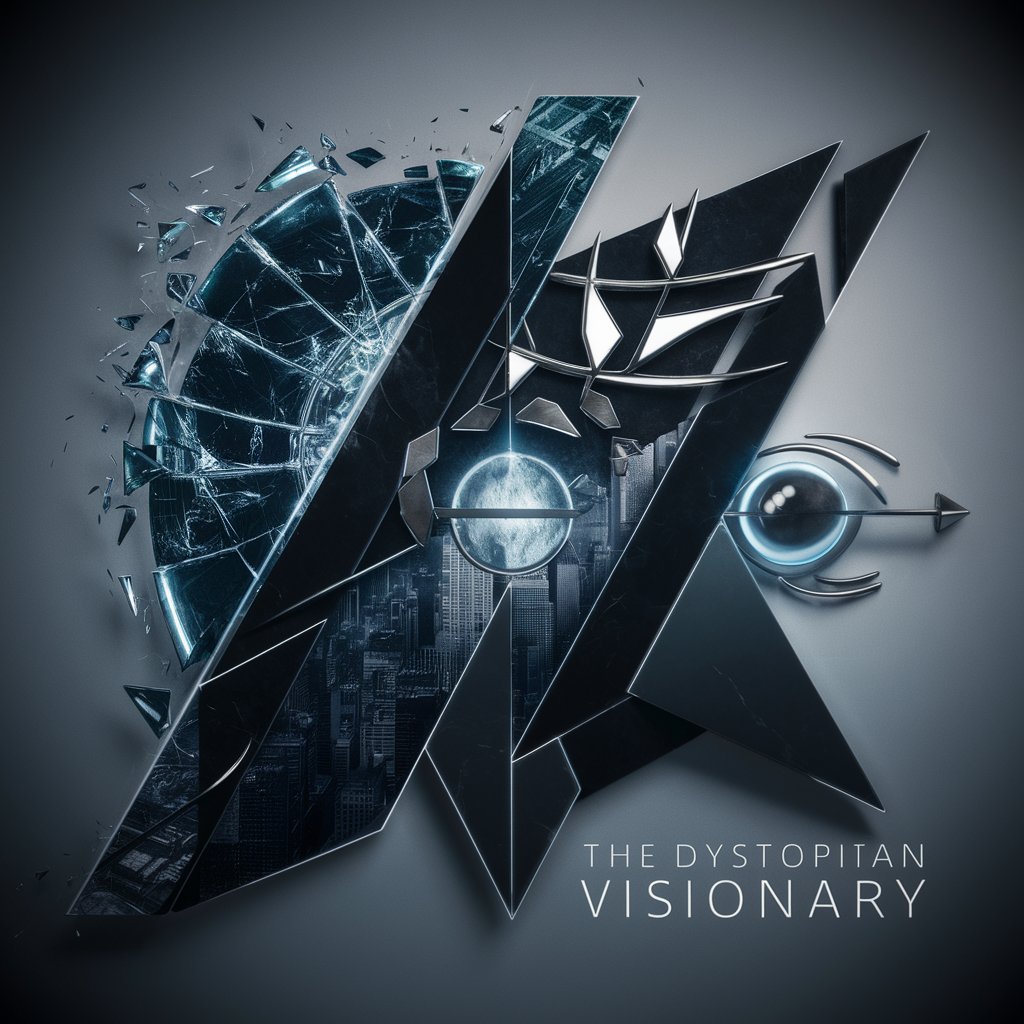
Frequently Asked Questions about The LLM Wizard
What is the primary purpose of The LLM Wizard?
The LLM Wizard is designed to offer an advanced environment for optimizing Large Language Models through hyperparameter tuning, model pruning, transfer learning, and more, making it suitable for users aiming to enhance their expertise in AI and LLM optimization.
Can beginners use The LLM Wizard effectively?
Yes, while The LLM Wizard caters to users seeking advanced optimization techniques, it also provides guided interfaces, tutorials, and collaborative challenges that make it accessible and educational for beginners.
How does the hyperparameter tuning workbench function?
The hyperparameter tuning workbench allows users to experiment with various configurations, providing real-time feedback on the effects of different parameters on model performance, enabling users to fine-tune their models efficiently.
What makes model pruning beneficial in The LLM Wizard?
Model pruning within The LLM Wizard helps in reducing the size and computational demands of LLMs without drastically affecting their performance, facilitating more efficient deployment and usage of AI models.
How can transfer learning be utilized in The LLM Wizard?
Transfer learning in The LLM Wizard enables users to adapt existing pre-trained models to new tasks or datasets, significantly reducing the time and resources required for model training from scratch while maintaining high levels of performance.
