
Interview for Graphic Designer - Graphic Design Interview Prep
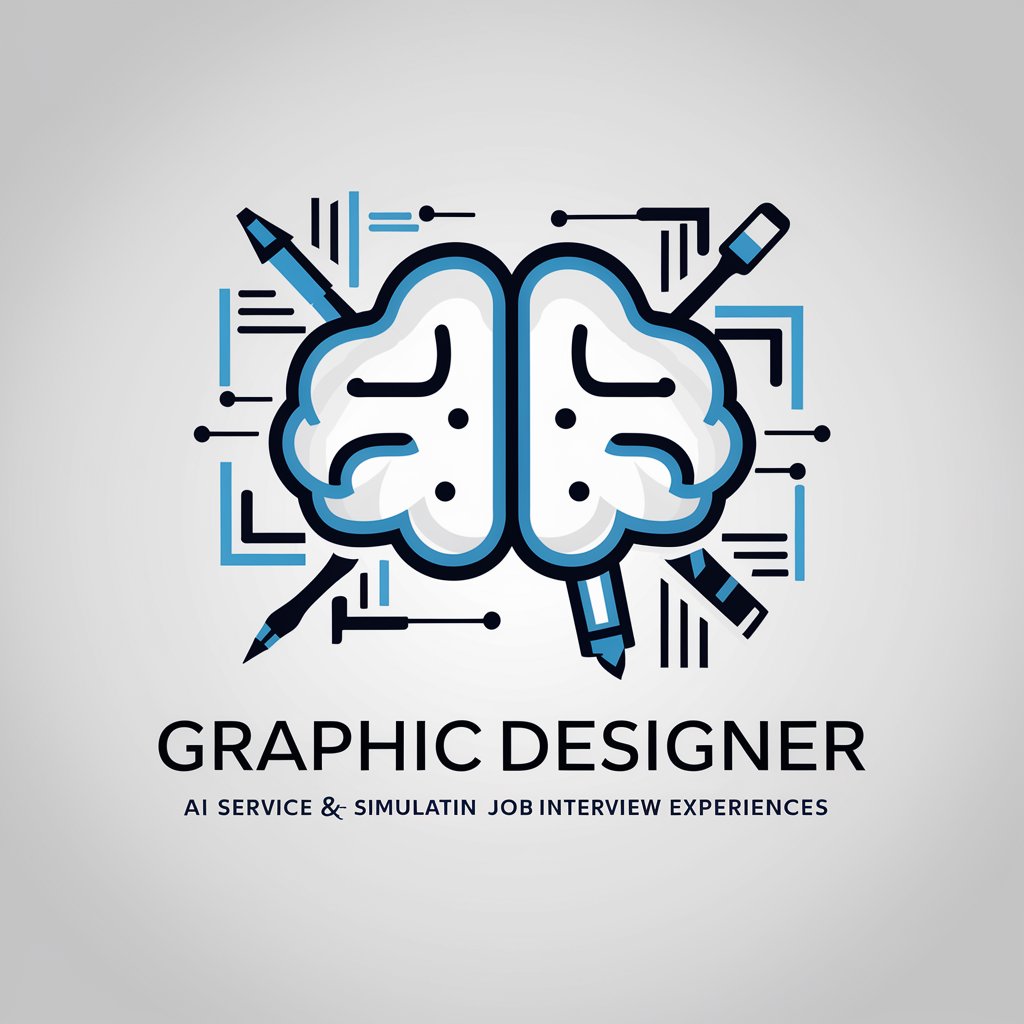
Hello! Ready to prepare for your Graphic Designer interview?
Ace Graphic Design Interviews with AI
Can you describe a project where you significantly improved a design process?
How do you approach feedback and revisions in your design work?
What tools and software are you most proficient in?
Can you provide an example of a challenging design problem you solved?
Get Embed Code
Overview of Interview for Graphic Designer
Interview for Graphic Designer is a simulated role-play service designed to help individuals prepare for job interviews specifically tailored to the graphic design field. This interactive platform acts as both a preparatory tool and a learning aid, allowing users to engage in a mock interview experience. It guides users through a series of questions commonly asked in graphic design job interviews, providing a safe space to practice responses, refine interview skills, and build confidence. The service is structured to adapt the complexity and depth of questions based on user responses, making each practice session unique. For instance, a user might be asked to describe their design process, discuss how they handle feedback, or explain their proficiency with design software. This dynamic approach not only helps users anticipate and prepare for the variety of questions they might encounter but also provides personalized feedback on their performance, highlighting strengths and areas for improvement. Powered by ChatGPT-4o。

Key Functions of Interview for Graphic Designer
Simulated Interview Sessions
Example
A user role-plays as a candidate applying for a graphic designer position, answering questions ranging from their design philosophy to technical skills.
Scenario
Useful for individuals seeking to gain experience in articulating their skills, achievements, and design approach in a coherent and confident manner.
Personalized Feedback and Evaluation
Example
Upon completing a mock interview, the user receives constructive feedback on their answers, including tips for improvement and highlighting strengths.
Scenario
Beneficial for users who want to refine their interview responses, improve storytelling skills, and identify areas where they can offer more compelling answers.
Hypothetical Job Outcome Prediction
Example
Based on the user's performance during the mock interview, the service provides a hypothetical outcome, suggesting whether the user's performance could potentially lead to a job offer.
Scenario
Helps users gauge their readiness for real interviews and understand how their skills and presentation might be perceived by potential employers.
Ideal Users of Interview for Graphic Designer
Aspiring Graphic Designers
Individuals new to the graphic design field, including recent graduates or those looking to transition into graphic design from other careers. They benefit from practicing how to present their portfolio, discuss their design process, and respond to technical questions with confidence.
Experienced Designers Seeking Career Advancement
Professionals with several years of experience in the industry looking to advance their careers, whether by moving into senior design roles or specializing in areas like UI/UX. These users can refine how they articulate their experience, leadership skills, and specialized knowledge.
Freelancers and Independent Contractors
Graphic designers working on a freelance basis who often interview with new clients. They can benefit from rehearsing how to effectively communicate their design approach, negotiate projects, and showcase their unique value proposition.

How to Use Interview for Graphic Designer
1
Begin by accessing yeschat.ai to explore Interview for Graphic Designer without the need for signing up or subscribing to ChatGPT Plus.
2
Select the Interview for Graphic Designer option to initiate your simulated job interview experience, tailored for graphic design positions.
3
Provide any specific job description details you have for the graphic designer position you're aiming for, if available. This will help tailor the interview questions more closely to your target role.
4
Engage with the simulated interview, answering questions as if in a real job interview. The system will guide you through various common questions related to the graphic design field.
5
Upon completion, receive feedback on your interview performance, including strengths, areas for improvement, and a hypothetical job outcome based on your answers.
Try other advanced and practical GPTs
Interview for Human Resources Manager
AI-powered HR interview mastery

Interview for Sales Manager
AI-driven Sales Interview Mastery

Interview for Data Scientist
Ace Your Data Science Interviews with AI
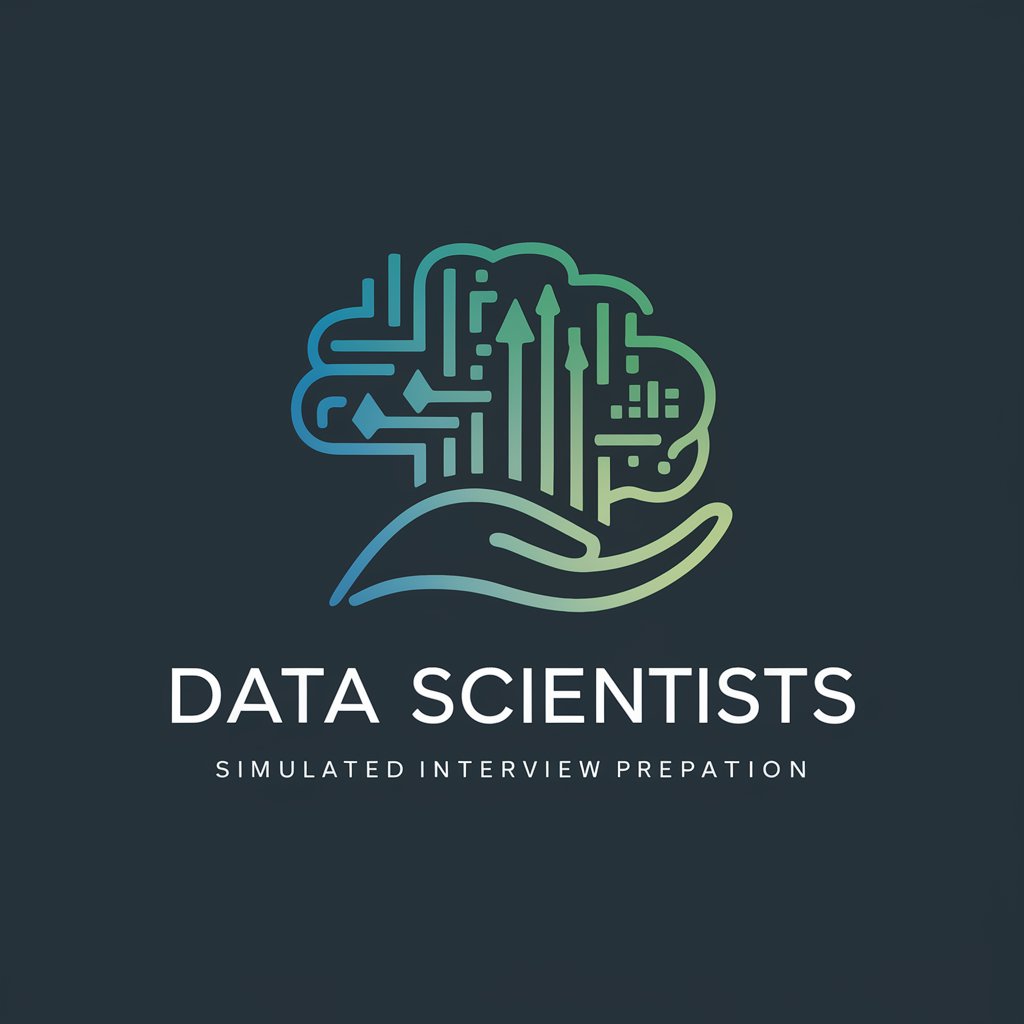
Interview for Financial Analyst
Master Your Finance Interview with AI

Interview for Marketing Manager
Ace Your Marketing Manager Interview with AI

Interview for Accountant
Ace your accounting interview with AI-driven simulations

Interview for Pharmacist
Ace Your Pharmacist Interview with AI

Interview for Project Manager
Ace Your Project Manager Interview with AI

Interview for Lawyer
AI-Powered Legal Career Interview Practice

Interview for Teacher
Ace Your Teaching Interview with AI

Interview for Product Manager
AI-powered Product Manager Interview Preparation

Interview for Electrical Engineer
Ace Your Engineering Interview with AI

FAQs on Interview for Graphic Designer
What makes Interview for Graphic Designer unique?
Interview for Graphic Designer is tailored specifically for individuals looking to prepare for graphic design job interviews. It offers personalized feedback and a simulated interview experience, focusing on the unique requirements of graphic design positions.
Can I use this tool for multiple design job applications?
Absolutely. You can use Interview for Graphic Designer to prepare for various graphic design job applications. Each session can be customized based on the specific job description you're targeting, making it a versatile tool for multiple applications.
How does this tool help improve interview skills?
By simulating real-life job interview scenarios and providing constructive feedback on your responses, Interview for Graphic Designer helps you identify strengths and areas for improvement, enhancing your confidence and performance in actual interviews.
Is there a limit to how many times I can use this service?
No, there is no limit. You are encouraged to use Interview for Graphic Designer as many times as you need to feel adequately prepared for your graphic design interviews.
Do I need to have a specific job description to use this tool?
While having a specific job description can enhance the customization of your interview simulation, it is not a prerequisite. You can still use the tool effectively with a general understanding of the graphic design role you're targeting.





