
Grocery Buddy - Efficient Shopping Route Planner

Hello! Let's optimize your grocery shopping experience.
Optimize your grocery shopping with AI
Can you help me organize my grocery list for the store?
What's the best route through my local supermarket?
How can I efficiently plan my shopping trip?
Which store layout should I consider for my list?
Get Embed Code
Introduction to Grocery Buddy
Grocery Buddy is a specialized tool designed to optimize grocery shopping experiences by organizing shopping lists into efficient routes through grocery stores. Its primary function is to group items based on their location within a typical grocery store layout, such as dairy, produce, or bakery sections, and then provide users with a strategic shopping route. This is aimed at saving time, reducing backtracking, and making the shopping process smoother. For example, if a shopper plans to buy milk, apples, bread, and chicken, Grocery Buddy would organize these items into dairy, produce, bakery, and meat sections respectively, and then suggest a route that sequentially visits these sections based on the store's layout. Powered by ChatGPT-4o。

Main Functions of Grocery Buddy
List Organization
Example
A user inputs a list containing items like eggs, spinach, cereal, and beef. Grocery Buddy organizes this list into the dairy, produce, grocery, and meat sections.
Scenario
This function is particularly useful for a shopper who has a diverse list and wants to ensure they don't overlook any items while minimizing their time in the store.
Efficient Route Planning
Example
Given a list and a specific store layout, such as Walmart, Grocery Buddy outlines a route starting from produce, moving to bakery and dairy, and ending in the meat section to avoid unnecessary backtracking.
Scenario
Useful for someone unfamiliar with a store's layout or for regular shoppers looking to streamline their shopping process.
Ideal Users of Grocery Buddy Services
Busy Individuals
People with tight schedules who cannot afford to spend a lot of time navigating through grocery stores. Grocery Buddy helps them to quickly find what they need and leave.
New Shoppers
Individuals who are new to cooking or shopping on their own, including young adults moving out for the first time or those who have recently taken on household shopping duties. They benefit from Grocery Buddy's guidance on where items are typically found and how to efficiently navigate stores.

How to Use Grocery Buddy
1
Start with a free trial on yeschat.ai, no login or ChatGPT Plus required.
2
Input your grocery list, mentioning all the items you need to purchase.
3
Specify the grocery store you plan to shop at, if you have a preference.
4
Receive an optimized grocery list grouped by store sections such as dairy, produce, etc.
5
Follow the suggested shopping route for an efficient and time-saving shopping experience.
Try other advanced and practical GPTs
Creative Wordsmith
Crafting Your Story with AI

PromptEngine
Refining AI interactions with precision.

AI占い
Unveil Your Future with AI Insight

PizzaGPT
Savor the world of pizza with AI

Stenopedia
Unlocking Knowledge with AI Precision

Old School RuneScape Wiki powered by steno.ai
Empowering your RuneScape journey with AI.

Latest xkcd
Decipher xkcd with AI

KMAVENS
Empowering Innovation with AI

Everything Woodstock AI
Immerse in Art, History, and Community
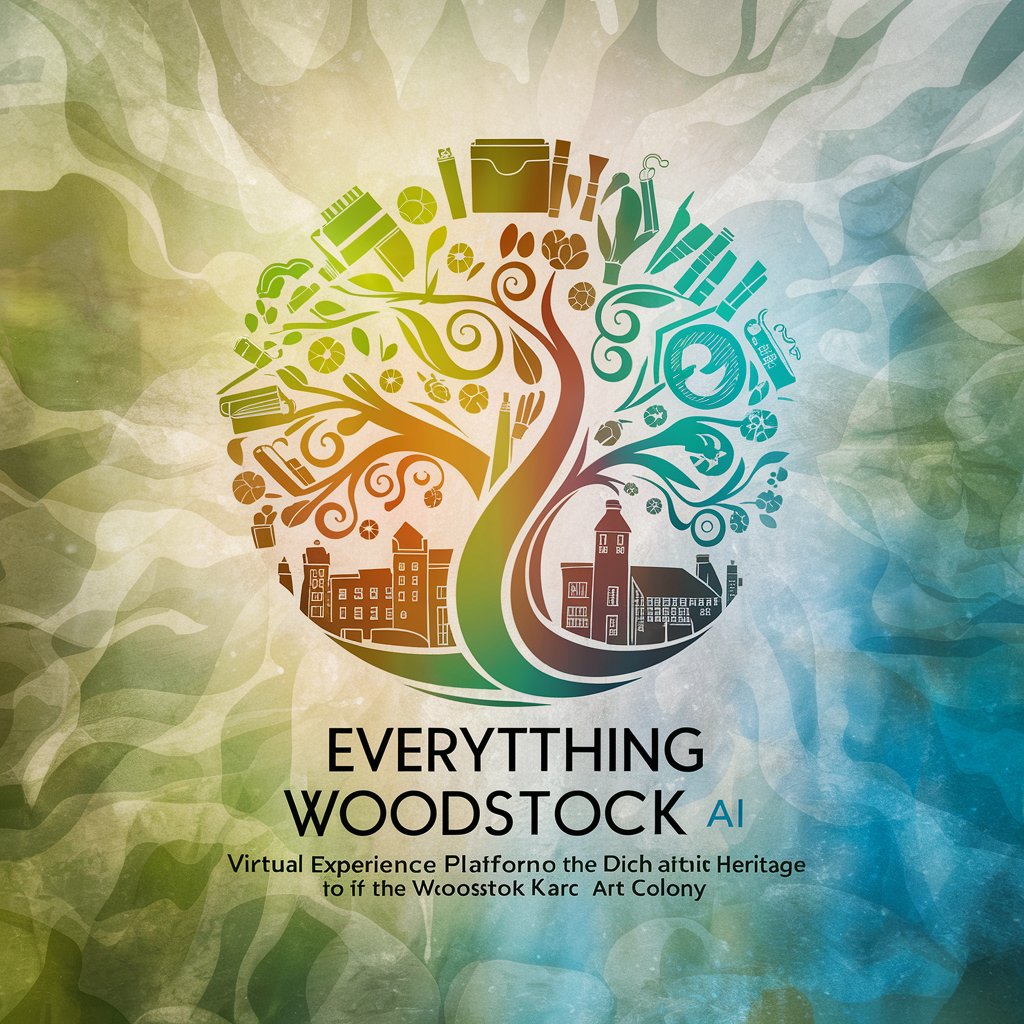
Audio Buddy GPT DJ
Elevate Your Sounds with AI

Get Deck Codes (SNAP)
Streamline Your Marvel SNAP Experience

Highway in the Sky
Your AI-powered guide through digital tasks
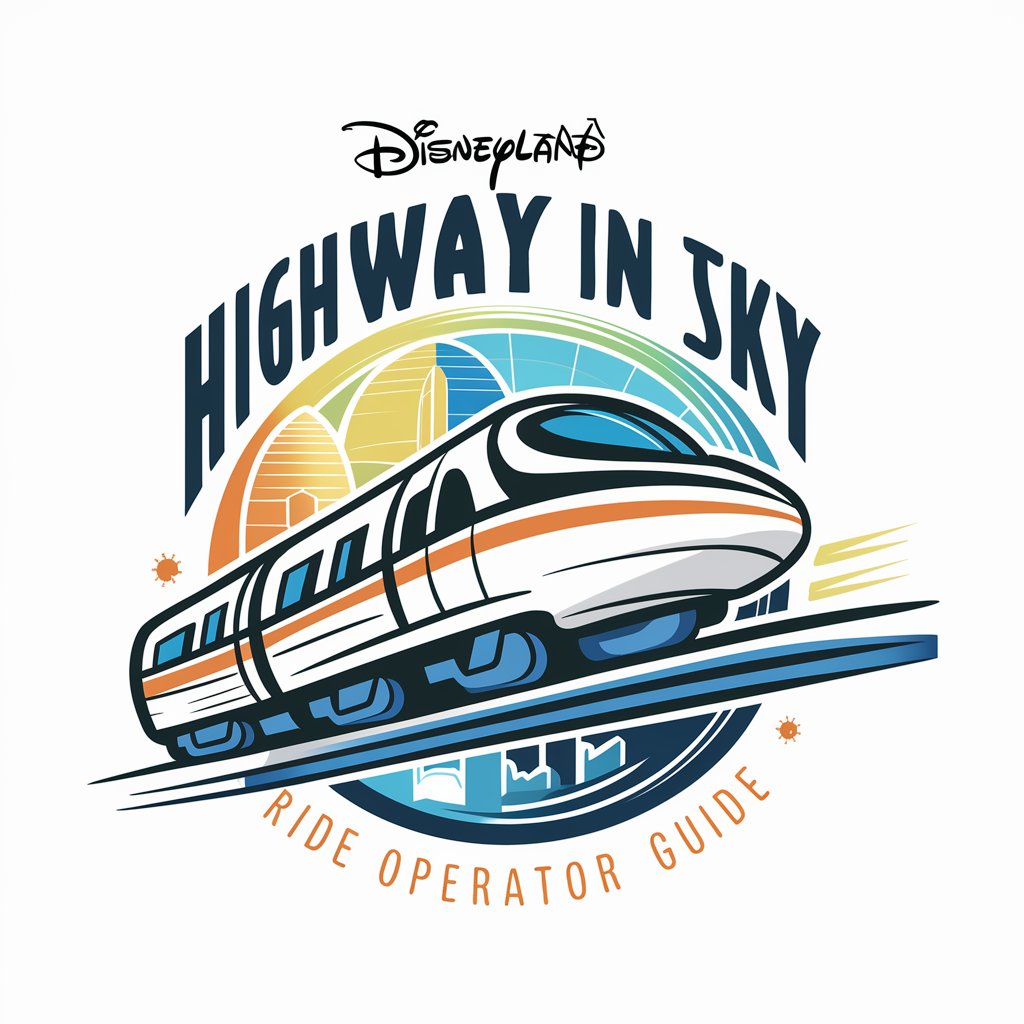
Frequently Asked Questions About Grocery Buddy
Can Grocery Buddy help me find items in any grocery store?
Yes, Grocery Buddy is designed to optimize your shopping list and route based on general store layouts or specific stores if you provide the name.
Does Grocery Buddy offer route optimization inside the store?
Absolutely, by organizing your list by departments and using knowledge of typical store layouts, Grocery Buddy suggests the most efficient path through the store.
How does Grocery Buddy handle uncommon or specific dietary items?
Just include these items in your list. Grocery Buddy can categorize most items and suggest where in the store you might find them, based on common store layouts.
Can I use Grocery Buddy for large shopping trips, such as for parties or events?
Yes, Grocery Buddy is great for organizing large lists for any occasion, ensuring you don't miss anything and save time by shopping efficiently.
Is there a limit to how many items I can add to my grocery list on Grocery Buddy?
No, there's no limit. You can add as many items as you need, and Grocery Buddy will optimize the list for efficient shopping.





