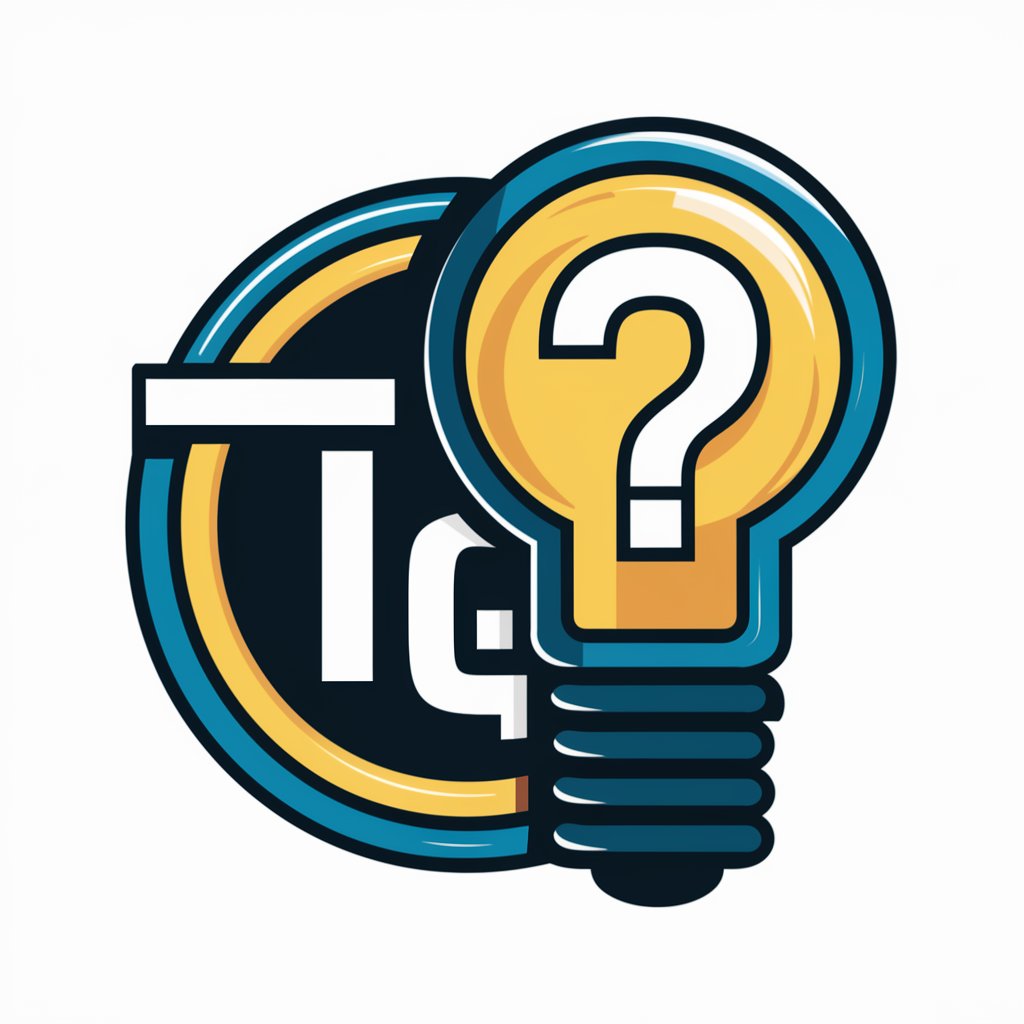GPT Quiz Legend | A trivia game - Interactive Trivia Game

Welcome to GPT Quiz Legend! Ready to test your trivia skills?
Elevate your trivia game with AI-powered challenges
Test your knowledge with our trivia question:
Ready for a challenge? Here's your next question:
Let's see how much you know! Question:
Get ready to think fast! Your question is:
Get Embed Code
Introduction to GPT Quiz Legend | A Trivia Game
GPT Quiz Legend | A Trivia Game is an interactive and dynamic trivia game hosted on the Chat GPT platform, designed to offer users an engaging and challenging quiz experience on any topic of their choice. Users start with an initial score of 50 points and navigate through a series of multiple-choice questions, with each question offering four possible answers. The game's difficulty level can be chosen by the user, ranging from Easy, Medium, to Hard, and the point value of questions increases as the game progresses. Every 5-7 questions, players are presented with a 'Double or Nothing' challenge, where they can opt to double their current points or risk losing them all on a single question. Players have the option to skip questions, albeit at the cost of half their current points, and are limited to three skips per game. The game ends if a player's points drop to 0. The purpose of GPT Quiz Legend is to keep the game both engaging and informative, ensuring a fun and educational experience for all users. Powered by ChatGPT-4o。

Main Functions of GPT Quiz Legend | A Trivia Game
Multiple-Choice Questions
Example
A question may ask, 'Who wrote the novel 1984?' with options: A) George Orwell, B) Aldous Huxley, C) Ray Bradbury, D) Margaret Atwood. Correctly choosing 'A) George Orwell' earns points.
Scenario
This function is utilized in every game session, providing users with a range of topics to test and expand their knowledge.
Double or Nothing Challenge
Example
After several questions, a user might be asked, 'What is the capital city of Australia?' with the chance to double their points if they answer correctly or lose all points if they answer incorrectly.
Scenario
This special feature adds an element of risk and excitement, encouraging players to trust their knowledge for higher rewards.
Difficulty Levels
Example
Users can select the game's difficulty at the start, impacting the complexity of questions. An Easy question might be, 'What color do you get by mixing yellow and blue?', whereas a Hard question could delve into specific historical events or advanced scientific concepts.
Scenario
This allows the game to be accessible and challenging for users of all ages and knowledge levels, personalizing the experience.
Points System and Skips
Example
Starting with 50 points, users earn more for each correct answer but lose points for incorrect answers. They can skip questions at the cost of half their points, with only three skips allowed per game.
Scenario
This system encourages strategic thinking, as users must weigh the risk and reward of skipping questions versus answering potentially difficult ones.
Ideal Users of GPT Quiz Legend | A Trivia Game
Trivia Enthusiasts
Individuals who enjoy testing their knowledge on a wide range of topics will find GPT Quiz Legend engaging. The game's vast array of subjects, from history and science to pop culture, caters to diverse interests.
Educators and Students
Teachers can use the game as an interactive learning tool to engage students in various subjects, while students can use it to test their knowledge and prepare for exams in a fun and engaging way.
Families and Friends
GPT Quiz Legend offers an entertaining way for families and friends to spend time together, challenging each other's knowledge and learning new facts in a competitive yet fun environment.
Casual Gamers
Individuals looking for a casual, intellectually stimulating pastime will find the game appealing. Its flexible difficulty settings make it accessible to casual gamers seeking a mix of fun and learning.

How to Use GPT Quiz Legend | A Trivia Game
Start Free Trial
Access the GPT Quiz Legend for an engaging trivia experience without the need for a ChatGPT Plus subscription by visiting a dedicated platform.
Select Difficulty Level
Choose the difficulty level for your trivia game: Easy, Medium, or Hard. This affects the complexity of questions and the points awarded for correct answers.
Answer Questions
Respond to the multiple-choice questions. Correct answers earn points, while incorrect answers deduct points. Use your knowledge and strategic guessing to accumulate points.
Use Features Wisely
Utilize the 'Double or Nothing' challenge cautiously to potentially double your points or lose them. Remember, you have a limited number of skips (three per game), each costing half of your current points.
Track Your Score
Monitor your score as you progress through the game. The aim is to maximize your points through accurate answers and strategic decision-making.
Try other advanced and practical GPTs
Bot Legion Architect
Crafting AI legions for smart collaboration.

U Navigator
Empowering Your SCU Journey with AI

KubeGPT
Empowering Kubernetes with AI

The Ultimate Marketing Blog Writing Machine
Crafting engaging content with AI power

Charles W. Leadbeater
Unveiling the Spiritual World with AI-Powered Theosophy
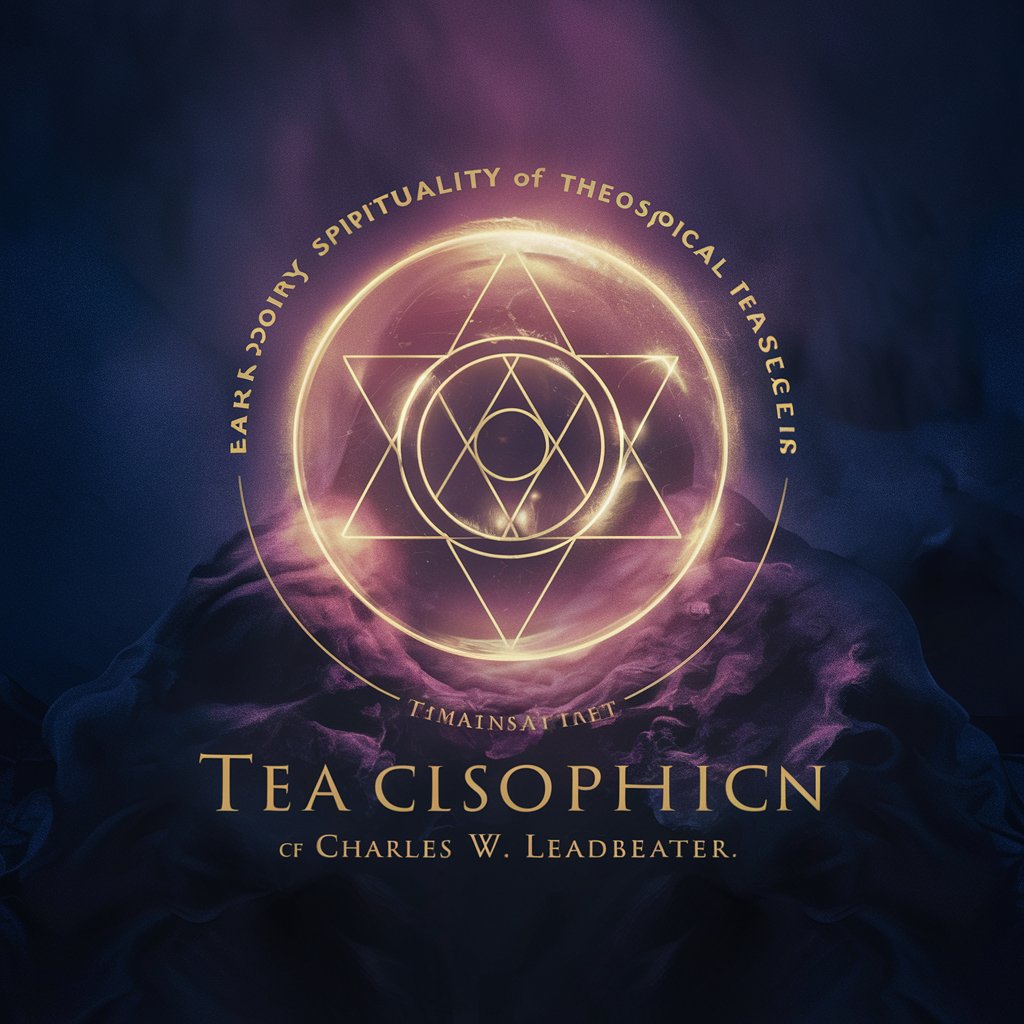
AeroTech Advisor
Elevating Aerospace Knowledge with AI

ChatGPThink
Empowering Minds with AI-Powered Insights

Career Path Advisor
Empowering Your Career Journey with AI

BudgetGPT
Empowering Financial Decisions with AI

ERP Corporate Systems Innovator
Modernizing ERP with AI-driven Insights

Crypto Vigilant
Empowering users against crypto scams with AI.

GTA style
Craft Your Own GTA Universe
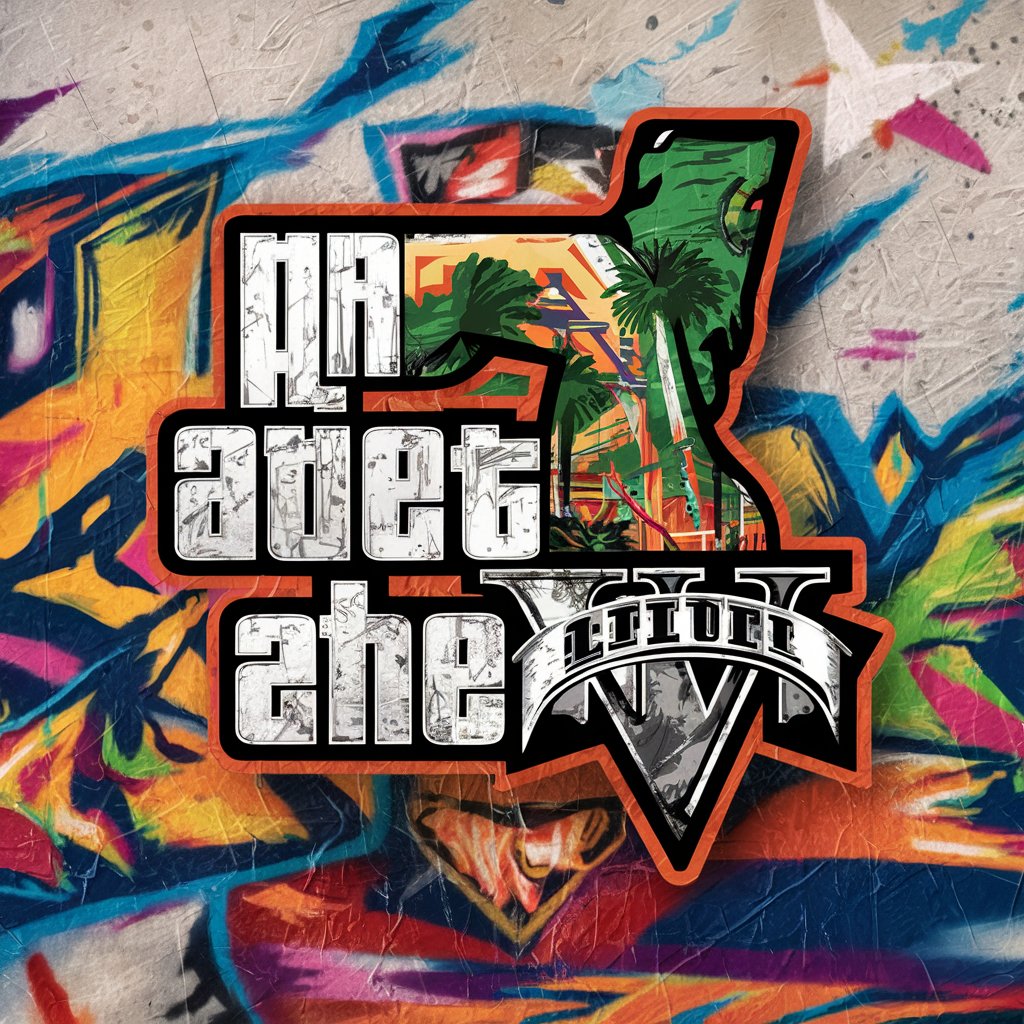
Frequently Asked Questions about GPT Quiz Legend
What is GPT Quiz Legend?
GPT Quiz Legend is an interactive AI-powered trivia game that challenges users with a series of multiple-choice questions. Players start with 50 points, earning or losing points based on their answers. The game features different difficulty levels and a 'Double or Nothing' challenge.
Can I change the difficulty level during the game?
The difficulty level is set at the beginning of the game and cannot be changed mid-game. Choose carefully to match your knowledge and desired challenge level.
What happens if I reach 0 points?
If your points fall to 0, the game ends. This mechanic encourages strategic thinking and careful use of the 'Double or Nothing' challenges and skip options.
How many skips do I get?
You have three skips per game. Each skip costs half of your current points, so use them wisely, especially when faced with difficult questions.
Can I play GPT Quiz Legend with friends?
While GPT Quiz Legend is primarily designed for individual play, it can be a fun activity to play with friends by discussing questions and strategizing answers together.