
U Navigator - SCU Info Assistant

Welcome to U Navigator, your guide to Southern Cross University!
Empowering Your SCU Journey with AI
Explore the various academic programs at Southern Cross University, including arts, business, education, engineering, health, and more.
Get detailed admissions information, including application processes, entry requirements, and important deadlines.
Learn about campus life at SCU, from facilities and student activities to housing options.
Stay updated on university events, seminars, workshops, and other activities happening at SCU.
Get Embed Code
U Navigator: Your Guide to Southern Cross University
U Navigator is a specialized virtual assistant designed to provide detailed information and guidance on various aspects of Southern Cross University (SCU). Its primary purpose is to assist users in navigating SCU's academic programs, admissions information, campus life, events, activities, and general university queries. Equipped with comprehensive data about SCU, U Navigator helps prospective and current students, faculty, and staff make informed decisions. For example, a user inquiring about SCU's health degrees can receive insights into the range of clinical and social sciences covered, including detailed descriptions of professional placements, and career outcomes. Powered by ChatGPT-4o。

Core Functions of U Navigator
Academic Programs Information
Example
Providing insights into courses and degrees across disciplines such as Arts and Humanities, Business, Health, and Engineering, among others.
Scenario
A prospective student is interested in the Engineering program. U Navigator offers detailed information on the curriculum, lab facilities, work placements, and potential career paths.
Admissions Guidance
Example
Offering advice on the application process, entry requirements, and important deadlines for domestic and international students.
Scenario
An international applicant is unsure about the documentation required for admission. U Navigator provides a step-by-step guide on necessary documents and submission deadlines.
Campus Life Insights
Example
Sharing information about campus facilities, student life, extracurricular activities, and housing options.
Scenario
A new student wants to know about accommodation options and campus amenities. U Navigator details the types of housing available and the range of student services and clubs on campus.
Event Updates and Activities
Example
Keeping users updated on university events, seminars, workshops, and other activities.
Scenario
A faculty member looks for upcoming academic conferences. U Navigator provides dates, venues, and registration details for events related to their field of interest.
General University Queries
Example
Answering common questions about SCU’s policies, procedures, and resources.
Scenario
A student has questions about SCU's grading system. U Navigator explains the grading criteria, process for querying a grade, and resources for academic support.
Who Benefits from U Navigator?
Prospective Students
Individuals considering SCU for their higher education can use U Navigator to explore academic programs, understand admission requirements, and get a feel for campus life, aiding them in making an educated decision about their future studies.
Current Students
Enrolled students benefit from U Navigator by receiving up-to-date information on course registrations, campus events, and student services, helping them to maximize their university experience.
Faculty and Staff
SCU faculty and staff can utilize U Navigator for details on academic policies, event scheduling, and university resources, ensuring they are well-informed and able to support the student body effectively.
International Applicants
International students looking to apply to SCU can find detailed guidance on the admissions process, visa requirements, and support services available to them, making the transition to studying in Australia smoother.

How to Use U Navigator
1
Begin by accessing a free trial at yeschat.ai, which does not require login or a ChatGPT Plus subscription.
2
Identify the specific information or assistance you need related to Southern Cross University (SCU), such as course details, admission processes, or campus life.
3
Input your query in a clear and concise manner. For complex or multi-part questions, consider breaking them down into smaller, individual questions.
4
Review the provided information carefully. For further clarification or additional questions, feel free to ask follow-up questions.
5
Utilize the information to make informed decisions regarding your academic journey or research about SCU.
Try other advanced and practical GPTs
KubeGPT
Empowering Kubernetes with AI

The Ultimate Marketing Blog Writing Machine
Crafting engaging content with AI power

Charles W. Leadbeater
Unveiling the Spiritual World with AI-Powered Theosophy
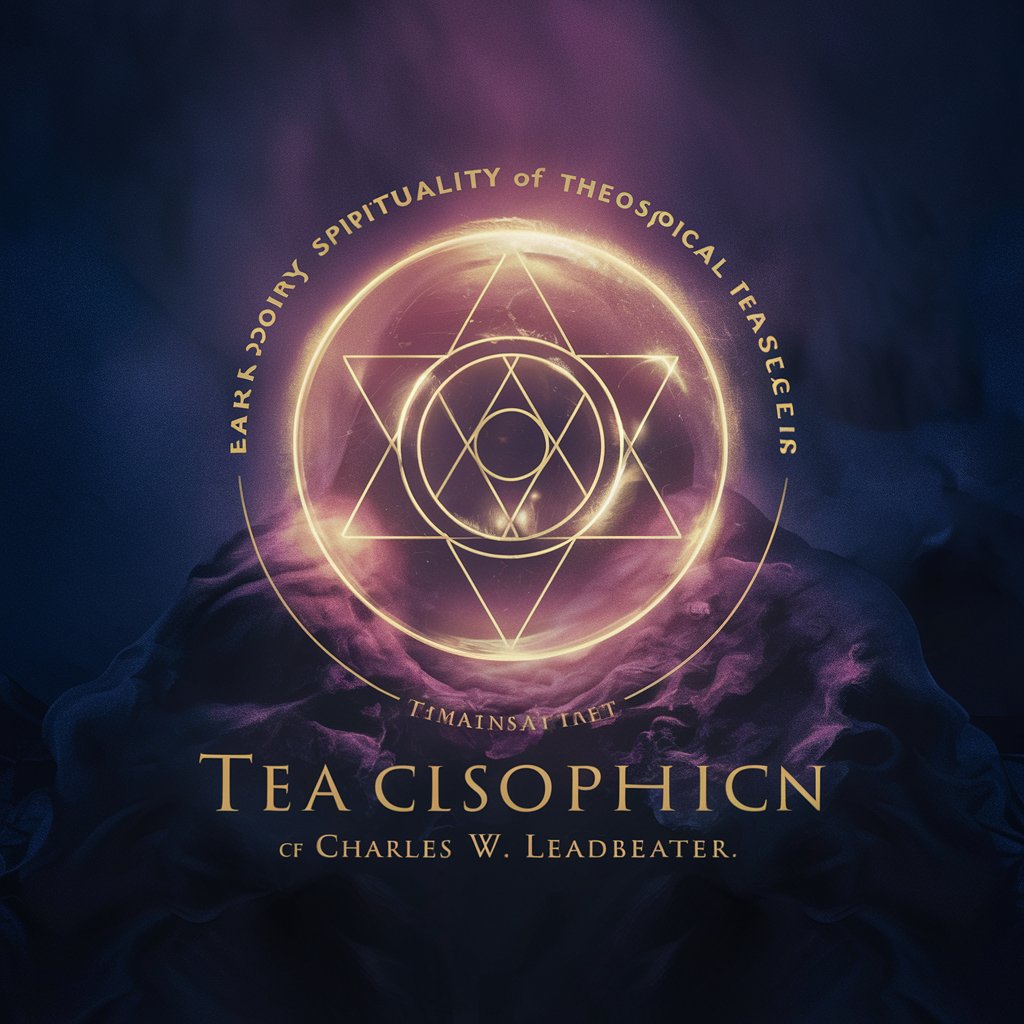
AeroTech Advisor
Elevating Aerospace Knowledge with AI

Constitutional Guide
Empowering with AI-driven Constitutional Knowledge
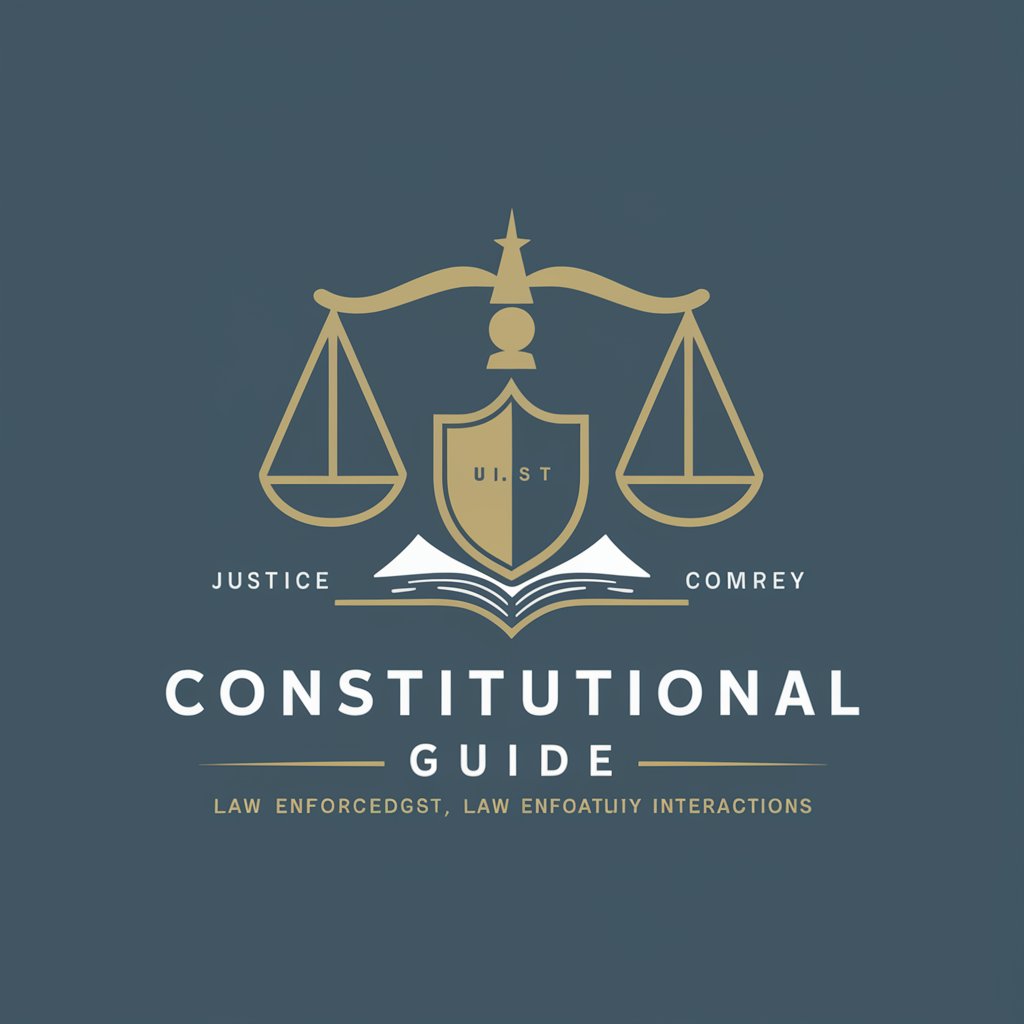
AIOS system monitor
Empowering system integrity with AI

Bot Legion Architect
Crafting AI legions for smart collaboration.

GPT Quiz Legend | A trivia game
Elevate your trivia game with AI-powered challenges

ChatGPThink
Empowering Minds with AI-Powered Insights

Career Path Advisor
Empowering Your Career Journey with AI

BudgetGPT
Empowering Financial Decisions with AI

ERP Corporate Systems Innovator
Modernizing ERP with AI-driven Insights

Frequently Asked Questions about U Navigator
What is U Navigator?
U Navigator is a specialized tool designed to provide detailed information about Southern Cross University (SCU), covering aspects like academic programs, admissions, campus life, and more.
Can U Navigator help me choose the right course at SCU?
Yes, U Navigator can offer insights into various courses, degrees, and academic offerings available at SCU, helping you make an informed decision about your study options.
How can U Navigator assist with SCU admission queries?
U Navigator provides guidance on the application process, entry requirements, and deadlines, assisting prospective students through the admissions process at SCU.
Does U Navigator provide updates on SCU events and activities?
Yes, it offers updates on university events, seminars, workshops, and other activities, helping students stay informed about campus life.
Can U Navigator advise on campus facilities and student housing?
U Navigator includes information on campus facilities, student life, extracurricular activities, and housing options at SCU, aiding students in their campus life planning.






