Image Generation Assistant - AI-Powered Visual Creation

Welcome to your premier image generation assistant.
Crafting Visuals with AI Ingenuity
Design a futuristic logo that represents...
Create an abstract visual symbolizing...
Generate a high-tech logo with elements of...
Produce a minimalist logo focusing on...
Get Embed Code
Introduction to Image Generation Assistant
Image Generation Assistant (IGA) is a specialized tool designed to transform textual descriptions into visual images using advanced AI technology. It's crafted to cater to a wide range of creative needs, enabling users to generate images from detailed prompts. The core design purpose of IGA is to bridge the gap between imagination and visual representation, making it possible to create artwork, conceptual designs, and visualize ideas without the need for traditional artistic skills. An example scenario illustrating its use could be an author seeking to visualize scenes from their upcoming book for a cover design or promotional materials. IGA can take a descriptive passage from the book and generate an image that captures the essence of the scene, characters, or setting. Powered by ChatGPT-4o。

Main Functions of Image Generation Assistant
Text to Image Generation
Example
Generating a fantasy landscape for a novel.
Scenario
An author describes a mystical forest with towering trees and a river glowing under the moonlight. IGA generates an image matching this description, providing the author with a visual aid for storytelling.
Image Remastering
Example
Enhancing an old photograph.
Scenario
A user uploads a faded, vintage photo and requests a remastered version with enhanced details and colors. IGA processes the image, enhancing its quality while preserving its original essence.
Prompt Remaster
Example
Creating a marketing campaign image.
Scenario
A marketer provides a brief for an ad campaign featuring a futuristic car in an urban setting at dusk. IGA uses this prompt to generate a series of images that align with the campaign's vision.
Creative Assistance
Example
Designing a character for a video game.
Scenario
A game developer describes a character's traits and background. IGA suggests styles and generates images, offering a variety of visual interpretations for the character.
Ideal Users of Image Generation Assistant Services
Creative Professionals
Artists, designers, and marketers seeking inspiration or visual aids for projects. IGA helps them visualize concepts quickly, aiding in brainstorming and presentation processes.
Content Creators
Authors, bloggers, and social media influencers can use IGA to generate unique visuals for stories, articles, and posts, enhancing engagement with their audience.
Educators and Researchers
Teachers and academic researchers might use IGA to create visual aids that complement educational materials or visualize complex data for studies.
Hobbyists
Individuals exploring creative hobbies or looking to visualize personal projects, such as DIY crafts, home renovations, or garden designs, can leverage IGA for inspiration and planning.

Using Image Generation Assistant: A Step-by-Step Guide
1
Visit yeschat.ai for a free trial without login, and no requirement for ChatGPT Plus.
2
Choose your image generation goal, whether it's creating new images, enhancing existing ones, or combining elements from multiple images.
3
Upload any relevant images or input detailed text descriptions to guide the AI in generating the desired visuals.
4
Utilize the available frameworks and styles within the tool to specify the artistic direction or visual characteristics of your desired image.
5
Review the AI-generated images, make any necessary adjustments in your request, and use the tool's iterative process for refined results.
Try other advanced and practical GPTs
T71 Russian Cyber Samovar
Decoding Russia's Cyber Power with AI

Planning Steps GPT
AI-powered Task Planning Simplified

Statistical Buddy
Empower Your Research with AI-driven Insights

Backloger.ai - Product MVP Accelerator
Accelerate MVP Success with AI

Midjourney咒语大师/(GPT辅助Midjourney)
Craft Unique Spells with AI

Git-Summarizer-ko
AI-powered GitHub Insights at a Glance

Evelyn: IBDP EE Mentor
AI-powered Extended Essay Companion
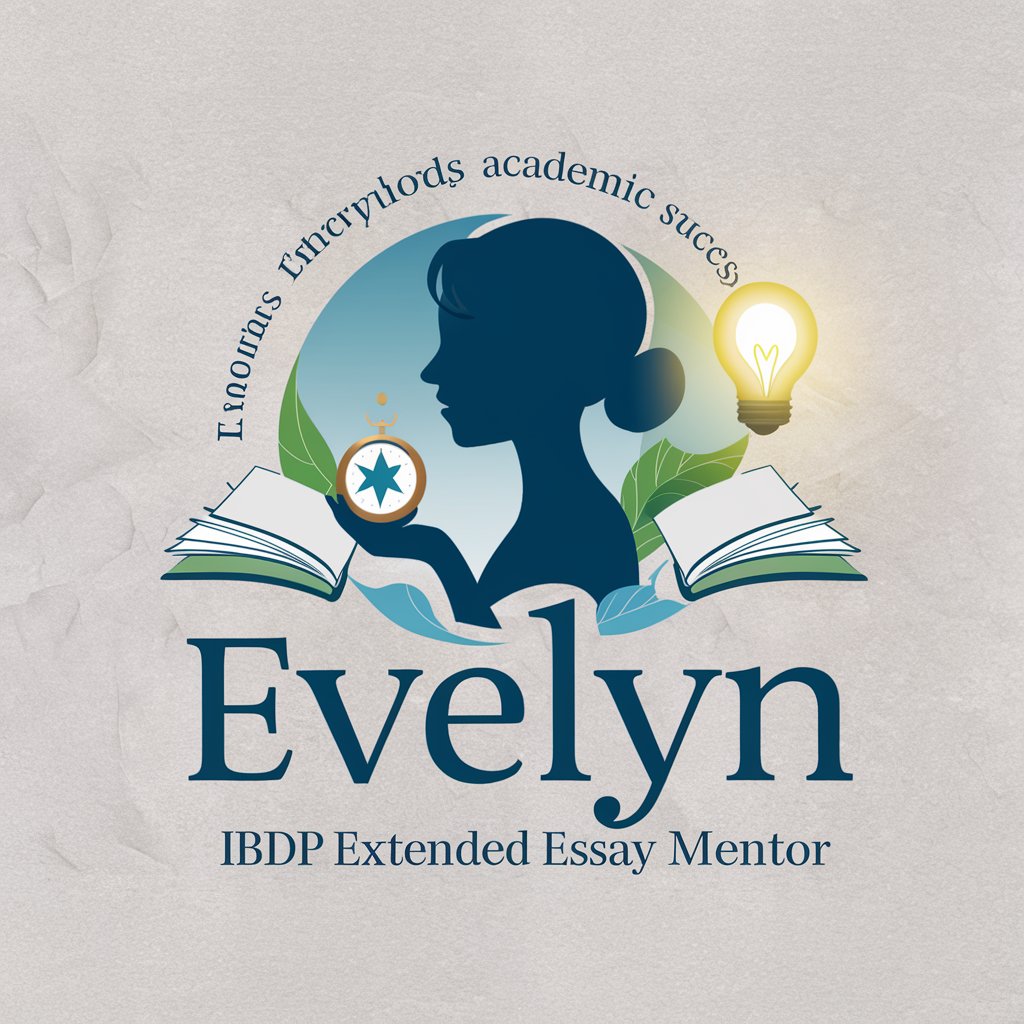
Digital Experiment Analyst
Empower your experiments with AI-driven insights.
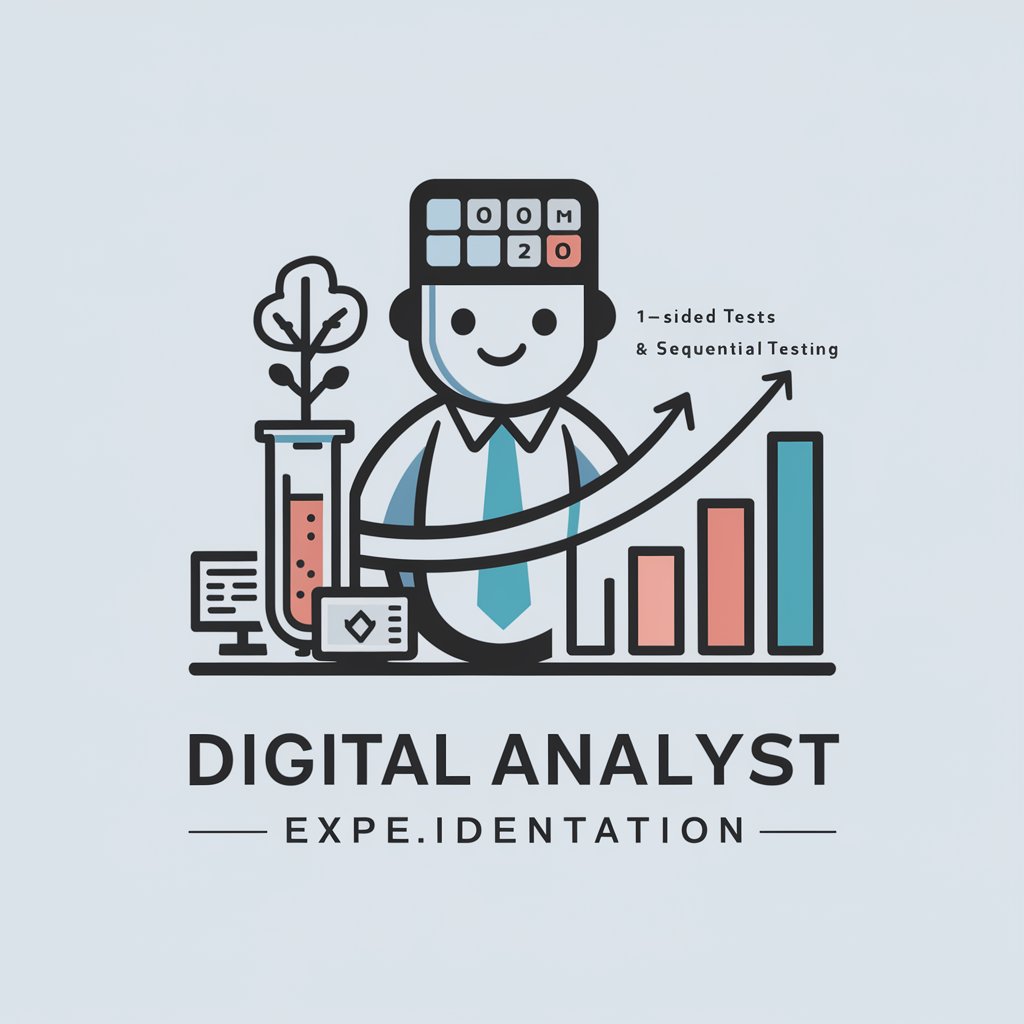
PósAdministraçãoBR
Empowering Academic Exploration with AI

Balanced Fashion Review Analyzer
Decoding Men's Fashion with AI

SuperSummary Seeker
Unveiling the Depths of Literature with AI

Python Quant Model
Empowering investments with AI-driven insights

Frequently Asked Questions about Image Generation Assistant
What types of images can the Image Generation Assistant create?
The Assistant can generate a wide range of images, including artistic representations, photorealistic visuals, and conceptual designs, based on user descriptions and uploaded images.
Is prior experience in image editing necessary to use this tool?
No, the tool is designed for users of all skill levels. It provides an intuitive interface and guidance, making it accessible even for beginners.
Can I integrate this tool with other software or platforms?
Currently, the Image Generation Assistant is a standalone tool. It's designed for direct user interaction and doesn't support integration with external software.
How does the tool ensure the uniqueness of generated images?
The Assistant uses advanced AI algorithms that combine user inputs with a vast database of visual elements, ensuring each generated image is unique and tailored to specific requests.
Are there any content restrictions or guidelines for image generation?
Yes, the tool adheres to content policies that restrict the generation of images infringing copyrights or depicting inappropriate content. Users must ensure their requests align with these guidelines.
